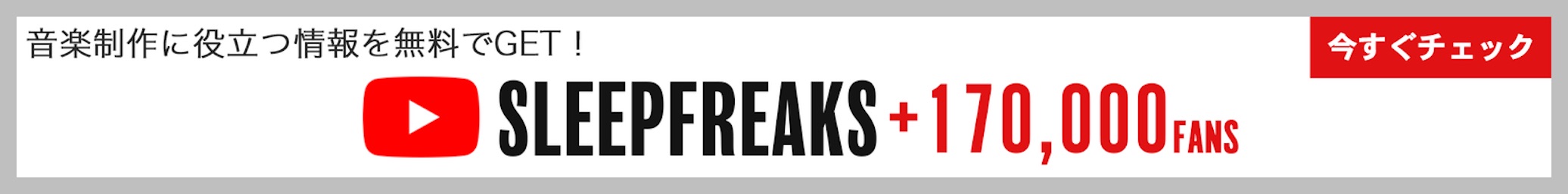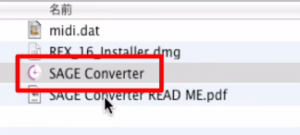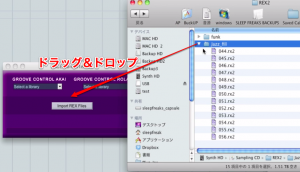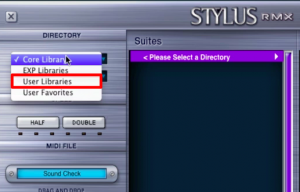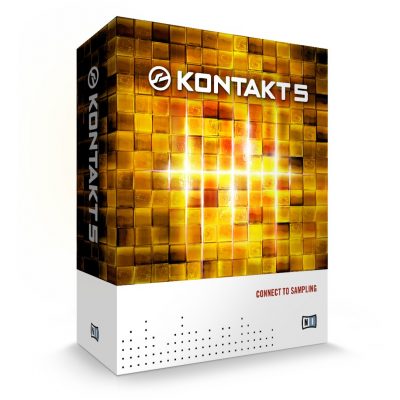Spectrasonics Stylus RMX 使い方③ REXファイルの読み込み
Stylus RMX _ 幅をさらに広げる「REXファイル」の使用
サンプルCDや雑誌のオマケなどに付属する「REXファイル」
このファイル形式をStylusへ読み込み、使用することができます
Stylus上でのフォルダ名も自由に決めることができるため、
ファイル整理、ネタ集めにも重宝します。
Stylus動画へのアクセス
動画ポイント_SAGE Converterの起動
- Mac :「アプリケーションフォルダ」 → 「SAGE Converter」
- Windows :「プログラムファイル」 → 「SAGE Converter」
上記からコンバーターを立ち上げます。
動画ポイント_Rexファイルの読み込み
変換する「REXファイル」が収められたフォルダを
コンバーターへドラッグ&ドロップします。
※注意点
- フォルダの名前は英語にしてください
- REXファイルを変換できる最大数は「61」です。
それ以上のものはフォルダを複数に分けて変換を行ってください。
動画ポイント_Rexファイルの使用
変換したREXファイルはStylus上の
「User Libraries」より使用が可能です。
このような記事も読まれています
カスタマイズに特化したBattery 4
自ら作成、用意したサンプルを取り込み、様々な編集が可能なリズム音源。プリセットも充実しており、エレクロサウンドにとても向いています。
全てを備えたサンプラー Kontakt
多くの高品質音源を備えたサンプラーです。ご自身で用意した素材をKontaktへ読み込み、様々な素材を作ることができます。その操作性の高さをご確認ください。
MASCHINE 2
豊富なパターンや音色はもちろんのこと、ハードを使用してリズムをプレイする楽しさを味わえます。Kompleteと完全連携した操作性も必見です。
レックスファイル_REX File
音楽ファイルの1つで、楽曲テンポに合わせ自動的にループ速度を合わせてくれるのが特徴です。