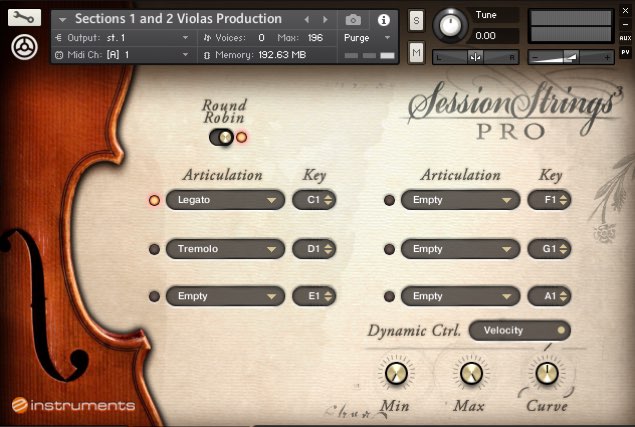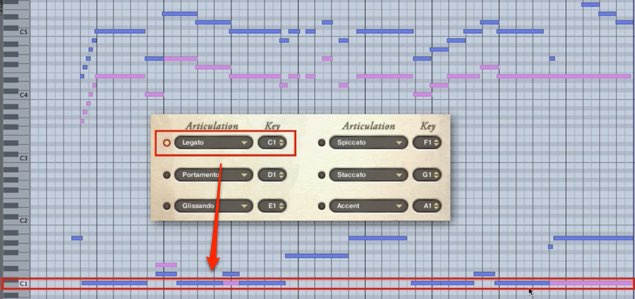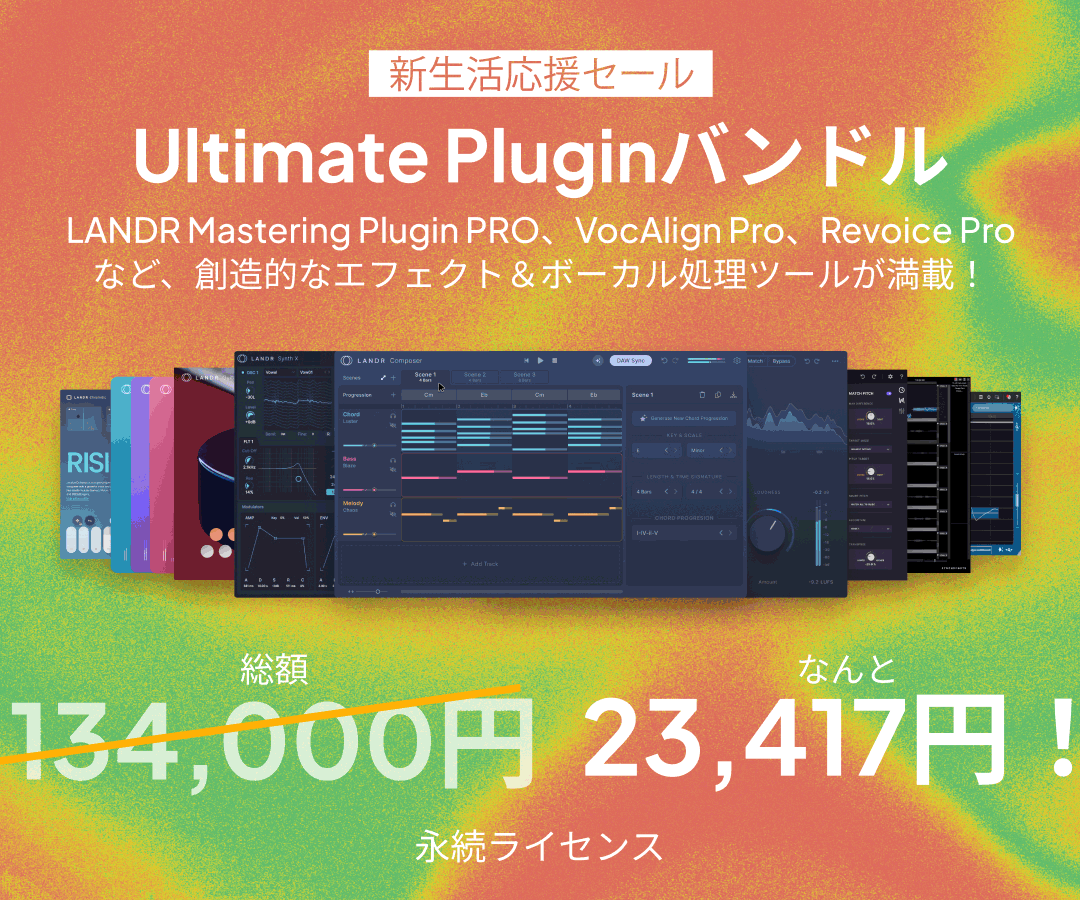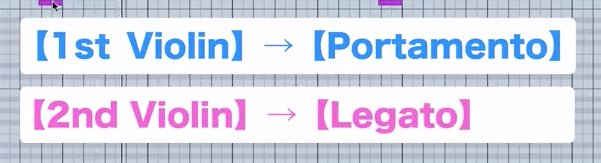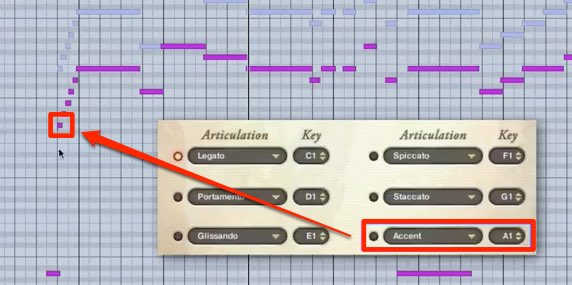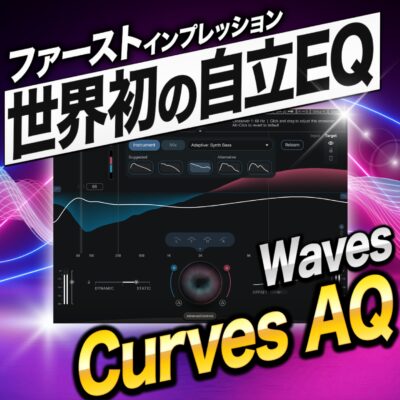Native Instruments Session Strings Pro 使い方 2 実践的な打ち込みテクニック
フレーズに対しての奏法を指定しクオリティを高める
前項で基本を把握した後は、実践的な打ち込みに入っていきます。
「Session Strings Pro」には様々な演奏方法が収録されており、
楽曲中でこれらを自由に切り替えることができます。
Session Strings解説動画へアクセス
奏法を切り替えるキースイッチ
「Keyswitch」を使用することで奏法を切り替えることができます。
またこれらは鍵盤の赤部分に対応しています。
この部分にMIDIノートを打ち込むことで、
瞬時に希望の奏法を呼び出すという仕組みです。
レガート奏法の注意点
通常の演奏は「レガート奏法」を使用していきます。
サウンドを滑らかに繋げるために、MIDIノートを重ねて入力します。
また発音が少し遅いため、
正確な位置よりも少し前に配置する。そのようなテクニックも有効です。
ポルタメントのテクニック
音程を滑らかに繋げる「ポルタメント奏法」
「1st/2nd」を共に「ポルタメント」に設定した場合、
音程が不安定に聴こえてしまう場合があります。
片側のみに「ポルタメント」を適用することで、
よりナチュラルな演奏を再現できます。
アクセントのテクニック
アクセントを使用することで、演奏のアタック感を強調できます。
駆け上がりの、初回ノートのみに適用することで、
更に躍動感のある演奏を再現することができます。
このような記事も読まれています
Emotive Strings
ストリングスフレーズに特化しており、複雑なコントロールや打ち込みを必要とせず、演奏する音程も自由に変更することができます。映画音楽のような演奏を素早く簡単に楽曲の中へ取り入れることができます。
Stringsの打ち込みの基本
あらゆるジャンルで頻繁に使用される「ストリングス」「Violin」「Viola」「Cello」「Contrabass」などの弦楽器を総称したものです。ここでは「ストリングス」の打ち込みを解説して参ります。
高機能MIDIキーボード KOMPLETE KONTROL
Komplete製品と完全連携し、シームレスな操作が可能。コード、スケール機能、アルペジオ、ツマミに対して即アサインされるパラメーターなど作業の幅が大きく広がります。
Session Horns
音像が近目のブラス音源で、ポップスやファンク、ジャズなどにとても向いています。サウンドプリセットも非常に豊富で、とてもリアルな奏法をキースイッチによりコントロールするすることができます。