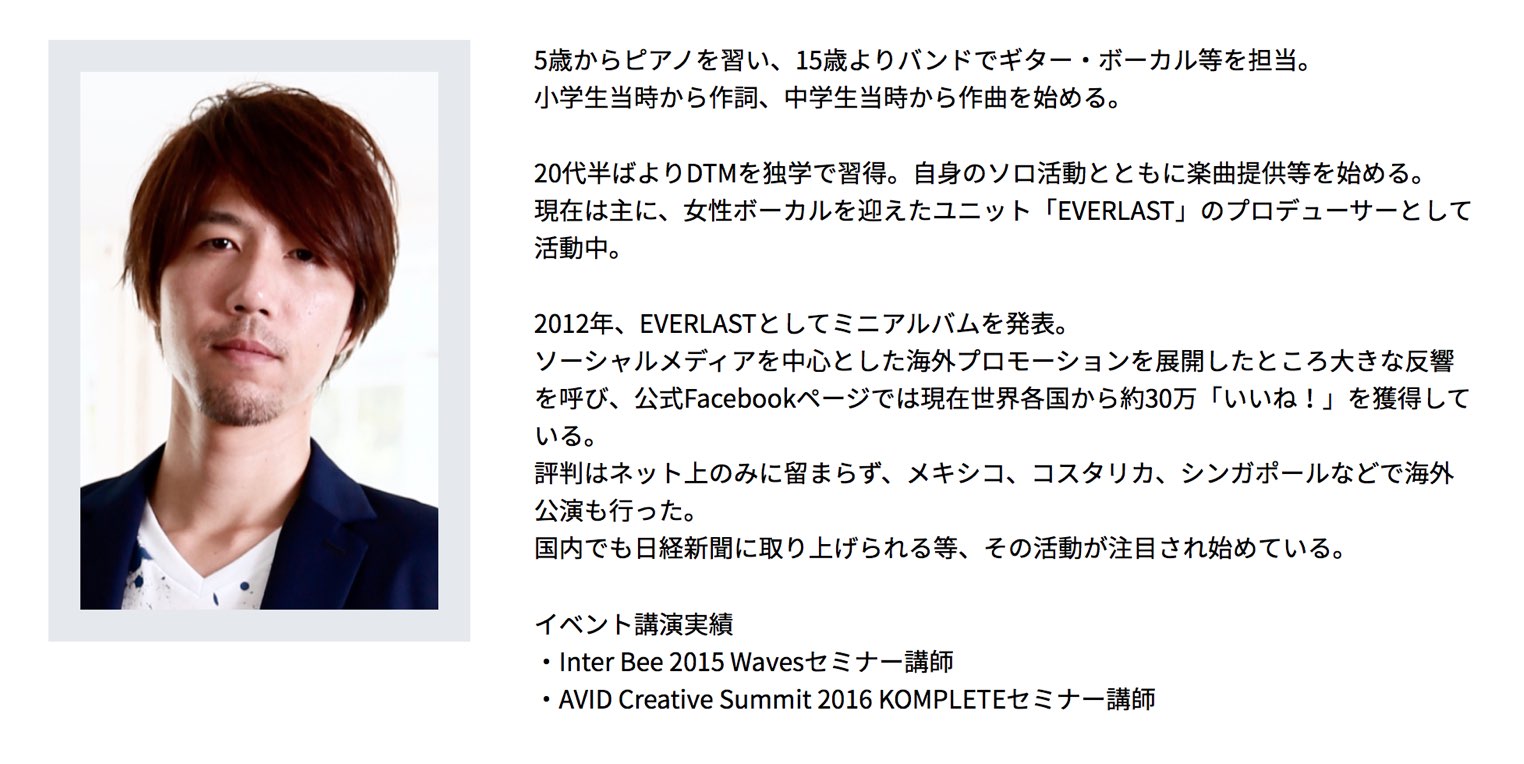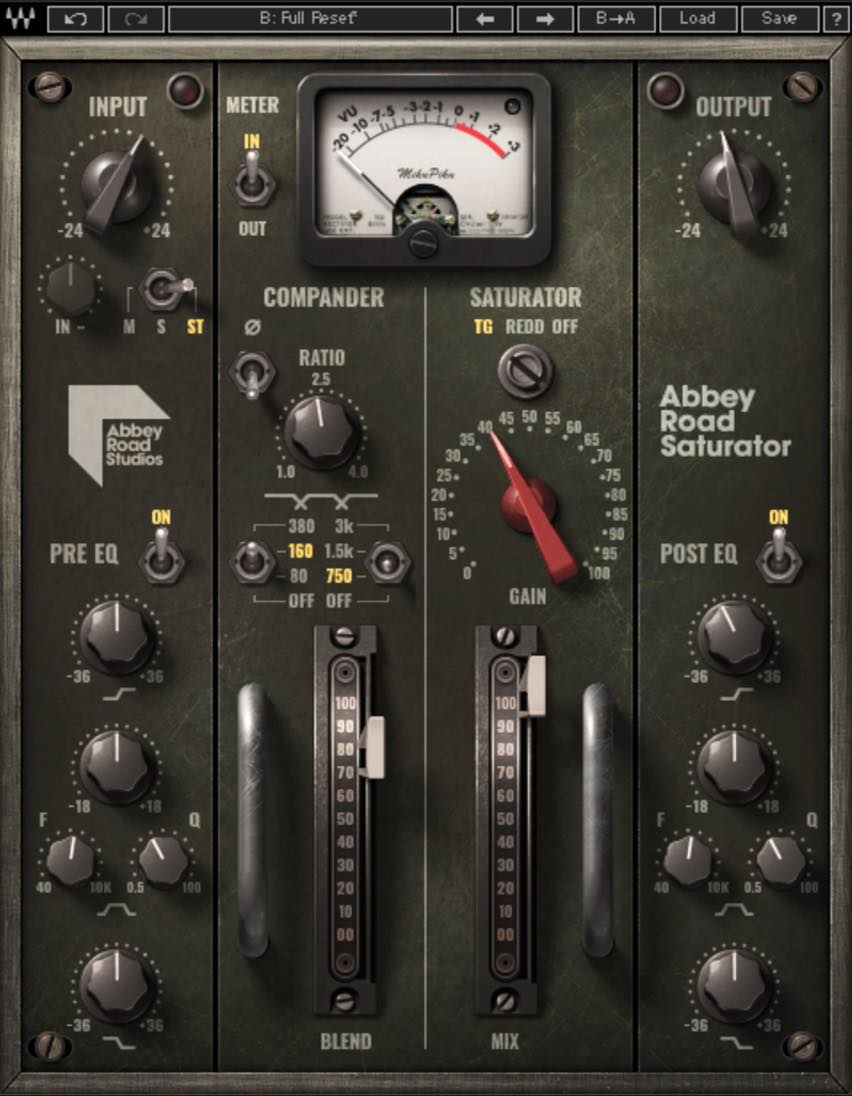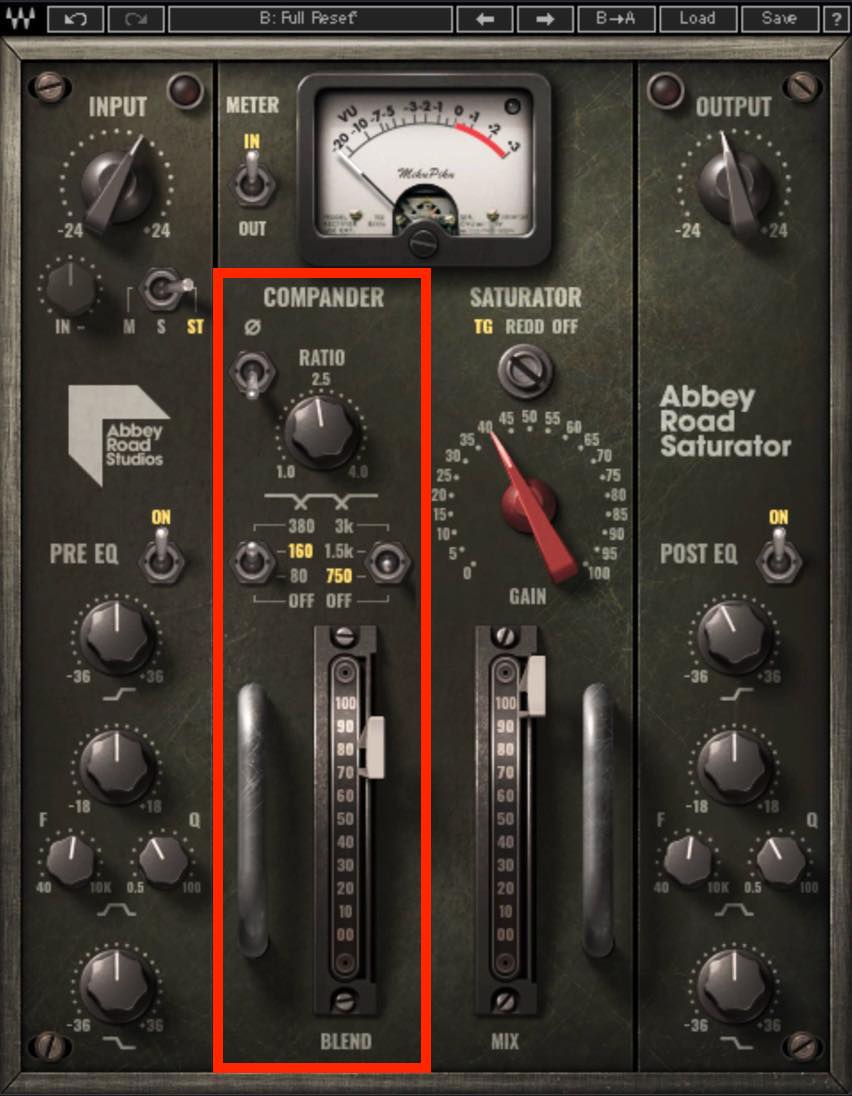ミックスが上手くなるTIPS Waves Abbey Road Collection 活用術③ サチュレーション編
歪みを制してミックスをワンランクアップ

今回のTIPSは、Abbey Road Collection 第3弾ということで、サウンドにサチュレーション効果をもたらす3つのプラグイン「Abbey Road Saturator」「Abbey Road Vinyl」「J37 Tape」を取り上げ、特徴的なパラメーターにフォーカスして解説していきたいと思います。
それでは、各プラグインの詳細を見ていきましょう。
ミックスが上手くなるTIPS Waves Abbey Road Collection 活用術③ サチュレーション編 動画
製品のご購入:Waves Abbey Road Collection
Abbey Road Saturator
まずは、Abbey Road Saturatorからです。
今回はドラムに適用してみましたので、最初にバイパスとの比較を行ってみましょう。
▶︎バイパス
▶︎適用後
このように劇的に、そしてかっこよくサウンドが変化していますね。
Abbey Road Saturatoはその名の通り歪みに特化したプラグインですが、SaturationのGainのみが歪みに影響しているわけではありません。
合わせて調整していきたいパラメーターが、Inputです。
Inputは入力音量を決めるもので、通常は音割れを避けるように慎重に調整するものですが、そこはSaturatorなので思い切って突っ込むのもアリです。
その際目安になるのがツマミの右上にあるインジケーターです。緑の点灯はまだ余裕あり、黄色でギリギリ、赤で音割れ、といった具合です。その際、アウトプットも同時に調整して音質の違いにフォーカスするようにします。
心地よいサチュレーションを得たいなら、黄色点灯くらいを狙い、激しい歪みが欲しいなら、赤点灯を狙う、といった具合に、欲しいサウンドに合わせて調整するといいでしょう。
そして、このSaturatorの秘密兵器とも言えるパラメーターが、COMPANDERです。
これはおそらく、コンプレッサーとエキスパンダーを掛け合わせた名称と思われますが、仕組みとしては一旦圧縮して、ローパス/ハイパスフィルターを通し、その後にエキスパンドするというプロセッサーです。元々はテープのノイズリダクションを目的としたものでした。
Ratioやフィルターの設定によって、歪みで強調される帯域が大きく変化します。
設定が決まったら、ぜひBLENDを調整してみてください。マックスでは少し潰れ気味に聞こえますが、適度な値に設定すると、ドラムのコシが復活して、パンチ感を得られます。
正直SaturatorのMIXよりも大きくサウンドが変化します。
Abbey Road Vinyl
続いては、Abbey Road Vinylです。
今回は既にベースに設定済みですので、こちらもまずバイパスとの比較を行ってみましょう。
▶︎バイパス
▶︎適用後
サウンドに張りが出て、太さも加わっていますね。
Abbey Road Vinylはアビーロード・スタジオ常設のヴァイナル・カッティング・マシンを忠実に再現したプラグインで、アナログレコードが持つ暖かみや質感、またサチュレーション効果を付加することができます。
今回はその、サチュレーションに関するパラメーターにフォーカスしていきます。
その1つは、Driveです。
激しくかけると非常にLo-Fi感のある歪みですね。薄くかけるとザラッとした質感がサウンドに渋みを与えてくれます。VinylのDriveは上げるとアウトプットが下がりますので、純粋に歪み効果だけを得ることができます。
また、TG12410コンソールを通した質感を得られるTG Deskとの組み合わせでも、若干歪みの雰囲気が変わります。
TG Desk オンの方はより抜けの良いアグレッシブなサウンドで、オフは落ち着いたサウンドです。今回のようなスラップベースには、オンの方が合いそうです。
もう一つ、Vinyl独特の歪みパラメーターとしてご紹介したいのが、Phase Distortionです。
れは位相歪みをあえて引き起こすというものなのですが、この効果が中々面白いです。
ファズともまた少し違うダーティなサウンドは、他のディストーションでは得られない雰囲気ですね。薄くかけてもかっこいいですし、激しくかけて飛び道具的にも使えそうです。
加えて、歪みとは直接関係ないパラメーターですが、Flutterも面白いです。
これは音量的な揺れ、つまりトレモロ効果を与えるモジュレーターですが、強めにかければオーバーコンプレッションのようなパンプ感を得られます。また薄くかければ、アナログ特有のランダムな雰囲気を得ることができます。
J37 Tape
続いては、J37 Tapeです。
今回はマスターに適用済みですので、例のごとくバイパスとの比較を行ってみましょう。
▶︎バイパス
▶︎適用後
程よい倍音付加効果で、全体的にパンチと華やかさが加わり、上下のレンジ感も出ていますね。
J37 Tapeのサチュレーションは、基本はSATURATION LEVELで調整しますが、INPUT LEVELとの兼ね合いでもサウンドが変化します。
SATURATION LEVELは高域を中心にアタックの強い部分に効いてきますね。ある程度のところまでは破壊的にならず、倍音が徐々に強くなっていく印象です。マスターのサチュレーションの微調整にはうってつけです。
一方、INPUT LEVELを突っ込んでいくと主に低域の方から潰れたような歪みが加わってきます。こちらはマスターというよりも、ディストーションサウンドが欲しいトラックで使うと良さそうですね。
もう一つ、歪みと直接関係ないパラメーターですが、J37 Tapeに特徴的なMODELED TRACKSを取り上げたいと思います。
MODELED TRACKSは、実機のテープマシンでいうところの、マルチトラックのうちどのトラックに録音するかを選ぶパラメーターです。2が2トラック目、3が3トラック目、2+3がマルチモノで左を2トラック目、右を3トラック目に録音したサウンドということになります。
2と3を比べると、やや3が高域が出ている印象です。2+3にするとはっきりとステレオの広がりが出ますね。トラック数が多くセンターが混み合ってきた時に、バストラックなどで使うと重宝しそうです。
以上今回は、Abbey Road Collectionに収録された歪み効果をもたらすプラグイン3つを取り上げました。
それぞれ歪み方や出音に特徴がありますので、ソースの特性と狙いたいサウンドをイメージしながら、使い分けてみてください。
製品URL:https://bit.ly/3c1pfeK
Abbey Road Collection 第3弾「Abbey Road Saturator」「Abbey Road Vinyl」「J37 Tape」3つのプラグインを取り上げ、サチュレーション効果をもたらすパラメーターにフォーカスして解説していきたいと思います。
🎥YouTube:https://t.co/TgK51LOhgM
📝使い方-まとめ:https://t.co/5YWAik4Zsd pic.twitter.com/zjJfmRrptI
— SLEEP FREAKS (@SLEEPFREAKS_DTM) February 15, 2020
記事の担当 大鶴 暢彦/Nobuhiko Otsuru