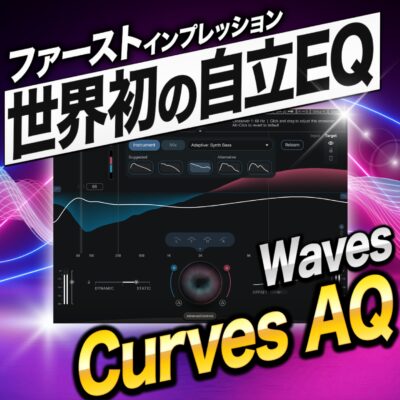Native Instruments「Kontakt 5」使い方 3_ MIDI割り当て
複数の音源を立ち上げ可能
1つのKontaktには最大64つの音源を立ち上げることができます。
方法は非常に簡単です。
使いたい音色をダブルクリックしていくだけです。
上記写真の1、2の様に縦にドンドン音源が追加されていきます。
Kontakt側のMIDIチャンネルの割り当て方法
ただし、複数の音色を立ち上げるだけでは、それぞれを活かすことはできません。
DAW側で使用したい音源のMIDIトラックを設定する必要があります
Kontakt側の設定です。
↑ 赤囲み部分をクリックしてMIDIチャンネルを割り当てることができます。
注意すべき点は
音色ごとに違うMIDIチャンネルを使用するということです。
この設定を確認後にDAWにてMIDIチャンネル設定を行います。







 Logic
Logic Cubase
Cubase Ableton Live
Ableton Live StudioOne
StudioOne FL_Studio
FL_Studio