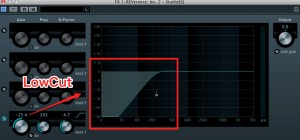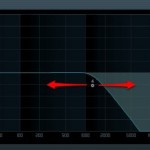リバーブ成分にEQをかけシャープに
リバーブによるお風呂場状態
リバーブは楽曲へ立体感をつけることができる非常に重要なエフェクトです。
またトラックを楽曲へ馴染ませることもできます。
MIXを行っていると思いっきりリバーブを深くしたいこともあるでしょう。
以下のサンプルは深めにリバーブをかけた状態です。
ハッキリ言って。。
リバーブを深くしたことによる「お風呂場状態」です。
印象が重い。。。
深くかけたい→お風呂場→リバーブを下げる→やっぱり深くかけたい
が無限ループします(笑)
これを解消することができるテクニックをご紹介します。
リバーブにEQを適用する
なぜ、お風呂場のような状態になってしまうのでしょうか?
この原因は「低音」にあります。
低音は中高域に比べてリバーブ感が目出ちやすいため、
同じ量でもゴワゴワしたように感じてしまうのです。
キック、ベースにはリバーブを適用することが少なく、
適用したとしてもその量が少なくなるのは上記理由のためです。
これがわかれば後は簡単。
「リバーブの低音」を「EQでカット」 すれば良いのです。
↑ 通常リバーブは「センド&リターン」で各トラックへ適用します。
この元となるリバーブに対して「ローカット」を入れます。
↑ もちろん楽曲によって微調整は必要ですが、
写真のように200Hz以下をスパッと切ってしまっても良いでしょう。
※写真はCubaseですが、Protools、Logicも同様です
ローカットを適用したものが以下のサンプルです。
印象がかなりシャープになっており、
かつリバーブの深さは残っています。
リバーブ感で悩んでいる方はぜひ試していただきたいテクニックです。
このような記事も読まれています
レッスンではこのような事も習得できます
- リバーブの種類。ツマミの徹底解説
- 複数のリバーブを使った空間コントロール
- リバーブ定位の基礎と応用設定