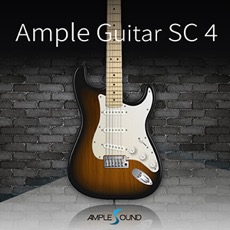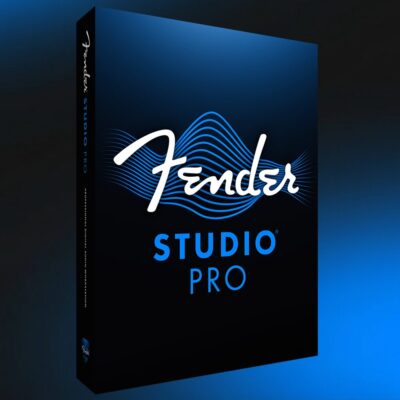レベル計測の方法:PEAK / RMS / LOUDNESS
様々なレベル計測の方法
音量レベルを表す指標には様々なものがあります。
今回は、その中でPEAK,RMS,LOUDNESSの見方や活用方法を解説します。
特にCubaseでは7以降に搭載されたLOUDNESSは、他のメーターとはまた違った視点で、
ミックスやマスタリングを分析する助けとなるでしょう。
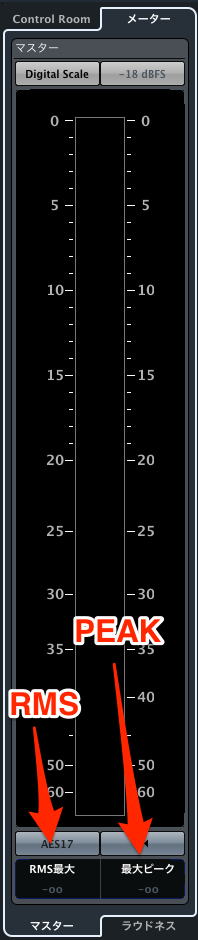
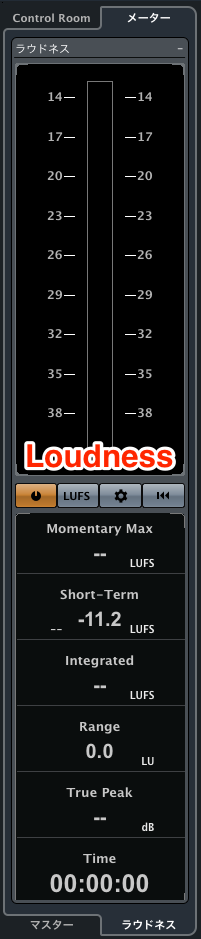
動画解説
動画ポイント
まず、音や楽曲は、様々な周波数帯域を含んだものが、時間的に変化しているというを念頭に置いて下さい。
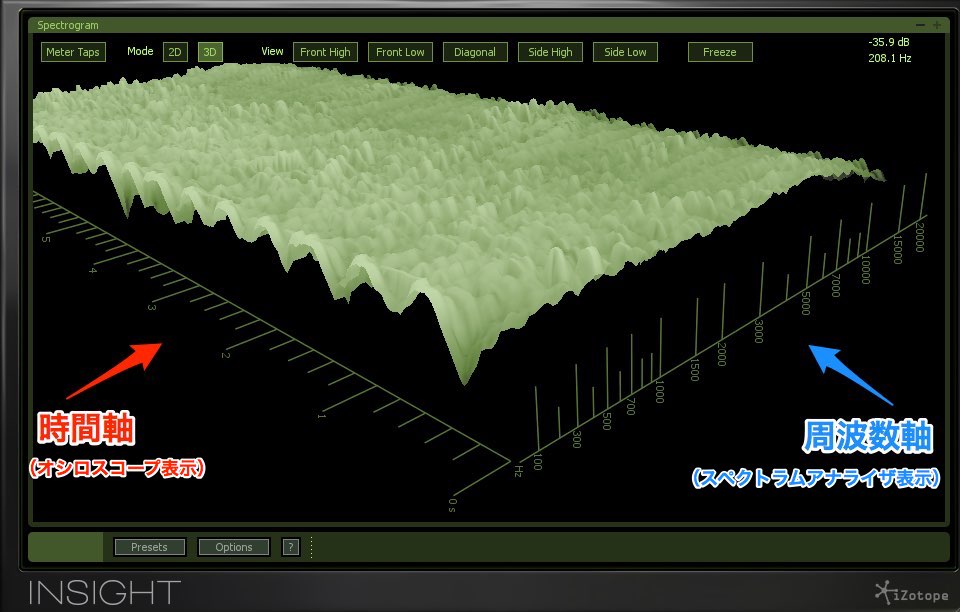
PEAKレベル
瞬間的な音量の最大値を差し、単位は”dB”を用います。
下図のように、波形の頂点がPEAKレベルということになります。
ほとんどのDAWのレベルメーターは、PEAKレベルメーターが採用されています。
注意点:PEAKレベルが0dBを超えると音がクリップします。
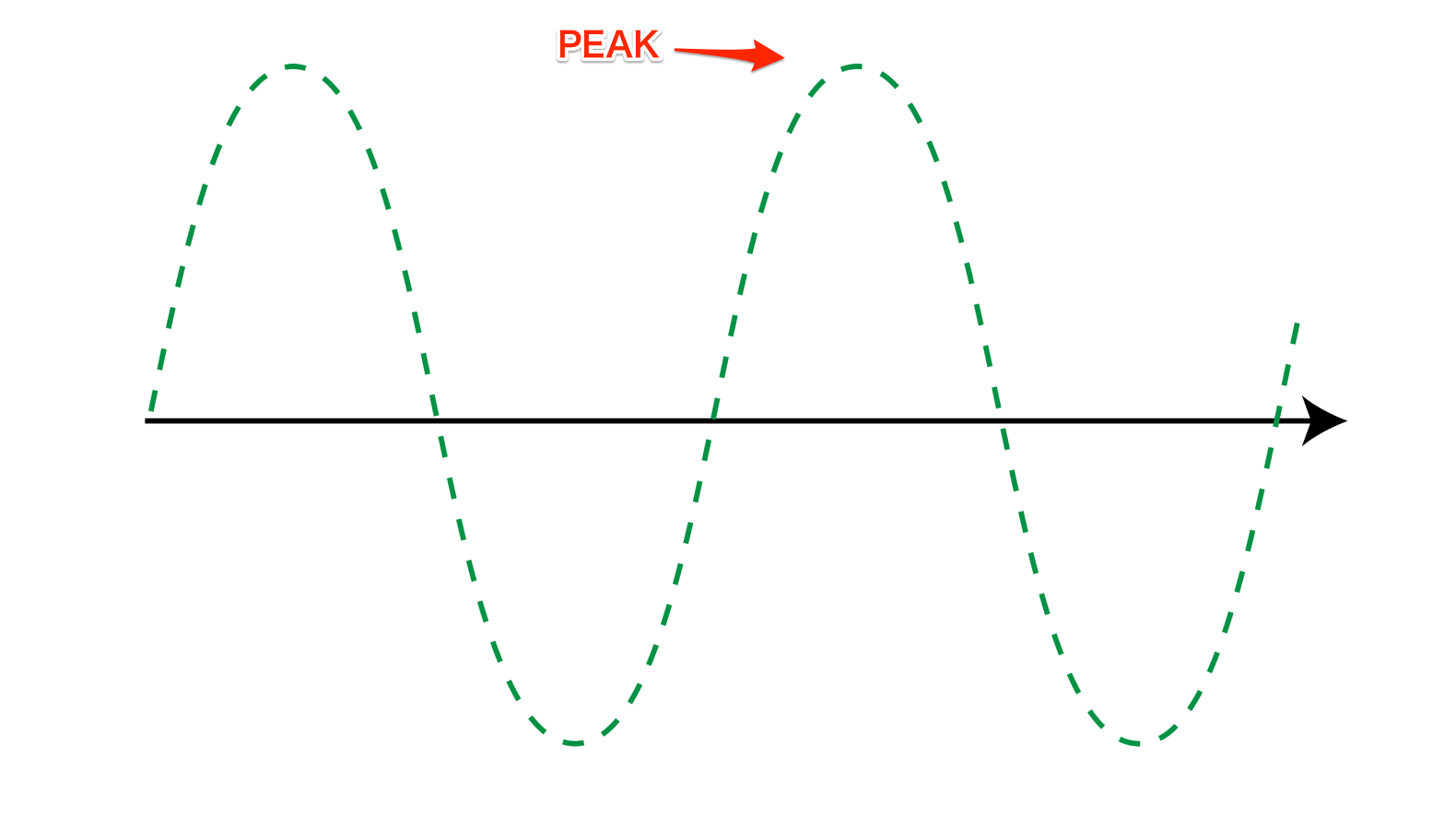
RMSレベル
簡単に言ってしまえば、平均的な信号レベルの大きさを表す指標ということになります。
実効値とも呼ばれ、単位は”dB”です。
音圧の大きさの指標として用いられることが多いように思います。
まず、ゼロレベル(無音)から振幅の幅のみを、信号レベルの大きさと考えると、
下記のようなイメージになります。
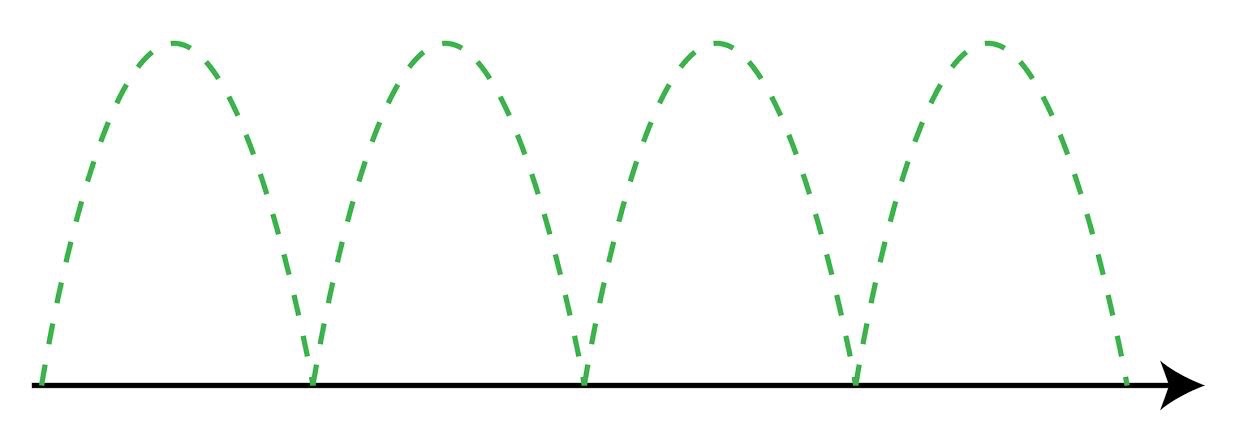
あまりに瞬間的な音量は人間には聴き取りづらいので、
平均的な信号レベルが実効値=RMSと、いうことになります。
注意点:耳に聞こえにくい周波数帯の信号レベルが大きい場合においても、RMSレベルは大きくなります。
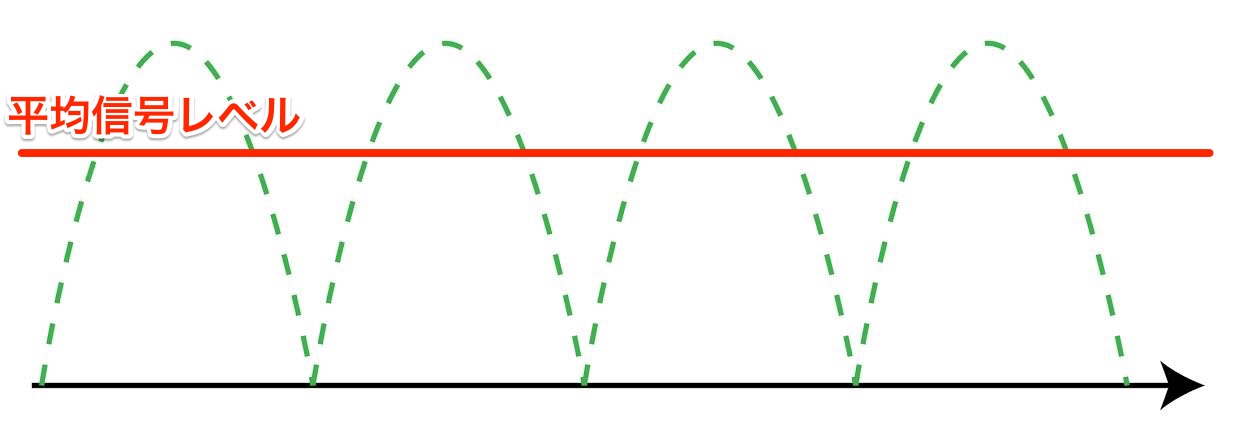
LOUDNESSレベル
人が感じる音量感を指標化したものと考えて下さい。
単位は様々なものがあるのですが、Cubaseでは”LUFS””が用いられています。
詳細:http://www.jppanet.or.jp/documents/audio_doc/jppa_chair_of_loudness_vol-1_2010.pdf
国によって違いはありますが、TV放送のラウドネスレベルにも取り決めがあります。
最近ではYoutube、Spotify、Apple Musicでも同様です。
http://productionadvice.co.uk/online-loudness/
下の図は、「等ラウドネス曲線と」呼ばれ、人が周波数別に感じる音量を示したものです。
例えば、1kHzで60phoneの音量感に必要なのは60dB SPL必要ですが、100Hzで同様に60phonの音量感が必要なのは、約78dB SPLです。
つまり、同じ信号レベルでも周波数が違う場合にラウドネスレベルは変動します。
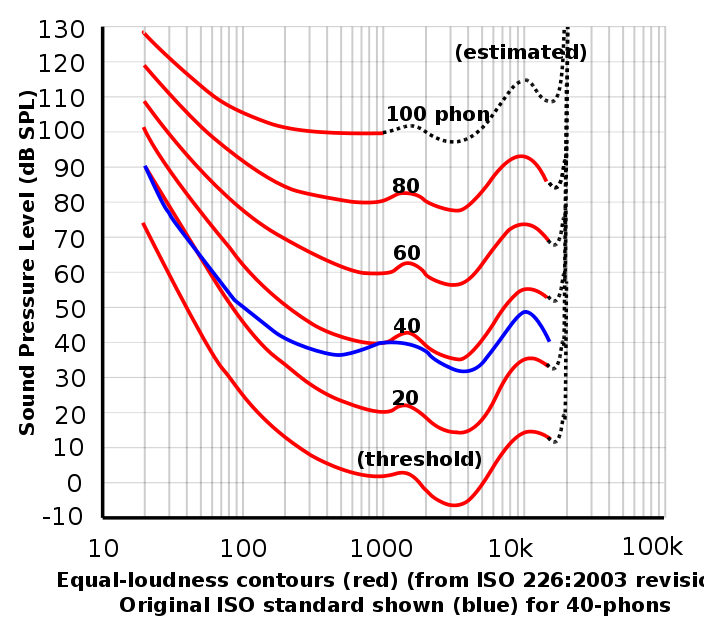
では、これを楽曲制作時にどのように活用するかですが、
下記のようなケースでラウドネスを考慮すると、原因を特定しやすくなるでしょう。
- 例.1)
ミックス時に、バスドラムの音量と、ハイハットの音量を同じくらいの音量感に調整した場合に、
各トラックのレベルを確認すると大きく異なる。 - 例.2)
マスタリング時に参考曲と比較しながら音量レベルをRMSでモニタしている際に、
参考曲と同じようなRMSレベルになっているのに迫力が足りないと感じる。 - 例.3)
クラブミュージックを、ヘッドフォン&小さい音量のスピーカーで仕上げたが、クラブでプレイすると聞こえ方が違った。