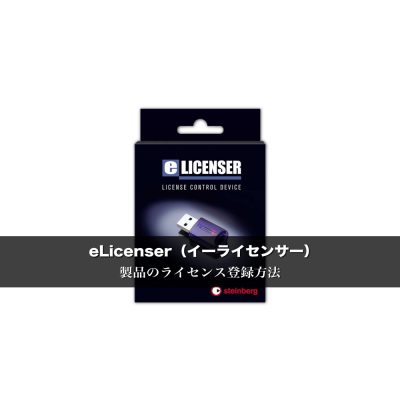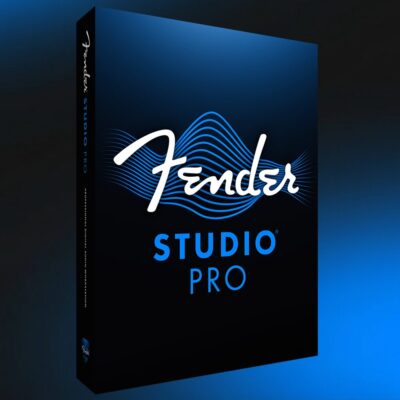Vienna Ensemble Pro 6 の使い方① 基本概要
DAWに代わって音源やエフェクトを起動する
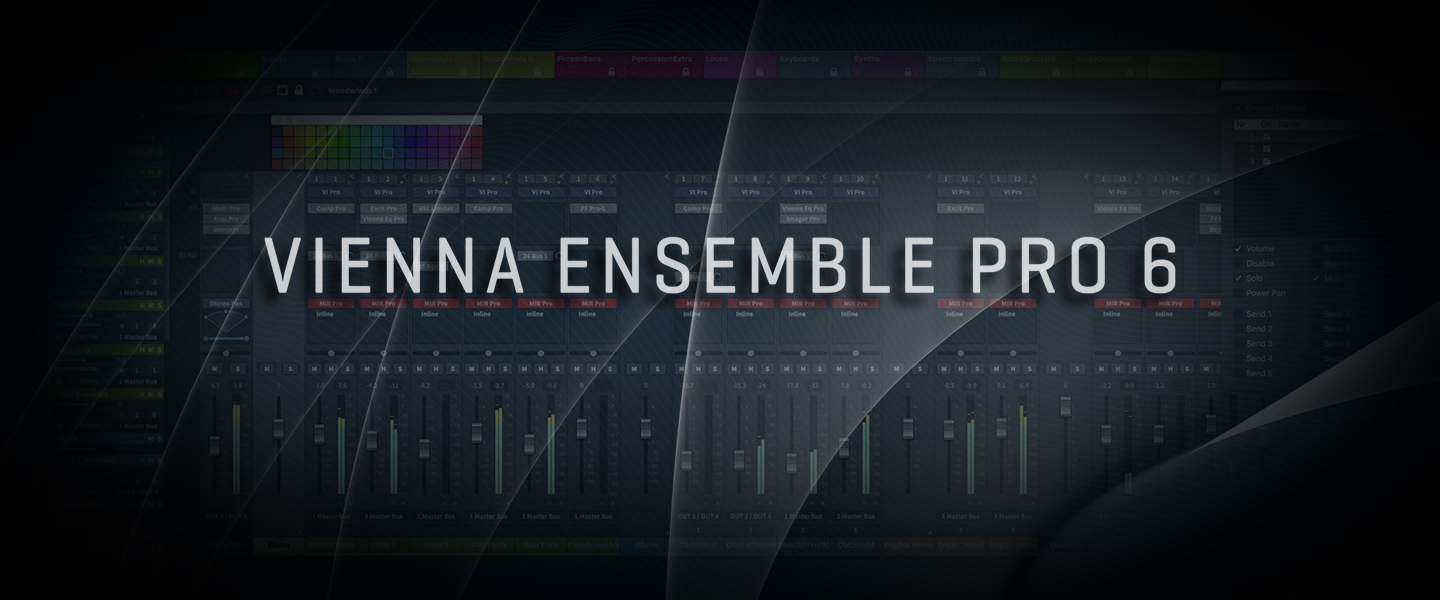
今回は解説要望が非常に多い「Vienna Ensemble Pro 6」を解説していきます。
当製品は、ミキシング&ホスティング・アプリケーションと呼ばれDAWに代わってソフト音源やエフェクトを立ち上げ管理することができるソフトです。
音源やエフェクトによって、DAWが重くなり不安定になってしまう、、、
このような症状は、誰もが一度は経験していると思います。
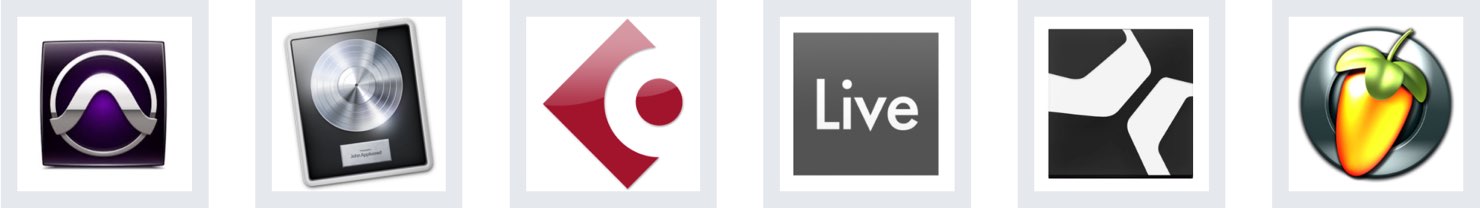
Vienna Ensemble Pro 6を使用して、DAWから音源やエフェクトの立ち上げを切り離すことで、これら問題を緩和、解消させることができる非常に優れたソフトとなっています。
第一回目の今回は、製品の特徴や概要を中心にDAWとの連携準備までを確認していきます。
Vienna Ensemble Pro 6 動画解説
製品のご購入
Vienna Ensemble Pro 6を使用するにはeLicenserでの認証が必要です。
下記に記事を作成していますので、インストールにつまずいた場合にご活用ください。
Vienna Ensemble Pro 6を使用するメリット
まずはVienna Ensemble Pro 6を使用するメリットを確認していきましょう。
プラグイン規格を問わず使用可能
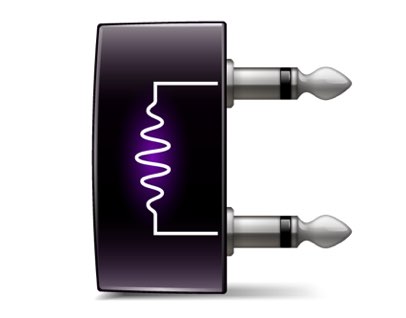
Vienna Ensemble Pro 6 はAAX/AU/VSTなどに対応し、様々なDAWで起動することができます。
そして、このVienna Ensemble Pro 6はDAWに代わってVSTとAU(Macのみ)プラグインを立ち上げることができます。
Vienna Ensemble Pro 6 を仲介することにより、LogicでVSTプラグインを使用したり、ProToolsでAU/VSTプラグインを使用するなど、プラグイン規格の垣根を超えた作業を行えます。
また、32bitプラグインを立ち上げることもできるため、64bitのDAWで32bitプラグインを使用するということも可能になっています。
CPU効率に優れている

DAWに音源を立ち上げるよりも、Vienna Ensemble Pro 6の中に音源やプラグインを立ち上げた方がCPUの使用率が有利となります。
ソフトの中には音源の負荷を抑えるためのフリーズ機能も用意されています。
ネットワークでCPU負担を分散
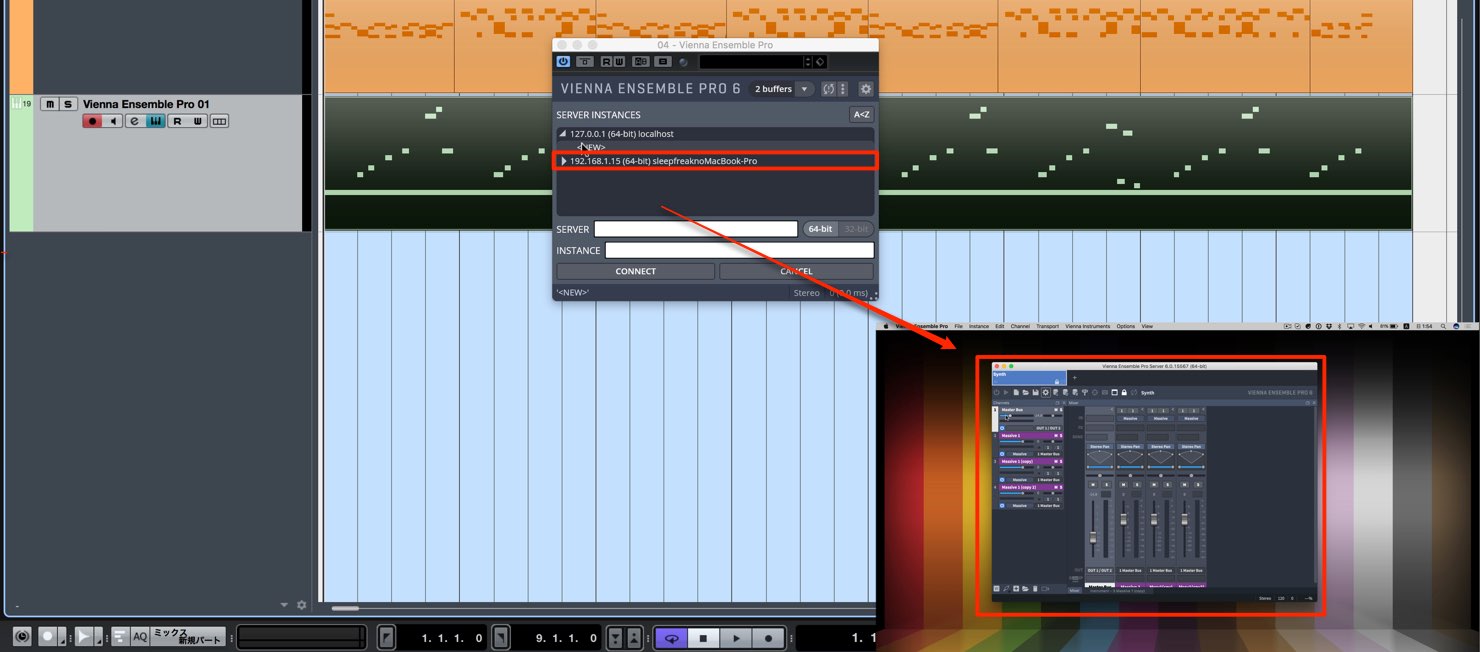
複数のパソコンを同じネットワークに接続することで、音源やエフェクト処理によるCPU負荷を分散させることができます。
例えば、性能が高いデスクトップパソコンを、音源やエフェクトを処理する専用のマシンとして使用し、機動性に優れたノートパソコンを、DAWを立ち上げるメインPCとして作業するということも可能となります。
DAWや楽曲を切り替えたとしても音源の読み込みが不要になる

Vienna Ensemble Pro 6 はDAWの楽曲とは切り離して起動することができます。
楽曲を開く場合や、違う楽曲へ切り替える際の音源読み込み時間を大幅に短縮することができ、作業効率の向上に期待が持てます。
Vienna Ensemble Pro 6 の起動

Vienna Ensemble Pro 6 をインストールすると、
- Mac : アプリケーションフォルダ
- Windows : ProgramFie
に「Vienna Ensemble Pro」というフォルダが作成されます。
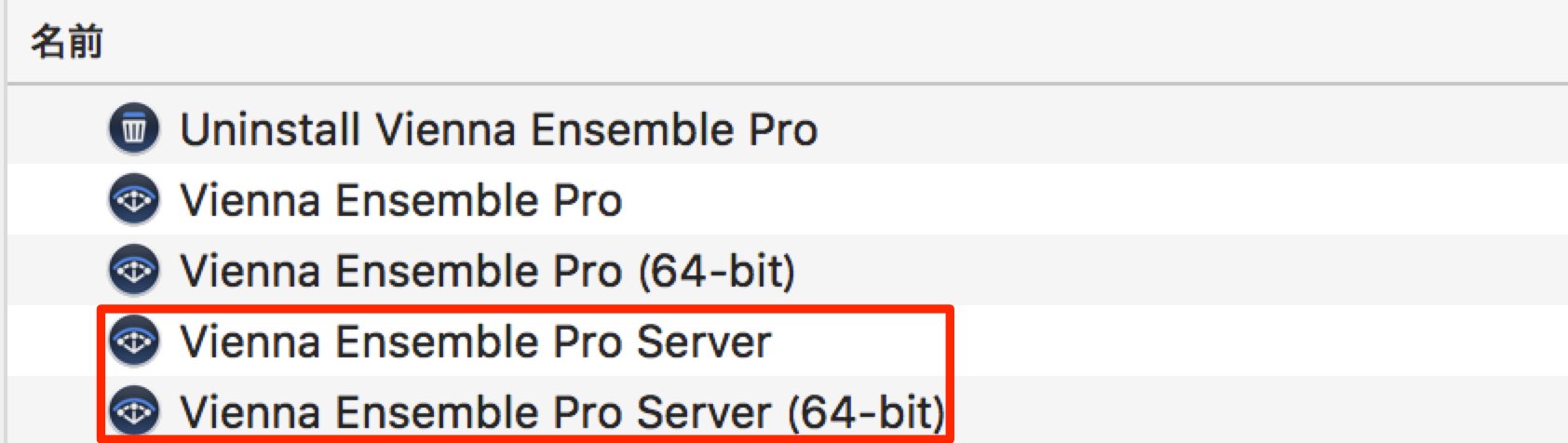
DAWと連携させるために使用するのが「Vienna Ensemble Pro Server」です。
名前の後ろに(64bit)と記載されているものは64bitのプラグインを扱い、何も書いていないものは32bitのプラグインを扱います。
ここでは、64bitを使用していきましょう。ダブルクリックで立ち上げます。
(初回のみVSTプラグインをスキャンしますので、時間がかかる場合があります。)
決まりとして、必ずDAWを起動させる前に立ち上げます。
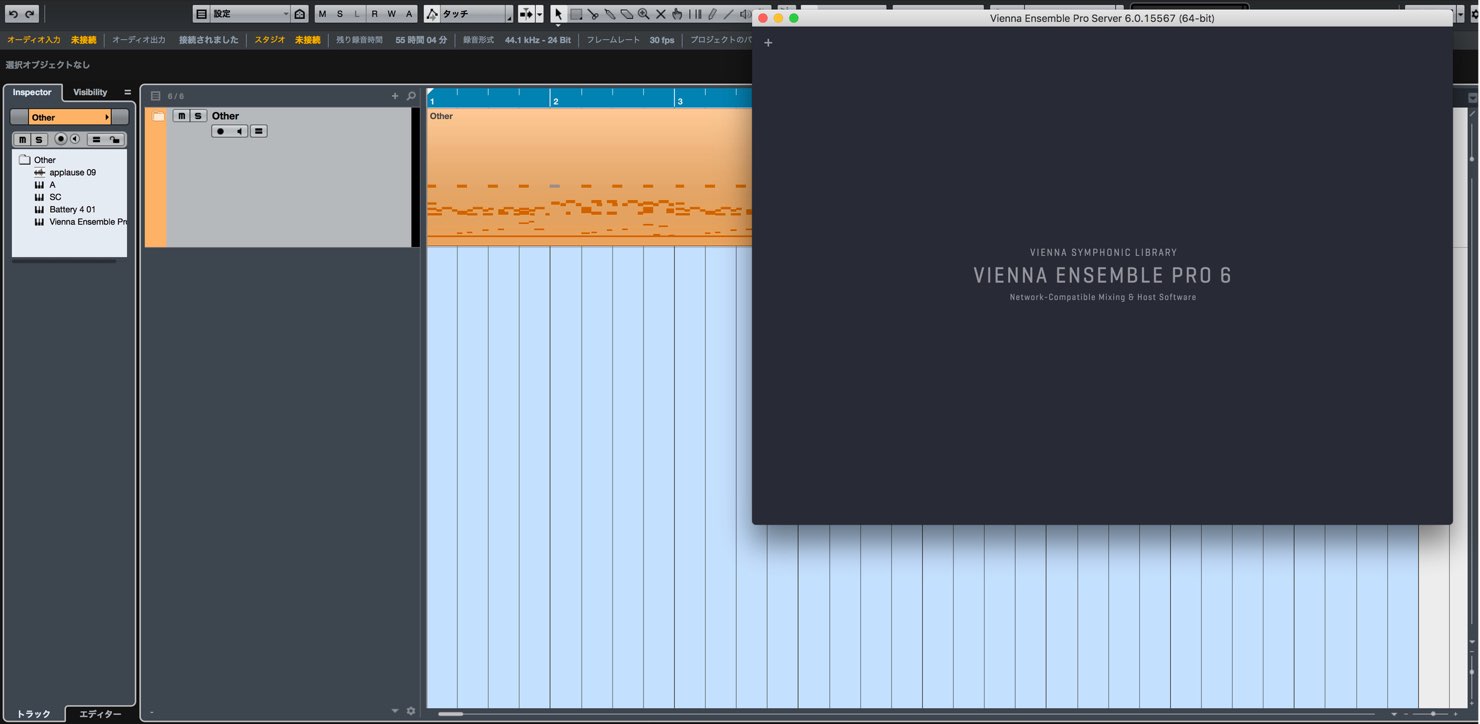
このようにDAWと「Vienna Ensemble Pro Server」は別々に起動しているという概要です。
次回はこれら連携を解説していきます。
製品のご購入
このような記事も読まれています

MUTANTでオーディオ素材を効率的に管理
膨大に増えていくオーディオ素材を用途に合わせ効率的に管理することができます。完全フリーウェアとなっており、Mac・Windowsに対応しています。

ソフトシンセ / プラグイン DAW対応規格の注意点
各DAWは、それぞれ対応可能なプラグイン規格があります。この規格が合わなければ、せっかく製品を購入してもDAW上で使用することができません。そのような事態を避けるためにも、製品のご購入前には規格の把握をお願いします。

不具合、使用できないプラグインを削除する
PCやDAWのバージョンが新しくなることにより普段使っていたプラグインとの互換性がとれなくなってしまう事があります。この対処方法を記載していきます。