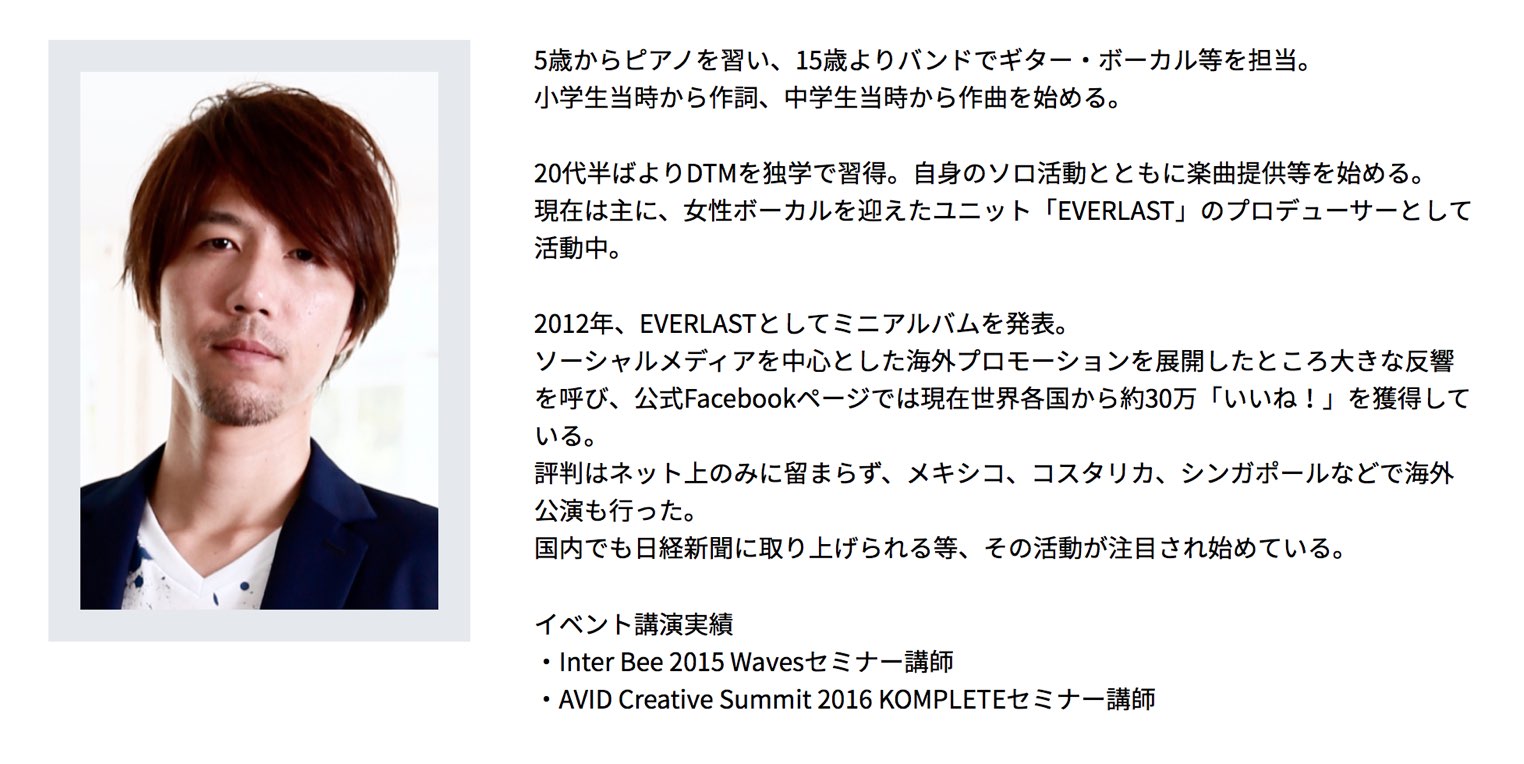WAVES HReverb 使い方 レッスン② 拡張コントロール編
創造力をかき立てるパラメーターの数々
H-Reverb解説第二弾では、「Expand」ボタンで表示される拡張コントロールについて取り上げていきます。
前回の内容以上の細かな設定や、クリエイティブな音作りが可能です。
H-Reverb 動画アクセス
製品の購入:https://bit.ly/2y2ssvI
EQとDAMPINGによる音作り
これまでのWavesのリバーブプラグインと同様に、EQとDAMPINGによる音作りが可能です。
より細かな設定を、視認性の高い画面で行うことができます。
- ERは高域1バンド、Tailは4バンドで各々EQ処理が可能
- ベル型の2バンド(LoBell, HiBell)ではQも調整可能
- DAMPINGはLoとHi各々で帯域とレシオを設定し、リバーブタイムを調整可能
Densityによるリバーブ密度の調整
Densityはリバーブ(Tail)の 残響の密度を調整します。
100%は濃密でスムーズなリバーブとなり、数値が減るにつれてエコーに近い響きとなります。
INPUT ECHOESによる調整と特殊効果
INPUT ECHOESをONにすると、入力された音声から、テンポシンクするエコーを生成します。
ドライとリバーブ(Tailのみ)のエコーそれぞれを、独立してミックスすることができます。
適度に混ぜればリバーブに厚みを与え、極端に混ぜれば特殊効果を得ることも可能 です。
- Type: テンポシンクするエコーのタイミングを設定
- Descrete: 入力された音そのまま(ドライ)のエコー音量を設定
- Diffused: 生成されたリバーブ(Tailのみ)によるエコーの音量を設定
OUTPUT ECHOESによる空間の調整
OUTPUT ECHOESは、ドライ・ウェット(ER/Tail)全ての音からエコーを生成します。
各パラメーターの調整によって 音場の広さや特性をコントロールできます 。
- Amount: エコーの音量を設定
- Size: エコーの間隔を調整
- Tone: エコーの周波数特性(明るさ)を調整
ディエッサーやダッカーも備えたDYNAMICSセクション
DYNAMICSセクションは、リバーブにコンプをかけられるだけでなく、
ディエッサーやダッカーとしても機能します 。
ディエッサー(DeEss)はリバーブの高域のみを抑え、
ダッカー(Duck)はドライの信号をサイドチェインして、リバーブにコンプをかけます。
- Mode: Comp, DeEss, Duckの3タイプから選択
- Thresh: エフェクトがかかる音量のしきい値を設定
- Recovery: Comp, Duckモード時の
- Range: DeEssモード時にゲインリダクションの下限値を設定
往年のヴィンテージリバーブを再現するGLOBALセクション
GLOBALセクションではDriveツマミやAnalog / Digitalスイッチにより、
往年のヴィンテージハードウェアを通したかのような質感を再現 します。
各パラメーターについては、ぜひプリセットの「HARDWARE」シリーズも参考にしてください。
多彩なエフェクトとプリセット
その他にも、エンヴェローブやLFOを使ったレゾナントフィルターや、
フランジャー的な効果も得られるモジュレーション等、
多彩なエフェクトが盛り込まれており、リバーブという括りだけでは語れない
非常にクリエイティブなエフェクターと言えます。
また、豊富なプリセットも用意されているので、ビギナーの方はそれらの設定を
参考にしていくのも良いでしょう。
動画内でいくつかご紹介していますので、ぜひご覧ください。
このような記事も読まれています
複数のリバーブを使った空間演出
1つのリバーブ設定を使っていると、どうしても奥行きの表現が限定されてしまいます。そこで、上記の設定と同じ要領で、Reverbトラックを複数作成し、それぞれを組み合わせまたは使い分け使用します。
立体的なMIXを作るリバーブテクニック
リバーブは特に効果が分かりやすいエフェクターで、誰でも簡単に適用できますが、その分非常に奥が深いです。ここでは空間エフェクトをコントロールするテクニックを6つご紹介します。
リバーブ成分を加工しノリを作る
リバーブ成分を波形に書き出し、カットを行うことで、より繊細なノリを作るテクニックを解説していきます。
アイアールリバーブ_IR Reverb
実際の空間をサンプリングし、シミュレートされたリバーブです。WavesのIRプリセットのダウンロードをご紹介していきます。
記事の担当 大鶴 暢彦/Nobuhiko Otsuru