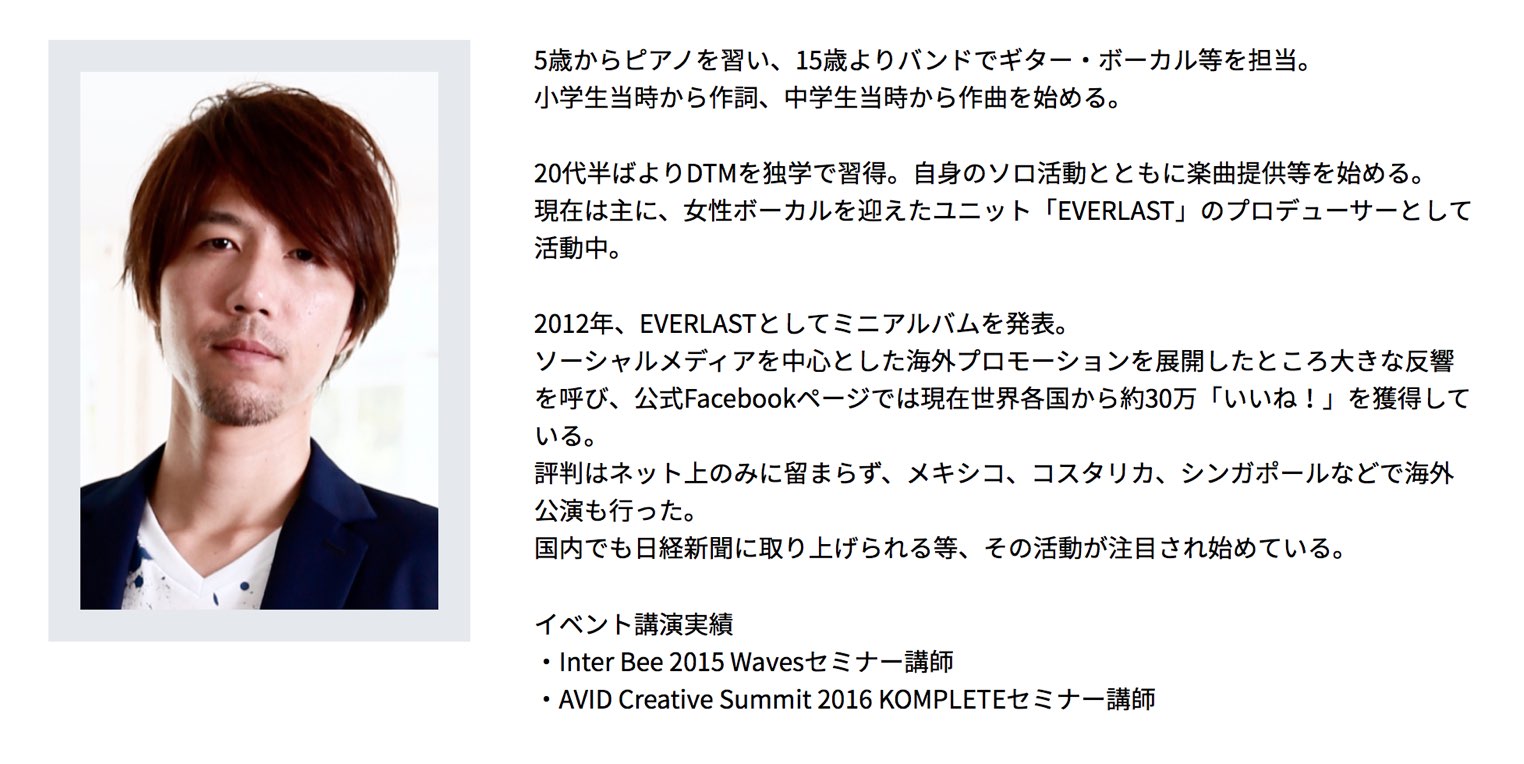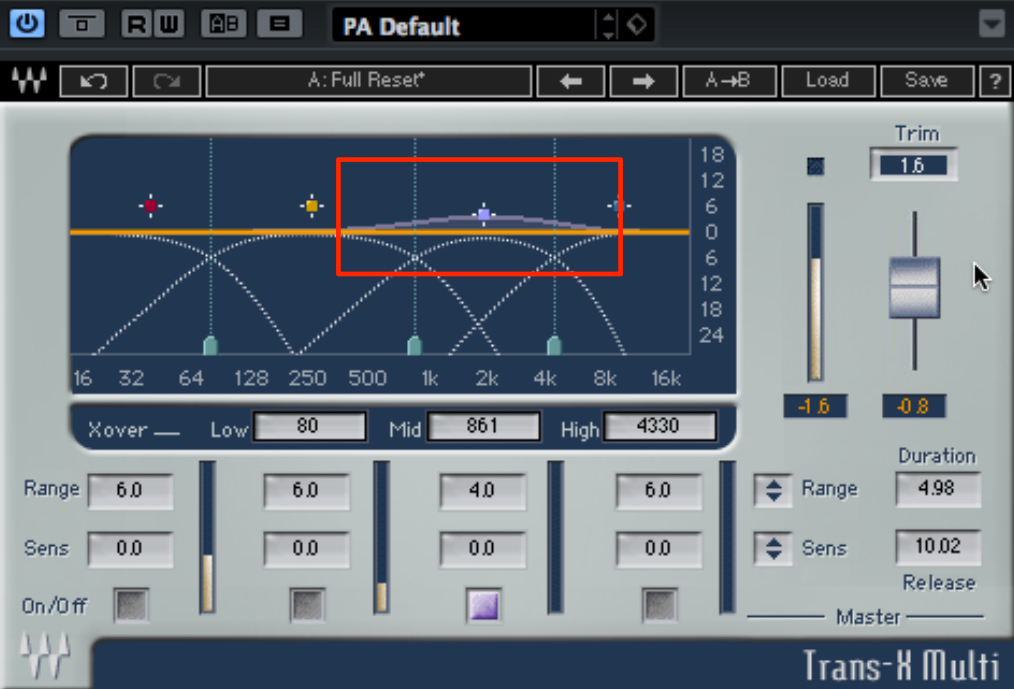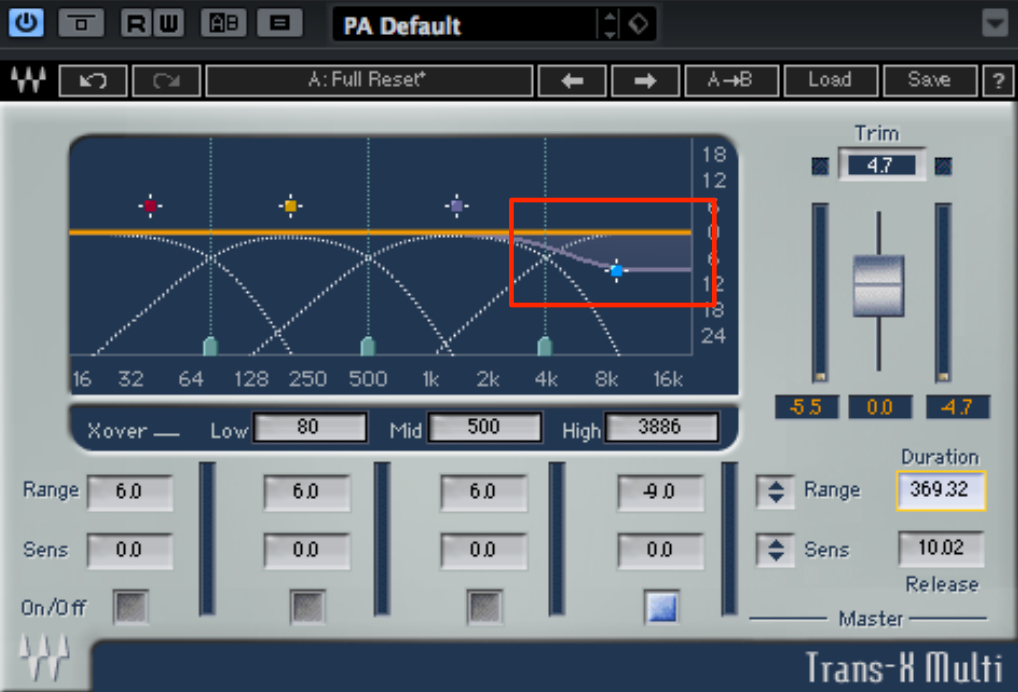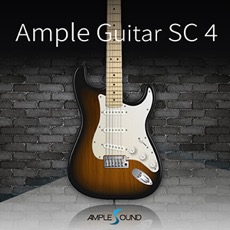Waves TransX 使い方 レッスン② 実践編
ベースのアタックを強調する

TransXはドラムやパーカッションに適用するイメージが強いですが、
ベースやギター等のトランジェント調整にも最適です。
プリセットを選択して、Range等のパラメーターを適切に調節するだけでも、
手早く効果を得られます。
TransX 解説動画
製品の購入:https://bit.ly/34p7bbS
シンバルのサスティーンを調整する
Rangeを0以下の数値に設定してアタックを抑え、
アウトを上げていけば、反対にサスティーンを出すことができます。
合わせてDurationやReleaseを調整すれば、「サスティーンの山をどの部分に作るか」
といったニュアンスまで追い込んでいくことができます。
Multiでタイトなキック作り
TransX Multiは、ピンポイントで帯域をコントロールしたい際にも使えます。
低域が伸びすぎているキックに対しては、高域に絞ってアタックを強調することにより、
タイトで張りのあるサウンドを狙うことが出来ます。
コンプレッサーに比べ、直感的かつスピーディな作業が可能です。
高域のアタックを抑えてサウンドを奥に配置する
トランジェントは、サウンドの距離感とも深い関係を持っています。
通常、アタックが強ければ近くに、弱ければ遠くで鳴っているように聴こえます。
距離感をコントロールしたい場合、Multiで高域中心に調整すればより効果的です。
特に「奥に配置したいがリバーブで音質を変化させたくない」といった際に非常に便利です。
マキシマイズ済み2MIXのダイナミクスを復活させる
マキシマイズ済みの2MIXに、新たにトラックを追加してミックスしようとすると、
うまく馴染まないことが多いです。
マスターで無理やりコンプをかけても、全体的に潰れすぎてしまいます。
そのような場合は、TransX Multiを使って2MIXのダイナミクスを復活させておくと、
ミックスしやすくなります。
特にキックやスネアに注目しながら、各パラメーターを調整します。
一例として、下記のような流れで作業するとわかりやすいでしょう。
- ①Durationをある程度上げて各帯域が反応するようにする
- ②各帯域ごとに幅やSensを微調整し、最後にRangeで効き具合を決める
このような記事も読まれています
記事の担当 大鶴 暢彦/Nobuhiko Otsuru