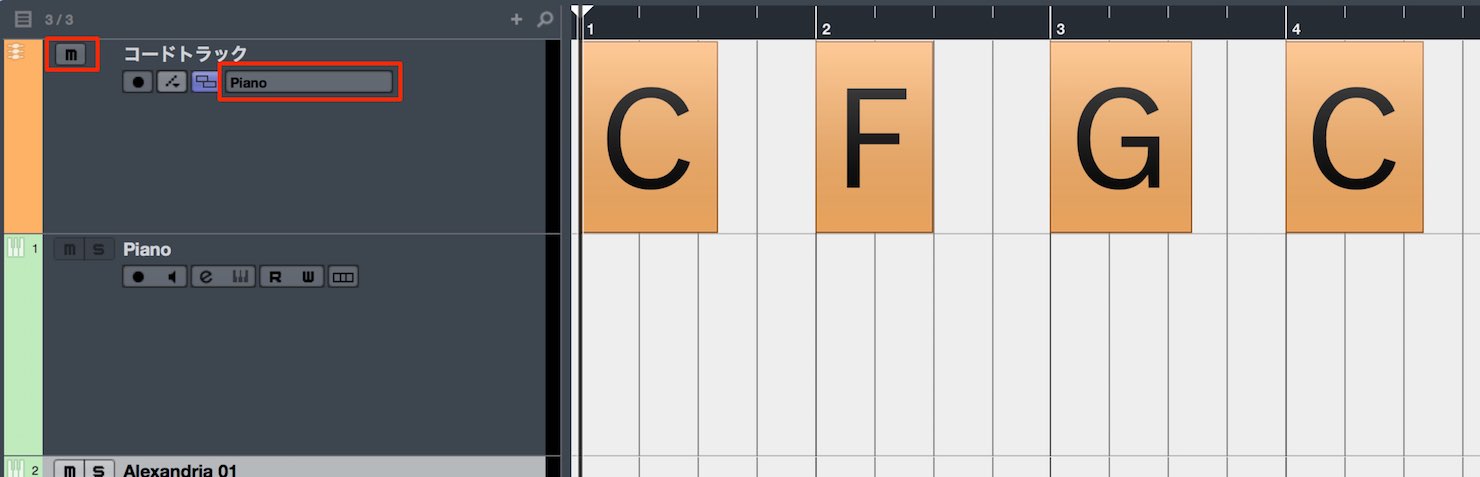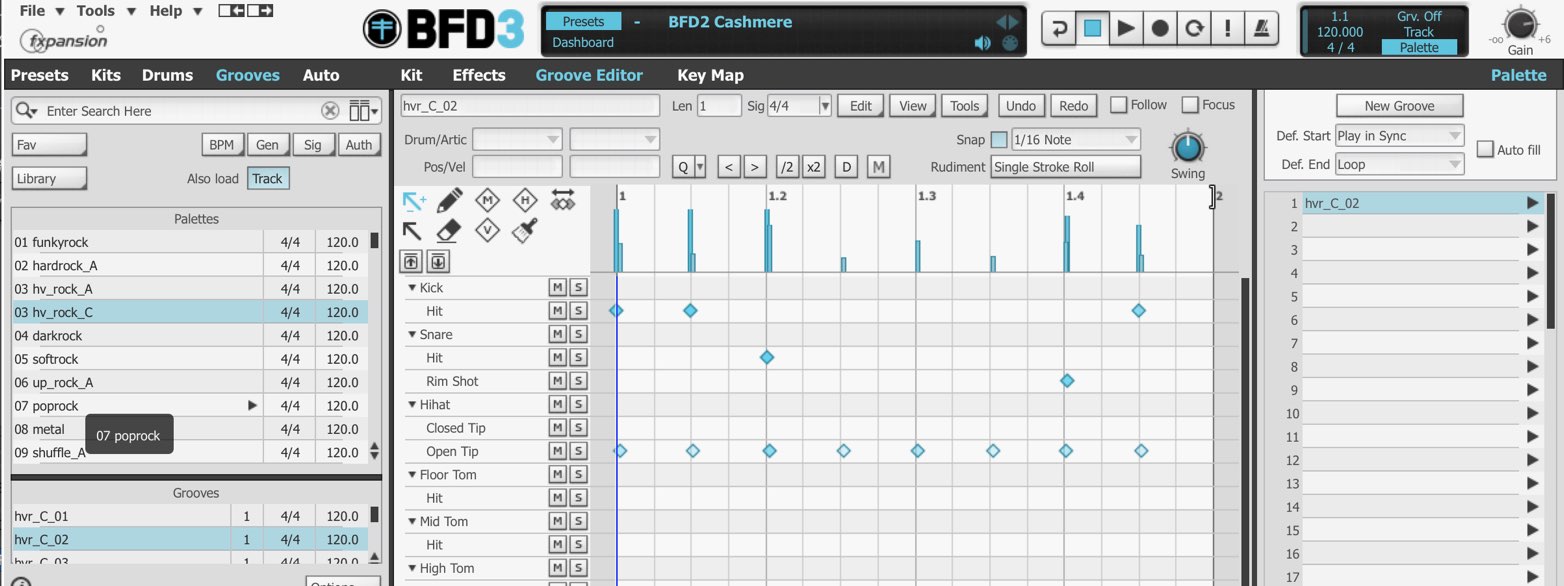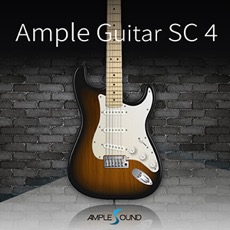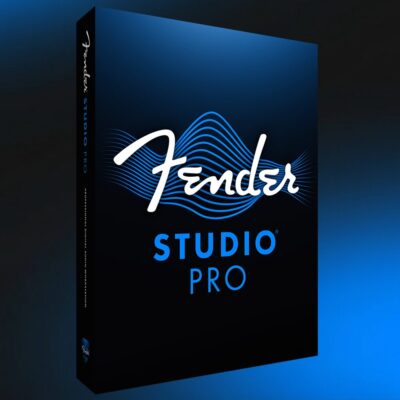ソフトシンセやリズム音源が自動で演奏されてしまう Cubase
イベント内にノートが存在しないがサウンドが鳴ってしまう

今回はトラックに立ち上げられた音源が、再生時に自動で演奏されてしまう。。
このようなトラブル解決方法をお伝えしていきます。
イベント内にはノートを打ち込んでいない、または、違うフレーズが打ち込まれている。
にも関わらず、謎の音程が鳴ってしまうという場合にご確認ください。
コードトラックを確認する
Cubaseの代表機能「コードトラック」
実はこのコードトラックによってソフト音源が自動的に演奏されてしまうということが起きます。
コードトラック上のメニューが「モニターしているトラックを使用」となっている場合は、レコーディング待機状態の音源トラックでコードが演奏されるようになっています。
メニューからコード演奏する音源を指定しておくか、コードサウンドのプレビューをミュートとしておくと良いでしょう。
Cubaseを再生した際にコード音や謎の演奏が聞こえた場合は、この点を思い出し改善してください。
このようなケースもあります
ソフト音源によっては、ソフト内に楽器演奏が読み込まれているケースがあります。
この場合、自動演奏はCubaseと関係がありません。ソフト音源に入り自動演奏を停止させる必要があります。
このような記事も読まれています
Cubase 7_ハーモニーボイス機能
ボーカルやリード楽器に対し、簡単にハモりをつける機能です。コードトラック機能と併せて使用します。
Cubase 8 コードパッドとコードトラック
楽曲に対して様々なコードを提示させ、それを取り入れることができます。もし、コード知識が無かったとしても、様々なコード進行を使用することができます。
ソフトシンセからMIDIパターンを取り込んだ際に余計なトラックが増えてしまう
ソフトシンセ内のMIDIパターンをCubaseへドラッグ&ドロップできるソフトは多く存在します。この際に問題となってしまうのが、余計なトラックが自動で作られてしまうことです。今回はこの解消方法をご紹介致します。
打ち込んだMIDIノートが演奏されない Cubase
打ち込んだはずのMIDIノートが鳴らない。。そのようなトラブルシューティングを解説していきます。
- CATEGORY:
- DTMトラブルシューティング