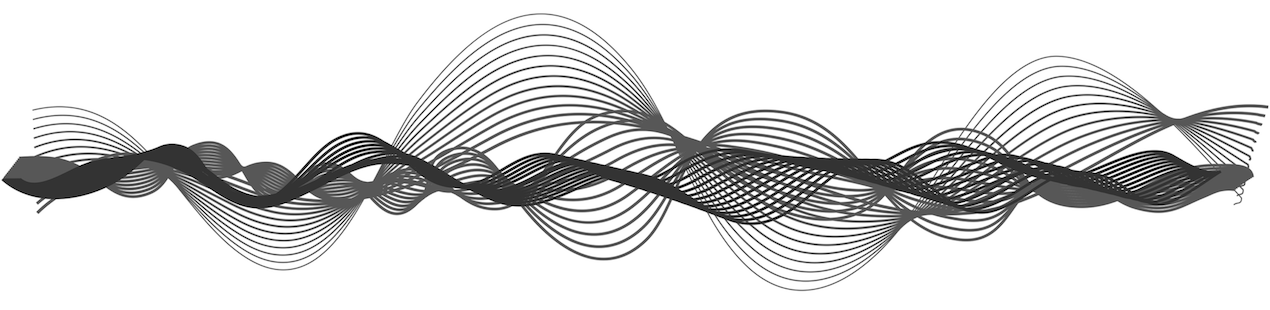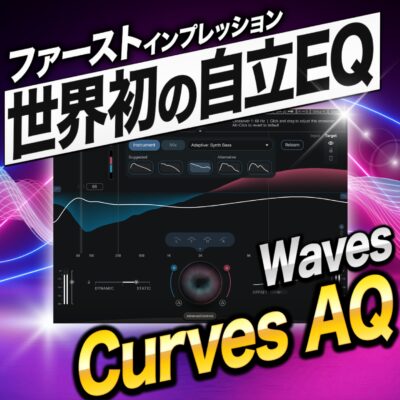DTM初心者のための機材選び オーディオインターフェイス
歌や生楽器を録音するための機器
「オーディオインターフェイス」は
ボーカルやギターなどのレコーディングを行うためと、
スピーカーやヘッドフォンから音を出すために使用します。
ボーカルやギターなど、オーディオレコーディングを行う予定がないという方は、
パソコンだけでも「DAWソフト」の音を出力することができます。
そのため無理に購入しなくても問題ありません。
オーディオ解説動画
3272人に聞いた人気のオーディオインターフェイス ベスト5
チェックポイント_パソコン環境
オーディオインターフェイスを購入する前には、
必ずお使いのパソコン、OS環境に対応しているか?を確認する必要があります。
- パソコン : Mac or Windowsを確認します。
- OS : Mac 10.11 / Windows 8 などOSのバージョンを確認します。
- 32bit/64bit : 最近のOSは64bitタイプが主流ですが、必ず確認を行ってください。
「製品名 + ドライバー」で検索すると、
最新のOS対応状況を確認することができます。
チェックポイント_iOSに対応しているか?
iPadやiPhoneでレコーディングすることができる、「iOS対応」の機種もあります。
パソコン上、iOS上の両方で使用可能なモデルもありますが、
iOSのみで動作するモデルもあります。
オーディオインターフェイスをPC/iOSで併用したいという方は、この点にご注意ください。
チェックポイント_接続形式
オーディオインターフェイスとパソコンを繋ぐ接続端子をチェックします。
比較的安価な製品はUSB接続が一般的です。
オーディオインターフェイスはUSBハブを使用せず、直接パソコンへ接続することをお勧めします。
そのため、パソコンのUSBポートが空いているか?をチェックしてください。
USBには「USB1.1」「USB2」「USB3」という規格がありますが、
数字が大きいほど転送速度が高速になります。
もちろん「USB3」が最もお勧めですが、その分、価格が高くなります。
「USB1.1」「USB2」という選択肢があった場合は、「USB2」を選択するようにしてください。
価格が高いモデルでは、「FireWire」「Thunderbolt」など、
「USB1.1」「USB2」よりもデータ転送が高速な規格を備えたモデルが多くなります。
これにより、レコーディング時のサウンド遅延が少なくなる等、有利になります。
チェックポイント_インプット/アウトプットの数
- インプット数 : 同時に録音できるトラック数です。
ドラムのレコーディングなど、マイクの数が多くなる場合や、
歌とギターを同時に録音したいといったケースに対応します。 - アウトプット数 : 同時に他のデバイスへ出力できる数となります。
例えば、複数のスピーカーへ接続してモニターを切り替えたり、
ライブでパソコンと生演奏を同期させる際等に使用できます。
購入後に、その数が足りない。。。とういう事態を避けるためにも、
予め、ご自身のスタイルに適合したものを選択してください。
アウトプット数が「2out」と記載されている場合、通常ステレオ1組という使い方になります。
2つ以上のデバイスへ出力したい場合は、「4out以上(ステレオ2組以上)」を選択してください。
DAW別 ライブの同期設定
DAWをライブで同期させたい場合は最低でも「4out」必要となります。
チェックポイント_楽器に合わせた規格を選択
マイクには大きく分けて2種類のタイプがあります。
- ダイナミックマイク
- コンデンサーマイク
コンデンサーマイクを使用する場合は、「48Vファンタム電源」が必要となります。
必ず「48V」を搭載したモデルを選択してください。
一般的なギター/ベースなど、パッシブ・タイプのピックアップを搭載した楽器をライン録音する場合は、
「Hi-Z_ハイインピーダンス」に対応しているか?を確認する必要があります。
チェックポイント_音質のチェック
音質を表す単位として「サンプリングレート」と「ビットデプス」があります。
- サンプリングレート : 1秒間に音を表現できる情報量となります。
数値が大きいほど高音質となりますが、パソコンへの負荷も高くなります。
- ビットデプス : 楽曲や演奏の音量を何段階で表現するか?という単位となります。
数値が大きいほど高音質となります。
CDの規格は44100Hz 16bitとなります。
最近はCD以上のハイレゾ規格も浸透してきています。
それを考慮した上で、お勧めの基準値は「48kHz/24bit以上」です。
チェックポイント_パソコン上の音声を配信を行う場合
ニコニコ動画や、Ustreamなどで、
パソコン上の音を配信する際に役立つ機能が「LoopBack」です。
複雑な設定を必要とせずに、パソコン上のサウンドを外部へ出力することができます。
通常のオーディオインターフェイスでも、専用ソフトの追加や、配線接続を工夫すると可能ですが、
確実、かつ手軽に配信を行いたいという方にお勧め致します。
オススメのオーディオインターフェイス URシリーズ
上記の点を考慮し、性能と価格が非常に優れているのがURシリーズです。
オーディオインターフェイスに迷った際は、是非チェックしてみてください。
マンツーマンの機材アドバイス
「インターネットレッスン」では、
Sleepfreaks講師が「完全マンツーマンで機材アドバイス」を行なうことも可能です。
ヒアリングを通し、生徒様のジャンル/スタイルに合わせた最適機材をアドバイス致します。
まだDTM機材をお持ちでない方もご安心ください。
DTMパソコン Sleepfreaks 監修モデルをリリースしました
製品特設ページ : https://sleepfreaks-dtm.com/800g
株式会社サードウェーブとコラボという形で、DTMに特化したSleepfreaks監修モデルをリリースしました。 全5モデルでDTMに推奨されるスペックを念頭に構成し、これからDTMを始めたいという方に向けたエントリーモデル/快適性・スピードを最大まで高めたハイエンドモデルを用意しています。




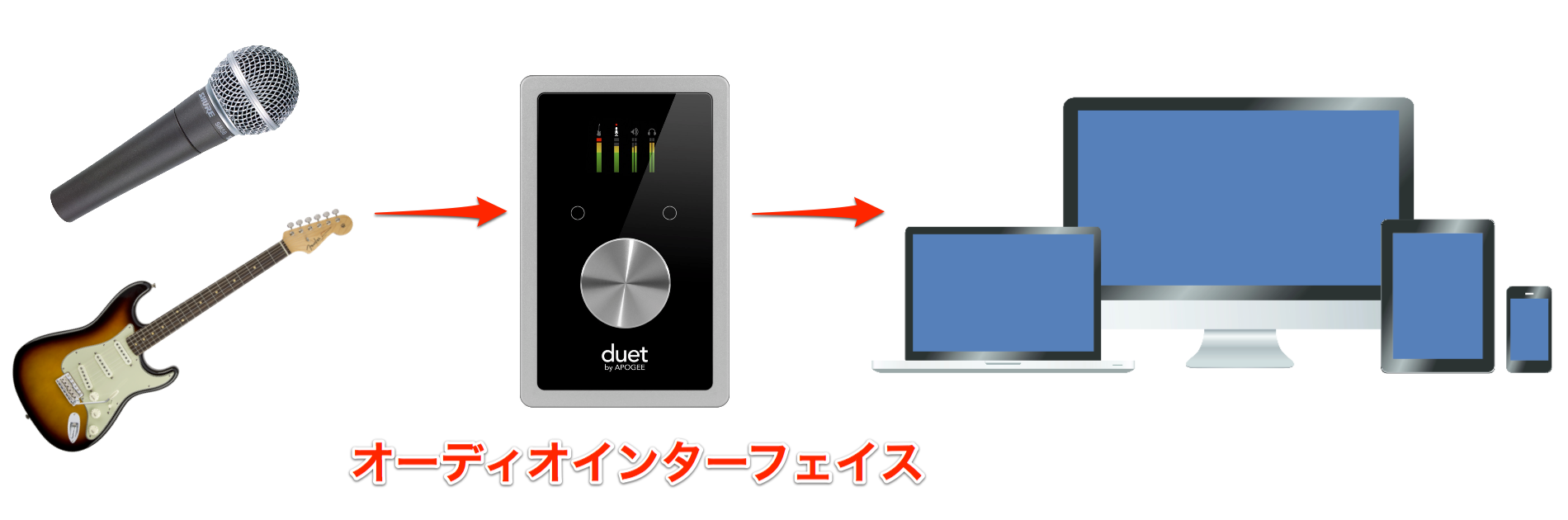




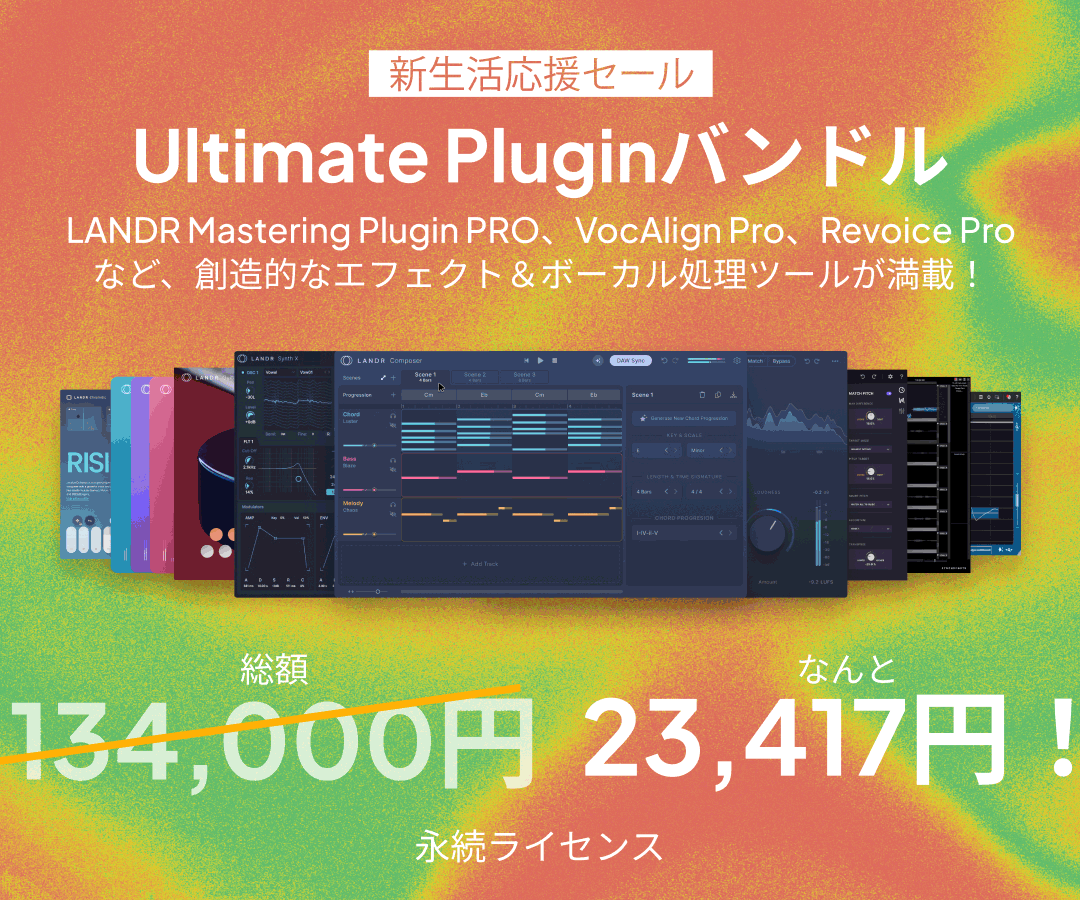







 Logic
Logic Cubase
Cubase StudioOne
StudioOne