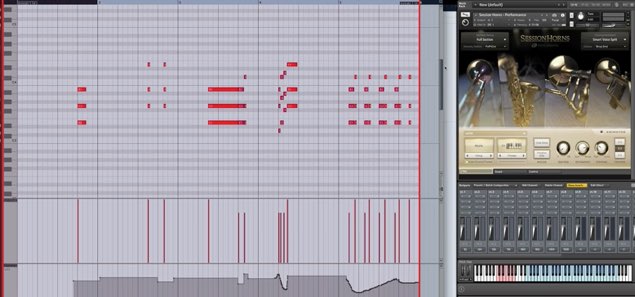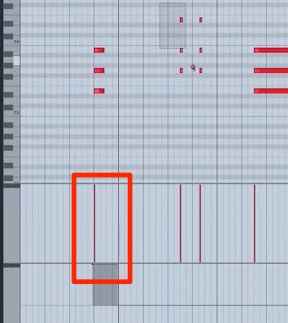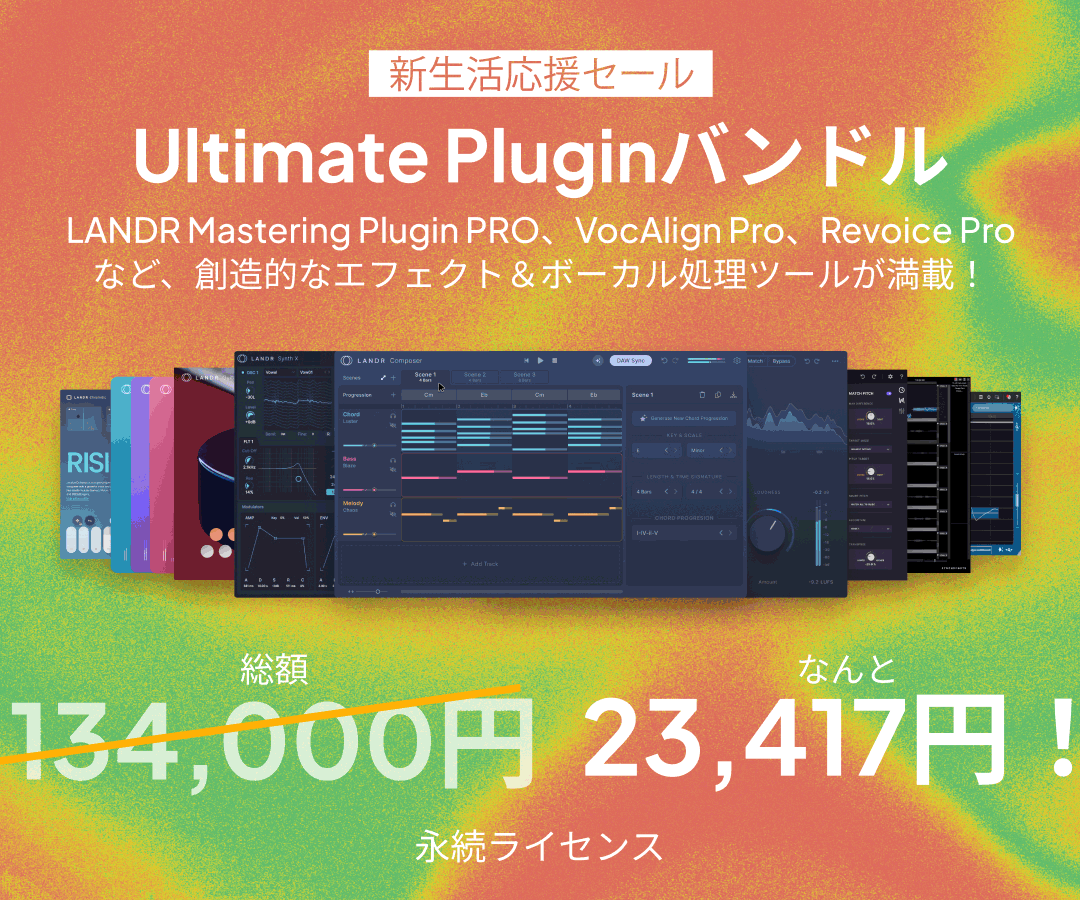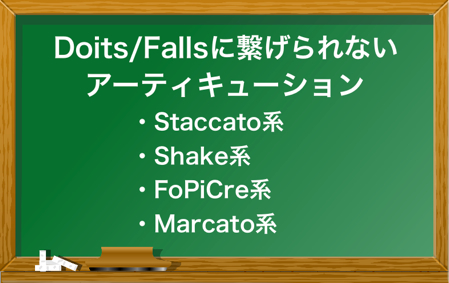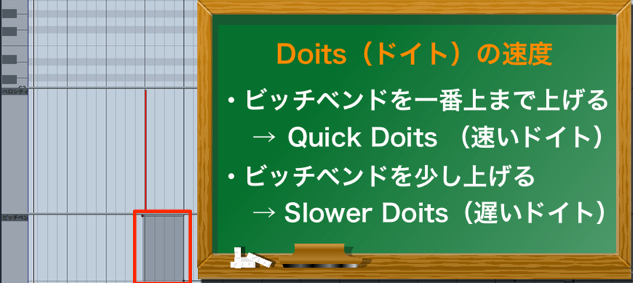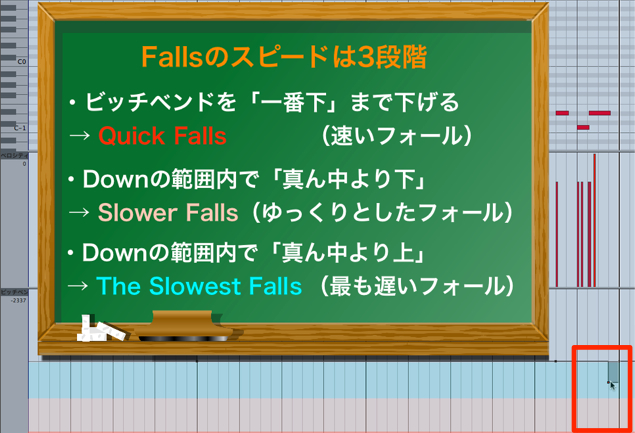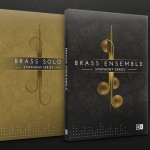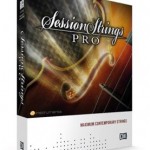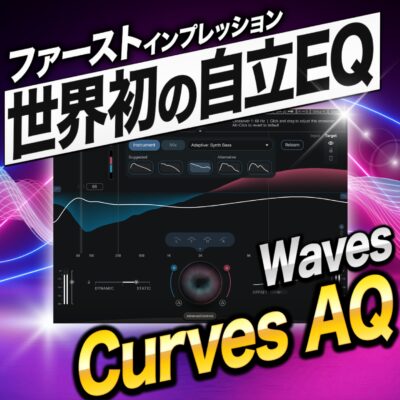Native Instruments Session Horns Pro 使い方 2 奏法の打ち込み
Session Hornsの上位機種
前項の追加機能をお伝えした後は、
実際にフレーズを例にそのコントロール方法を解説していきます。
通常の「Session Horns」に比べて、
サウンド、演奏表現、コントロールなど明らかな違いを体感していただけるかと思います。
これらを駆使し、リアルなブラスサウンドを作成してみてください。
Session Horns解説動画へアクセス
奏法のベロシティコントロール
「Doits」や「Falls」などの奏法は、
「ベロシティ」を変化させることで、音程変化スピードを決めることが可能です。
Doits/Fallsに繋げられない奏法
「Session Horns Pro」の奏法の中には、
「Doits/Falls」に繋げられない奏法があります。
把握をお願いします。
キースイッチによる奏法のコントロール
「Session Horns Pro」の魅力は「キースイッチ」の強化です。
様々な奏法をキースイッチにより簡単に切り替えることが可能です。
Doits / Fallsの速度について
ピッチベンドを上にあげるとDoitsの効果が得られますが、
Session Horns Proでは、
(Quick、Slower)2段階のスピード調整が可能です。
ピッチベンドを下にさげるとFallsの効果が得られますが、
Session Horns Proでは、
(Quick、Slower、The Slowest)3段階のスピード調整が可能です。
このような記事も読まれています
「BRASS COLLECTION」
オーケストラサウンドに特化したブラス音源です。実際に使用される様々な奏法をキースイッチにより変更可能な他、超高音質なブラスサウンドが収録されています。
Session Strings Pro
オーケストラからポップスまで幅広く使用することができるストリングス音源です。各楽器の奏法はもちろん、楽曲で即使用出来るフレーズパターンも内蔵されています。
高機能MIDIキーボード KOMPLETE KONTROL
Komplete製品と完全連携し、シームレスな操作が可能。コード、スケール機能、アルペジオ、ツマミに対して即アサインされるパラメーターなど作業の幅が大きく広がります。