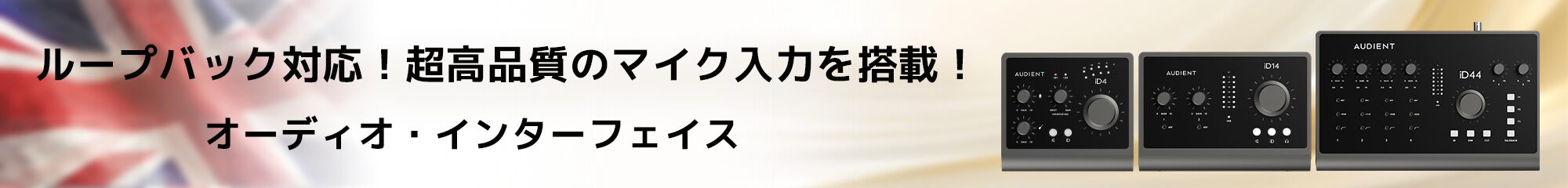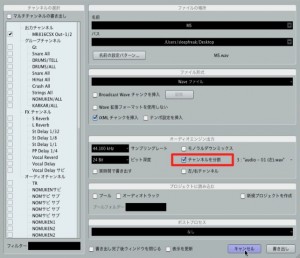Waves_MS MatrixでのMS処理 使い方
MS処理で音圧をアップさせる
MS処理とは楽曲の仕上げでる「マスタリング」で使用されるテクニックで
音量が大きいセンター部分と
音量が低くなるサイド部分を個別に処理するというものです。
サイド部分を上げることで楽曲がワイドに広がり、音圧アップを狙うことができます。
MS処理に関してはソフト別に以下記事を作成しています。
ただし、方法が非常に面倒です。
そんな複雑な方法をすっとばしてMS処理を行えるのがこの「MS Matrix」です。
製品の購入:https://bit.ly/3aQu0HT
動画ポイント_マスタートラックに対して適用する
楽曲マスタートラックに「MS Matrix」を適用します。
この際にMIXは終わらせておきます。
「L」が「センター」
「R」が「サイド」に分離されます。
動画ポイント_オーディオファイルで書き出す
「L」と「R」を個別に処理できる「EQ」「Comp」を使用しても良いのですが、
ここは一度「オーディオへ書き出す」と扱いやすいでしょう。
「チャンネルを分割」して書き出します。
動画ポイント_MS処理を行う
書き出した「オーディオファイル」を読み込みます。
オーディオファイルを書き出す前の状態。
「センター」を「L」
「サイドを」を「R」へ振り切ります。
マスタートラックに対して再度「MS Matrix」を適用します。
これで全てが元に戻ります。
「サイド」のみへ対し音量調整やエフェクトを適用できます。
最後に「マスタートラック」で全体音圧を調整すれば完成です。
このような記事も読まれています