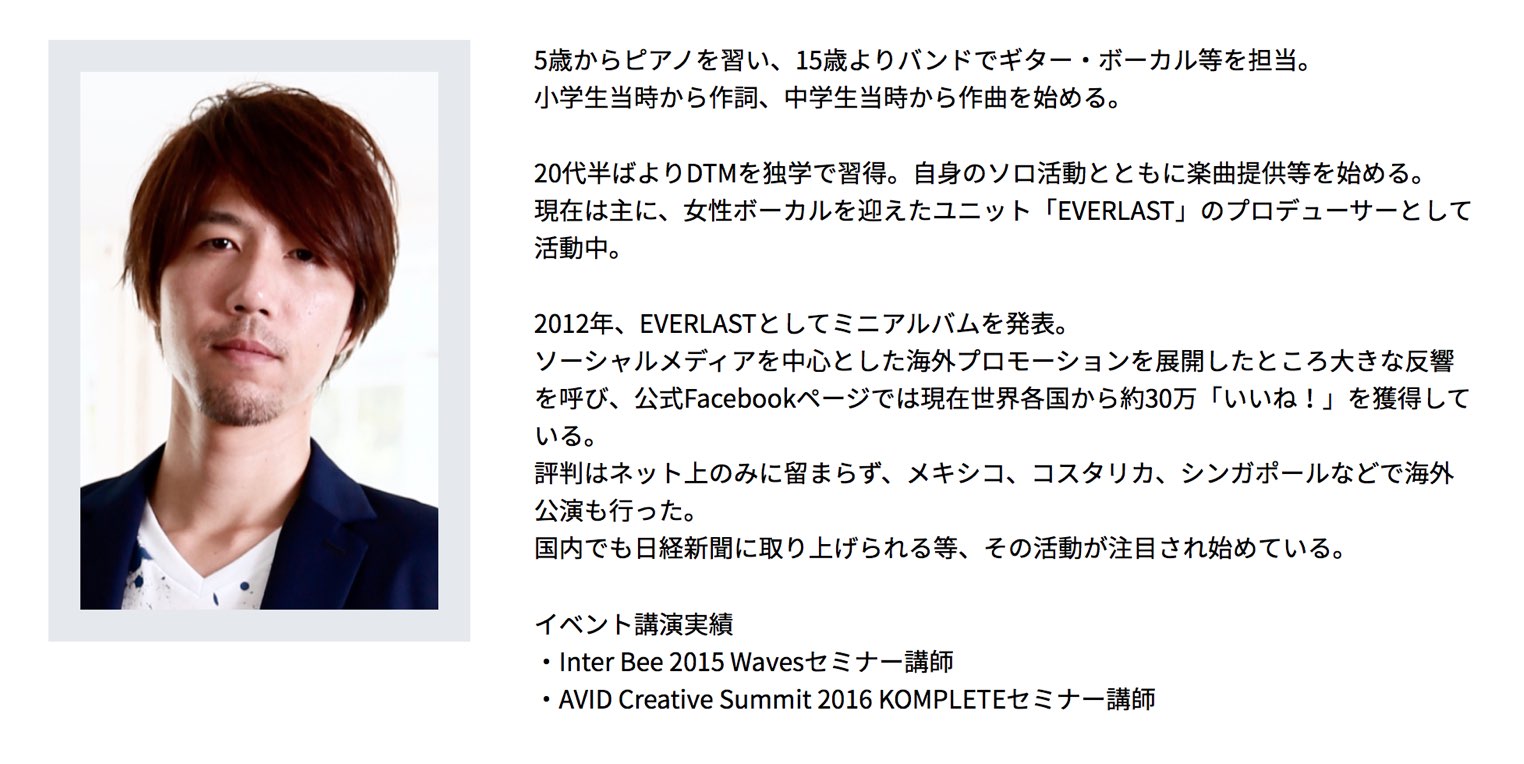Waves 新プラグイン Berzerkの使い方
クリエイティブな歪み系プラグイン

今回はWavesの新しいプラグイン、Berzerkについて解説していきたいと思います。
Berzerkは歪み系のエフェクトで、シンプルなディストーションから、かなりトリッキーなサウンドまで作り出すことができます。
Berzerkの使い方 動画
製品URL:https://bit.ly/3aVCldb
Driveセクション
まず上のDriveセクションから見ていきましょう。ここで、ベーシックな歪みサウンドを形成することができます。
- ①DRIVE:歪みの強さを決めます。
- ②INPUT:入力音量を決めます。適度に上げた方が歪み効果が明確になります。
- ③CHARACTER:歪みのタイプを決めます。
- ④GO!/DENSITY:歪みにランダムな特性の変化をもたらします。その下のDENSITYつまみで、この効果の強さを決めます。
- ⑤STEREO INPUT MODE:ステレオソースに対して、歪み効果を与える対象を、ソース全体のほか、ミッドのみ、サイドのみと限定することもできます。
Processingセクション
Processingセクションには、FDBK(フィードバック)、DYN(ダイナミクス)、EQの3つの機能が用意されています。
FDBK(フィードバック)
フィードバックはオシレーターで、ソースのサウンドのリズムに合わせてサイン波を生成し、トリッキーなサウンドを生み出すことができます。
- ①BLEND:上げることで、ピッチを伴ったサウンドが徐々に含まれるようになります。
- ②LEVEL:フィードバックの音量をコントロールします。
- ③LOW/HIGH:フィードバックのピッチの変化について、高低差をコントロールします。ピッチはHIGHからLOWに向かって変化します。
- ④FREQ/PITCH:LOW/HIGHツマミの単位を設定します。FREQでは周波数、PITCHでは音程となります。
- ⑤SPEED:HIGHからLOWへのピッチの動きの速さをコントロールします。
- ⑥TYPE:モジュレーション効果の対象を切り替えることができます。SINでは生成したサイン波、INではソースのサウンドとなります。
- ⑦SIDECHAIN:IN/EXT(エクスターナル)スイッチがINの状態では、モジュレーションの対象をフィルターすることができます。HP(ハイパス)を上げれば、指定した値より低域が対象外となり、LP(ローパス)を下げれば、指定した値より高域が対象外となります。
IN/EXTスイッチをEXT(エクスターナル)とすると、サイドチェインの対象を他トラックからのセンド信号とし、さらに複雑なモジュレーション効果を生み出すことも可能です。
DYN(ダイナミクス)
ダイナミクスはエキスパンダーのような機能を持っており、ソースのサウンドの強弱に応じて歪みを付加することで、サウンドに抑揚を与えることができます。
- ①BLEND:抑揚の強さを決めます。右に回すほど強くなります。
- ②THRESHOLD:歪みを与える対象となる音量レベルのしきい値を変更することができます。
- ③UP/DOWN:スレッショルドレベルより上に歪みを与えるか、下に歪みを与えるかを切り替えます。
- ④RYDER/DYN:RIDERに切り替えると、DOWNではスレッショルド以上が歪み、以下が原音となります。UPはその逆です。
EQ
EQはその名の通りで、ハイ・ミッド・ローの3バンドで音質を整えることができます。
Outputセクション
- ①TEMPERATURE:サウンドのカラーを決めます。右に回すと、温かみのある滑らかなサウンドになり左に回すと明瞭でシャキッとしたサウンドになります。
- ②MIX:原音とエフェクト音のバランスを決めます。
- ③OUT:最終的な出力音量を決めます。
以上のように、BERZERKは単なるディストーションではなく、かなりクリエイティブなサウンドメイクを楽しめるプラグインです。
ぜひ様々なソースに適用して、思いもよらない化学変化を起こしてみてください。
ブラックフライデーで無償配布されていたWaves社の新しいディストーション・プラグインの使用方法を解説いたします!
思いもよらないサウンド変化を楽しめる「WAVES Berzerk」の使い方
📝記事:https://t.co/NQ9CcjLmM5🎥YouTube:https://t.co/EnWzsCT5Dr pic.twitter.com/ikSplHASJQ
— SLEEP FREAKS (@SLEEPFREAKS_DTM) December 5, 2019
記事の担当 大鶴 暢彦/Nobuhiko Otsuru