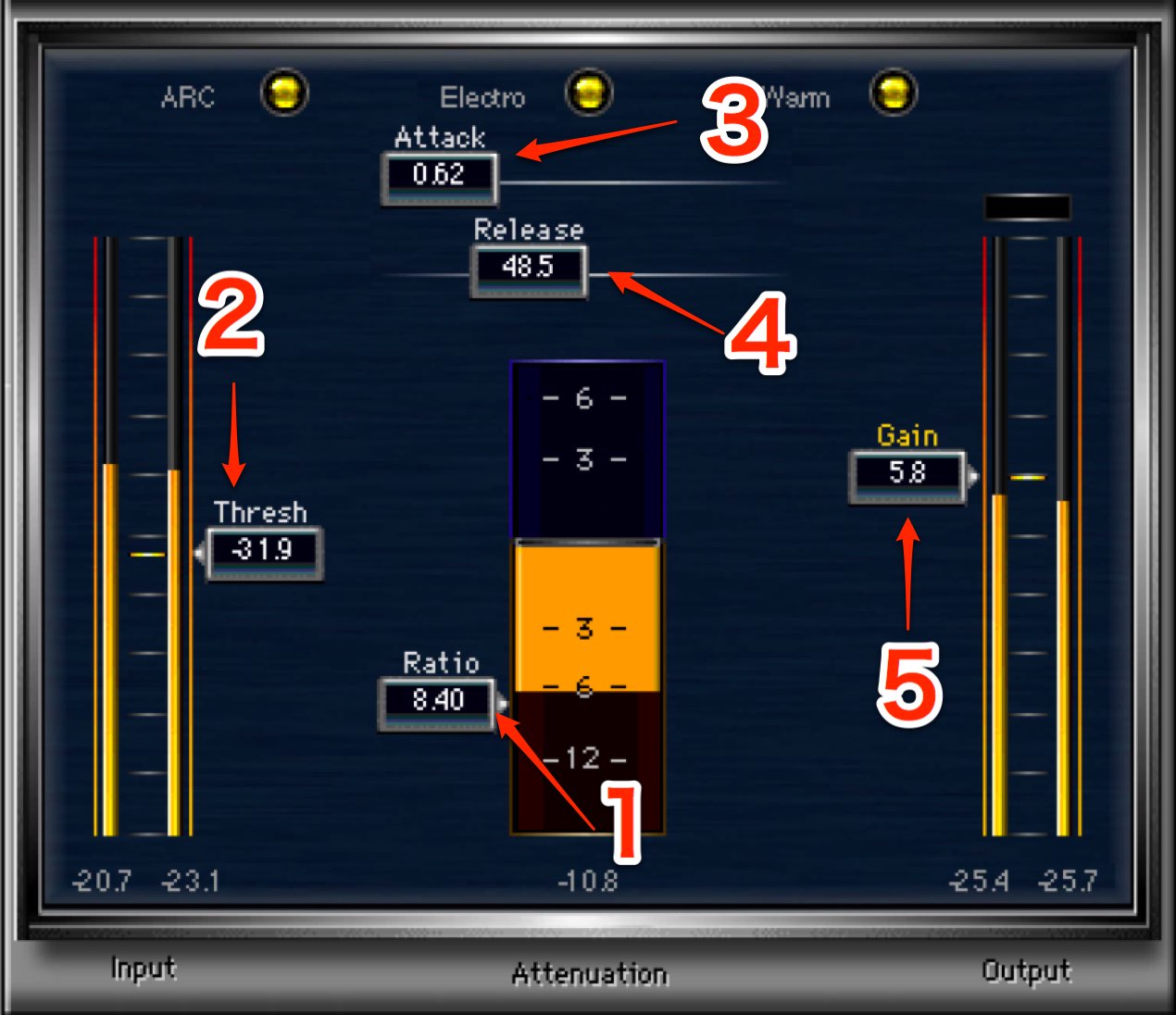リバーブ成分に対してのコンプレッサーテクニック
リバーブ成分のみにコンプレッサーを適用しリバーブの質感を調整する

今回は、センドリターンを使用した際のコンプレッサーテクニックをご紹介します。
ミキシング作業を行っていると、
リバーブをもっと強くかけたいという場面が多々あります。
しかし、センド量を上げると、今度は妙にわざとらしくなってしまう。。
そのような経験をされた方も多いのではないでしょうか?
この解消方法として
- リバーブの種類を見直す
- Delayを併用する
- EQで低音域を整理する
- 各トラックのバランスを見直す
- 音量のオートメーションを見直す
などを他記事でご紹介していますが、
もう1つ面白いテクニックがあります。
それは「リバーブ成分にコンプレッサー」を適用するテクニックです。
リバーブ成分の音量差が少なくなり、より鮮明にリバーブを聴かせることができます。
それでは解説に入っていきます。
リバーブテクニック 解説動画
製品のご購入はこちらから
URL : https://bit.ly/2Vl0CTF
動画ポイント コンプレッサーの適用と設定
このテクニックは非常にシンプルです。
センドリターンで設定したエフェクト側のトラックにコンプレッサーを適用するだけです。
DAW別 センドリターンの適用方法
- 1_Ratioを高めに設定し圧縮を強くします
- 2_ゲインリダクションが深めになるように調整します。(ここでは-6db)
- 3_Attackを早めに設定することで、すぐに音量が圧縮されます。
- 4_Releaseを早め設定することで、リバーブの余韻が強調されます。
- 5_「2_ゲインリダクション」で圧縮された分の音量を持ち上げます。
リバーブ成分の音量のバラツキが抑えられ、
音量メーターに変化が出なくとも、聴こえ方がかなり変わってきます。
是非、お試しください。
このような記事も読まれています
WAVES H-Reverb
超多機能なハイブリッドリバーブです。様々なタイプの部屋を選択できるのはもちろん、その残響を徹底的にエディットし詰めていくことができます。
リバーブ成分を加工しノリを作る
リバーブ成分を波形に書き出し、カットを行うことで、より繊細なノリを作るテクニックを解説していきます。
立体的なMIXを作るリバーブテクニック
リバーブは特に効果が分かりやすいエフェクターで、誰でも簡単に適用できますが、その分非常に奥が深いです。ここでは空間エフェクトをコントロールするテクニックを6つご紹介します。
ディレイの使いこなし
空間を演出する万能選手といえます。ここではDelayの概念と設定テクニックを解説していきます。









 Logic
Logic Cubase
Cubase Ableton Live
Ableton Live StudioOne
StudioOne FL_Studio
FL_Studio