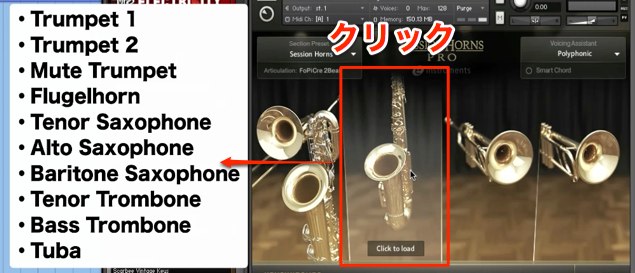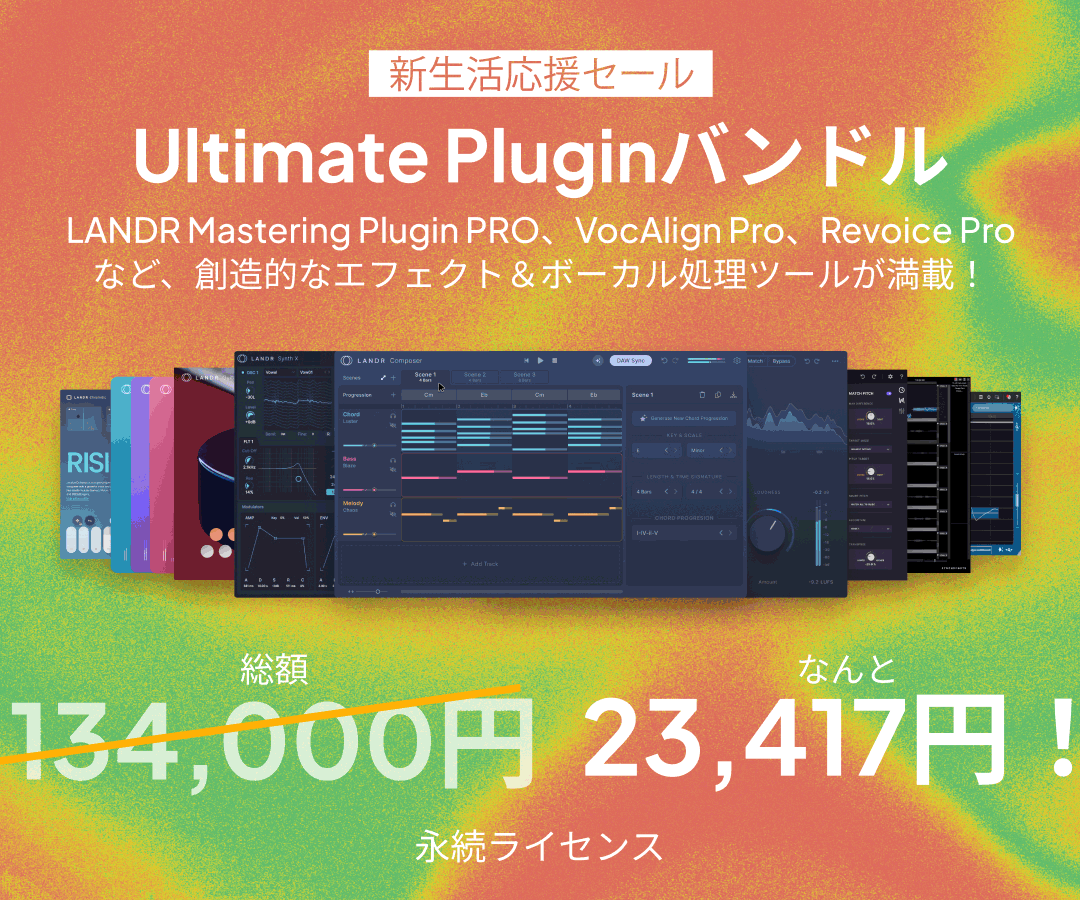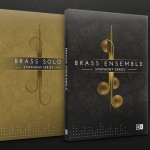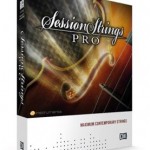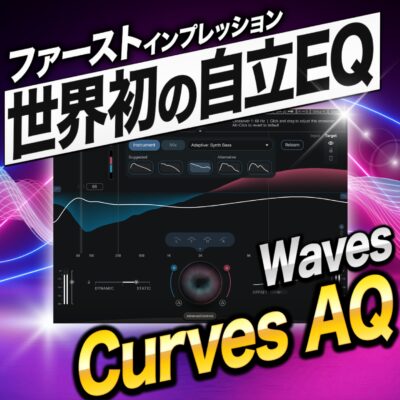Native Instruments Session Horns Pro 使い方 1 追加機能と概念
Session Hornsの上位機種

前回まで解説を行ってきた「Session Horns」
今回のこの上位機種「Session Horns Pro」を解説していきたいと思います。
- より優れた音質とライブラリ
- 各楽器に対して細かな調整
- キースイッチの強化
など、かなり魅力的なものになっています。
Session Horns解説動画へアクセス
楽器の選択
楽器部分をクリックし、使用する楽器を選択する事ができます。
「COMBI」を選択することで、2つの楽器を読み込むことが可能です。
楽器の調整
「SOUND」からは各楽器の「音量、パン、音程(オクターブ下げる)などを設定可能です。
楽器の調整
「Session Horns Pro」は複数のキースイッチを使用する事ができます。
これにより、楽曲の中で演奏法を自在にコントロールすることができます。
このような記事も読まれています
「BRASS COLLECTION」
オーケストラサウンドに特化したブラス音源です。実際に使用される様々な奏法をキースイッチにより変更可能な他、超高音質なブラスサウンドが収録されています。
Session Strings Pro
オーケストラからポップスまで幅広く使用することができるストリングス音源です。各楽器の奏法はもちろん、楽曲で即使用出来るフレーズパターンも内蔵されています。
高機能MIDIキーボード KOMPLETE KONTROL
Komplete製品と完全連携し、シームレスな操作が可能。コード、スケール機能、アルペジオ、ツマミに対して即アサインされるパラメーターなど作業の幅が大きく広がります。