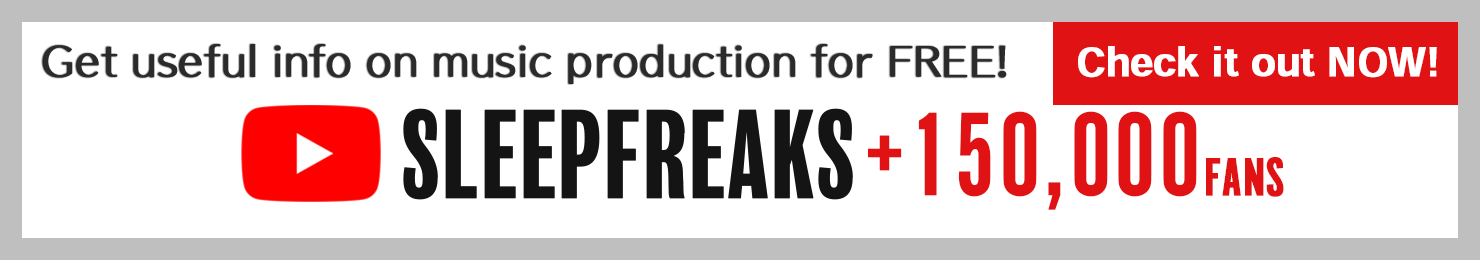MODO DRUM Tutorial - Overview and Features
Physical Drum Modelling for the Ultimate Drum Sounds

IK Multimedia has released “MODO DRUM”, and innovate physical drum modeling plugin.
They have similarly released the physical modeling bass plugin “MODO BASS”, and its realistic sounds and performance control made it and incredible hit.
MODO DRUM is the drum version of MODO BASS, and allows for incredibly versatile sounds and customization.
We will be taking an overview of the features and how to use this plugin.
MODO DRUM Tutorial Movie
Reading Sounds Presets

After starting up the plugin, a variety of preset kits are lined up that have been optimized to different genres.
By clicking on the preset’s image, you can switch between kits.
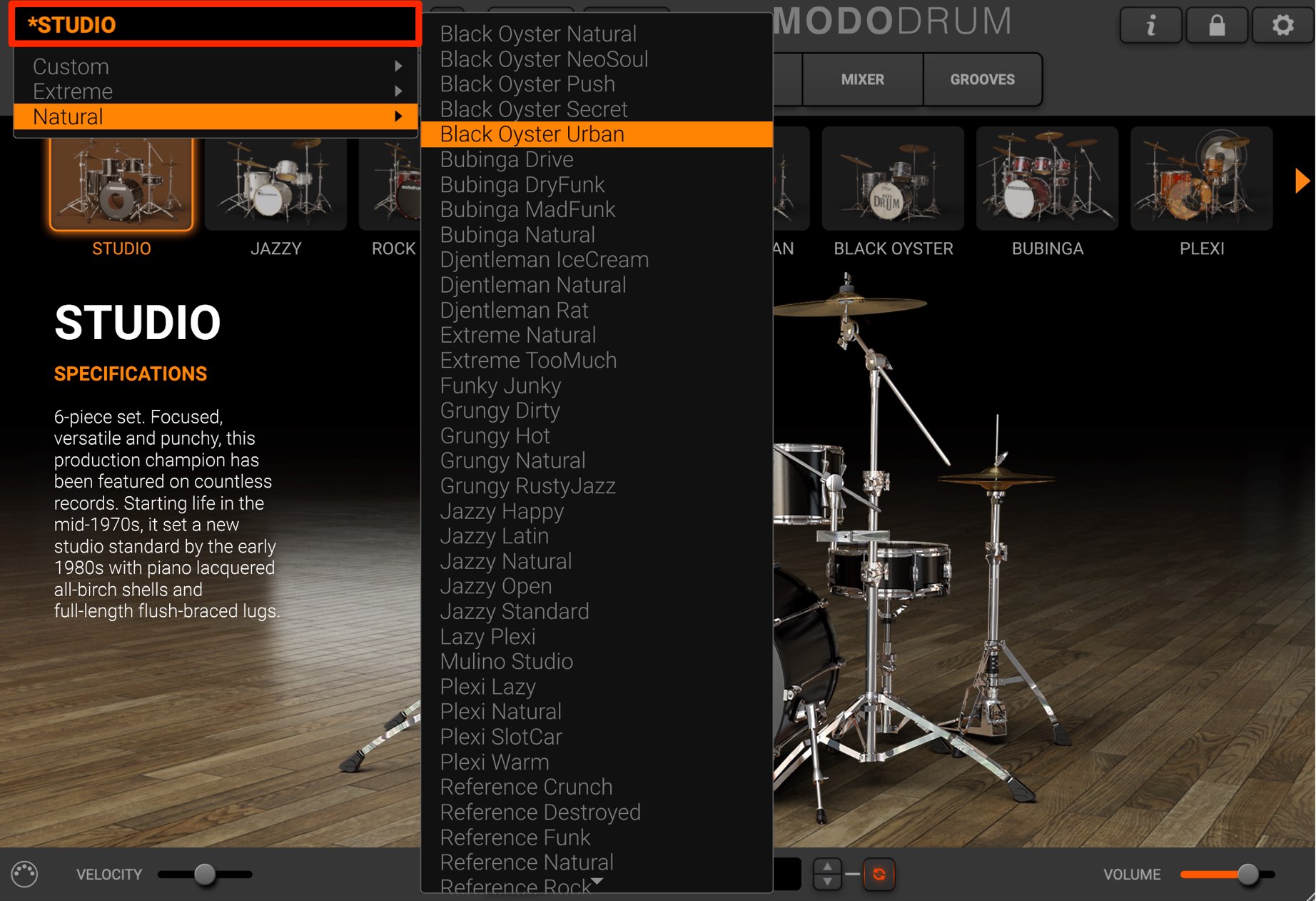
In addition, you can use the menu above to select more customized presets as well.
The sounds are incredibly natural, and will blend nicely into a track.
Another great factor is how quick presets load due to it being a physical modeling plugin.
Reading Drum Patterns
MODO DRUM contains a rich variety of grooves and drum patterns.
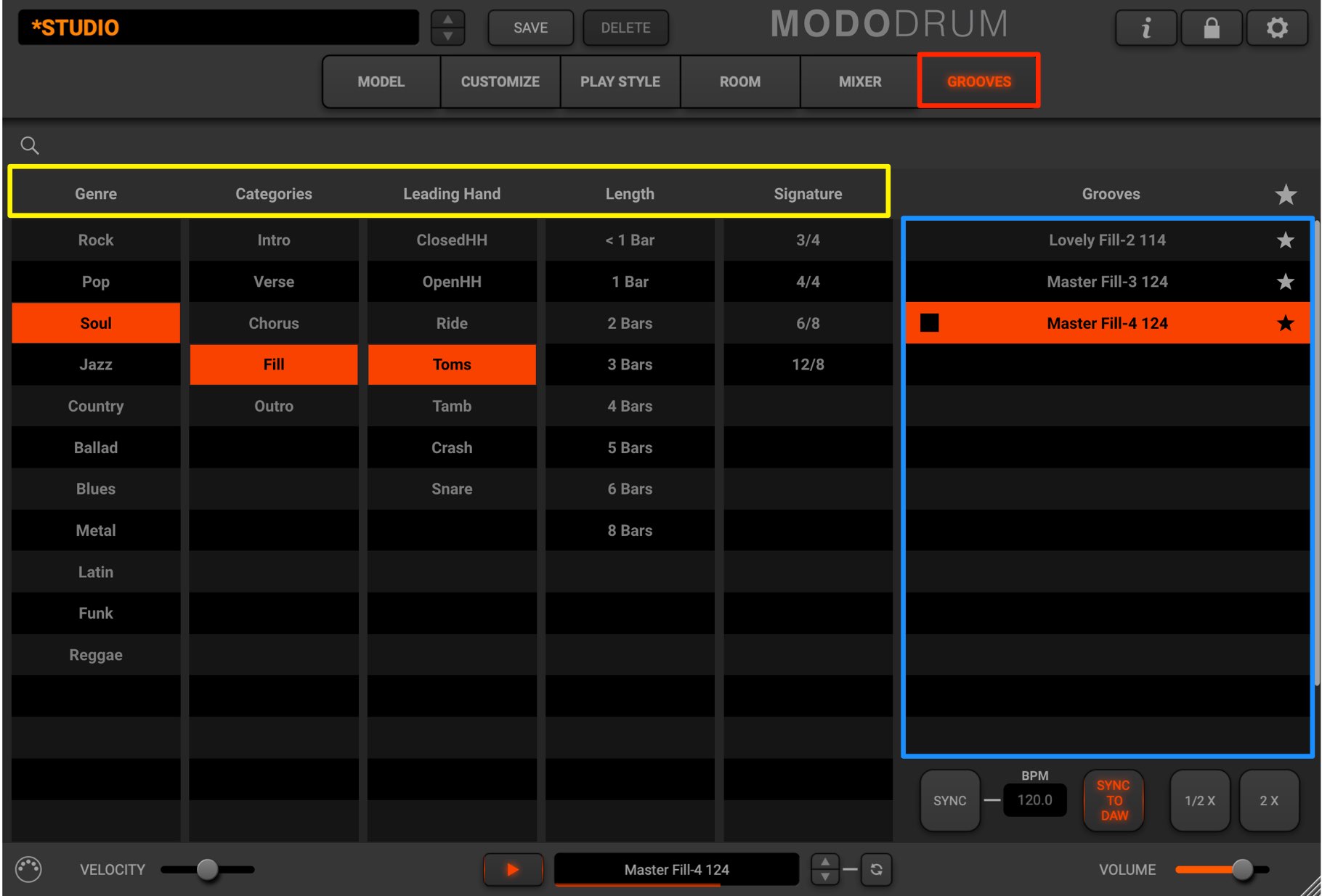
Access the “GROOVES” menu window by clicking it.
By clicking on various categories, related grooves will show be displayed on the right.
- Genre : The genre
- Categories : Grooves for different song parts (Verse/Chorus/etc)
- Leading Hand : The central part of the kit being played
- Length : Groove length in bars
- Signature : The time signature
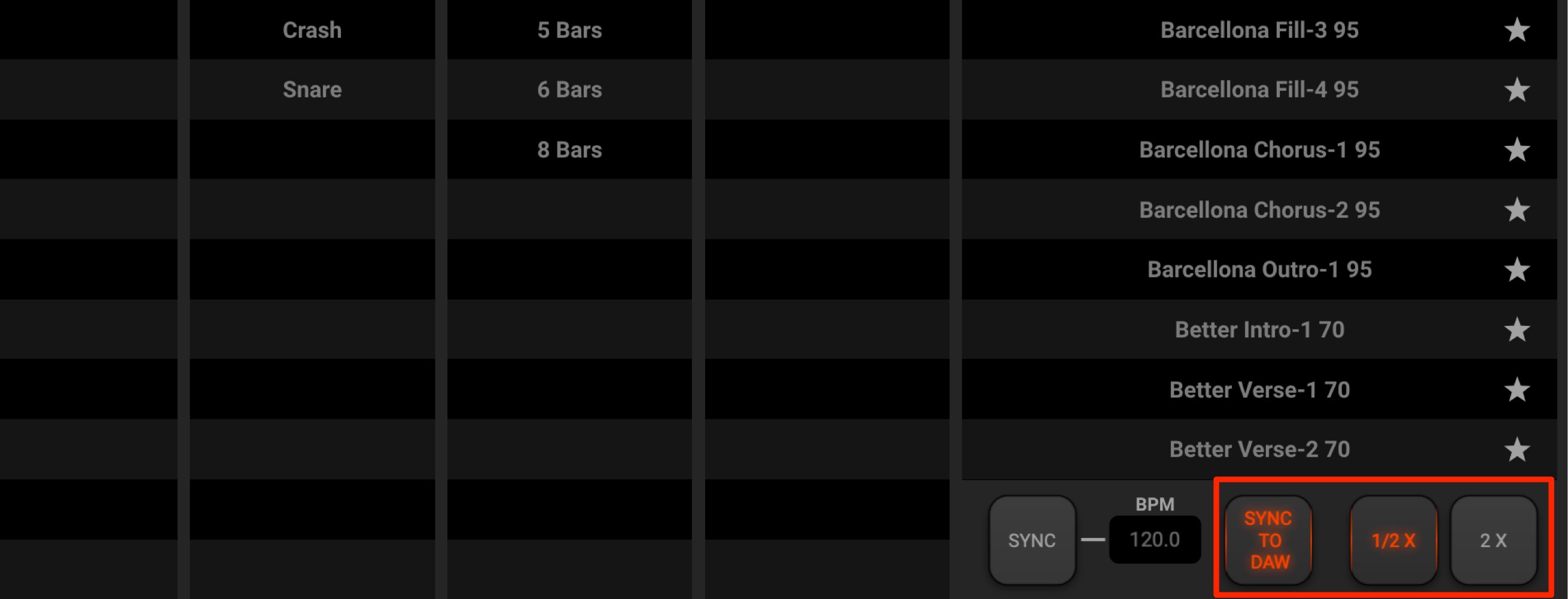
By turning on “SYNC TO DAW”, the drum patterns will sync to the tempo set in your DAW, and is useful when you want to hear how they will sound with your tracks as well.
“1/2×” and “2×2” change the pattern tempo to half/double speed.
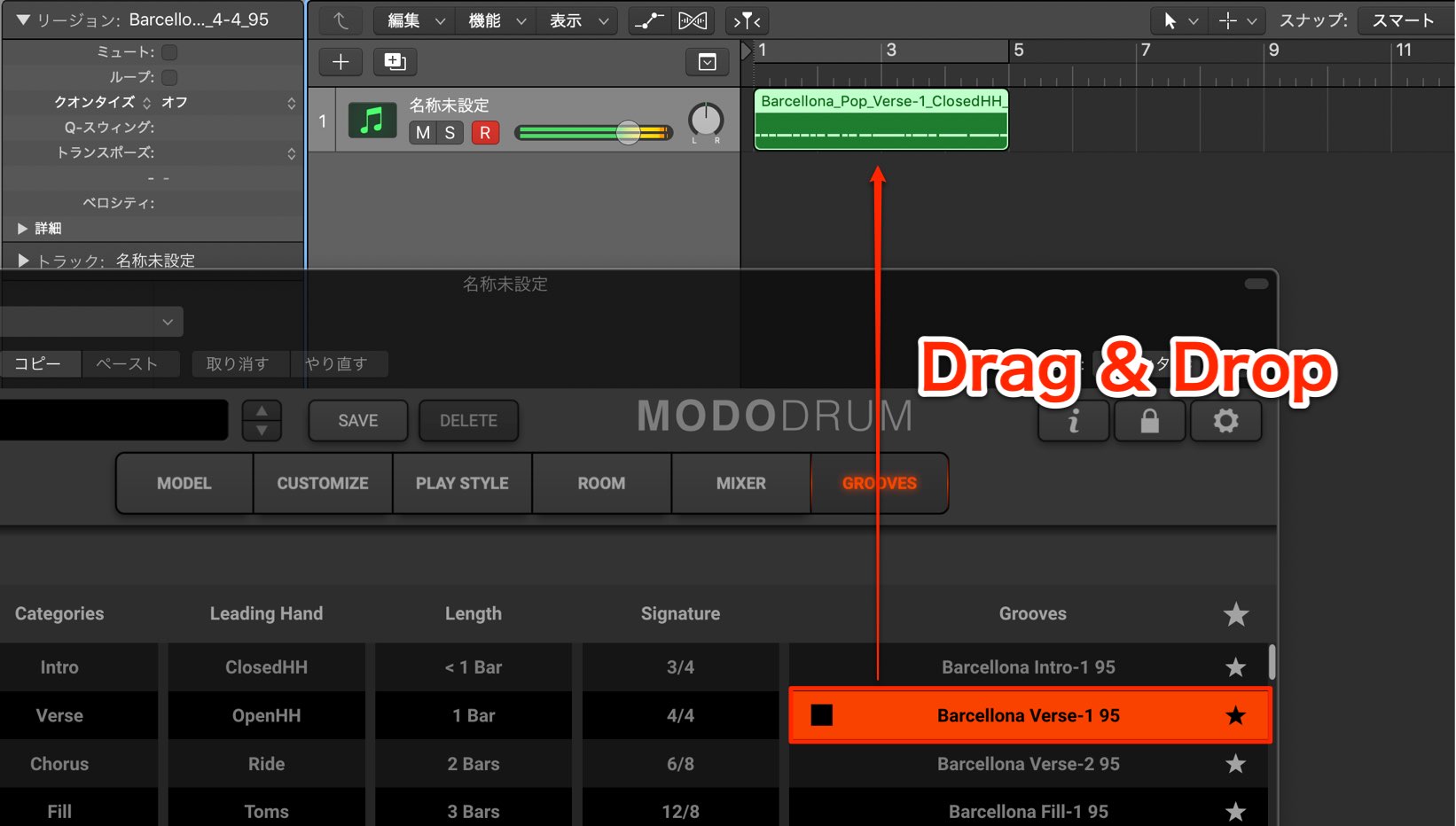
By dragging and dropping a groove into your DAW, you can easily place it into your track.

In addition, a variety of drum pattern controls are displayed in the plugin window, allowing you to easily play or replace patterns.
You can let the groove play, quickly switch between presets, and even customize the kit throughout this process.
Customizing the Kit
After selecting a preset, you can select drum kit to customize in detail as well.
It’s useful to preview the drum sounds while making edits to the drum kit pieces.

When you click on a drum piece, a list of alternative candidates are displayed.
By clicking on a kit candidate, the current kit piece is switched out.
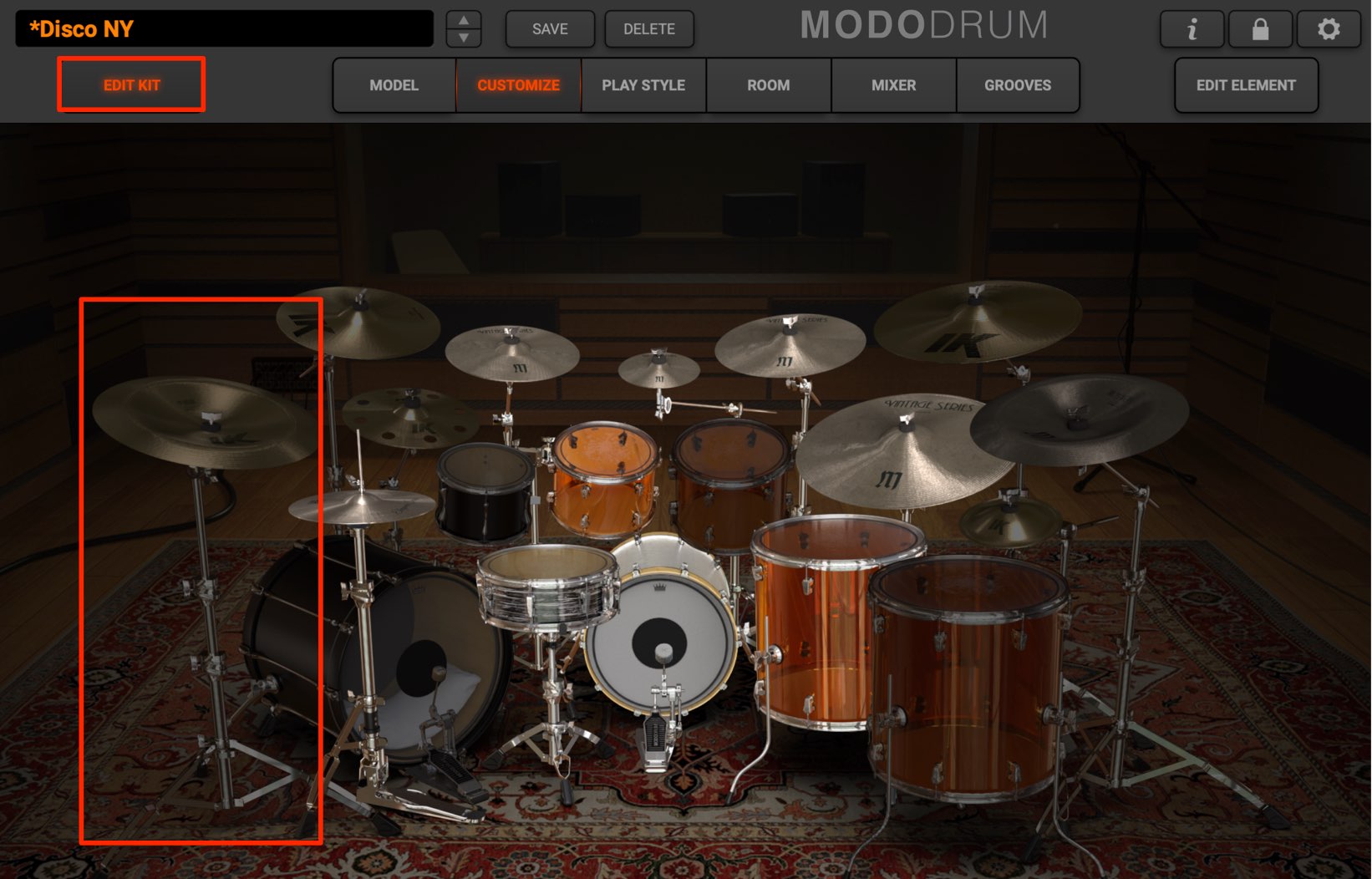
Depending on the track, you may want more elements to your drum kit as well.
By clicking “KIT EDIT”, kit pieces that are currently not being used are displayed shadowed.

Click on the desired piece and select a model to activate it.
Detailed Kit Customization
Because this is a physical modeling plugin, individual pieces can be edited to the max.
This is especially useful for those who possess a lot of knowledge about drums.

Click on the desired kit piece and click “EDIT ELEMENT”.

In addition to volume/decay/tuning settings, even the parts making up the instrument can be edited in detail.
Selecting Play Style
You can control the drummer’s playing nuances with “PLAY STYLE”.
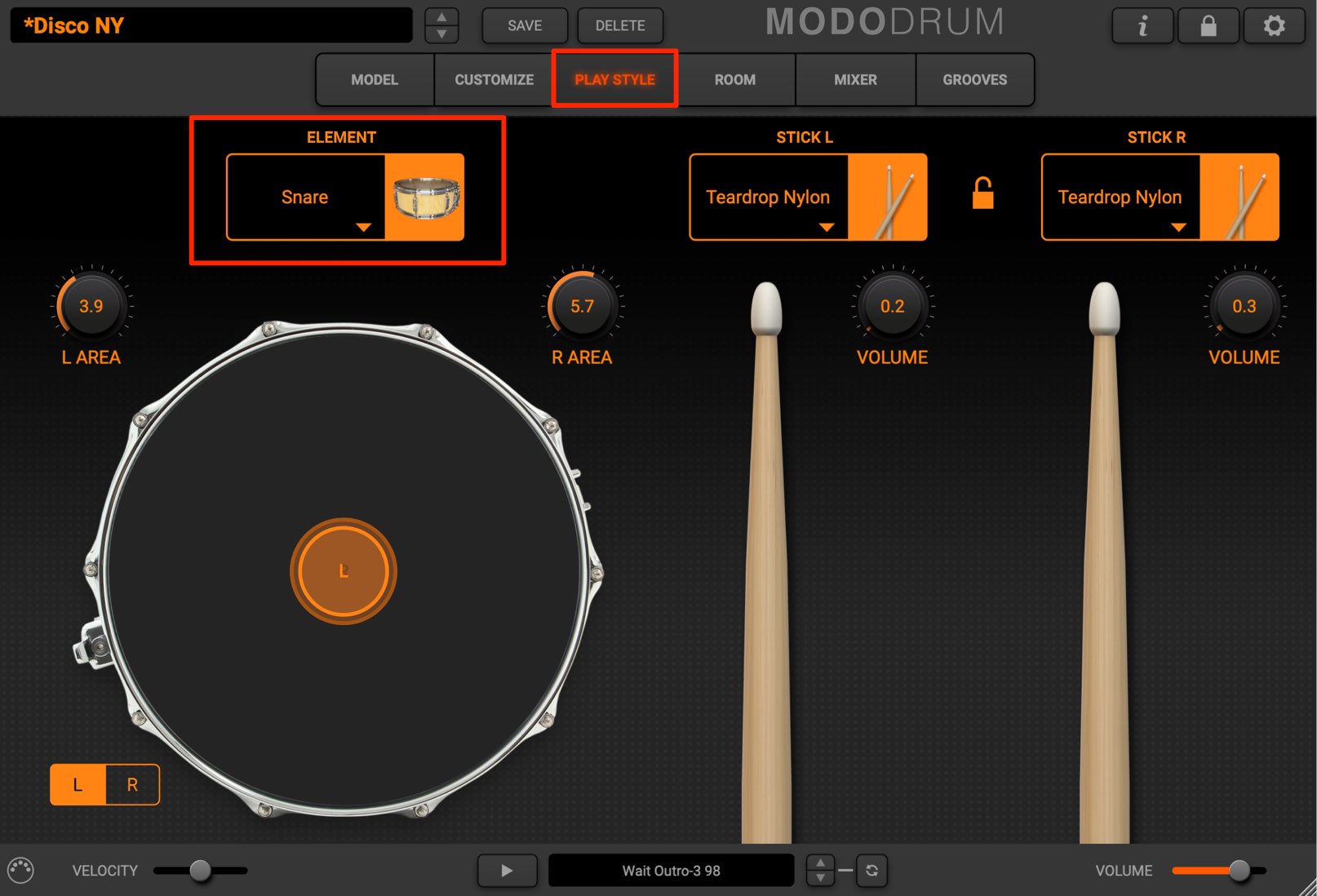
Access “PLAY STYLE” and select a desired kit piece (snare in this example).
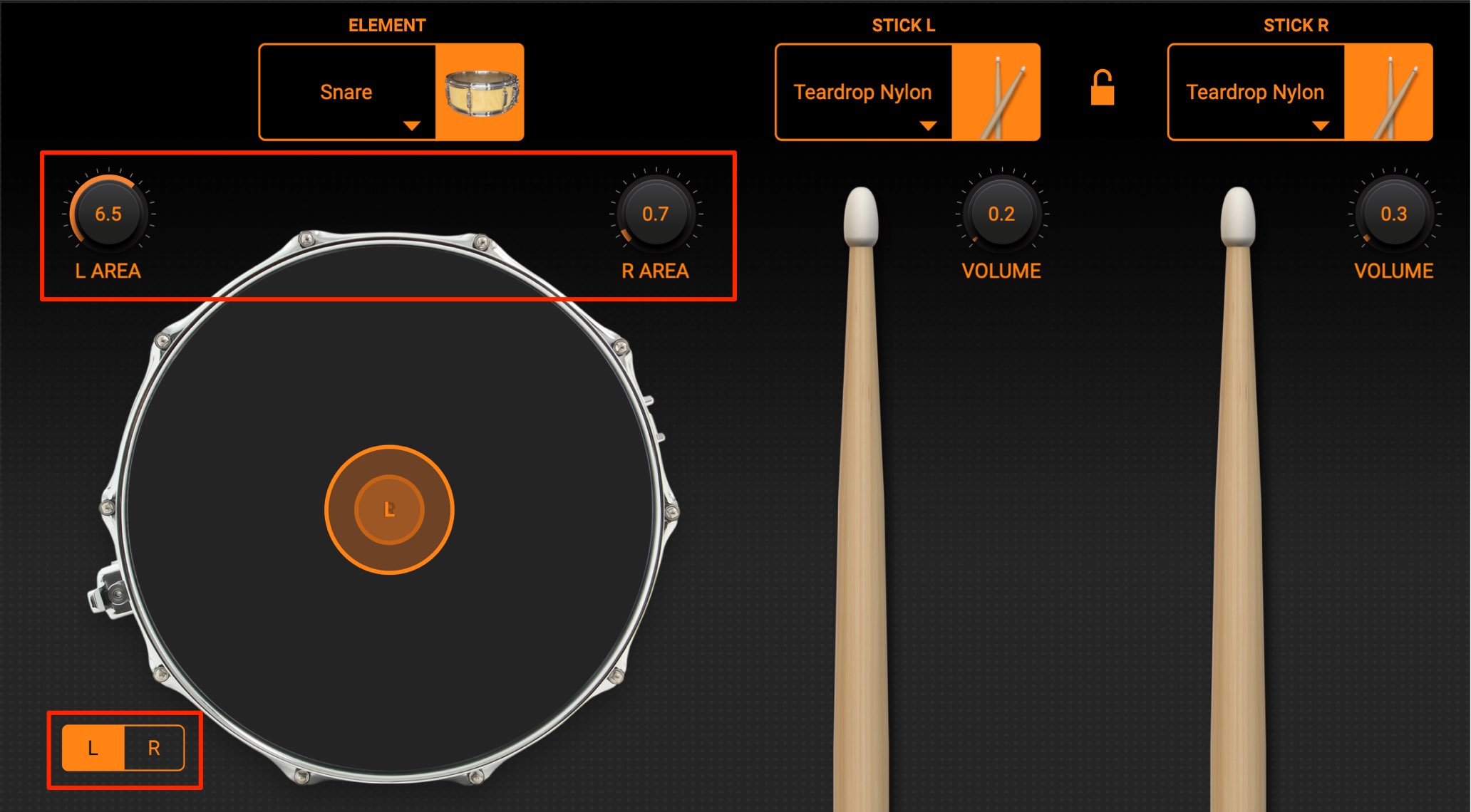
You can select from left/right hand hits,
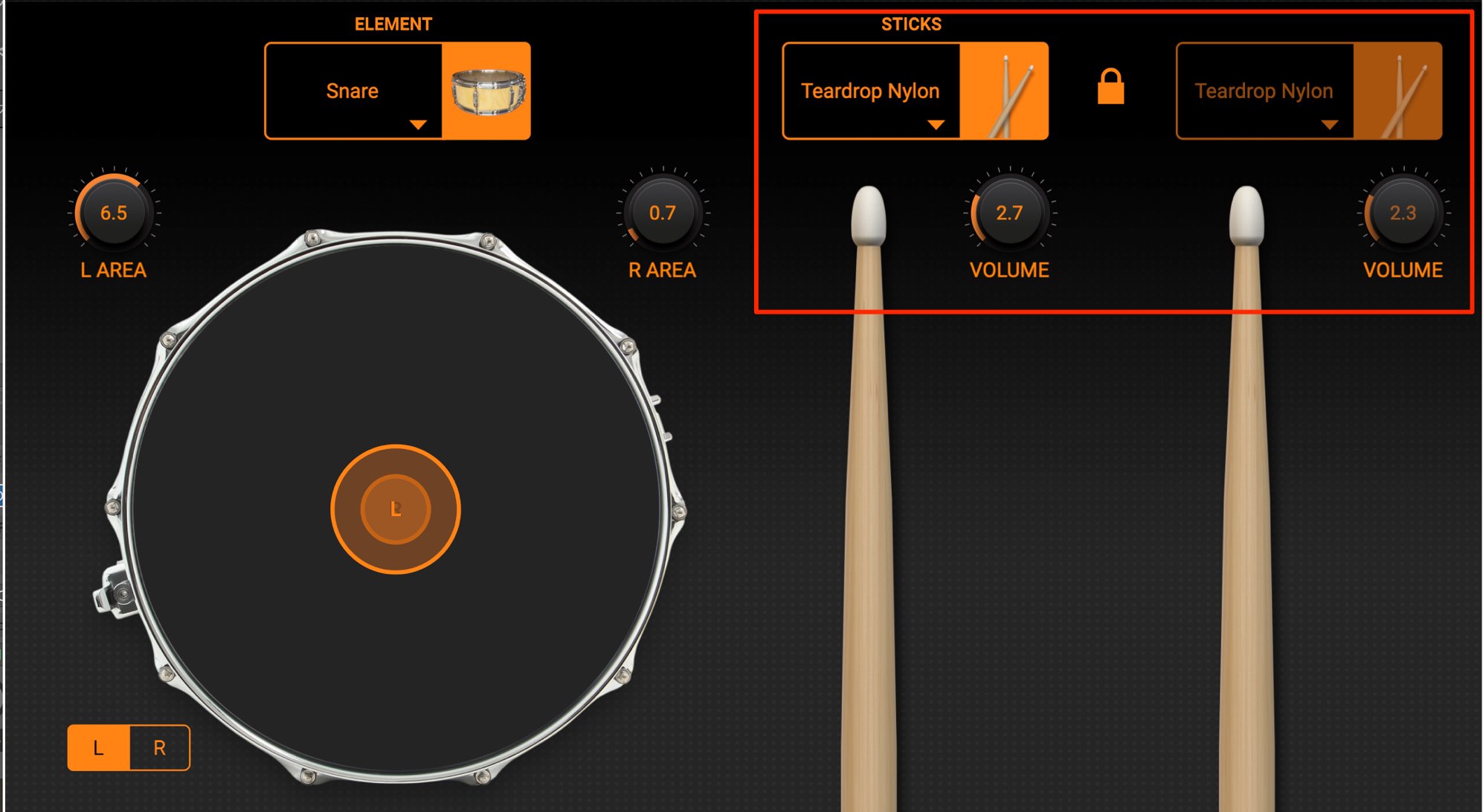
and even designate the L/R stick and volume.
By adding a slight different in volume between them, multiple snare hits will have a more natural sound.
In addition, the above parameters can be edited within your DAW while playing your track.
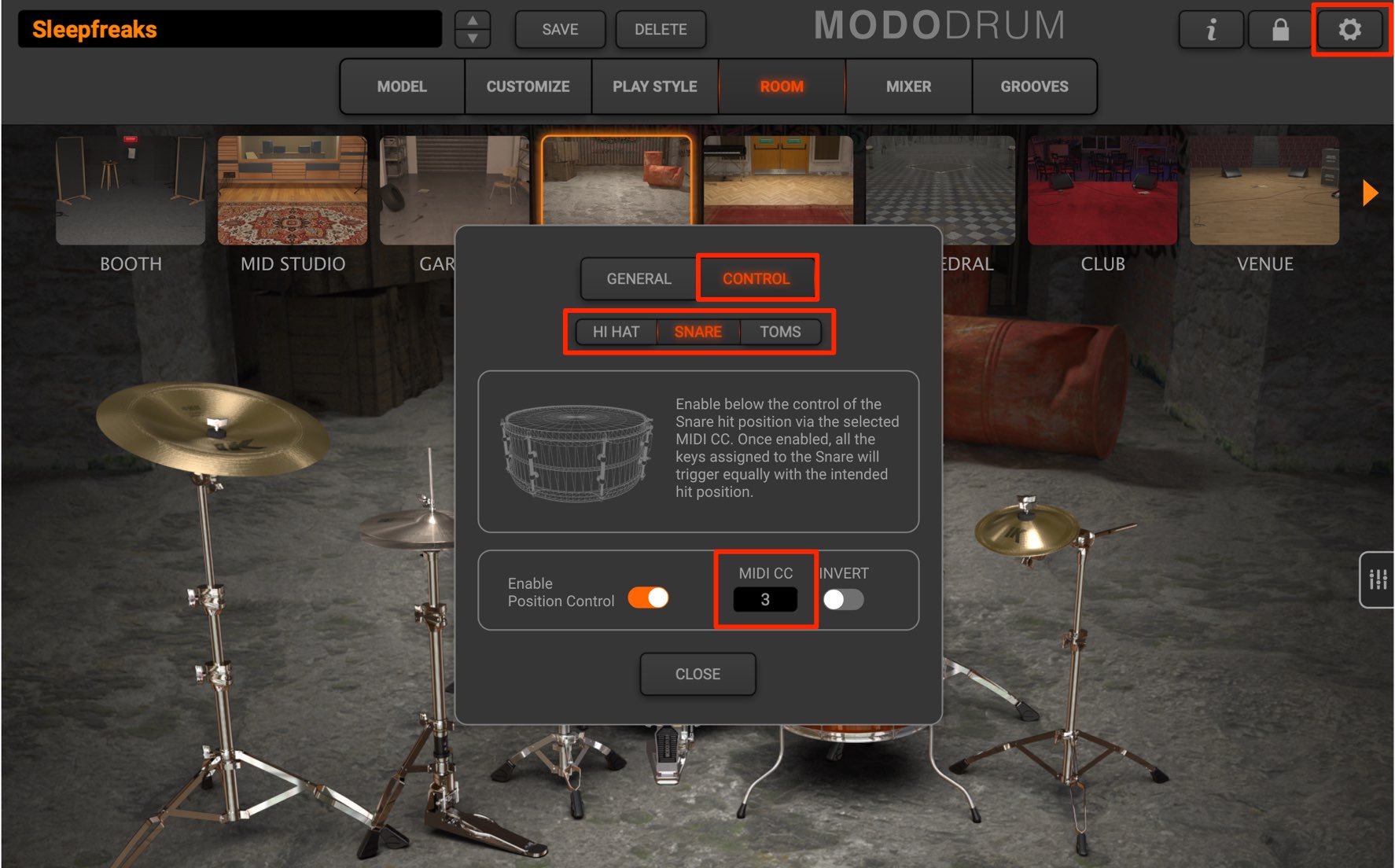
Click on the preferences button on the top right and select “CONTROL”.
Designate the MIDI CC number.
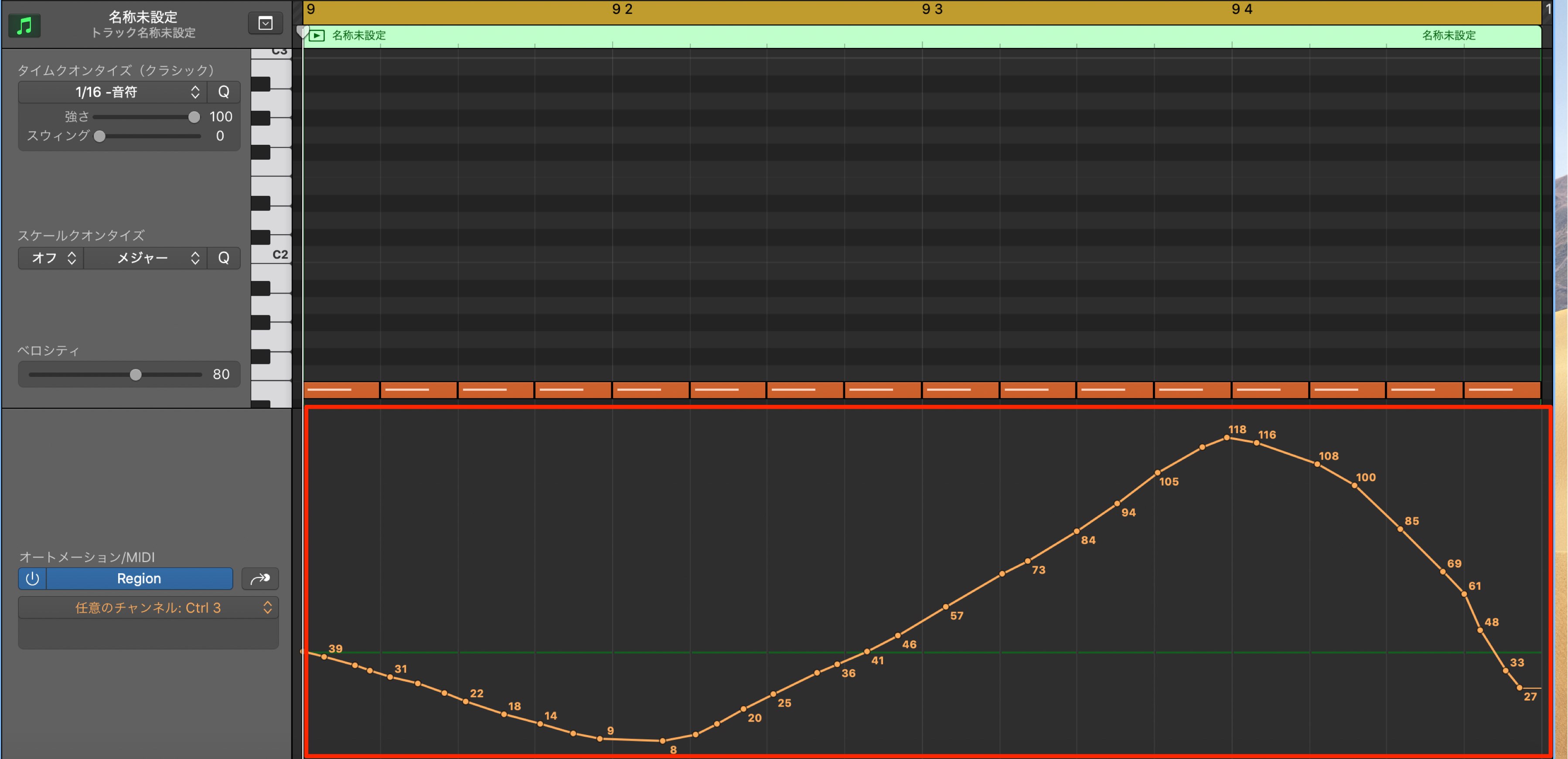
Next, record the CC performance.
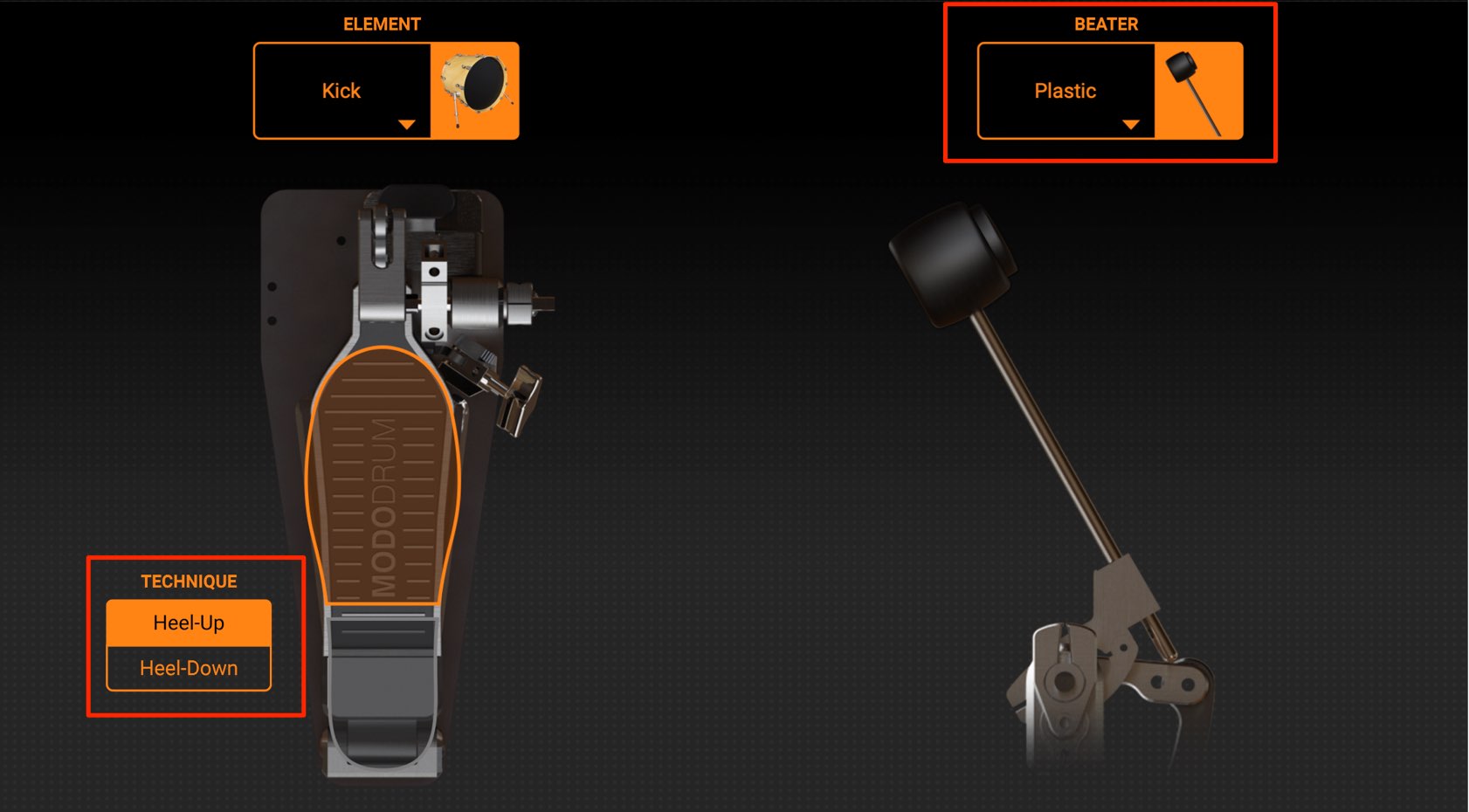
You can customize kick playing nuances, beater materials, and more.
Select ROOM to Determine the Room Reverb
It is important to determine the room sounds that the “drummer” is playing within.

Select “ROOM” and select a desired room from the list.
Use the ROOM fader on the right to control the tail volume.
Adjusting Drum Sounds with the Mixer
A mixer is on board that allows you to manage kit piece volumes and effects.
Using this mixer you can send individual outputs to your DAW as well.

Click on the “MIXER” tab.
Volume and pan can be quickly edited, and the MASTER track on the furthest right can control the entire sound/volume of the drum kit.
In addition, you can mute/solo/phase-invert individual tracks.

By clicking on the “OH/ROOM” master track, you can control the overhead mic sound’s volume or add effects.
The aforementioned room can be edited here as well.

The “FX” tracks allow you to use up to 2 send/return effects.
You can designate the effect send amounts from each kit’s “SEND 1/2” as well.

Effects can even be individually applied to each kit’s effect slots.
This allows you to make even further edits to your drum sounds.
Individual Outputs
You can use individual outputs to send your kit sounds directly into your DAW.

Click on the kit’s output area and designate where to send the kit piece from “DAW”.
Saving Custom Drum Kits
By saving all of the edits you have made to a drum kit, you can easily bring it up straight away for another project.

Click “SAVE” from the top window.
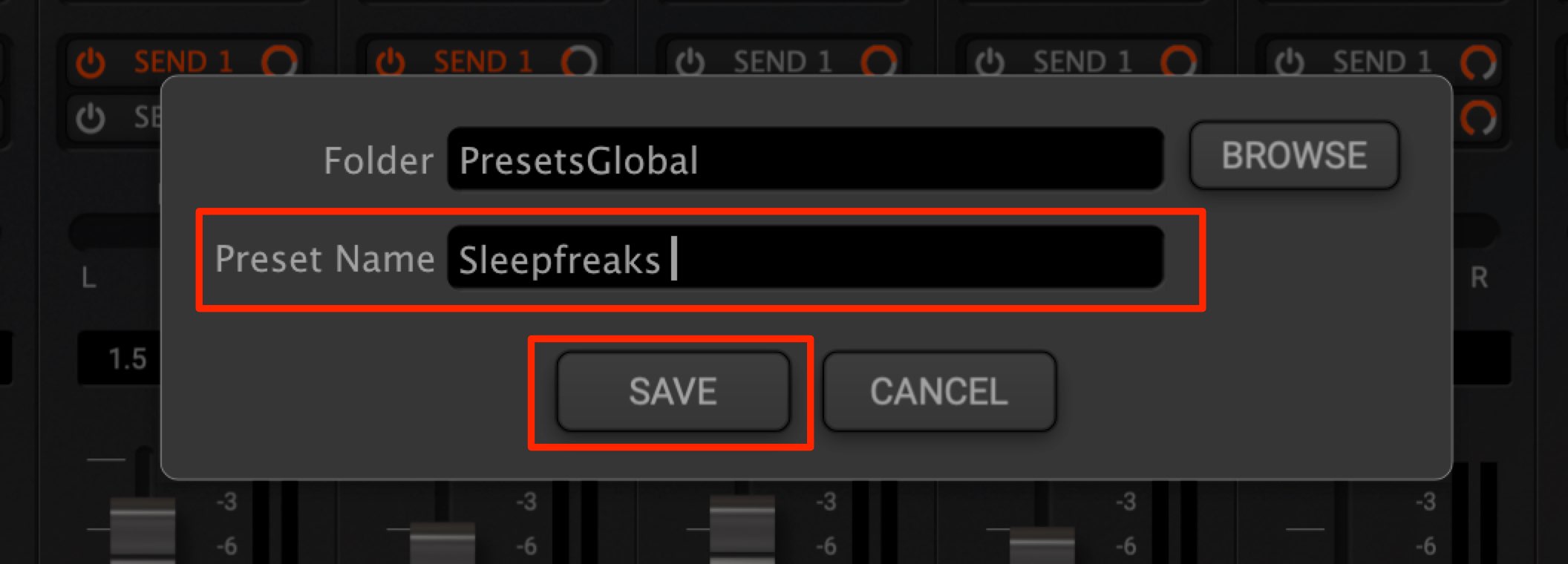
Designate a name and click “SAVE”.
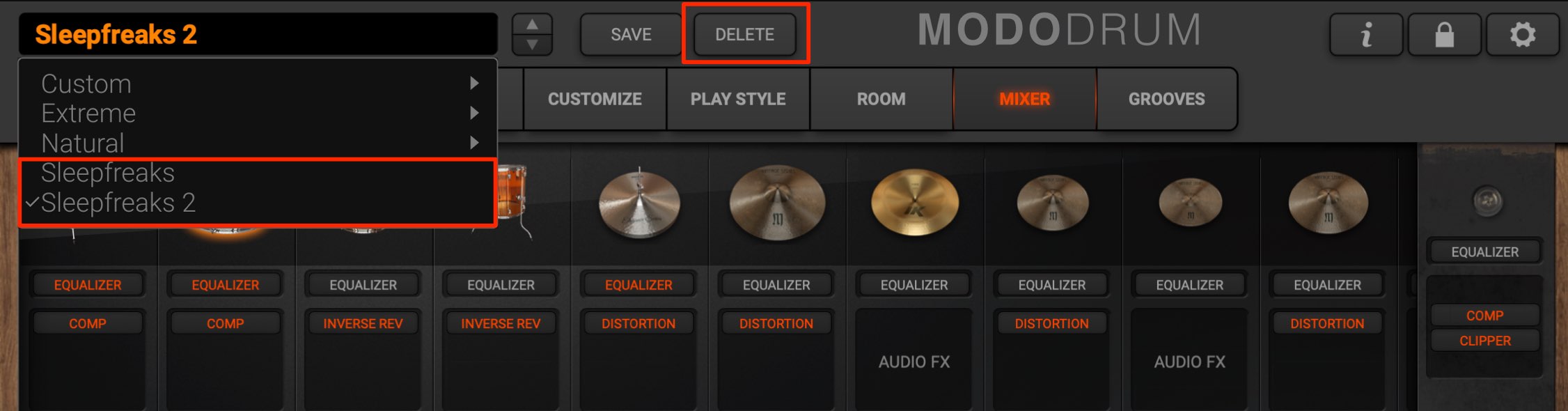
It will now be displayed in the preset menu.
If you want to get rid of a preset, simply select “DELETE”.
As your number of presets increase, it may be useful to bundle them together in a preset folder.
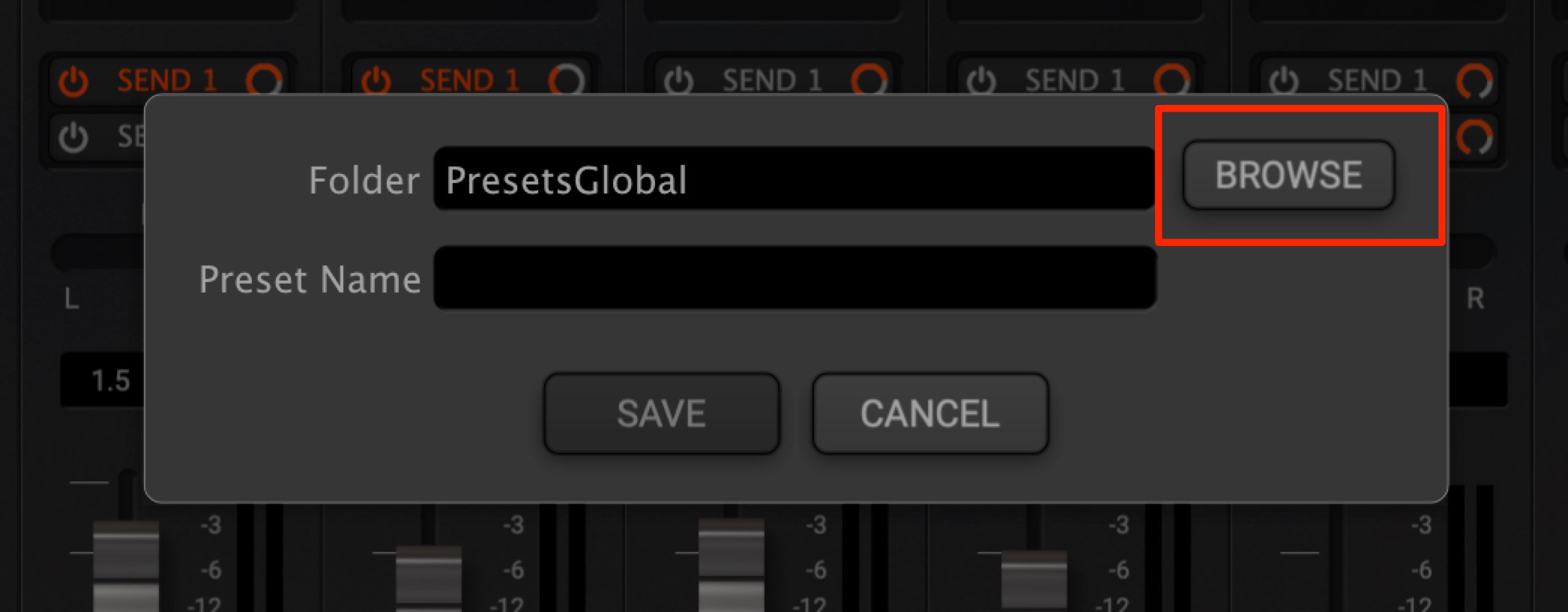
Click “BROWSE” to see where the files are saved.
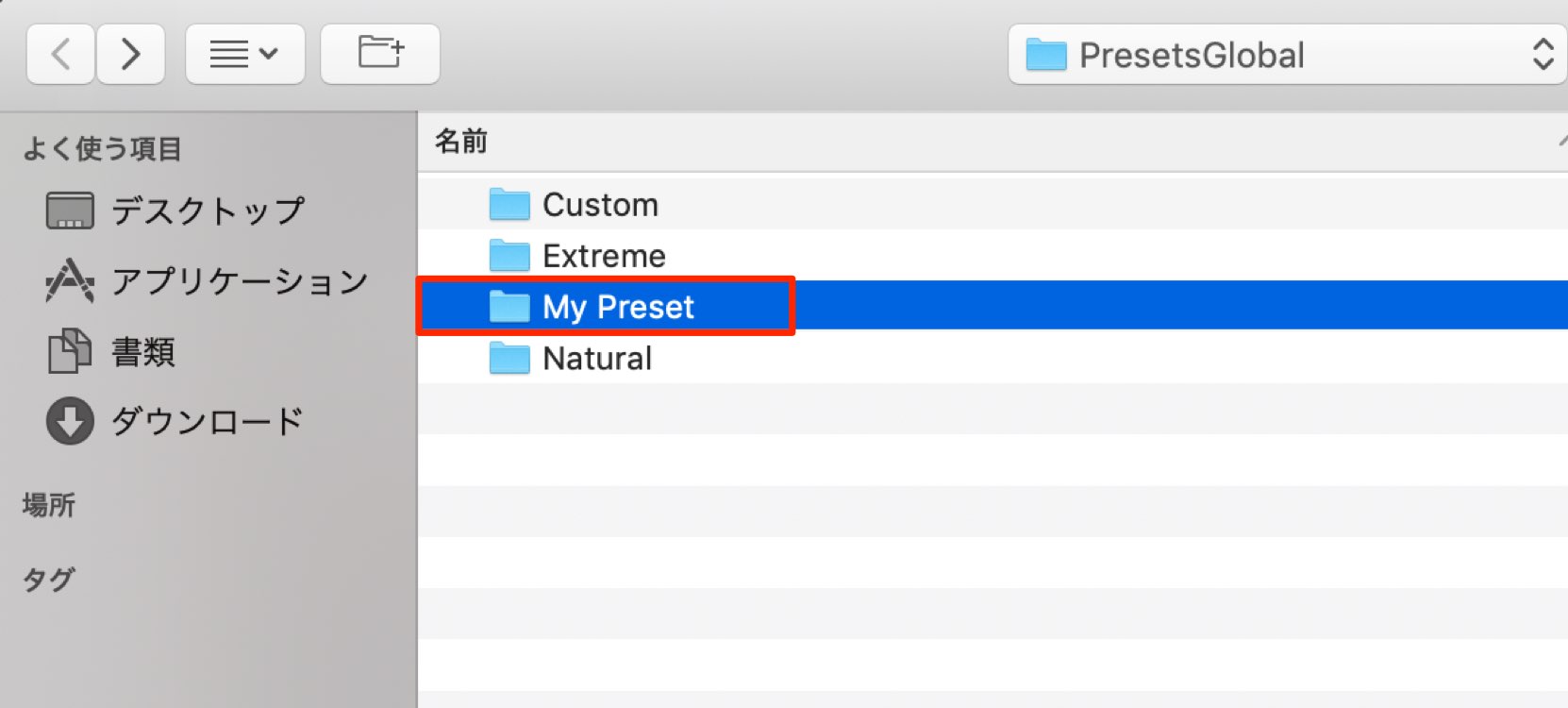
You can designate a folder, so name and create a folder to save presets in.
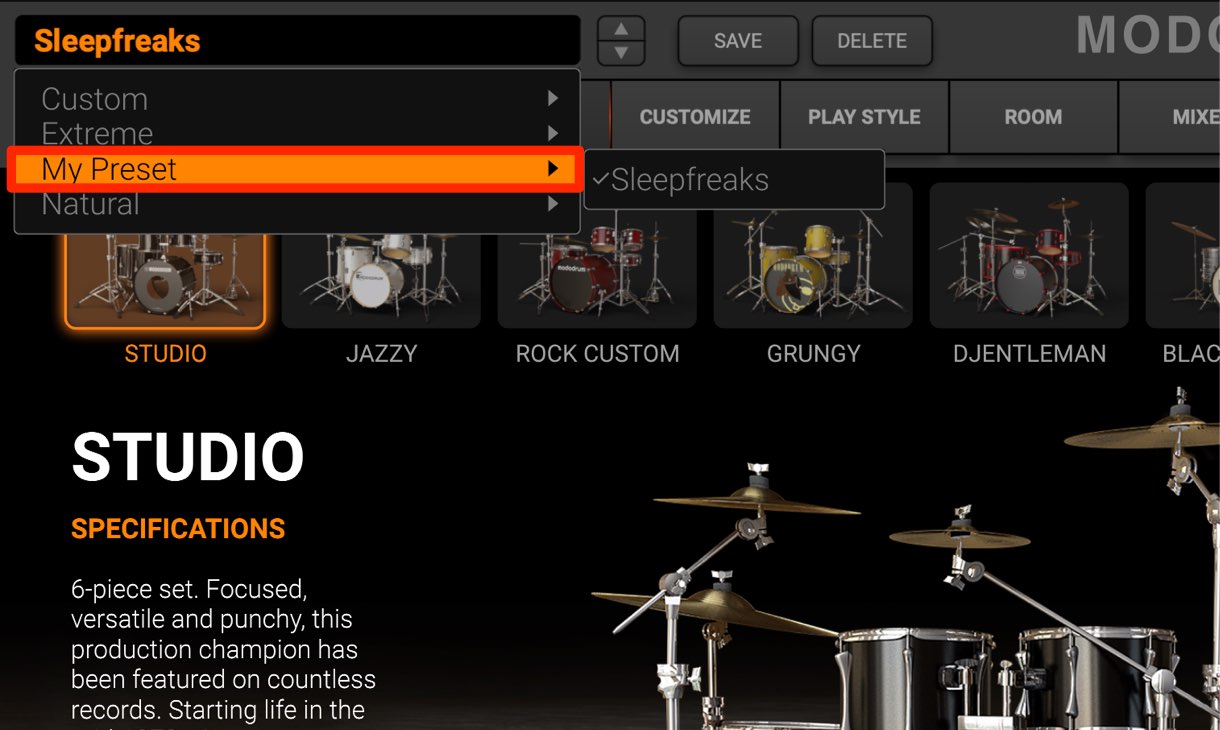
Because the presets will be saved within this folder, it makes it easy to manage your own preset files.
We hope you enjoyed this tutorial!
With illustrious sounds, ease of use, and flexible customization abilities,
we feel this plugin will provide a highly advanced sounds as a drum plugin.
This product is great if you are looking to upgrade your live-drum sounds.
Those who own MODO BASS or another IK Multimedia can even get a discount on this product, so be sure to check it out!
Purchase here
https://www.ikmultimedia.com/products/mododrum/- CATEGORY:
- Software Synths : How to use