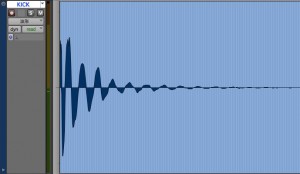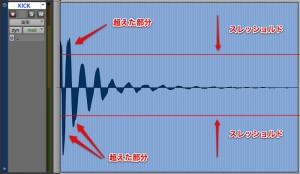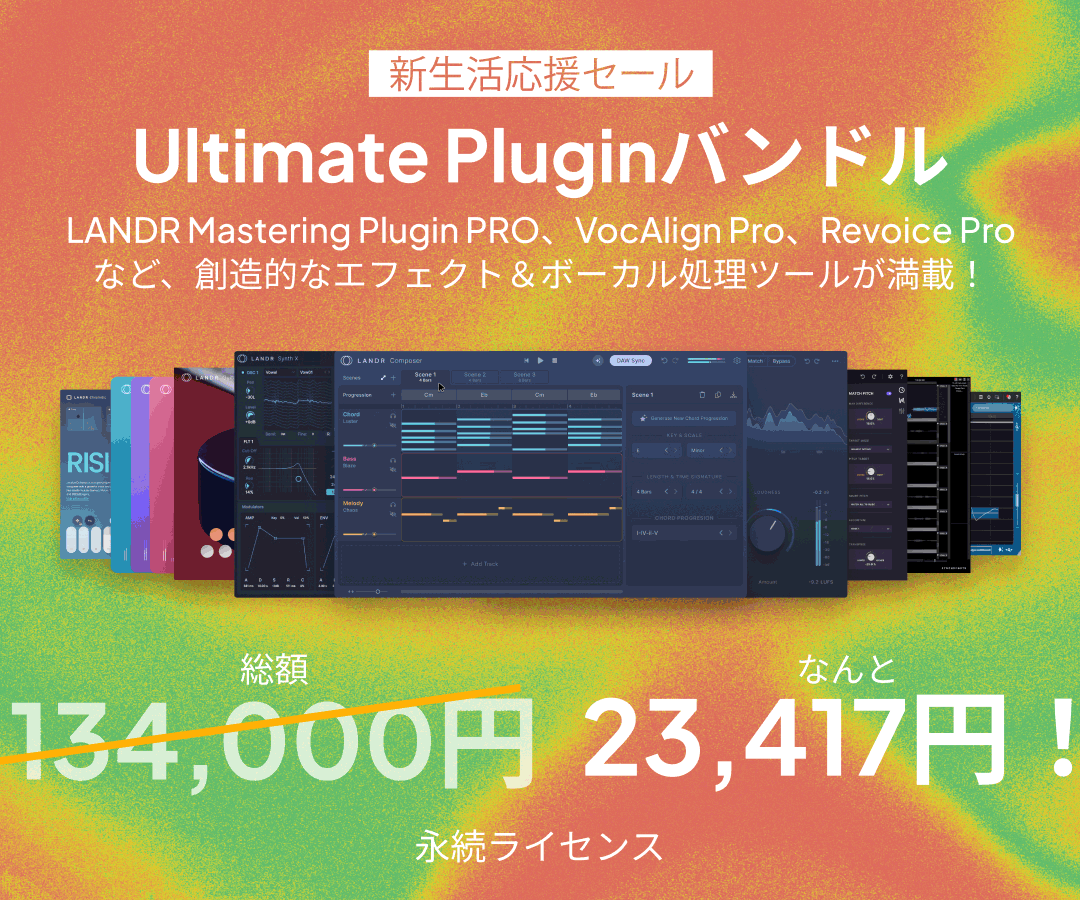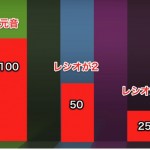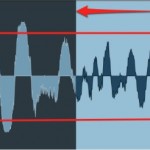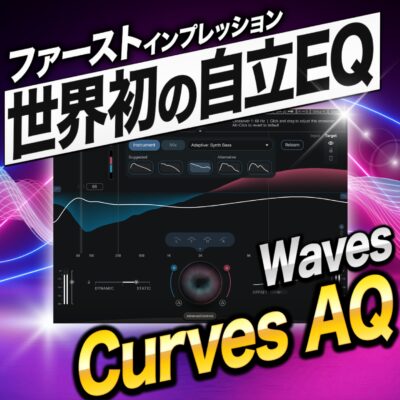コンプレッサー基礎編_スレッショルドについて
コンプレッサーの基本を理解する
MIXの強い味方コンプレッサーについて書いていきます。
コンプレッサーは、「波形の大きい部分を小さくする。そして元々小さい部分はそのまま」
これが基本です。
トラック内の音量差が少なくなり、トラックを安定させるというのが狙いです。
しかし、なかなか効果が分からない。
ツマミの意味が分からないという方も非常に多いと思います。
そのツマミの意味を理解することがコンプレッサーの第一歩です
まずはコンプレッサー主要の4ツマミについて説明していきます。
また、DAWはProtools、Logic、Cubaseなどでも概念はすべて同じです!!
スレッショルド
↑ 例として「Kick」を使用します。
この波形を見れば、「あ、この部分が大きいな」と分かりますよね?
一番頭の部分が大きく、時間とともに減衰していきます。
しかし、機械はそうはいきません。
どこを超えたら「大きい音」なのか?
その線引きを教えてあげる必要があります。
それが「スレッショルド」です。
そしてその線を越えた音が圧縮されます
イメージはこうです。
↑ スレッショルドの値をマイナスにするほど、
上下から波形に向かって線が迫っていきます。
そして、その線は先に波形の大きな部分に当ります。
その部分が「圧縮対象」になります。
まずこの部分をしっかりと把握してください!!
ただ実際の作業は上記写真のように線がでる訳ではありません。。
ということは
現在どの位の位置にスレッショルド線があるかが不鮮明になってしまいます。
次項は、それらを把握する方法。新たなツマミ「レシオ」についてご説明していきます。
このような記事も読まれています
コンプレッサー基礎編_レシオについて
レシオはスレッショルド値を超えた音量を「何分の1に低減するか?」ということを指定するパラメーターです。値を高く設定していくと、サウンドが歪むサチュレーション効果を得ることもできます。
コンプレッサー基礎編_アタックについて
コンプレッサーのアタックはサウンドのニュアンスをコントロールすることができます。距離感や、まとまりも調整可能となっており、非常に重要なパラメーターです。
ビンテージコンプレッサーの使い方 (WAVES CLA-76)
ビンテージ系プラグインを使用すると、サウンドに独特の味を加えることができます。コンプレッサーの基礎を把握した後に、是非、挑戦してみてください。
コンプレッサーかけ録りのポイント
DAWによるデジタルエフェクトが全盛の今、コンプレッサーをかけた状態で録音することにどういった意味があるのか、多くの方が気になる点かと思います。「かけ録り」においてよく使用されるハードウェアコンプレッサーの適用方法についても触れながら、紐解いていきます。