Using multiple reverbs to create a space
Keeping the reverb CPU load low
Because「reverb」uses a high CPC, rather than applying it to each track,
create a「send & return」track called「Reverb」to use with multiple tracks.
Saving CPU with reverb send return tracks
We’re going one step beyond the basics in this article.
Mixing multiple reverbs
「Reverb」uses
「depth / sound of a room」to create a space.
When using 1 reverb, there will always be a limitation to the kind of space we can create.
We can instead create multiple Reverb tracks,
and use them together/individually in a song.
- Reverb 1 : Hall type (wide ambience)
- Reverb 2 : Plate type (room material sound)
- Reverb 3 : Room type (narrow reverb)
※Reverb generally contains these basics presets.
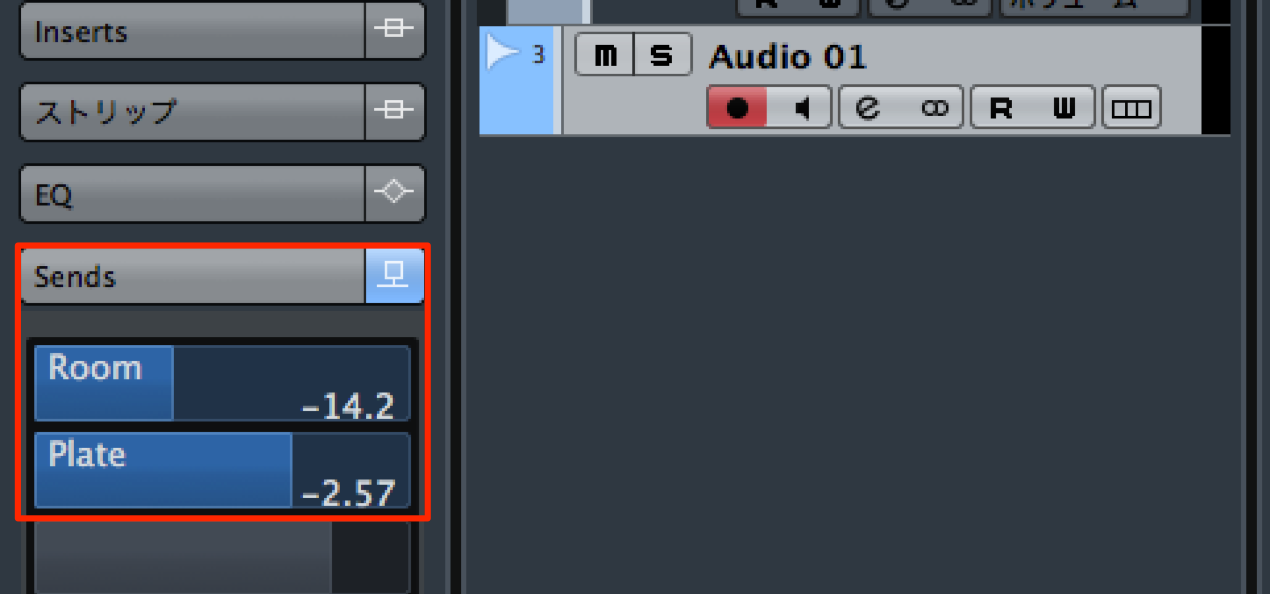
By using different setting types,
you can send sounds to seperate「Reverb」tracks, and adjust individual「Reverb amounts」.
Because of this, you can create a variety of sounds like「deep but clear reverb」or 「slowly increasing in depth」.
「Reverb settings」make a huge different in the quality of a song.
Try out various settings and find a sound that works for you!






 Logic
Logic Cubase
Cubase Ableton Live
Ableton Live StudioOne
StudioOne FL_Studio
FL_Studio













