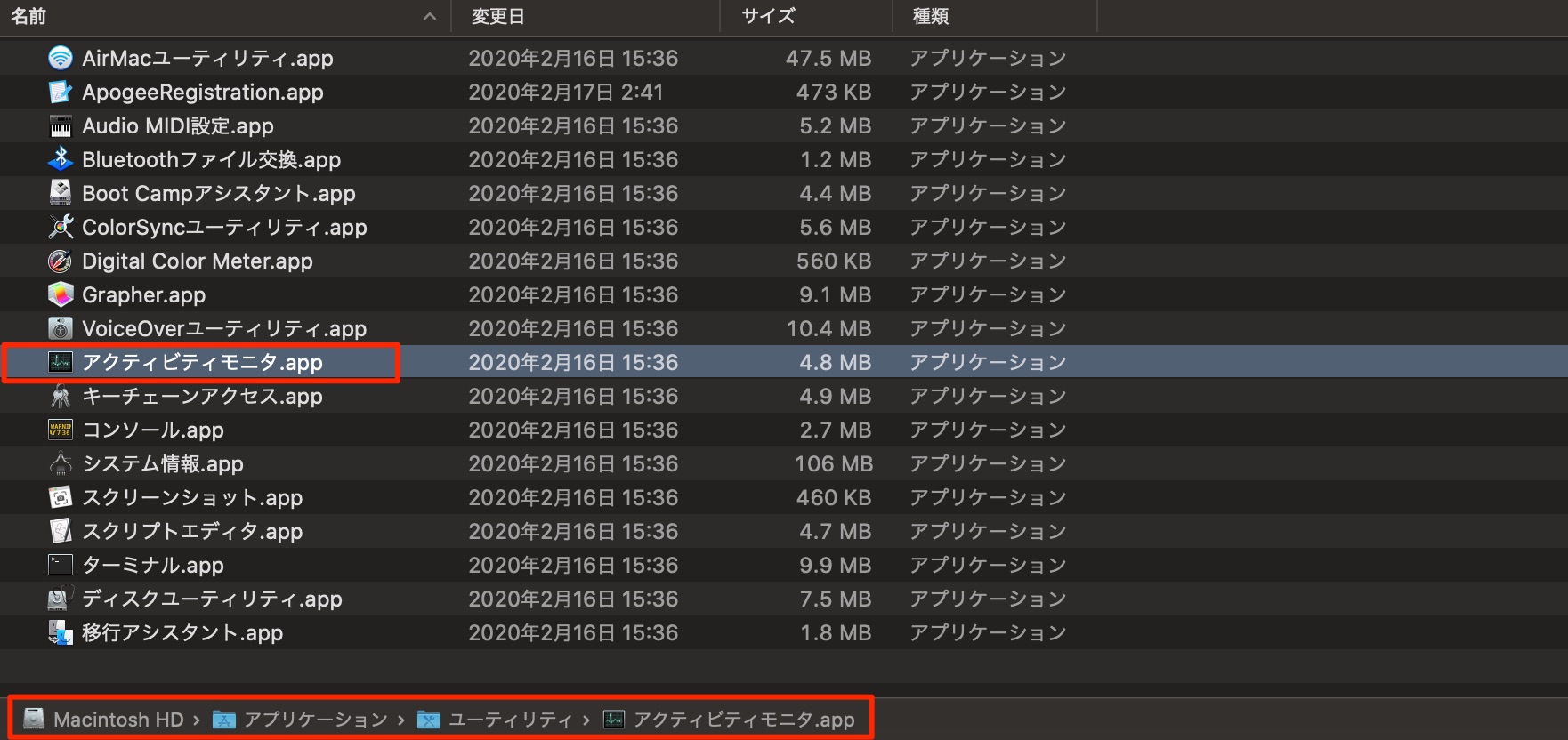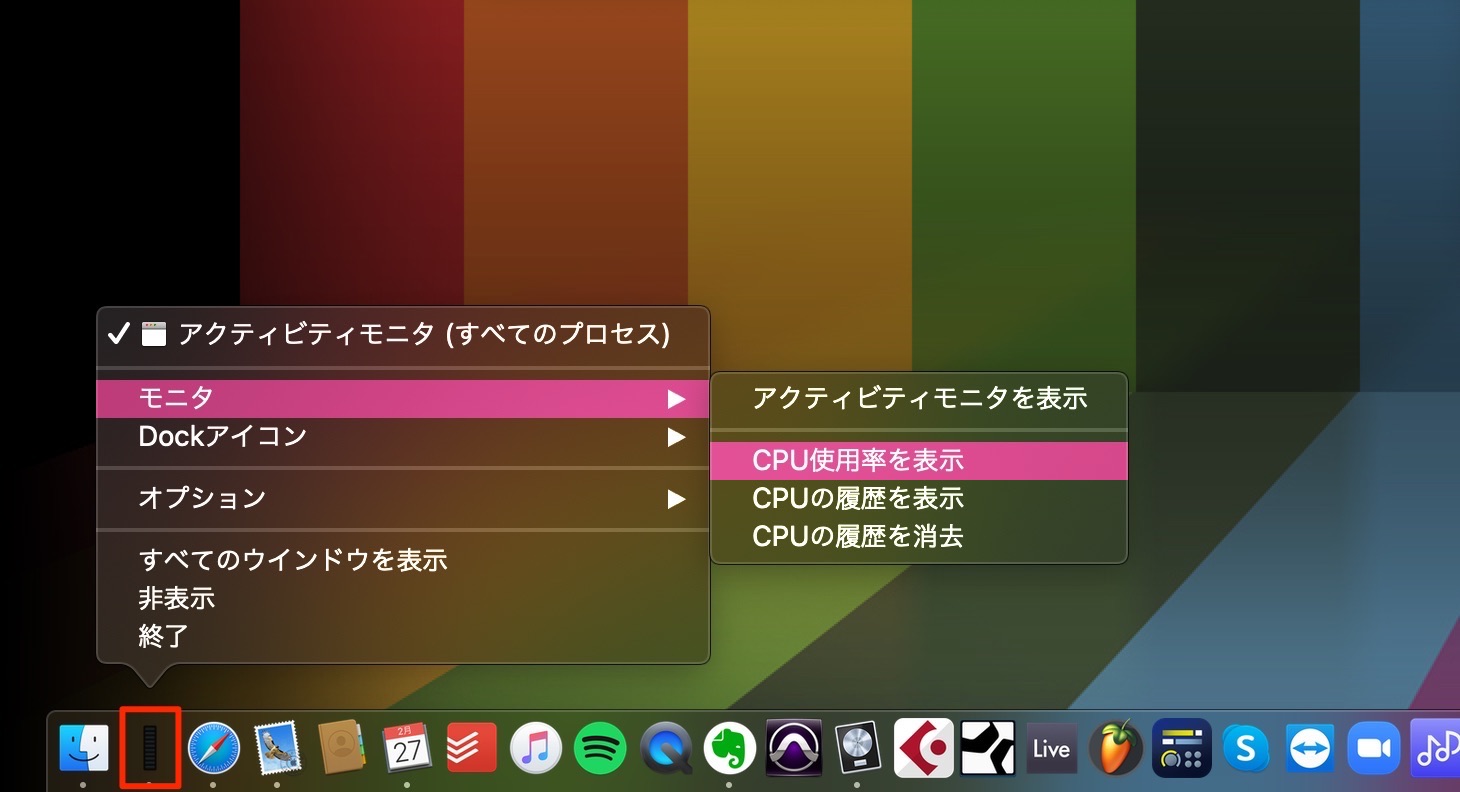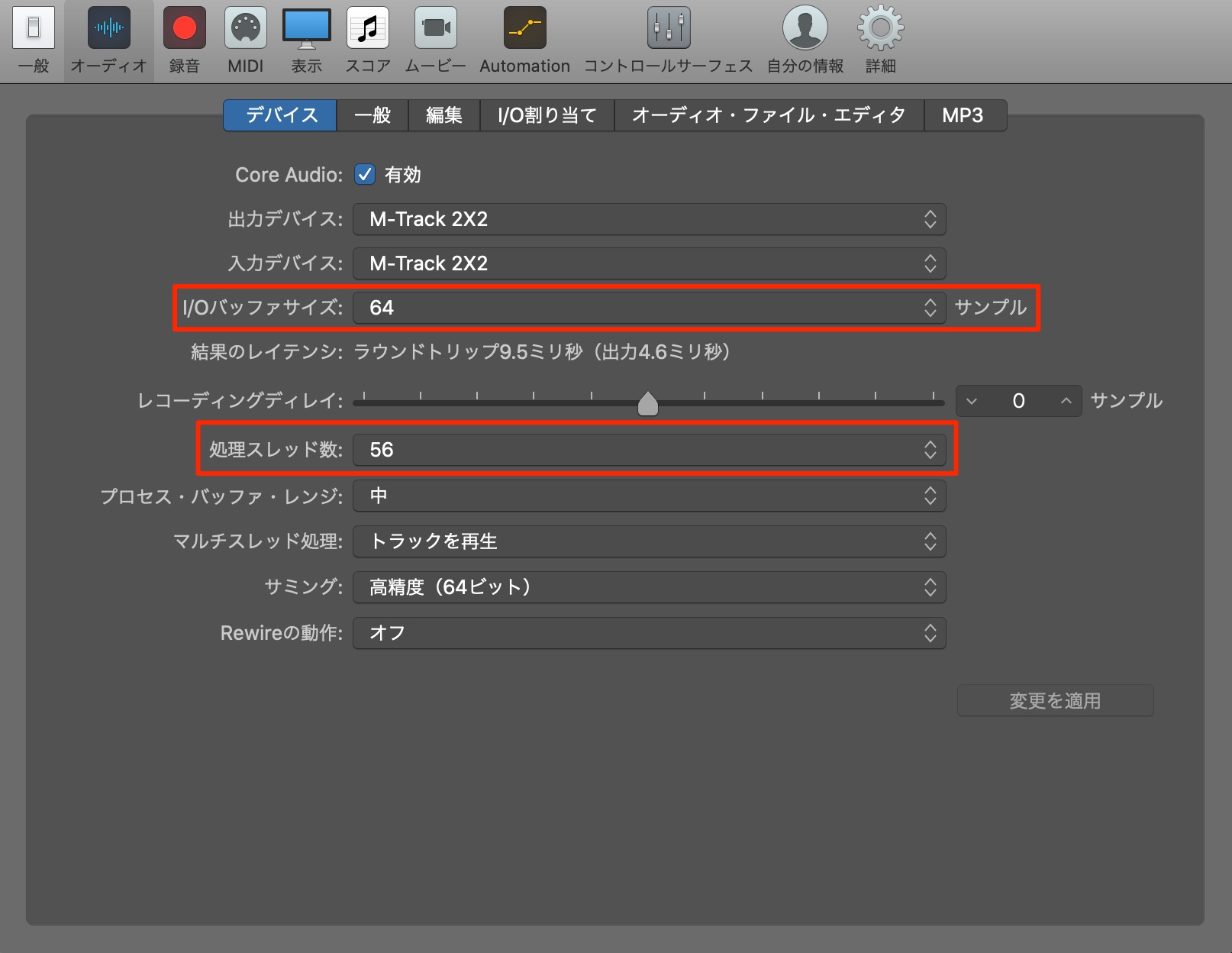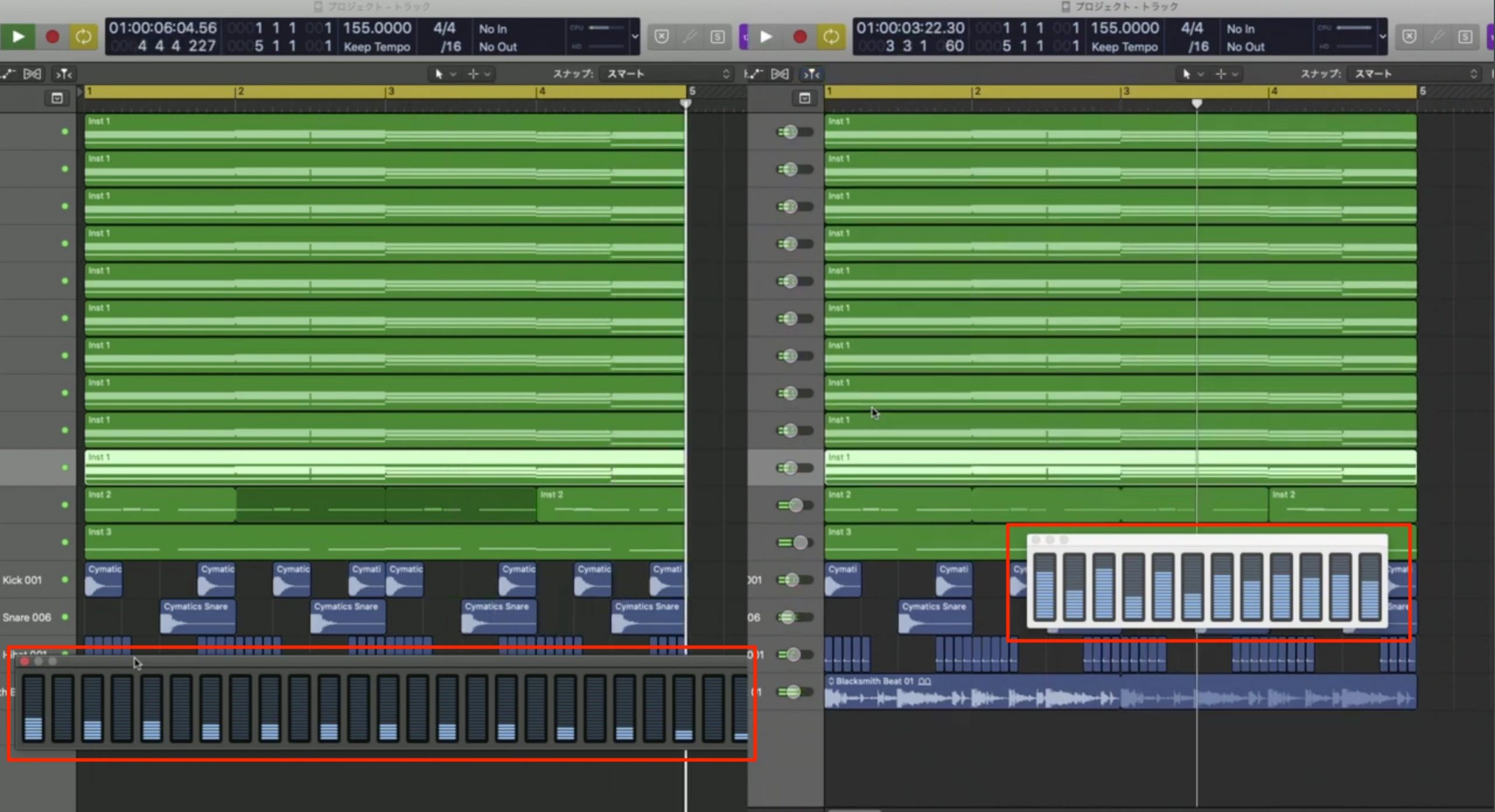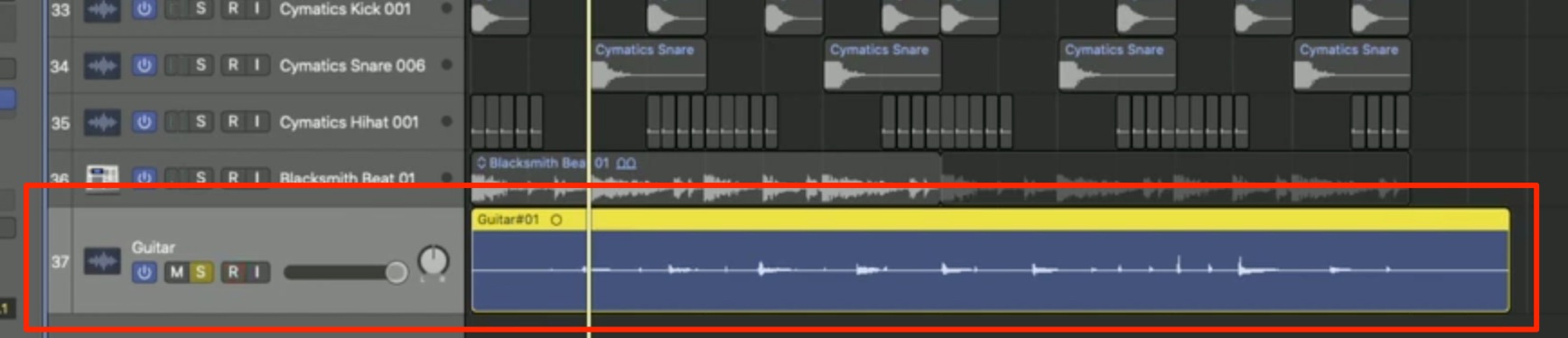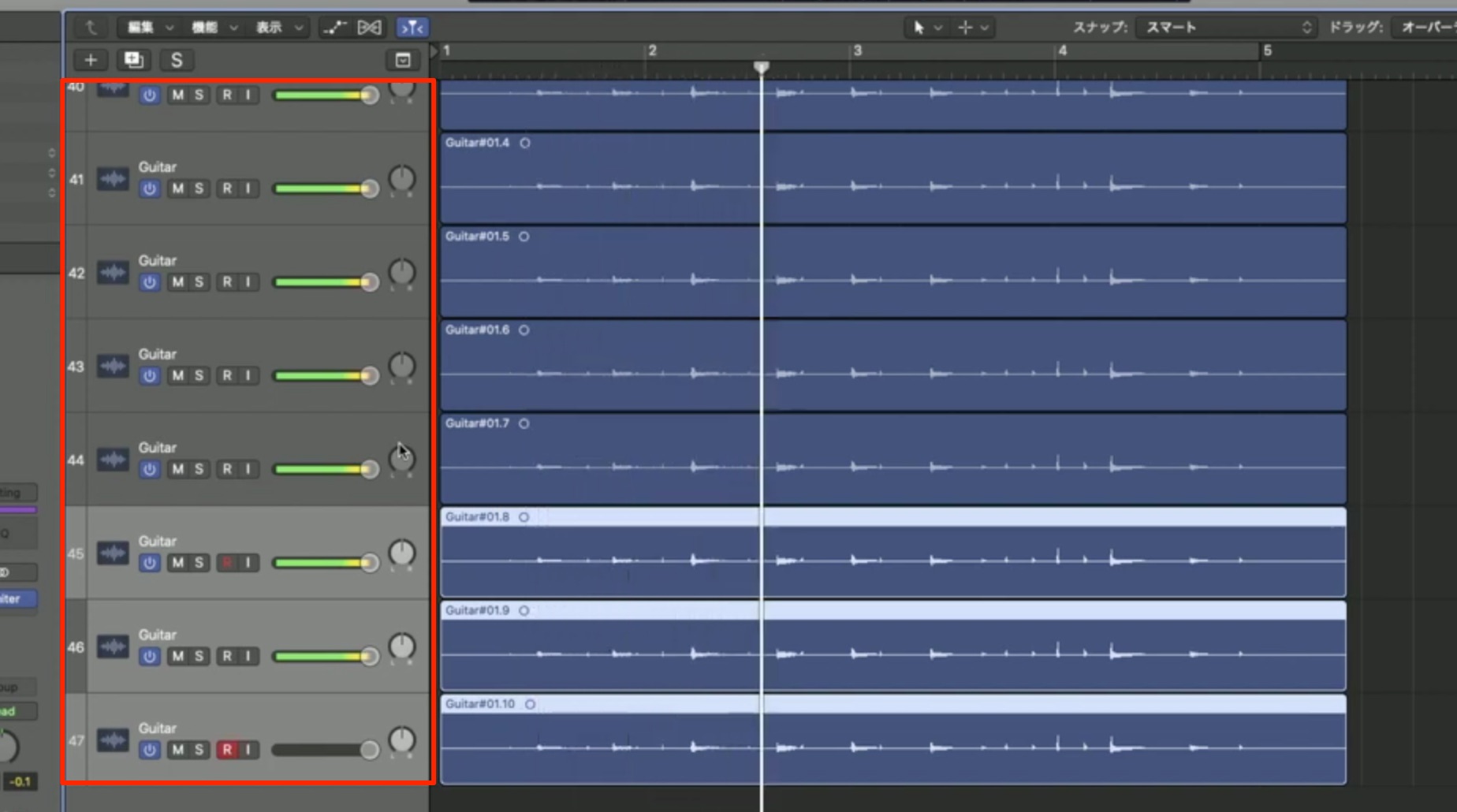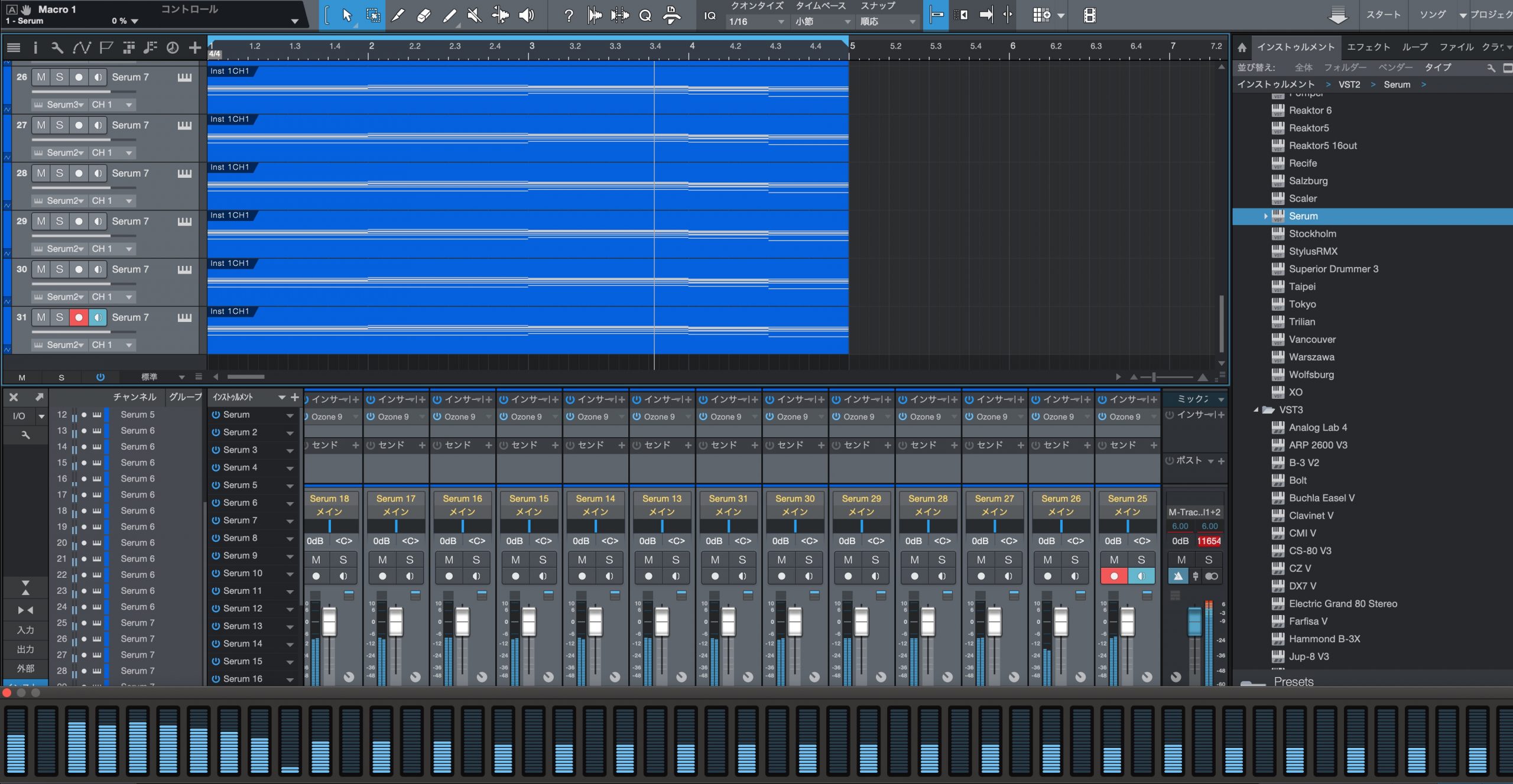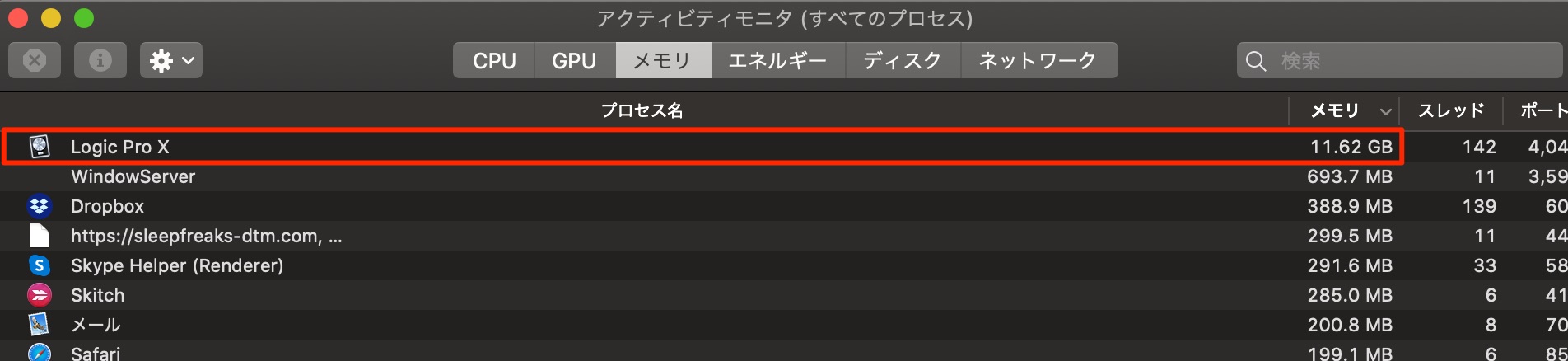Mac Pro 2019 最強最速の28コア その実力をDTM(音楽制作ソフト)で検証
最速のMacProをLogic Xで検証
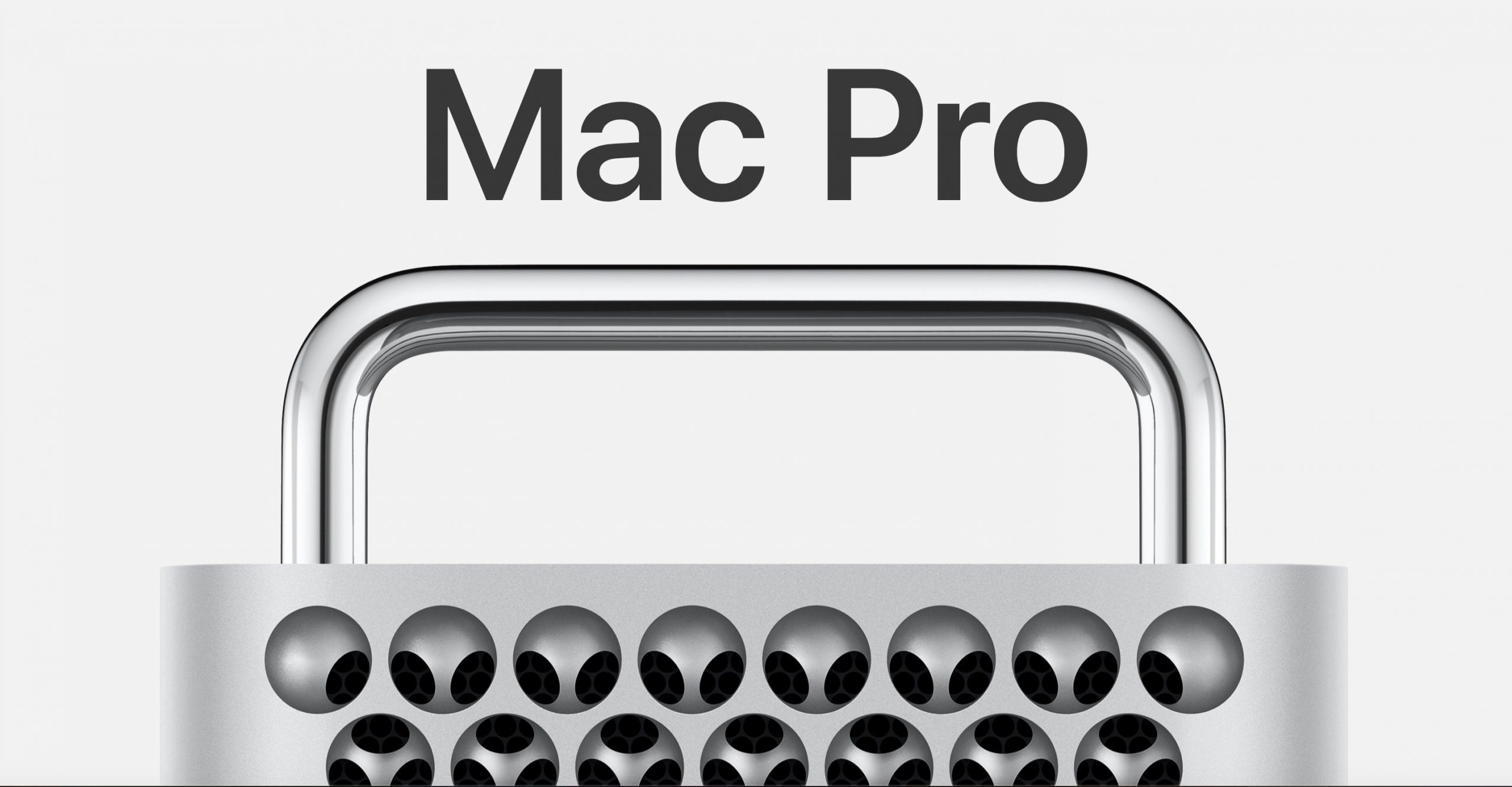
2019年後半にリリースされた最強最速の28コア「MacPro」を入手しました。その実力をDTM(音楽制作ソフト)で検証!
2月23日20時よりYouTube生放送で配信していきます。
最強最速の28コア「MacPro」 その実力を検証 動画
MacProのスペック
購入したMacProは以下のスペックです。
- CPU : 最大の28コアを選択しました
- メモリ : 最大1.5TB(1500GB)まで増設可能ですが、DTMや動画制作では必要ないと判断し96GBを選択しました
- グラフィック : DTMにはあまり影響しませんが、動画制作を考慮して最上位のグラフィックボードを選択しました
しばらく使用してみて驚いたことは、本体の静音性です。
どんな高い処理を行なったとしても、過剰にファンが回ることがなく常に静かです。
Logic Xを使用して旧MacProと比較
放送では旧MacProとの比較を行いました。
CPUの監視はMacに付属する「アクティビティモニタ」を使用します。
「アプリケーション」→「ユーティリティ」から立ち上げることができます。
また、アクティビティモニタを長押しすることで、CPUメーターを表示させることが可能です。
新MacProのCPUは28コアのため、56のメーターが表示されます。
Logicの設定はリアルタイムレコーディングも快適に行えることを想定して「バッファサイズ」を「64サンプル」に設定しました。
リアルタイムレコーディング時のレイテンシーがかなり少ない理想的な値です。
処理スレッド数は全CPUを活かすため最大の「56」を指定しました。
検証内容はソフトシンセの中でもCPU使用率が高い「SERUM」を使用し、SERUM内の設定もユニゾン、エフェクトを多用し更に負荷が高くなる設定としています。
恐らくこの設定の負荷を超えるソフトシンセは少ないという状態です。
CPUメーターを見ながら、このSERUMトラックを複製して増やしていきます。
旧MacProは10トラック作成した時点でノイズが発生し始めここが限界でした。
レコーディングも試しましたが、ノイズが乗ったり、レイテンシーも出てしまうという厳しい状態です。
比較すると新MacProは強いです。
全く問題なく動作しています。ここから更にトラックを増やしていきます。
30トラックの状態です。ここまで立ち上がるとはかなり優秀です。
まだいけそうですので、エフェクトプラグインの中でもCPU処理を必要とする「Onone 9」を30トラックに適用しました。
この状態でも動作・再生に全く影響がありません。
更にここからリアルタイムでギターをレコーディングしてみました。
ギターエフェクトもCPU負荷が高めの「AmpliTube 4」を適用しています。
この状態でレイテンシーやノイズも一切なく、快適にレコーディングが行えました。
バンドサウンドを想定し、このギタートラックを9つ複製(合計10トラック)としても問題なく動作しました。
恐らく、通常の制作を行う中でこれ以上負荷がかかることは少ないと思います。
この状態でも問題なく動作・制作を続けることができる想像を超える優秀な結果でした。
動画内の検証リクエスト
動画コメントでお伝えいただきましたリクエスト内容を検証しましたので、下記に記載します。
Studio One/Cubaseでの検証
同条件でDAWソフトStudio Oneでも検証を行ってみました。
CPUの使われ方がLogicと異なることがわかります。
挙動は、26トラックを超えたあたりからノイズが発生し、操作が重く、再生も不安定になりました。
次にCubaseです。
トラックを複製していく中で、ノイズ発生などがありましたが、しばらく再生していると安定してきます。
MIDIの再生がズレてしまう場合があり、20トラック前後が安定領域という印象です。
このことから、MacProで最高のパフォーマンスを得ると考えた場合は、Apple純正の「Logic X」が良いという結論となりました。
ソフトシンセ Massive Xを使用して検証
「Massive X」での検証をというリクエストをいただきました。
ユニゾン数を最大に設定して試したことろ、確かに重いです。
4トラックが限界で、5トラック目からノイズ・再生エラーが出てしまいます。
CPUは仮想コアが一切働いていない?という感じで、Massive Xの設計にも関係しているのではないかと思われます。
ソフトシンセ Omnisphere 2
ここまではCPUを多用するシンセを検証しましたが、サンプル系音源も「Omnisphere 2」を検証してみます。
サンプル系音源はサウンドの読み込みにより、メモリの使用率が高くなる傾向にありますので、その点も確認していきます。
上記の負荷が高いソフトシンセと比較してもCPU負荷が軽いため100トラック使用しても余裕でした。
メモリの使用状況は、使用する音色プリセットに大きく依存しますが、100トラックで11GBです。
こちらも余裕があります。
消費電力について
MacProは消費電力が高いと言われていますので、どのくらい電力(電気代)がかかるかを検証してみました。
計測は「ELPA 簡易電力量計 EC-03EB」を使用します。
上記の重いプロジェクトを再生し続けた結果「1時間あたり約8円」となりました。
MacBookPro 2018年モデルは「1時間あたり約0.5円」
ドライヤーをMAXで使用した際は「1時間あたり約26円」となりましたので、MacProの「1時間あたり約8円」というのは高めですね。
以上が今回の検証内容となります。