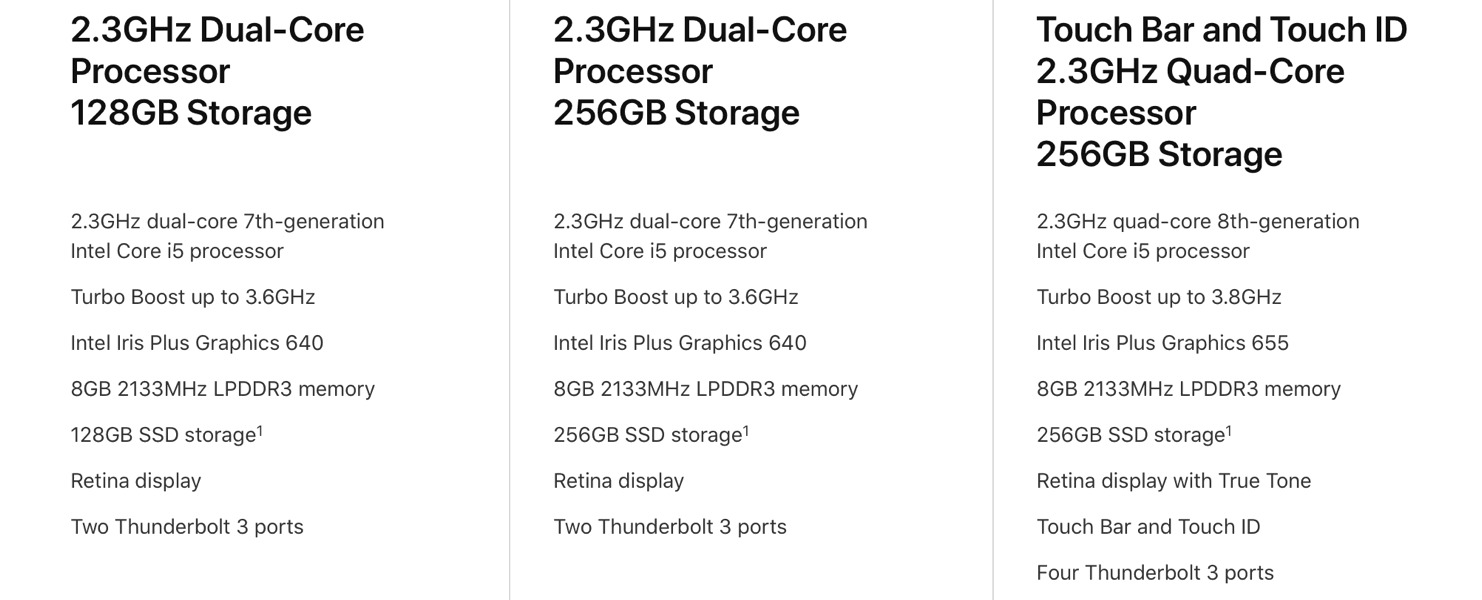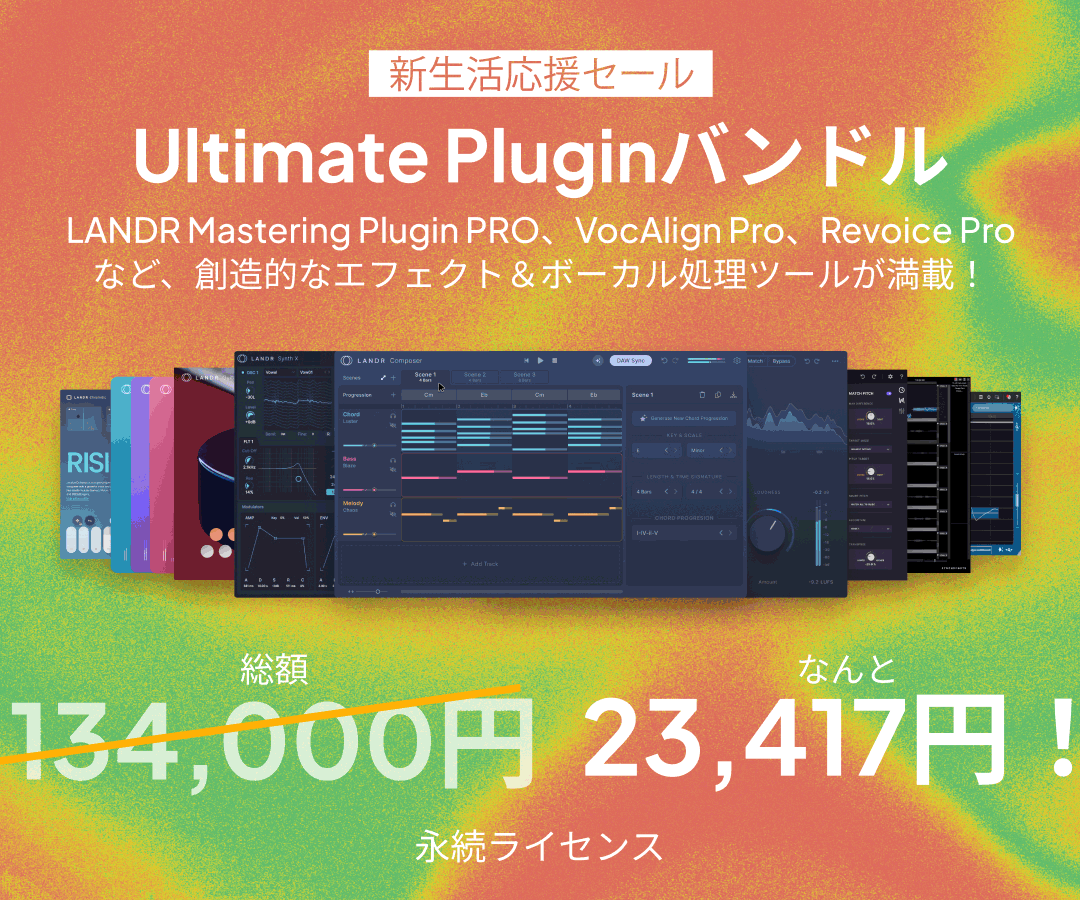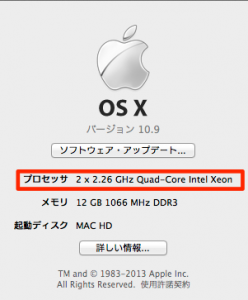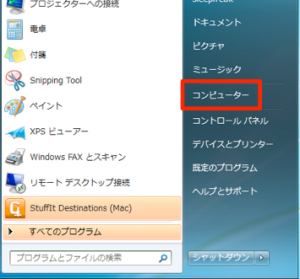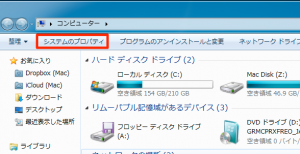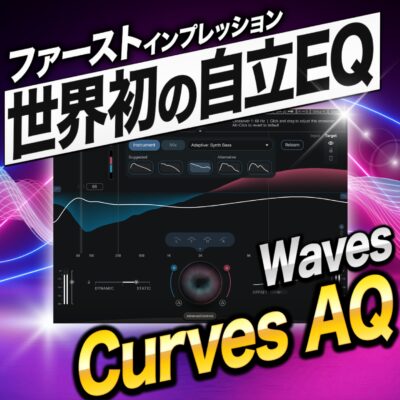音楽制作DTMを快適に行うためのパソコン選び CPUについて
パソコンの性能について
「Mac or Windows」「デスクトップ or ノート」
これが決まると、かなり購入すべきパソコンが絞りこまれます。
次はどんどんモデルを見ていくこととなりますが、
ここが初心者の方にとっては敷居が高いと思います。
「CPU/メモリ/HDD」 など意味のわからない用語が並んでいますし、
知っていたとしても、DTMには一体どの位の性能が必要なのか?
ここは、とても大切な部分ですので、
それぞれを分けて解説していきます。
CPUとは?
まず一番始めにこのCPUを確認していきましょう。
簡単に言うとCPUは「頭の良さ」
もって生まれた能力です。
後に入れ替えが困難ということもあり、最も重要な要素です。
このCPUが足りなければ与えられた仕事が時間内にこなせず、
最悪の場合、放棄します(笑)
逆にCPUが高ければ、短時間で仕事を片付けられるため、
ストレスなく作業が進められます。
CPUのスペック
この単位は「GHz」が使われます。
「1.5GHz」「2.8GHz」などと表され、
この数字が高ければ高いほど、頭が良いです。
1点気をつけなくてはいけないのが、CPUには種類があります。
同じ「1.5GHz」 だったとしても、
「デュアル(2つ)」「クアッド(4つ)」などでその性能が変わってきます。
DTMに必要なスペックは?
もちろん使用方法によって変わってきますが、
安心して作業ができると感じるCPUは
「Core i5」「Core i7」「クアッド」「6コア以上」の「2GHz」以上かと思います。
もちろん、それ以下でも問題なく作業ができる場合が多いですが、
多くの音源やトラックを使うことを考慮すると、この「2GHz」という、ラインは考えておきたいです。
CPU確認方法
- Mac
- Windows
- Mac
- Windows
CPUが足りないとどうなるのか?
曲を制作している最中に容赦なく止まります(笑)
酷い時は止まりすぎて作業になりません。
またギターやボーカルなどをレコーディングする際に、音が遅れてしまったり、
再生中にブツブツとノイズが鳴るなどの症状が代表的です。
快適に作業を行うためにも、やはりある程度のCPU性能は確保してください。
マンツーマンでの機材アドバイス
「インターネットレッスン」では、
Sleepfreaks講師が「完全マンツーマンの機材アドバイス」を行なわせていただきます。
ヒアリングを通し、
生徒様のジャンル/スタイルに合わせた最適機材をアドバイスさせていただきます。
まだDTM機材をお持ちでない方も安心して受講していただけます。
DTMパソコン Sleepfreaks 監修モデルをリリースしました
製品特設ページ : https://sleepfreaks-dtm.com/800g
株式会社サードウェーブとコラボという形で、DTMに特化したSleepfreaks監修モデルをリリースしました。 全5モデルでDTMに推奨されるスペックを念頭に構成し、これからDTMを始めたいという方に向けたエントリーモデル/快適性・スピードを最大まで高めたハイエンドモデルを用意しています。
- CATEGORY:
- 音楽制作DTMの始め方