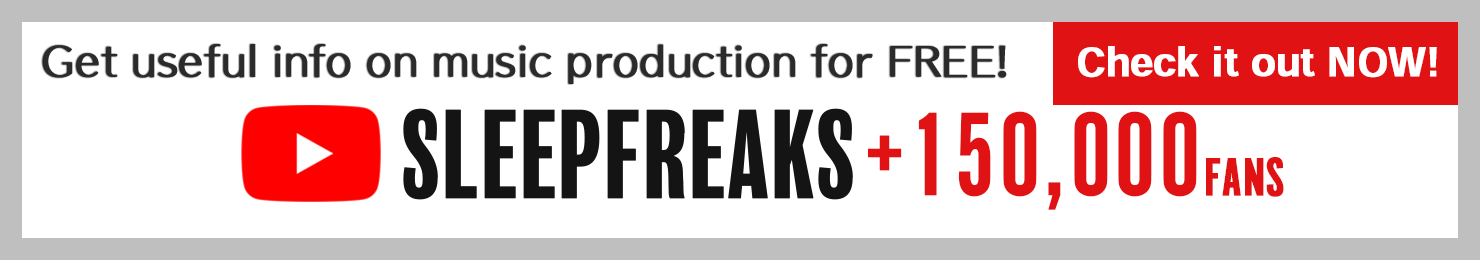Vengeance Sound Avenger - How to use - OSC control (waveform, voice, portamento)
Using the oscillator to achieve your ideal sound

Product URL : http://sonicwire.com/product/A3178
In this article, we will focus on Avenger’s powerful oscillator (OSC).
How we use the oscillator will make a huge difference in our sounds.
Keep these points in mind when looking to sculpt your own sounds.
Avenger editing drum patches and sequences – Video tutorial
- 1Basics and reading presets
- 2Editing drum patches and sequences
- 3OSC control (waveform, voice, portamento)
- 4Using the wavetable
- 5Sound design with the LFO
- 6Sound control with the arpeggiator/macro
- 7Individual outputs for oscillators
Selecting oscillator waveforms and unison
As mentioned in our last article, sounds have reverb and delay applied as a default preset.
To remove these –

right click on the OSC tab and select “Initialize.”
You now have access to a pure, unaffected sound.
The default oscillator uses a Saw wave, so we will use this to create a SuperSaw.
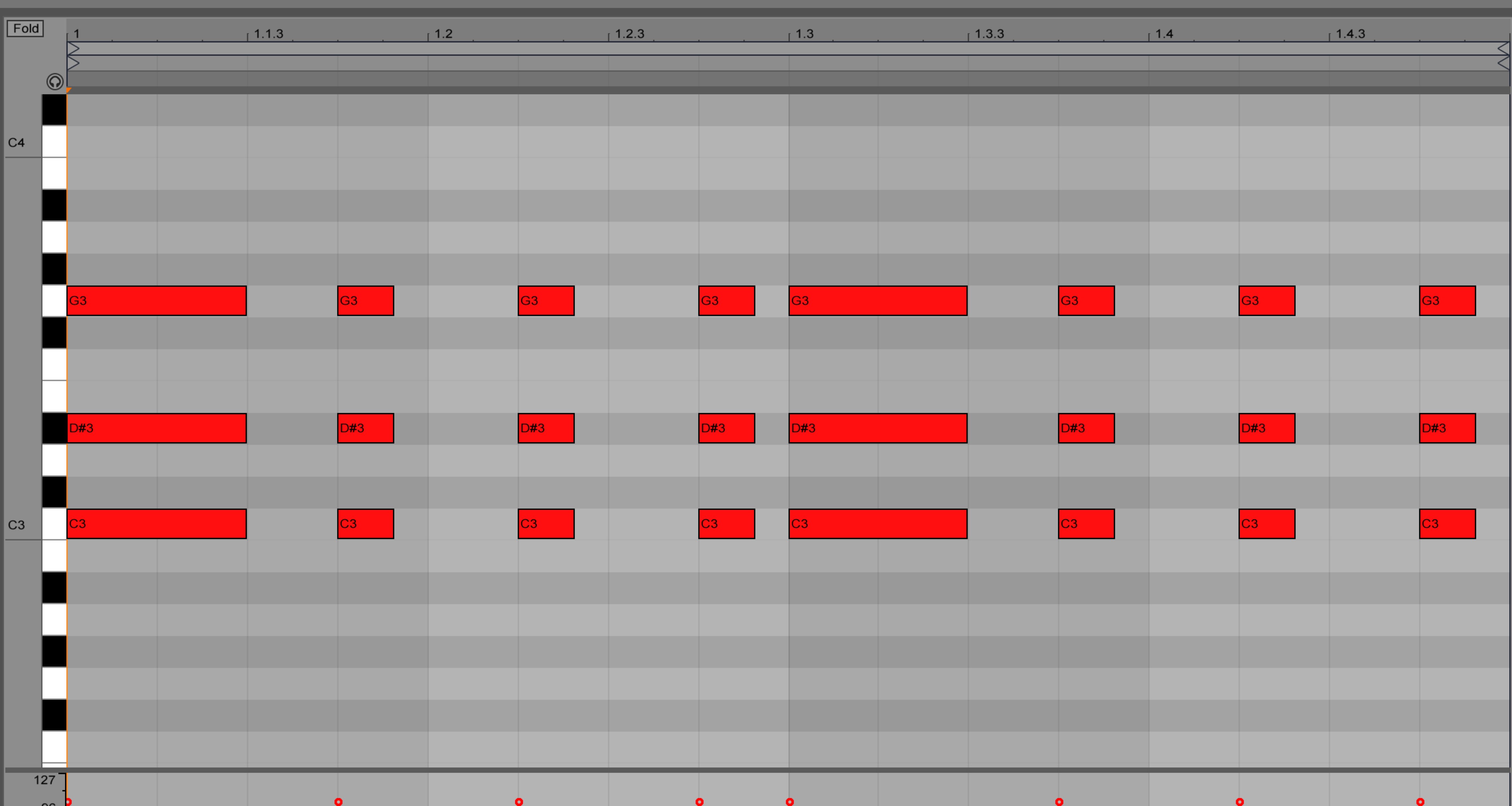
We will first add in harmonies.
A SuperSaw is easy to create using Avenger.

Just bring up MIX in the V-Saw setting.

You can add more voices to the sound by clicking VCS.
The default is 5, so lets try raising it to 7.
Just in this change alone the sound has gotten much fatter.

By clicking on OCTS next to it, you can add a maximum of 4 octave notes to the sound.

You can use DETUNE on the layered sounds to shift the pitches.
If the pitch is shifted too much, it will sound out of tune, so its best to stick within the 11 to 1 o’clock position.
You can use this to easily make popular sounds.

PAN can also be used to spread the sound to the right and left.
It allows for a very comfortable spread, so if you want to widen your sounds this is a great tool.

You can change the name of the OSC by double clicking the OSC tab.
Lets call it OSC 2.
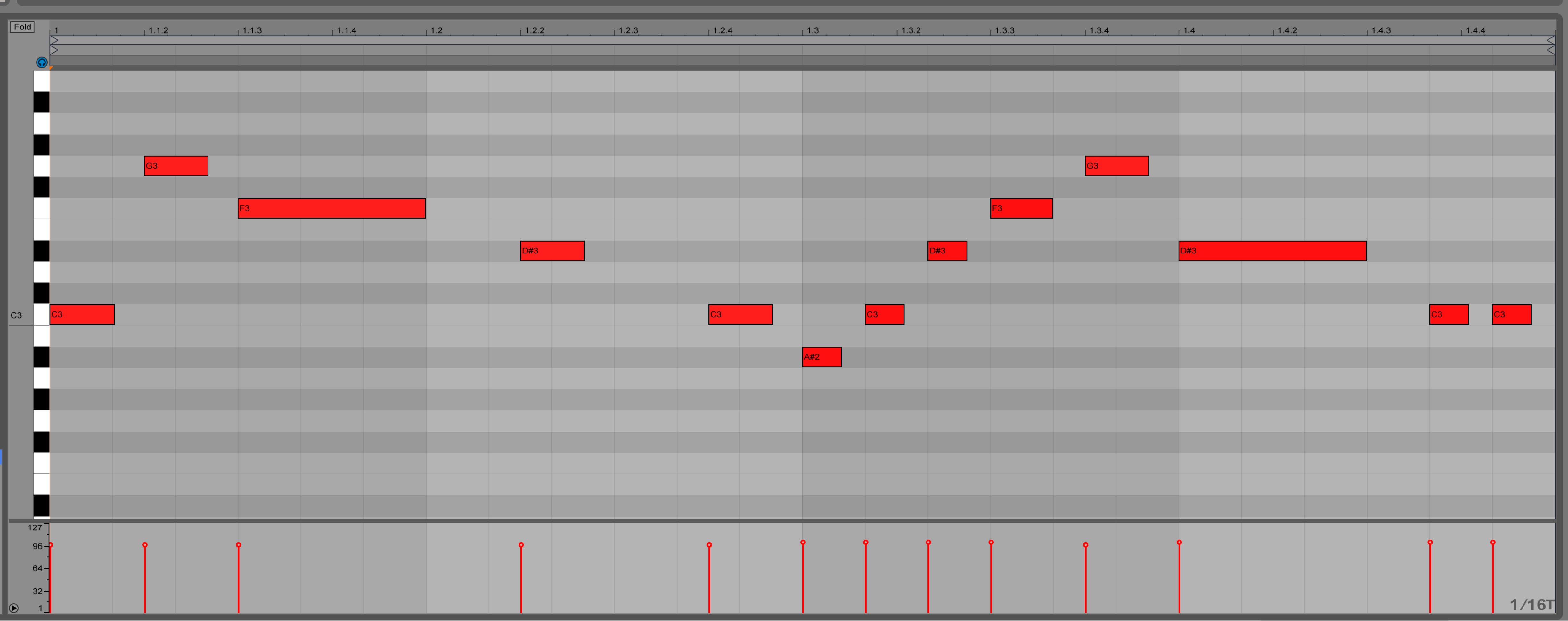
We will next make a lead sound.
Because its a single note sound, we will add 4 octaves on top of a V-Saw.
By adding overtones/harmonies, we will further fatten the sound.

Open CHORDER in the Voicing tab next to the V-Saw.

By turning the area on the left on, you can add up to 4 harmonies.

Small adjustments can be made to these harmonies.
- CRS = By half note, change up/down +-24
- TN = 1/100 by half note
- PAN = Panning R/L
- VOL = Volume level

Our settings for this article are below:
Top note is 1 octave above: 12
Second note can be used minor/major as a fifth: 7
Third note is octave below second note: -5
Fourth note is octave below the main: -12
When playing the lead sound, we can hear that it has become much thicker.
Smooth flow from note to note with glide (portamento)
Synth leads and bass often utilize the glide function.
This glide allows for a smooth transition from one note to another.
What is glide?
For Avenger, the glide function is not changed through the oscillator.

Find PITCH below, and on the bottom right is PORTAMENTO.
This portamento is what makes the notes glide.
Depending on the synth, it may be called GLIDE or PORTAMENTO, but they essentially do the same thing.


In the current setting, both OSC 1 and 2 are made to glide into PITCH 1.
Here we want only OSC 2 to use PORTAMENTO, so lets add PITCH 2.

Click on the “+” and make PITCH 2, and left click PITCH on OSC 2’s ROUTE, selecting PITCH 2.

Click OFF on MODE, and select LEGATO.
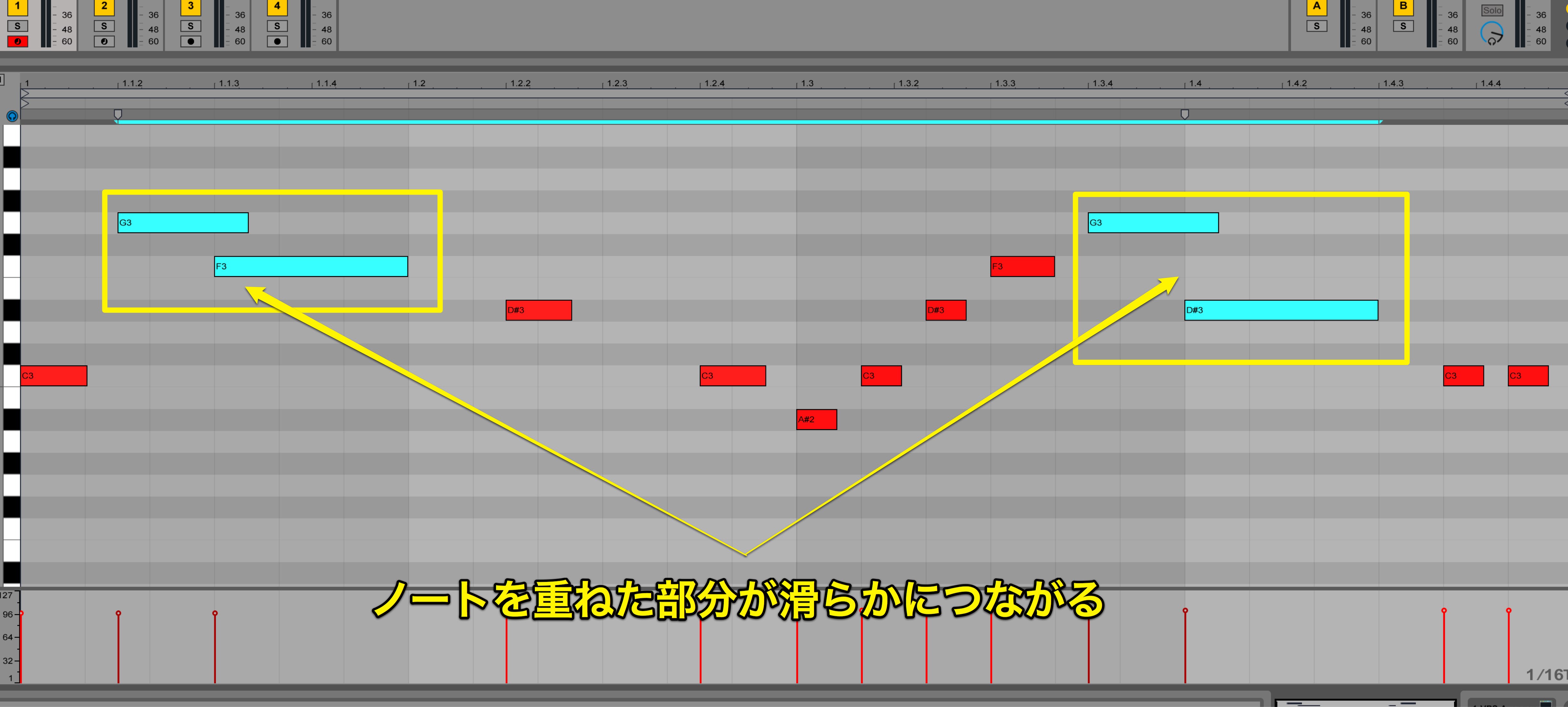
By selecting LEGATO, the notes that overlap will smoothly play.

Another important setting is selecting the amount of time for a note to reach another.
We can select this under TIME.
If the number is set too high, it will take too long for the note to glide into the next.
It’s best to keep the tempo and nuance of the track in mind to change TIME on a case by case basis.
This concludes this article!
Use V-Saw to make a Super Saw, and CHORDER to make harmonies.
It’s great that this can all be done with 1 oscillator.
In our next article we will focus on the WaveTable.