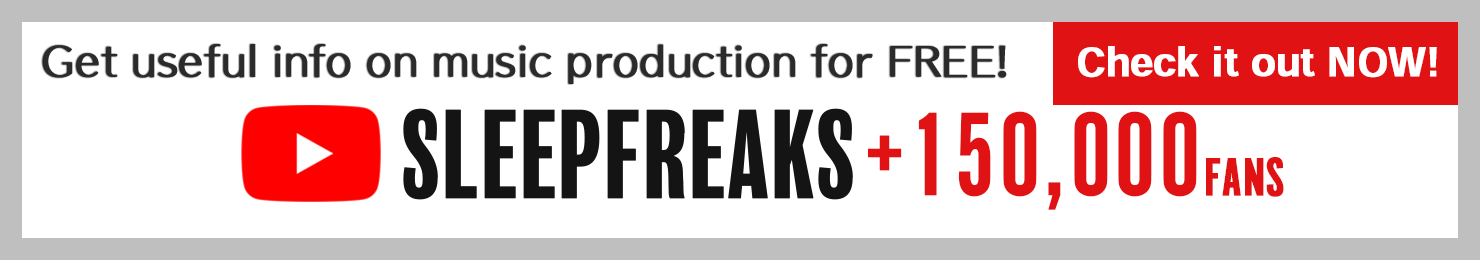Kontakt 5 – 5. Main window
Main window – Where the majority of work is done in Kontakt
We will change to a video format to continue this topic.
Understanding the main window is the first step in mastering the software.
Kontakt Video access
- 1Main window(Current article)
- 2Placing and editing samples
- 3Using effects
- 4Modulation
- 6Practice making jingles!
- 7Individual outputs
Video key point – Adjusting master tune

You can adjust the “Tune” from the Master tab.
Because the effect will apply to all of Kontakt sounds, this is great for matching the tuning of your track.
Video key point – Quick load
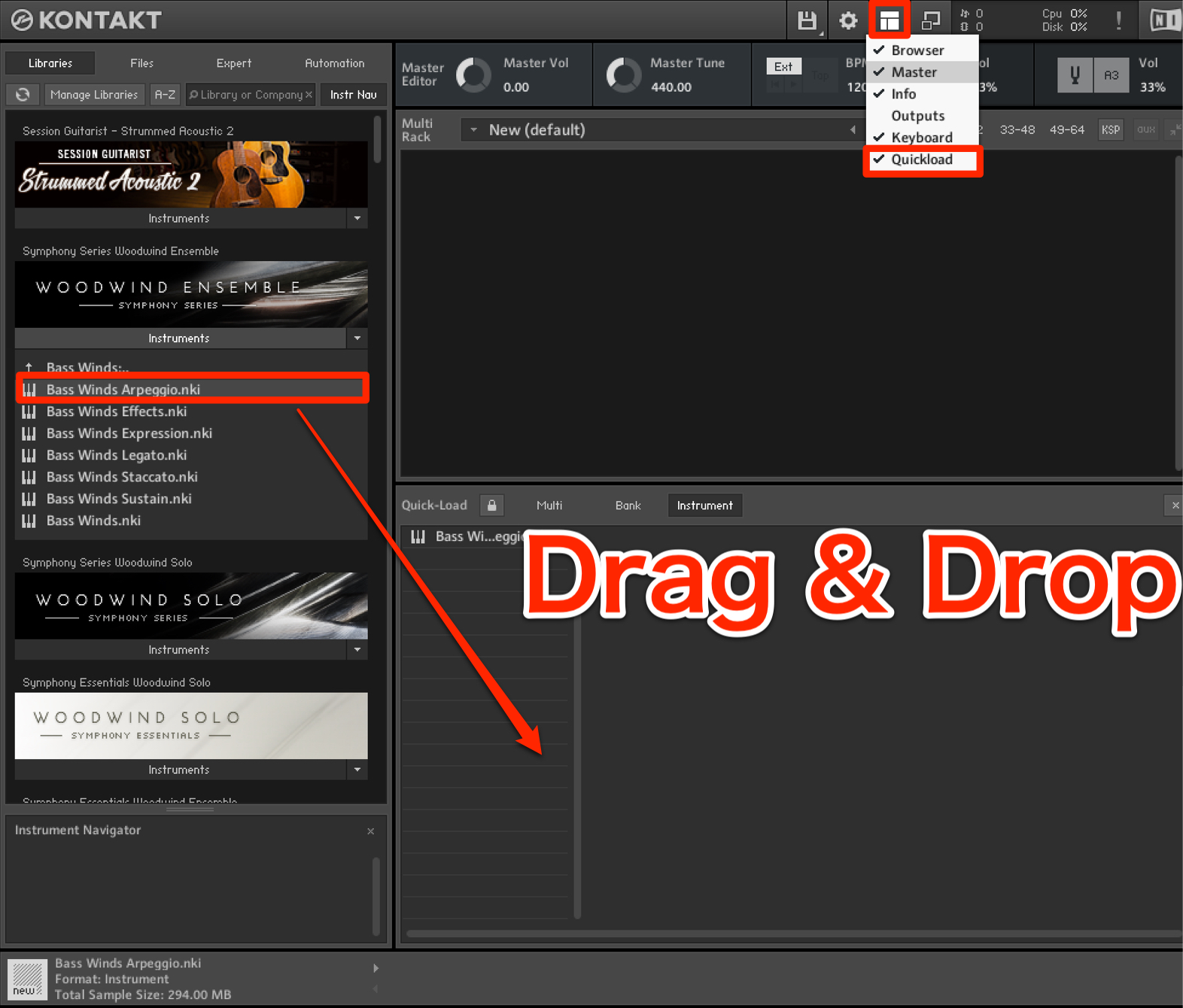
You can select and keep your favorite patch/sounds in QuickLoad.
You can add them simply by dragging and dropping into Quickload.
Video key point – Saving sounds
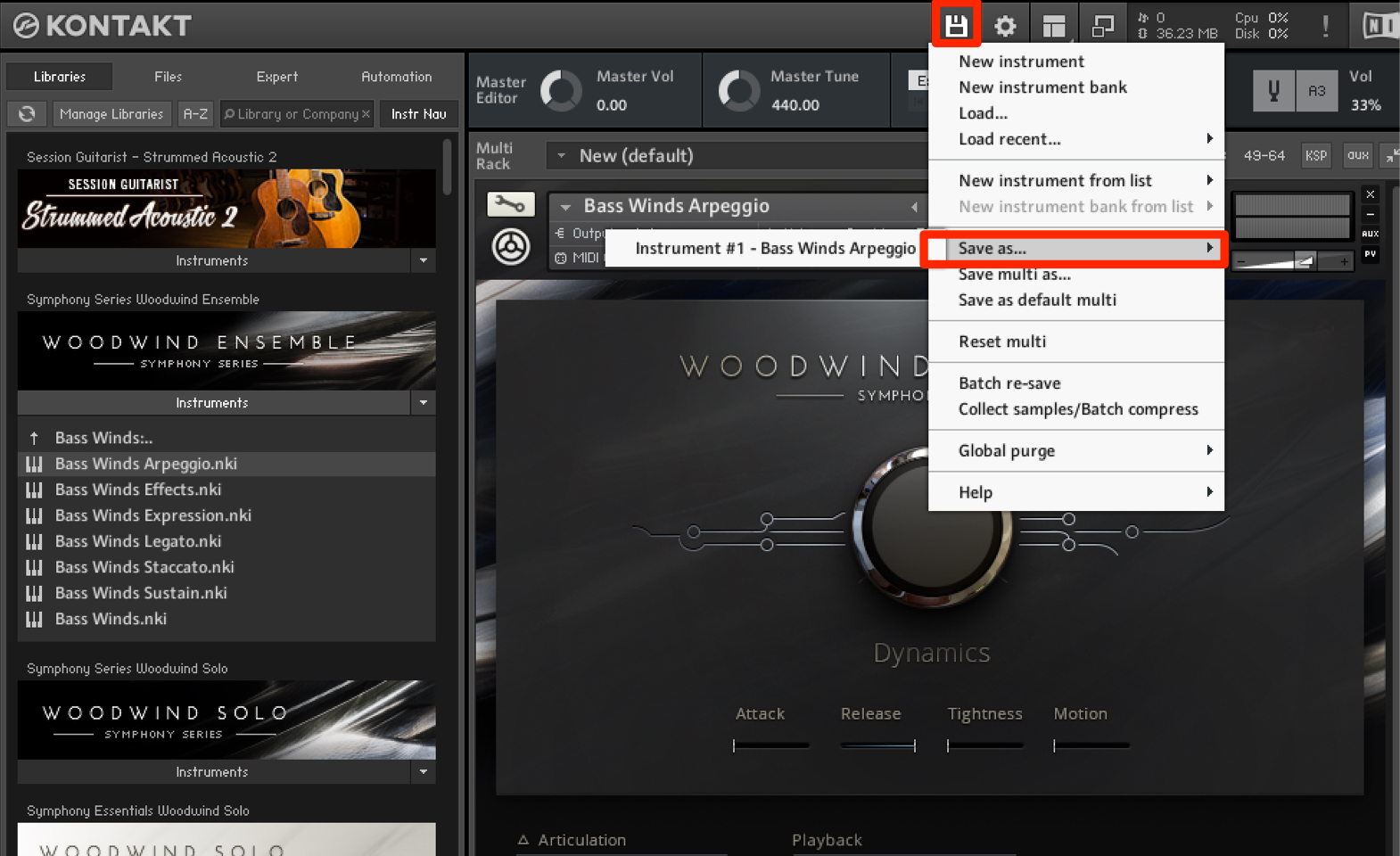
You can save your own custom sounds by clicking “Save as” in the File menu.