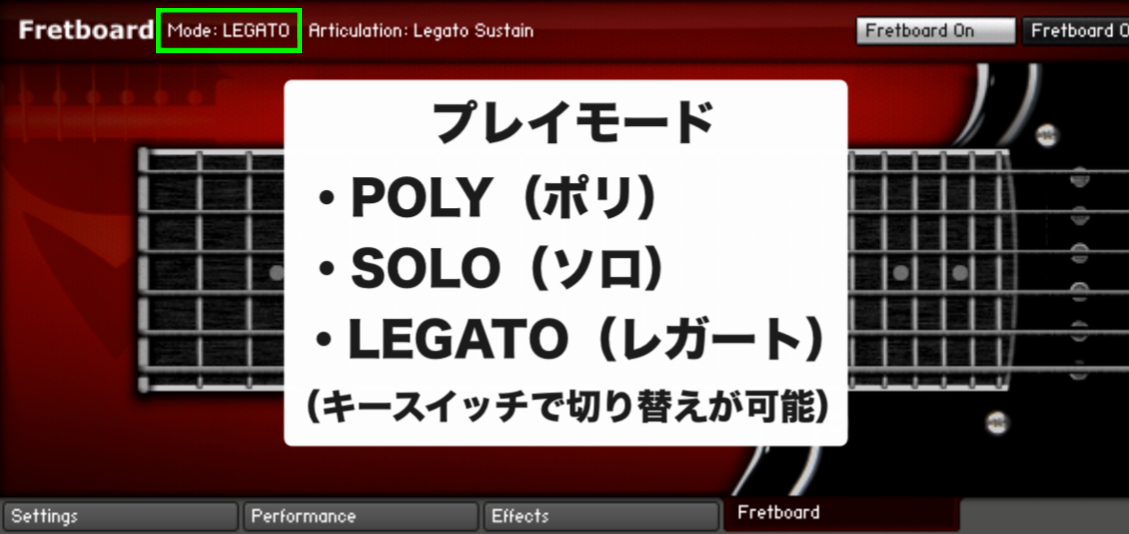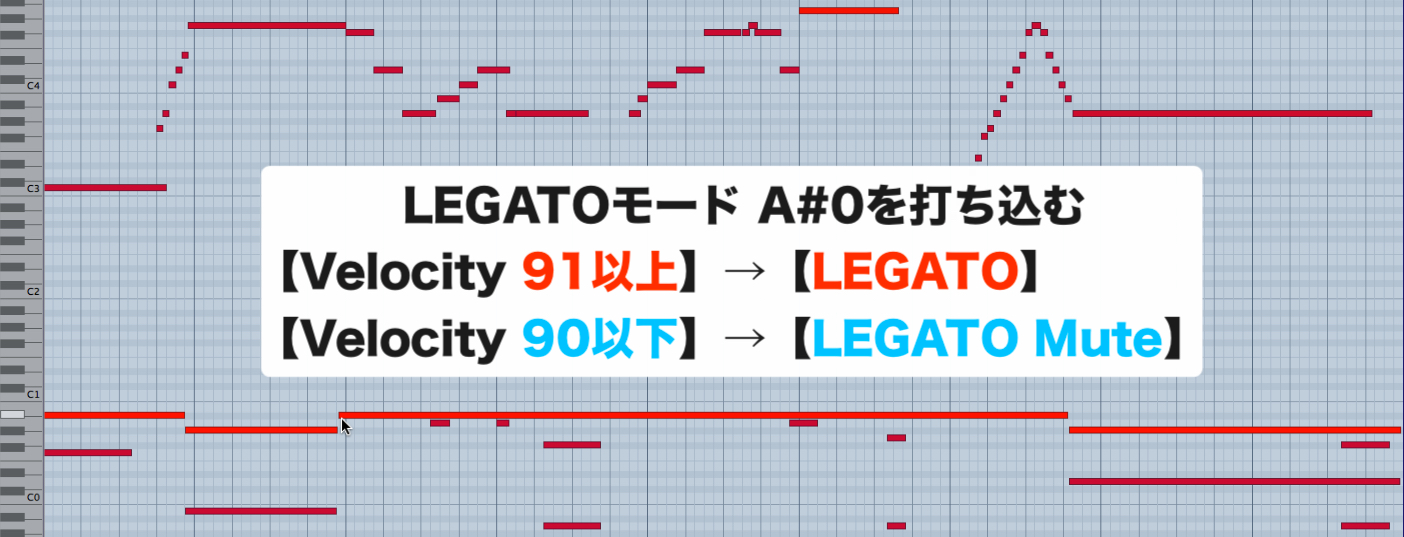Vir2 Electri6ity 使い方③ ギターソロの打ち込み 〜前編〜
ギターソロやリードギターを打ち込む
前項では、「Electri6ity」の音作りについてご紹介しました。
今回から2回に分けて、ギターソロを打ち込むコツを解説いたします。
Electri6ity 動画アクセス
製品のご購入はこちらから
Fretboard | Positionについて
「Settings」タブをクリックして「Strings」→「Fretboard」に変更します。
「Fretboard | Position」は、どのあたりのフレットを中心に演奏するか?を決めることが出来ます。
バッキングの場合は基本的に「Auto」のままで問題ありません。
ギターソロの場合は、「Position 9〜15」などと変更すると良いでしょう。
(動画では「Position 12」に設定しました)
プレイモードについて
Electri6ityには、大きく分けて3つのプレイモードがあります。
- POLY(ポリ)「キースイッチ : F#」→ 和音で演奏する場合
- SOLO(ソロ)「キースイッチ : G#」→ 単音で演奏する場合
- LEGATO(レガート)「キースイッチ : A#」→ 単音で滑らかに演奏する場合
LEGATOモードの注意点
プレイモードの「LEGATO」を使用する際、
キースイッチの「A#」のベロシティが「90以下」の場合は、
「LEGATO Mute」になるため注意が必要です。
- 「A#」のベロシティが「91以上」→ LEGATO
- 「A#」のベロシティが「90以下」→ LEGATO Mute
この続きは後編に続きます。
製品のご購入はこちらから
このような記事も読まれています
サウンドが一気にリアルに。Guitar Rig 5
ギターアンプを再現するアンプシミュレーター。有名ギターアンプを多数搭載しており、すぐにリアルなサウンドに仕上げることが可能です。ベースアンプも備わっており、エレキ特有のサウンドを簡単に再現することができます。
重厚なギターサウンドを簡単に得るテクニック
ロックに代表される迫力あるバッキングを作成する方法を解説していきます。
ギターの打ち込みテクニック
ギター打ち込みは、独特のボイシングに加え、6本弦の表現が非常に奥深いです。しかし、少しの工夫を加えるだけでかなり生ギターに近づけることができます。
アコギを手軽に演奏させる RealGuitar 3
ギターの知識が全く必要なく楽曲へ取り入れることができます。ボイシングもギターを考慮して演奏されるため、コードを指定するだけでリアルな自動演奏が実現します。