Vengeance Sound Avenger - How to use - Arpeggiator and Macro
Giving birth to a variety of phrases with arpeggiator
 Product URL : http://sonicwire.com/product/A3178
Product URL : http://sonicwire.com/product/A3178
Arpegiattors are a must for Electro music.
It allows you sequence harmonies and notes, and is an effect that everyone has heard at least once.
The arpeggiator is included in many synths, and a powerful arpeggiator is included in Avenger.
In addition, by adding the Macro function, you can add variation to your arpeggiator phrases.
Avenger Arpeggiator and macro – Tutorial video
- 1Basics and reading presets
- 2Editing drum patches and sequences
- 3OSC control (waveform, voice, portamento)
- 4Using the wavetable
- 5Sound design with the LFO
- 6Sound control with the arpeggiator/macro
- 7Individual outputs for oscillators
Applying the arpeggiator and edits
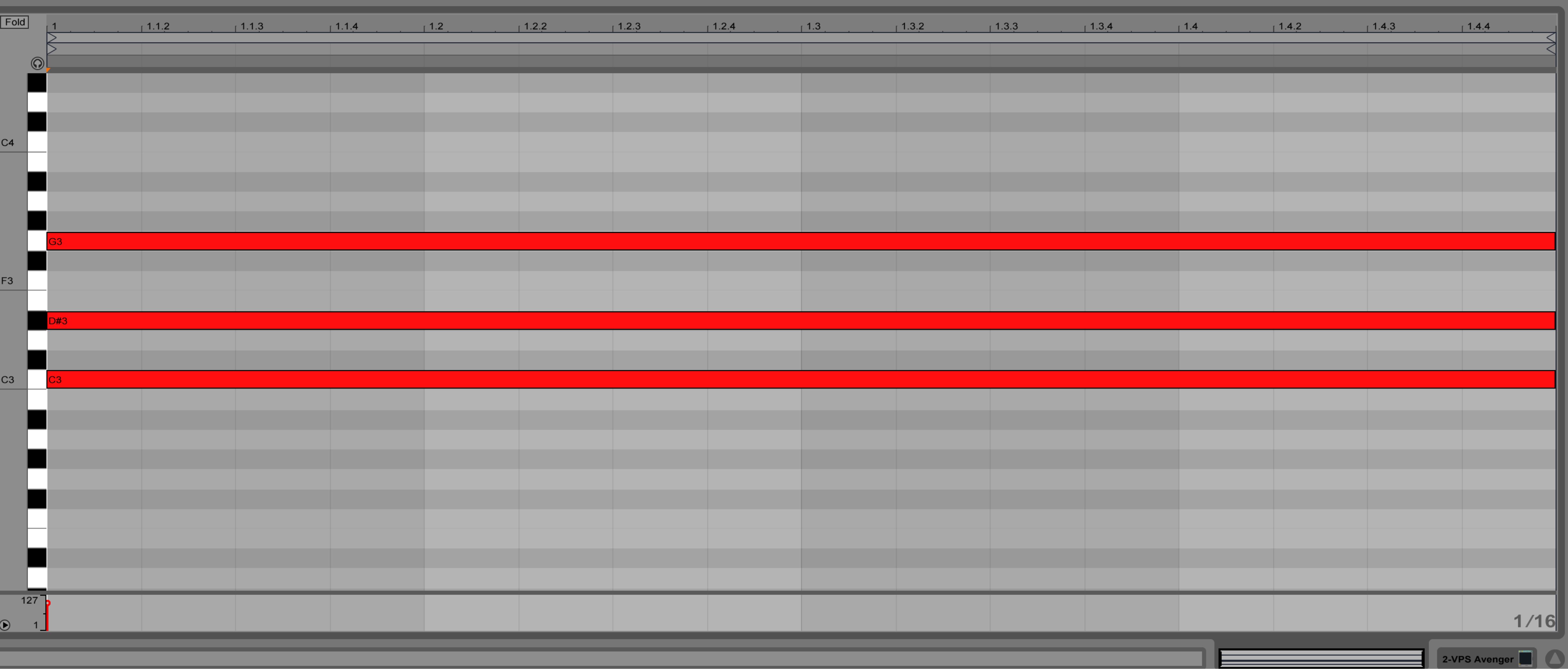
To activate the arpeggiator, we have entered some harmonies.

To use the arp., turn on “ARP1” on ROUTE under the oscillator (in this case, OSC1) you want to use.

Set the arp settings from the ARP tab.
Lets take a look at some details.

You can select the arp function from MODE.
There are many settings available such as Up, Down, Alternate, and Random.
Find what works best for your song.

You can select the arp speed with PAT.SPEED, and it is locked to your song tempo.
- Left: Straight
- Middle: Dotted
- Right: Triplet

You can choose the octave range from OCTAVES.
For example, when set to 4 octaves, the phrase will be repeated up to 4 octaves, allowing for a very flashy arp.

You can also control it without OCTAVES.
By dragging the green blocks up and down, you can adjust the octave of a note.
The middle is the main octave, and you can move it up octaves, or move it down octaves.
By adjusting and adding these functions, you can have plenty of creative freedom.

By dragging the number below up/down, you can also adjust the note by halfstep.
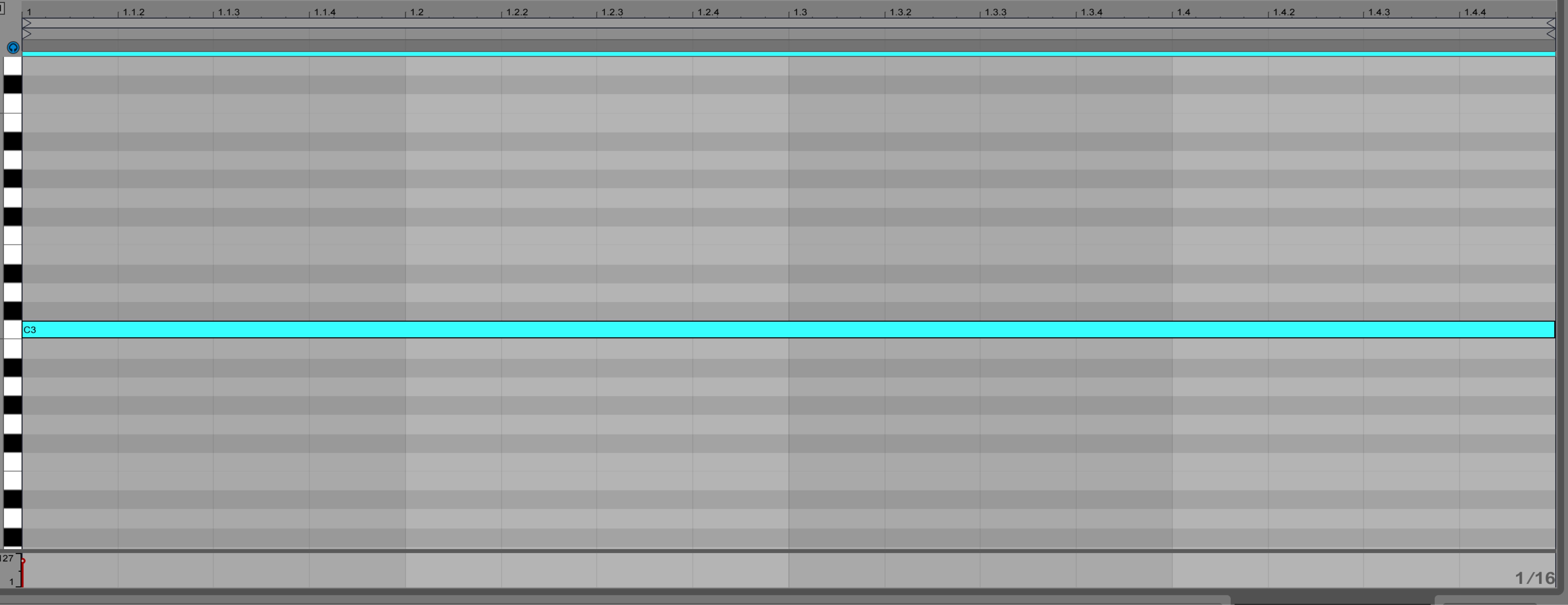
By adjusting in halfnotes, you can even turn one note into a lead/bass phrase.

You can change the groove via SHUFFLE, or use GATE to shorten the sound.
Creating and arpeggiator pattern

You can chose 4 different patterns from A-D up top, and change them instantly as well.

It can be switched on/off by right clicking the letters,

and left click to input the patterns you want.
This is both easy and convenient to use.

Patterns can be duplicated as well.
Select A, right click, and select “Copy.”

Select B, right click, and select “Paste.”
This is super easy to do.
You can also duplicate patterns and add slight changes to some, and switch them depending on the circumstance in the song, allowing for lots of functionality.
Using macro functions to control arpeggiators
After setting up multiple arps, next up is the Macro function.

You can drag Macro 1 (bottom right) to assign it to a knob or parameter.
Here we have applied it to ABCD.

After connecting, we will set the MOD MATRIX to 100.00.

When Macro 1 is turned to the left, the setting is on A,

and when it’s on the right, it’s setting is on D.
A blue line is shown below the parameter that the macro is on, allowing for easy confirmation.
:ets try adding a FILTER CUTOFF for when the arp patterns goes from A to D.

We will sync the FILTER’s CUTOFF to the same Macro 1.
Set FLT1 Cutoff in the MOD MATRIX to 100.00.
Set the CUTOFF start to around 10.
Last, we will set the RESO to around 12 to give the sound some character.
The filter will move with the arpeggiator changes, allowing for a unique effect.
Avenger’s arpeggiator allows for freedom, and instinctive control, allowing for enjoyable edits to your sound.
In addition, using Macro, you can control multiple parameters at a time, allowing for fluctuations and variety in your sounds.
Please try these functions out for your own sound design.


















