Addictive Drums 2 – 5. Editing individual instruments
AddictiveDrums 2 – Editing individual instruments
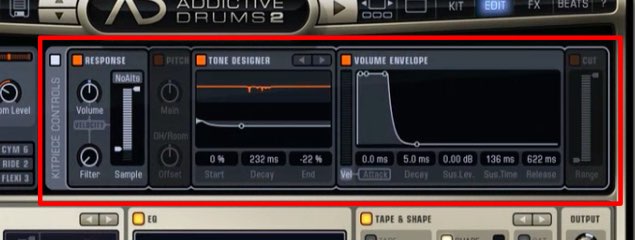
We will continue from our previous article and take a look at the “EDIT window.”
This portion is crucial in editing you drum sound.
Velocity, pitch, and volume are all accessed here, allowing you to make small changes to reach your ideal sound.
This portion may be a little time consuming, but is guaranteed to increase the quality of your work.
Addictive Drums 2 – Tutorial video
- 1Presets and kit selection
- 2Beats – Drum pattern selection/application
- 3Grid Search & Transform
- 4Edit window
- 5Editing individual instruments *Current article
- 6Applying effects and individual outputs
Purchase here
Response

- Volume : Sets dynamics according to velocity
The smaller the amount, the less dynamic range (less effected by velocity)
This is great if you are looking for steady volume. - Filter : Sets tonality according to velocity
The smaller the amount, low velocity notes have high frequencies cut
This is great when you want ghost notes to be less obvious.
Pitch

This sets the kit’s tuning (pitch).
- Main : Adjusts the kit’s pitch in cents
- OH/Room : Adjusts the OH/ROOM mic sound’s pitch in cents
Volume Envelope
By setting a volume curve,
the kit has a tighter tone, leading to a groovier performance.
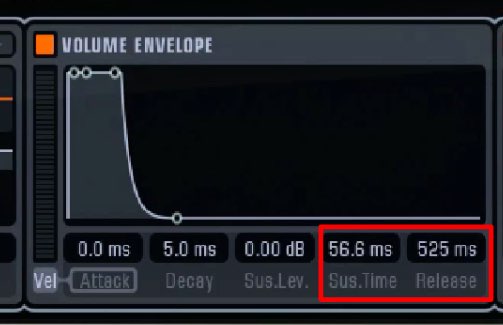
While the drums play,
slowly lower “Sus.Time””Release” to adjust the feel.



















