Addictive Drums 2 – 3. Grid Search & Transform
AddictiveDrums 2 – Powerful new beat functions

Continuing from our last article, we will now move onto the “BEATS” tab.
- Grid Search : Designate patterns and search, reconstruct patterns
- Transform : Add groove to selected pattern
These two functions prove very useful.
You can utilize these tools to customize patterns according to the song.
Addictive Drums 2 – Tutorial video
- 1Presets and kit selection
- 2Beats – Drum pattern selection/application
- 3Grid Search & Transform *Current article
- 4Edit window
- 5Editing individual instruments
- 6Applying effects and individual outputs
Purchase here
Grid Search
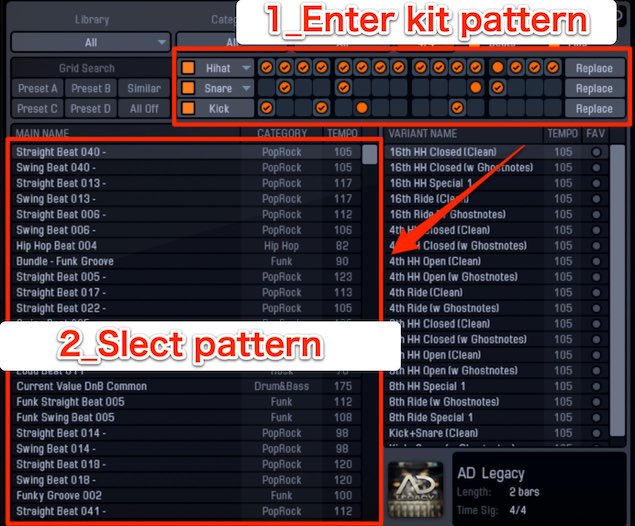
- 1_Enter kit pattern (individual patterns can be selected as well i.e. just for kick)
- 2_Patterns closest to what was entered will be displayed
With this you can quickly access the patterns you are looking for.
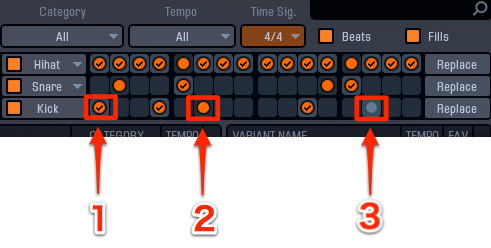
You may realize that when you select a pattern, the “Grid Search” changes.
- 1_Notes that are the same for the pattern entered / pattern selected
- 2_Notes that aren’t the same
- 3_Notes that aren’t the same, but are included in the pattern selected

Select a pattern from the results,
and select “Replace” to switch it out with a designated pattern.
This is useful when you like the sounds, but want to just switch out the kick.
Transform
By using Transform,
you can control dynamics, timing, volume/tone, and beat length.
This is incredibly useful for designing the drum sound to fit into your music.
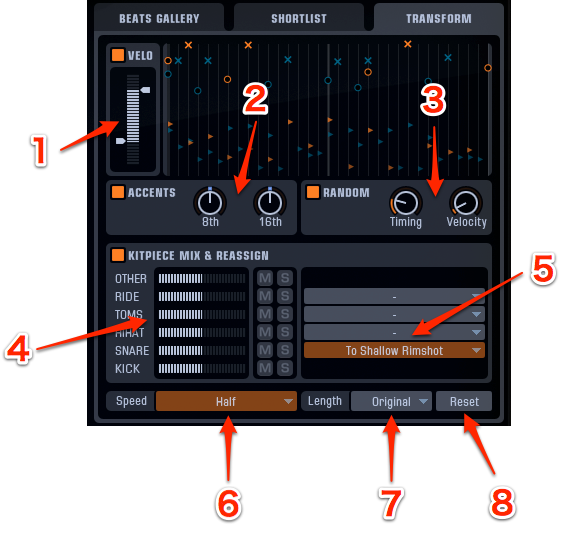
- 1_Amount of dynamics (tonal nuances will change as well)
- 2_”+” will make the on beats stronger, and the off beat weaker, while
“-” will do the opposite - 3_Applies variety to “timing” and “dynamics”
- 4_Adjusts individual kit component volume
- 5_Adjust individual kit component tones (articulation)
- 6_Changes pattern speed (double or half)
- 7_Determines beat length when exporting MIDI
- 8_Resets all function from 1〜7



















