Cut-Up Techniques ② Cutting up and reconstructing guitar phrases (Part 2)
Using BATTERY’s functions to embellish cut-up sounds
In addition to the tips we provided in our last article, we will take a look at pitch change and time stretching, panning and effects via LFO, to further embellish our cut up sounds.
Using functions from this high quality sampler, we can easily create advanced nuances in our sound.

Pitch shifting and time stretching
Copy the cell to use for pitch change
Same as last time, we will copy cells to use as pitch shifted cells.

In this article we will copy the D2 cell, and turn the Tune knob to +7 (fifth).
Next, we will add it into a phrase.

Time stretching
However, cells that are just pitch edited will change in playback speed.
We can make edits in the 「Engine」 area.

By clicking on the default 「Sampler」 area, you can select modes, and choose 「Stretch」here.
Afterwards, adjust the Speed knob to match the tempo.
Adjusting phrases
This works fine as a technique, but may sound too straight forward, so delaying the timing by a 16th note may as shown below may be a good technique.

We have created a modern sounding cut up phrase.
Panning with LFO
Lets try expanding further on BATTERY’s functions. Next we will take a look at panning.
When panning, we can pan different cell accordingly, or use an LFO for a moving sound.
Lets apply it to the triplet stutter phrase we created in the last article.

- ① Select a cell for stutter effect
- ② Select 「Modulation」 from the tab below
- ③ Set LFO1 to 「Pule」, keep the rate the same as the sequencing’s 「32ndT」, with Retrigger OFF.
By doing so, we will have parameters moving to the 32nd triplet note rhythm.
Last, assign this LFO to the pan.
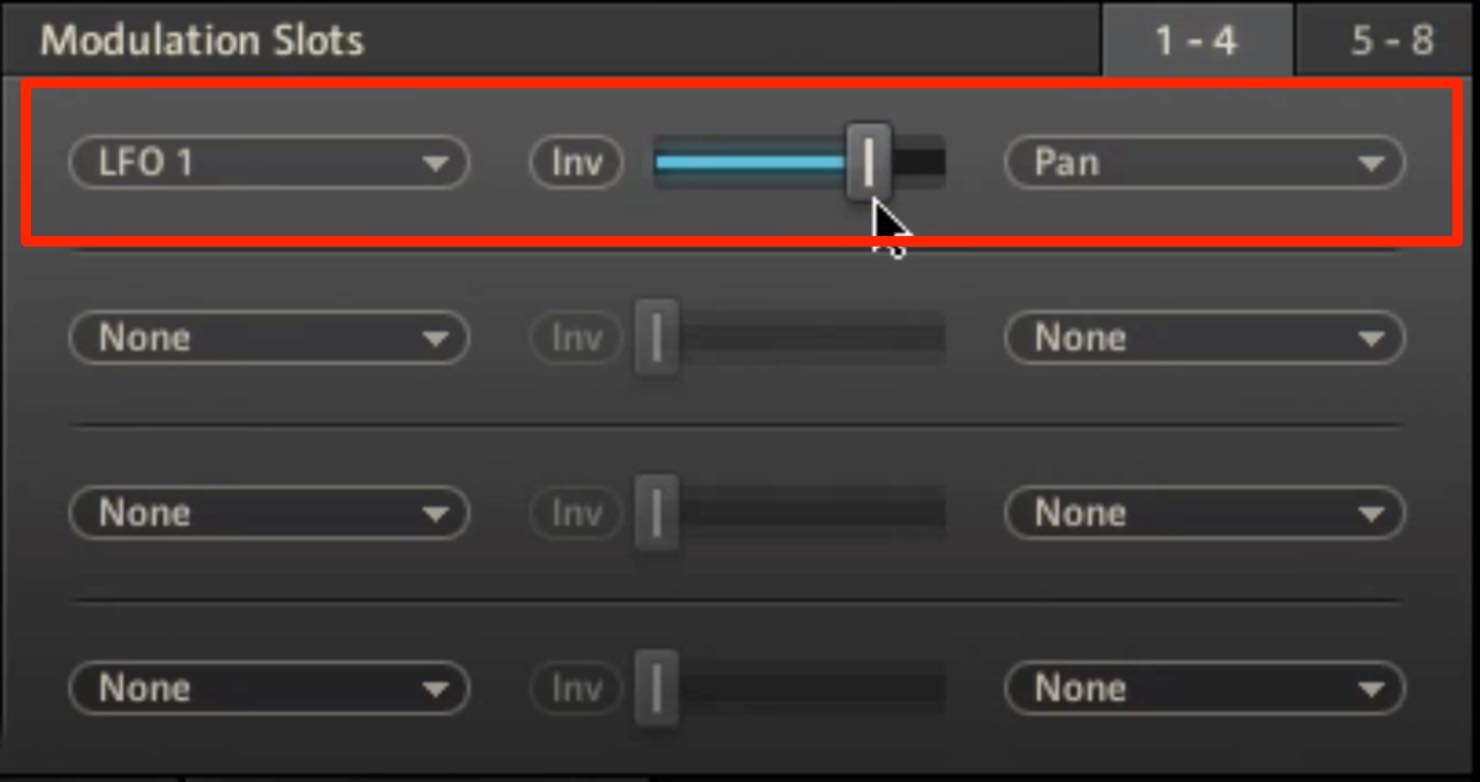
- Change the left modulation source to 「LFO1」
- Change the right modulation to 「Pan」
- If the pan moves too far to the left/right, adjust with the central slider
Applying effects
BATTERY contains a variety of effects as well.
By setting up multiple cells with different effects, you can create more complicated cut up phrases.
For this example, we added a filter and Lo-Fi to the reverse cell.

We added resonance with the low pass filter, and grittyness with the Lo-Fi, to create a unique sound.
If the effects feels like its too much, you can blend it with the original sound.

The effect will sound more natural, and add some flavor to the original sound.
This concludes our 2 part series looking at audio cutting techniques in BATTERY.
Using this knowledge, we hope you are able to create your own original phrases.


















