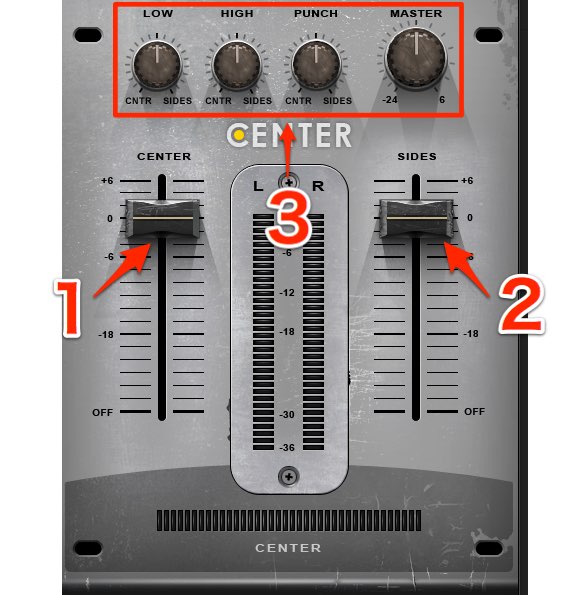WAVES Center 使い方 MS処理
MS処理を簡単/最速に行えるCenter
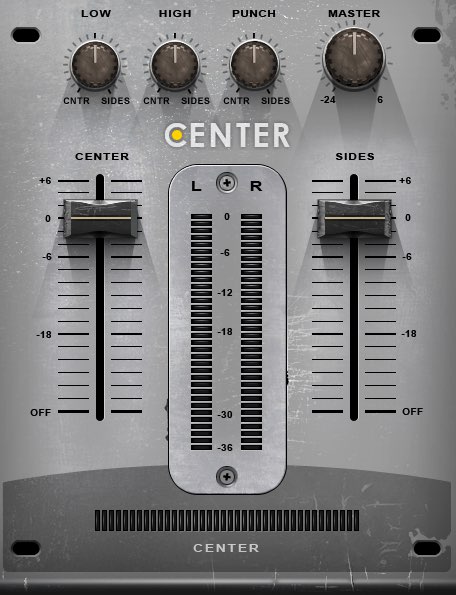
「Center」は「中央のサウンド」(センター)と「左右のサウンド」(サイド)
これを個別に調整することができるプラグインです。
これにより、楽曲全体のボリュームを最適化したり、
今、流行りの「MS処理」を簡単に行えるプラグインです。
動画解説
製品の購入:https://bit.ly/2XpJWgj
使用方法
非常にシンプルな作りです。
- 1_中央の音量を調整できます。
ボーカルが大きい、小さいなどの微調整に便利です。 - 2_左右の音量を調整できます。
上げることでMS処理特有のワイド感、音圧感が得られます。 - 3_音質のコントロールです。
LOW : 低音を調整します。左で中央、右で左右の低音が増強されます。
HIGH : 高音を調整します。左で中央、右で左右の高音が増強されます。
PUNCH : アタック感を調整します。左で中央、右で左右のアタックが増強されます。
MASTER : 全体音量を調整できます。
このような記事も読まれています
インバート_Invert
イメージはリバースと似ていますが、効果は全く異なります。MS処理や楽器間の位相をコントロール、調整可能です。
Waves_MS Matrix
MS処理を行うことができるプラグインで、MとSに対し、個別にコンプ、イコライザー処理などの微調整を行うことができます。MS処理にこだわりたい方にオススメです。
WAVES S1 Imager ステレオとモノラルのコントロール
よく耳にする「モノラル/ステレオ」の概念。これらをコントロールすることで、他楽器との被りを防いだり、広がりのあるサウンドを得ることができます。
M/S処理で音圧と広がりをアップ
センターとサイドのサウンドを分けてコントロールすることで、音圧アップや広がりを与えるテクニックです。