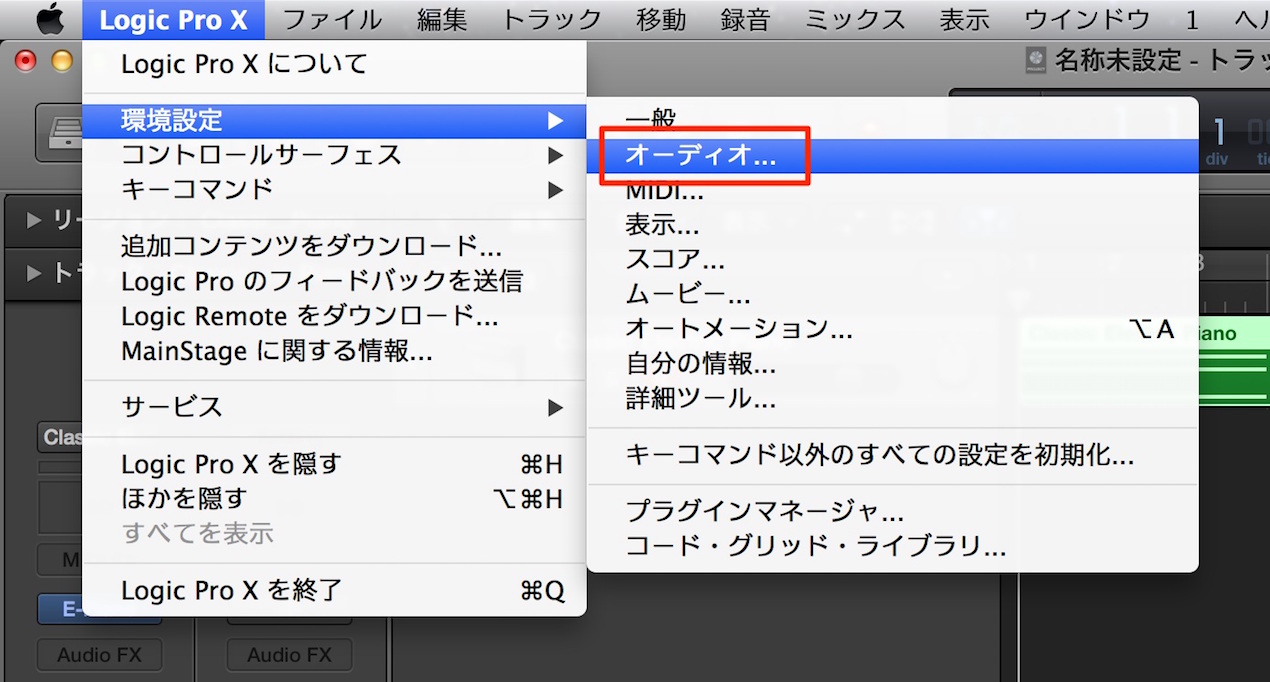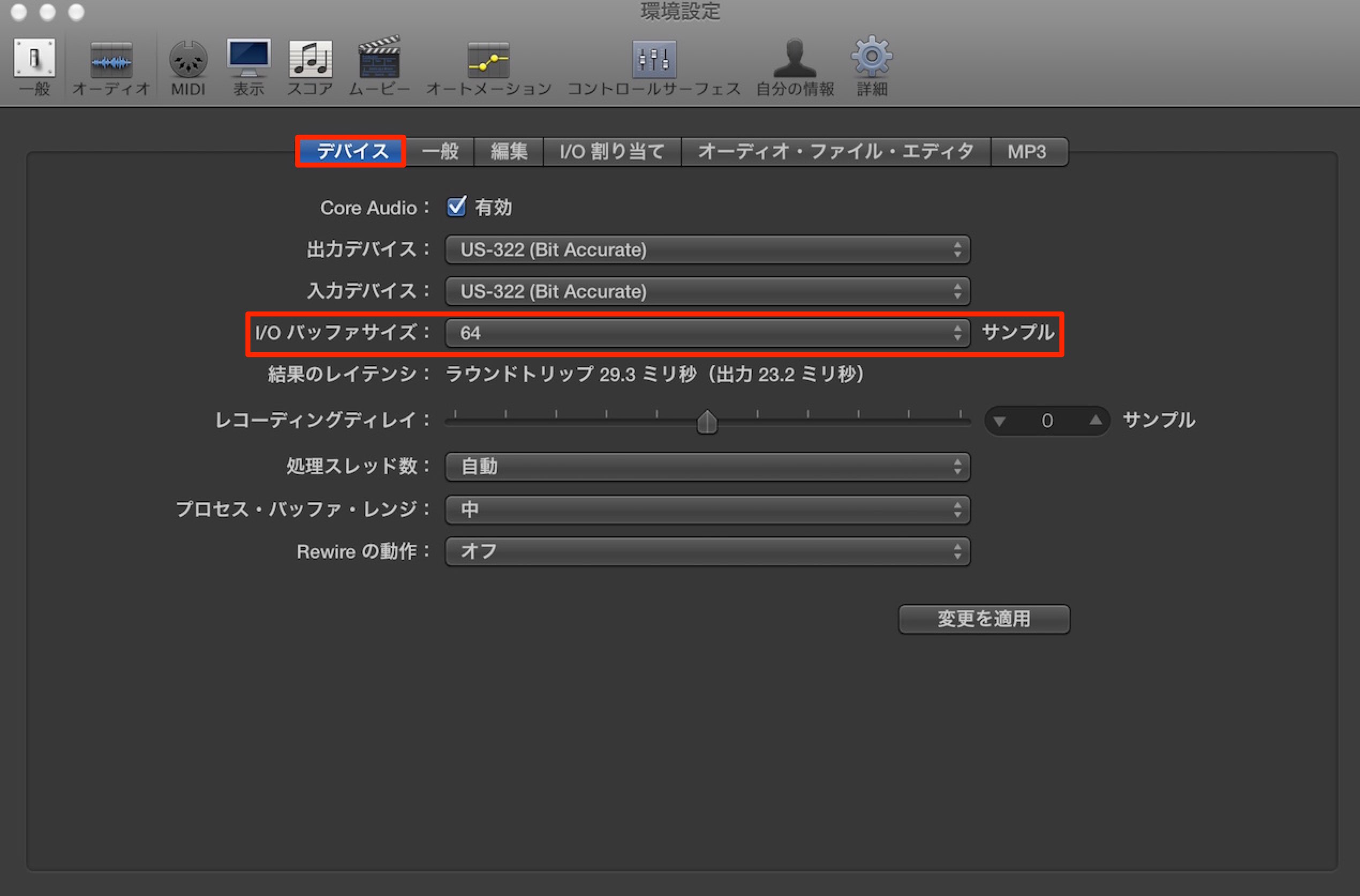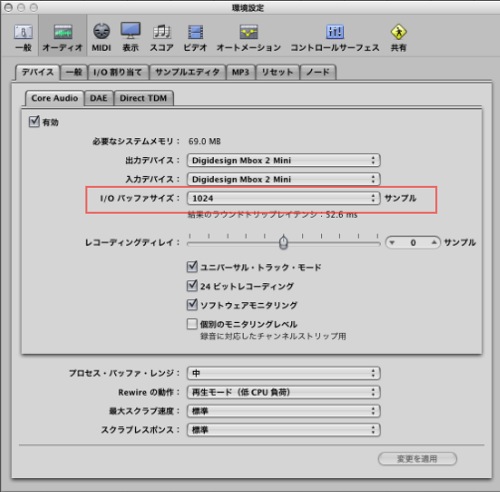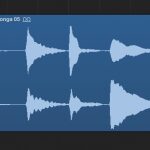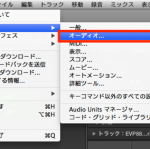必ず行いたいレイテンシー調整 Logic Pro の使い方
※最新のLogic Pro 11 解説はコチラから
レイテンシーとは?
実際に演奏する音と聞こえてくる音の時間差です。
ボーカルレコーディング、MIDI鍵盤での演奏などに発生します。
どのくらい遅れるのか?はパソコンの性能に大きく依存しますが、
レイテンシー0というのは理論上不可能で、必ず実音に対し遅れが発生します。
この遅れが大きくなると、「遅れが気になる」という事になり
ベストパフォーマンスを出す事ができません。
Logicにはこの遅れを調整する機能がついています。
- Logic X
- Logic 8/9
Logic X でのレイテンシー設定方法
上メニュー→「Logic」→「環境設定」→「オーディオ」へアクセスします。
「デバイス」タブ →「I/Oバッファサイズ」を「64~256」で調整します。
※「バッファサイズ」を小さくしすぎると、
パソコンへの負担が大きくなり再生が途中で止まったりなどの副作用もあります。
PCの性能とのバランスを考慮し、お試しください。
録音の際に音の遅れでお困りの方はこの「バッファサイズ」を調整し、
快適な録音を行ってください!!
- Logic X
- Logic 8/9
このような記事も読まれています
「フリーズ機能」で快適な作業
作業が進むにつれて高くなるCPU負荷を解消する方法を解説していきます。
オーディオレコーディング後のタイミング遅延 Logic
レコーディングしたオーディオが遅れてしまう。。そのような場合にチェックしていただきたい項目です。
ブツブツとしたノイズ・再生が止まる Logic
制作中に「ノイズ」「音の途切れ」「再生が行えない」などの症状に遭遇することがあります。これは「CPU使用率」が高くなってきた際に起こる典型的な挙動です。その解決方法を記載していきます。
不具合を解消 初期ファイルリセット Logic
「MIDI鍵盤の特定キーが鳴らない」「ミキサーフェーダーが動かない」など原因不明の挙動がでた際にお試しいただきたい方法をご紹介します。