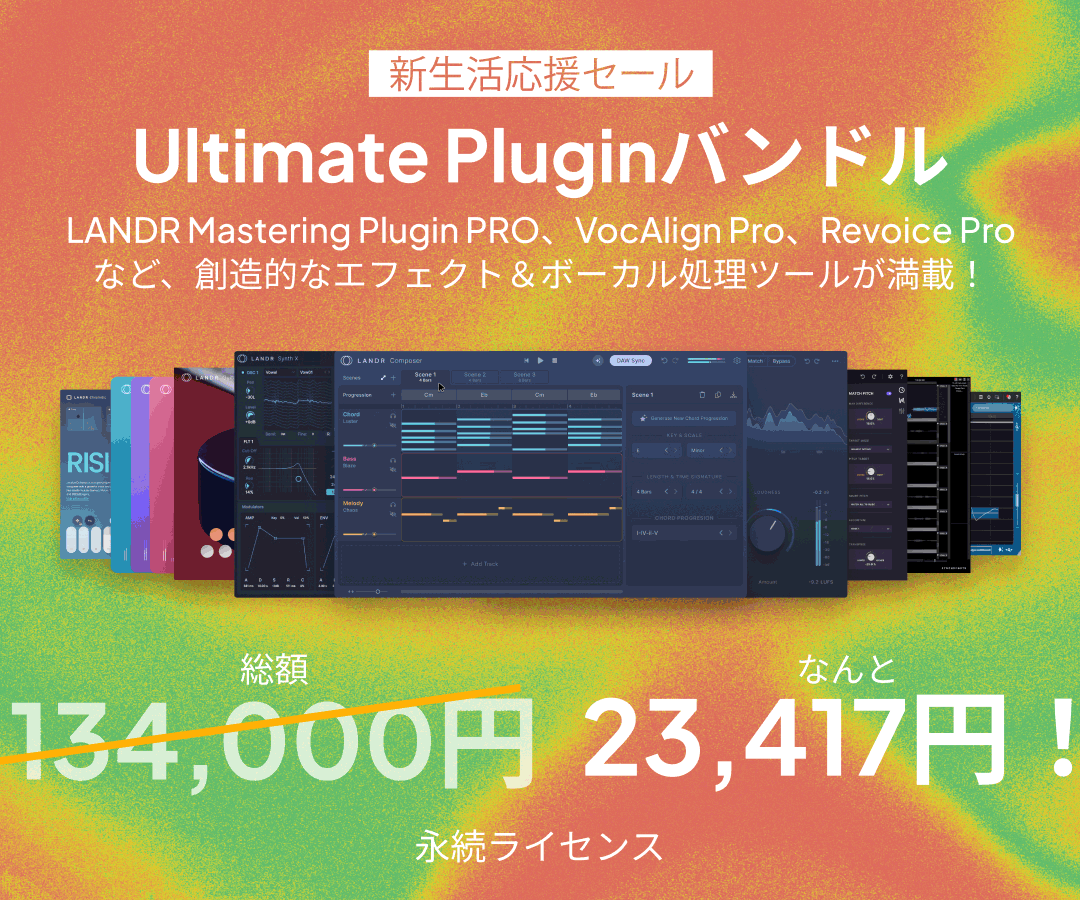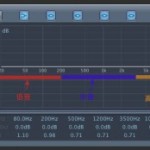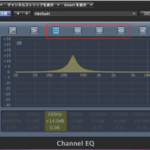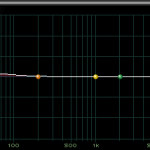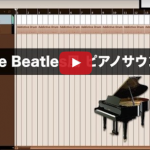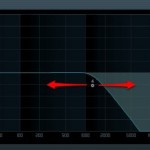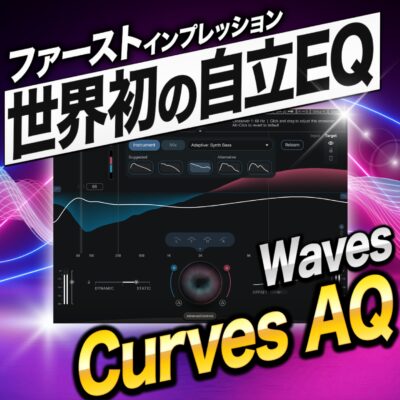イコライザーについて(それぞれのツマミ編)
イコライザー主要の3ツマミを把握
各メーカーから様々なタイプのイコライザーがリリースされていますが、
どのイコライザーでも共通する「3つのツマミ」とその働きをご紹介します。
これらを把握する事で狙った音が作りやすくなるため
是非マスターしてください!!
「フリーケンシー」
↑ 前項、基本編で記載したように「20Hz(低域)〜20kHz(高域)」のうち
どの帯域を調整するか?これを決めるのが「フリーケンシー」です。
↑ 上記写真だと「726Hz付近」の中域をターゲットにするという事になりますね。
「ゲイン」
「フリーケンシー」で設定した音域を「どのくらい強調するまたはカットするか?」
これが「ゲイン」です。
単位は「dbデシベル」で表記されます。トラック音量調整でもおなじみですね。
上記写真は5.32db持ち上げ音域を強調しています。
↑ 音域を持ち上げるだけではなく、
数字をマイナスの値に設定し不必要な音域をカットすることもできます。
「Q」
↑ 「Q」はゲインで設定した音域の幅を決めます。
これにより周りの音域に影響を与えず、狙った箇所をピンポイントで調整することできます。
数字が大きくなれば幅が狭まり、数字が小さくなれば範囲が大きくなります。
3ツマミを数カ所使用し音を作る
大抵のイコライザーはこれら3つのツマミを数カ所備えているため
これらを組み合わせて音を作っていきます。
次項では3つのEQタイプについて説明します。
このような記事も読まれています
イコライザーについて(基本編)
イコライザーは何をするものなのか?そして、各音域の特徴について解説を行っていきます。
イコライザーについて(3つの種類編)
イコライザーを扱う上で必ず知っておかなくてはいけない、EQポイントのシェイプを解説していきます。
イコライザー(EQ)調整テクニック
ここではイコライザー設定についてのコツを解説していきます。
Beatles風 ピアノサウンドの作り方
イコライザーやコンプレッサーを使用し、Beatles風のピアノサウンドを再現していきます。
フィルターでのサウンドメイキング
「フィルター」はサウンドの周波数をカットすることで、楽曲に合わせたサウンドメイキングが行えるエフェクトです。コンセプチュアルにサウンドを作りこむことも可能です。