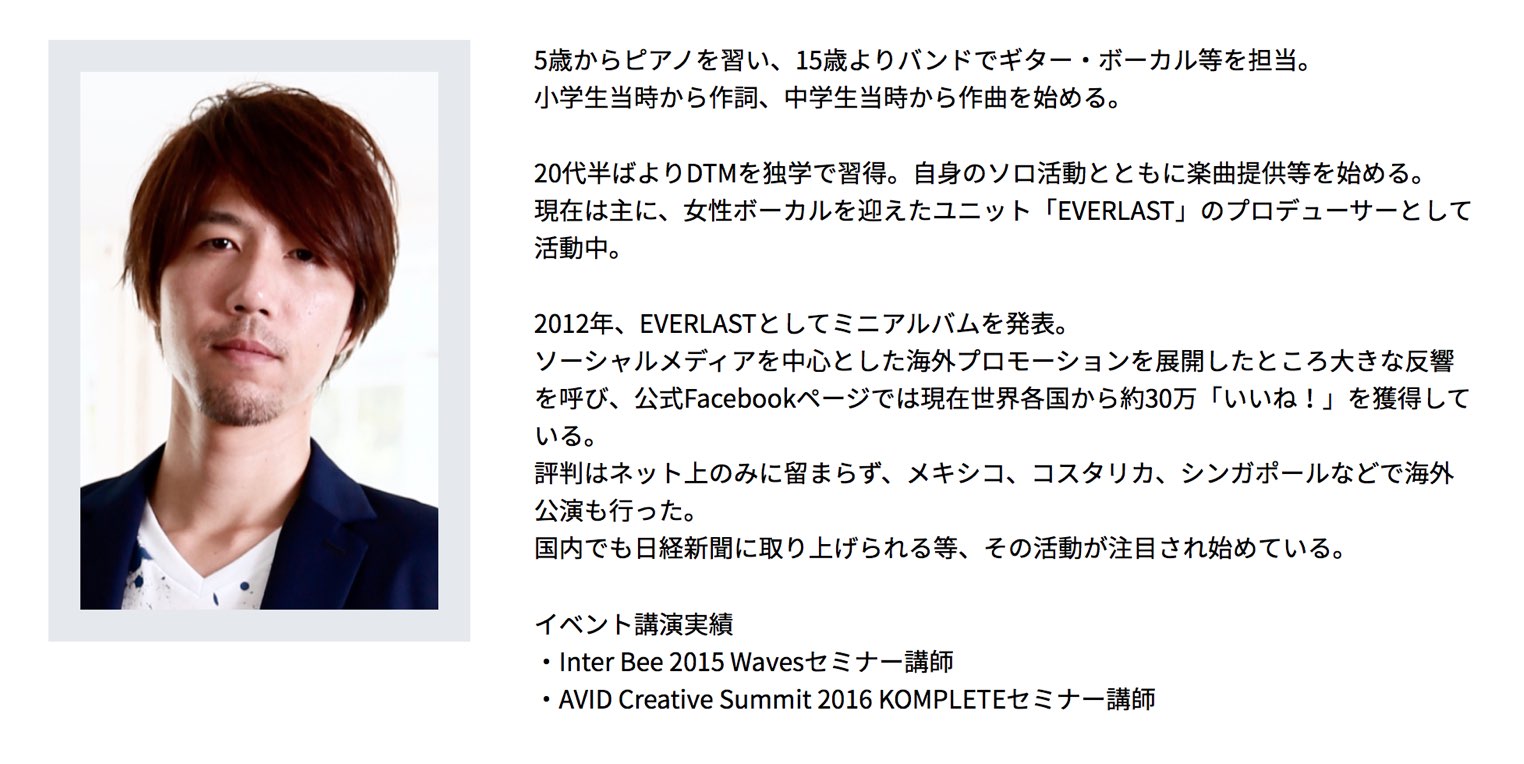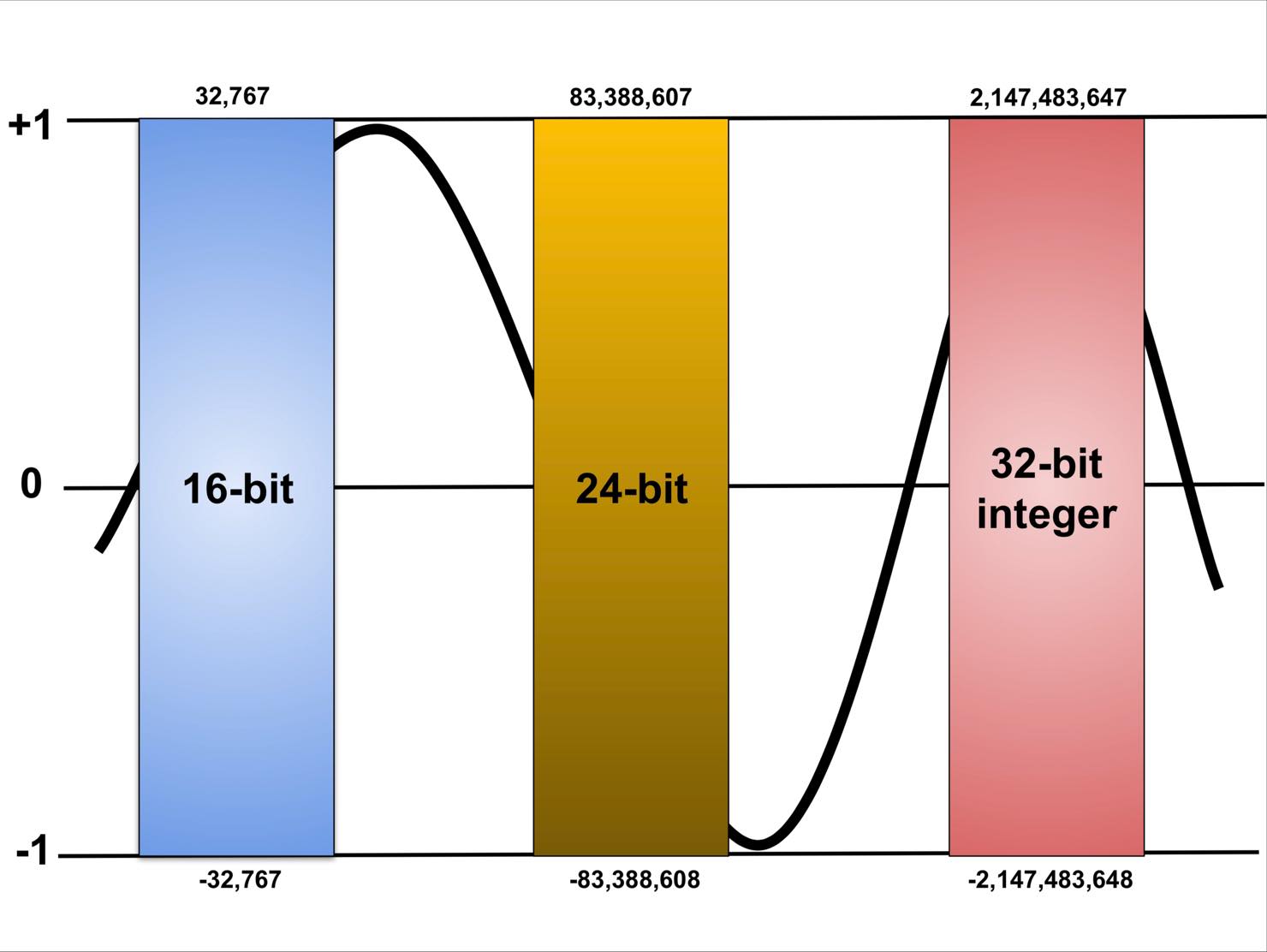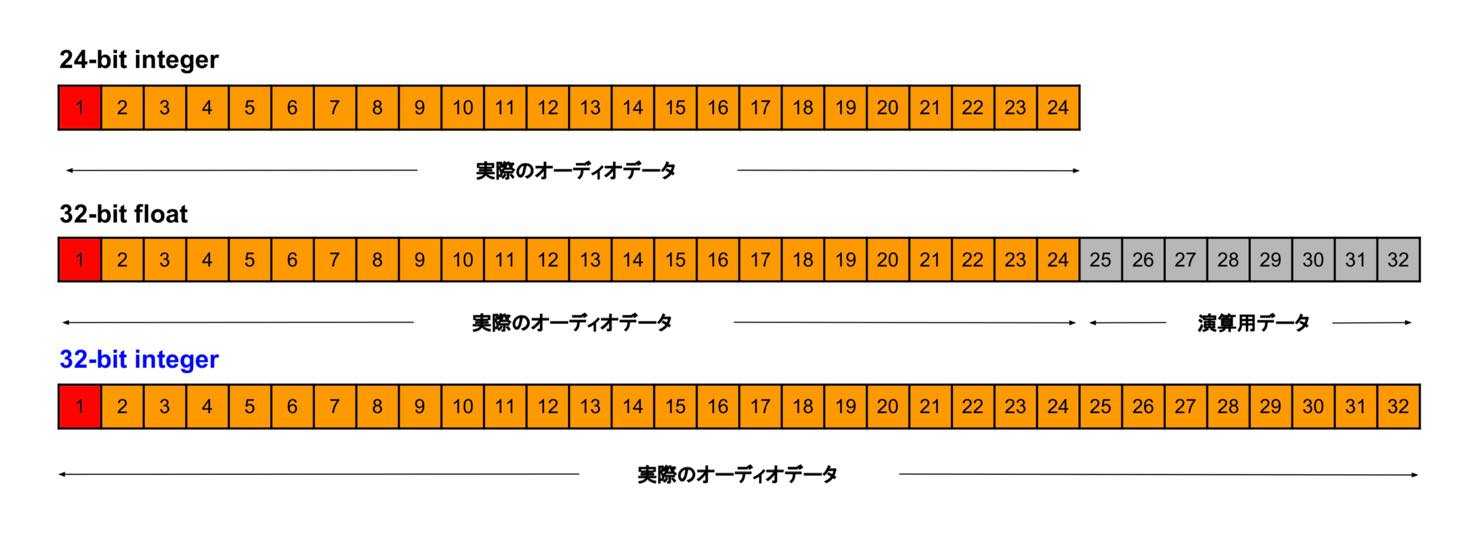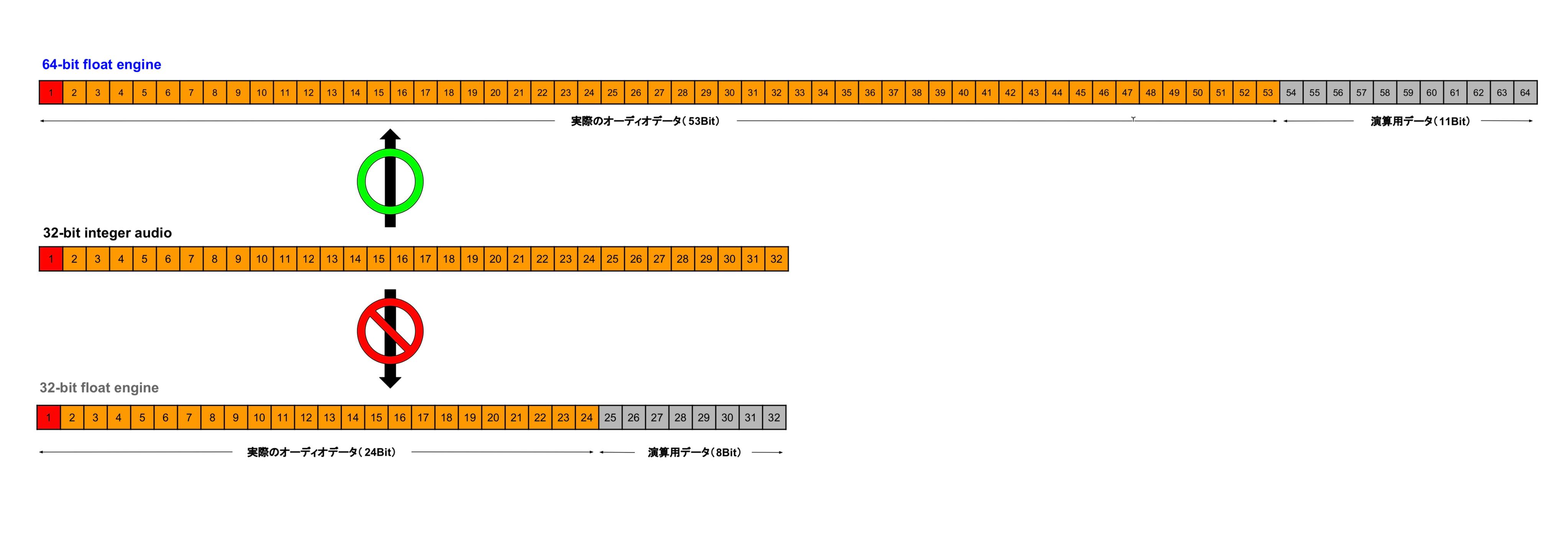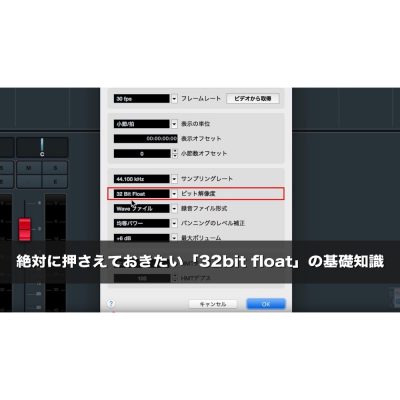32bit(整数)オーディオ/64bit floatオーディオエンジンとは?|Cubase 10 使い方
Cubase10から32bit(整数)が選択可能に
今回はCubaseにおける32bit整数オーディオ、及び64bit floatオーディオエンジンについて解説していきます。
CubaseではVer10から32bit整数/64bit floatのビット解像度が選択可能になりました。
また、9.5から64bit float オーディオエンジンが採用されており、これで32bit整数オーディオ/64bit floatエンジンによるレコーディング/ミキシング環境が完成したと言えます。
この32bit整数によるレコーディングは、小さな音から大きな音までよりリアリティのあるサウンドを追求したいという方、また将来の更なるハイレゾ化に向けて高解像度の音源を残したいという方に適しています。
Cubase10 32bit(整数)オーディオ/64bit floatオーディオエンジンとは?
ビット解像度とオーディオエンジンについて
まず、以前32bit floatを解説した際に整理した、ビット解像度とオーディオエンジンの違いについておさらいしておきましょう。
プロジェクト設定におけるビット解像度は、レコーディングまたはファイルインポート時のフォーマットで、オーディオエンジンはDAW内部処理の精度ということでした。
また、ビット解像度でfloatを選択するのは、エフェクトのかけ録りをする場合、または書き出したファイルをインポートする場合ということも思い出してください。
現在販売されているオーディオインターフェイスのビット解像度は、最大でも32bit整数ですので、それを使用する場合、ビット解像度は32bit整数もしくは64bit floatを選択するということになります。
また後ほど詳しく解説しますが、32bit整数以上のビット解像度を選択した場合、オーディオエンジンは64bit floatを選択することでベストな環境が整います。
32bit(整数)オーディオのメリット
さて、Cubase10において、32bit整数に対応したオーディオインターフェースを使用してレコーディングを行った場合、どれほどのメリットがあるのでしょうか?
bitは音量の解像度で、数値が大きくなるほどより細かくダイナミクスを表現することができます。
具体的には、
16bitは2の16乗で65,536段階
24bitは2の24乗で16,777,216段階
32bitは2の32乗で4,294,967,296段階
となり、32bitの表現力が桁違いなのがわかっていただけると思います。
なお、bit数に応じたそれぞれのダイナミックレンジは、16bitが96dB、24bitが144dB、32bitが192dBとなっています。
この違いにより、ボーカルの消え際の息遣いや、ホールの複雑かつ微細な残響などを緻密にレコーディングすることができます。
整数とfloatの関係
ここで、整数とfloatの関係についてもおさらいしておきましょう。
以前の動画でも解説した通り、32bit floatは演算用データ8bitを含むため、実際のオーディオデータに充てられるビット数は24bitということになります。
32bit foatオーディオエンジンは、24bitでレコーディングされたオーディオを扱うには十分でしたが、Cubase10からは32bit整数でのレコーディングが可能になりました。
32bit整数のオーディオデータを32bit floatのオーディオエンジンで処理すると、実質24bitですので、下位8bitが切り捨てられてしまいます。
そこで32bit整数でレコーディングを行った場合は、64bit floatのオーディオエンジンを選択します。
64bit floatオーディオエンジンは演算用データを除いても十分なオーディオデータ領域がありますので、32bit整数の解像度を遺憾なく発揮させることができます。
以前32bit floatの動画でも解説しましたが、64bot floatエンジンで32bit 整数のオーディオを扱う際も、ミキシング時の各トラックにおいて事実上クリップが起きることはありません。バスやステレオアウトでレベルを下げれば修復可能ということになります。また、各トラックのフェーダーを下げることによる音質劣化も事実上起こりません。詳しくは、32bit floatの解説動画をご覧ください。
32bit float 解説動画
32bit(整数)オーディオ/64bit floatエンジンの注意点
最後に、32bit整数オーディオ及び64bit floatエンジンを使用する際の、注意点にも触れておきます。
32bit整数でレコーディングを行うには、それに対応したオーディオインターフェースが必要です。現在販売されているものとしては、このSteinberg 「AXR4T」や「AXR4U」が挙げられます。
なお、32bit 整数や64bit floatでレコーディングを行った場合でも、オーディオインターフェース内でクリップするとその状態が維持されてしまいますので、この点も注意しておいてください。
また、32bit整数オーディオを扱ったり、64bit floatオーディオエンジンに切り替えたりすると、CPU負荷の増加や、オーディオファイル容量の増加も伴いますので注意が必要です。
CPU負荷に支障がなければ、プロセシング精度は64bit floatに設定しておいて問題ありません。
念の為となりますが、プロセシング精度で64bit floatを選択している際に、ファイルの書き出し・インポートを行う場合、64bit floatフォーマットでの書き出しを行ってください。
また、別環境の共同制作者にファイルを渡す場合、相手のプロセシング精度に応じたフォーマットで書き出しを行ってください。
【続・絶対に押さえておきたい】32bit整数オーディオ / 64bit floatオーディオエンジンとは?
🎥YouTube:https://t.co/SRPfu84MOG
以前解説した32bit floatに関する動画をご覧いただくと、より理解が深まります。
解説:大鶴 暢彦(@o2ring )#DTM #cubase pic.twitter.com/I20Hf1pbmj
— SLEEP FREAKS (@SLEEPFREAKS_DTM) September 15, 2019
記事の担当 大鶴 暢彦/Nobuhiko Otsuru