BFD3 – 7. Switching MIDI performances with other software
BFD3 – Switching out MIDI performances with the Map function
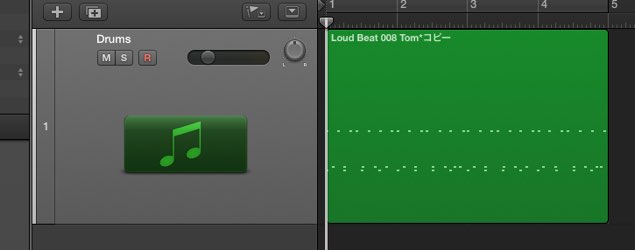
Perhaps you used a different software to sequence drums.
Perhaps you want to switch these out with “BFD3.”

However, just throwing “BFD3” on top will result in a disastrous sound.
This is because many softwares have different kit layouts.
Here we will take a look at solving this problem.
Using KeyMap presets

Select “KeyMap” shown in the red box.
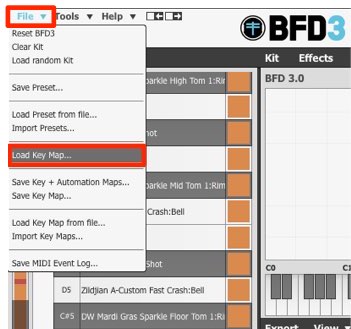
Select “File” → “Load KeyMap”
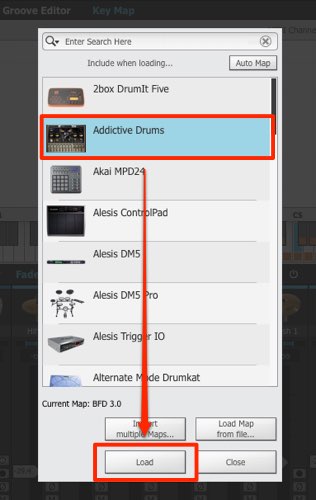
Select the previous drum software you used and select “Load.”
Thats it.
The kit will re-arrange to match the layout of that software.
BFD3 Article access
- 1Purchase, Download, Install
- 2Reading and saving kits
- 3Groove – Using rhythm patterns
- 4Editing kits
- 5Muting and articulation (Model)
- 6Mixer screen & individual outputs
- 7BFD3 – Optimizing other software’s MIDI performances *Current article


















