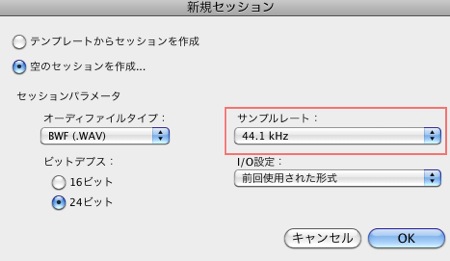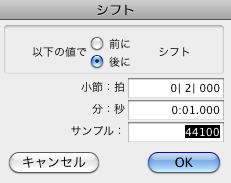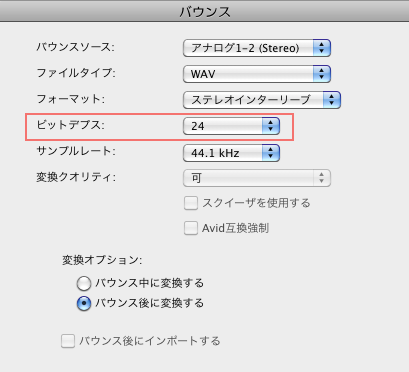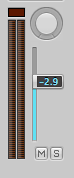DTMによく使われる単位を把握
DTMの作業で目にする様々な単位の存在
DTMには編集用途に合わせ様々な単位が存在します。
その単位がどのような意味を持っているのか?を把握する事で、
DTM、音楽への理解が一層深まり、制作がとてもスムーズになります。
「ms(ミリセカンド)」
ミリセカンドと呼ばれ、値が「1」で「1000分の1秒」と同等の長さです。
よく使われるのが、ディレイの値です。
数字が大きくなるほど、音の返りが遅くなります。
ms(ミリセカンド)の解説
「サンプル」
DTMはデジタルですので、音を数字化して再生する事になります。
サンプルとは1秒間にどれだけ音を細かく数値化するかという基準値になります。
この数字が大きいほど高音質で音が再生されます。
一般的には44100(44.1kHz)または48000(48kHz)が使われ、
初回楽曲セッションを作る際に設定する事ができます。
また、イベントを移動する際などの基準値としても使われます。
例えば楽曲設定「サンプルレート」が44100の場合
イベントを「1サンプル」移動すると44100分の1秒イベントを移動したという事になります。
サンプリングレートの解説
「ビットデプス(Bit Depth)」
既にデジタル化された音を1秒間にどれくらい扱うか?という基準値です。
DAW で楽曲をwavなどで書き出す際や、オーディオ録音の際に設定します。
一般的に「ビットデプス」は8bit、16bit、24bit、32bitがあります。
数字が上がれば高音質になりファイルの容量も大きくなります。
8ビットは音質が極端に悪く、32ビットは対応していないソフトもあるため、
一般的には16、24が使われます。またCDに焼く場合は必ず16ビットに変換されます。
一度iTunesで楽曲を16ビットと24ビットで比べてみてください。
ビットデプスの解説
「ティック」
MIDIに使われる単位で、
一般的に4分音符の長さを「480ティック」または「960ティック」として考えます。
DAWのMIDI設定でこの概念を変更可能です。
また分解能と呼ばれることもあります。
もちろん基準値を大きく設定した方がより細かい演奏再現、打ち込みが可能です。
- 4分音符の長さが480ティック
- 8分音符が240ティック
- 16分音符が120ティック
となります。
上記で説明した3つの単位と違い、4分音符を基準として考えるので、
楽曲のテンポによって「1ティック」の長さが変動します。
テンポが120の場合、一拍の長さは0.5秒。
この0.5秒を480に分解するので、1ティックの長さは約0.001秒になります。
テンポが60の場合、一拍の長さがちょうど1秒になり、1ティック約0.002秒となります。
かなり細かい数字に感じますが、数ティックずらすだけで、演奏のノリが大きく変わります。
Tick(ティック)の解説
「デシベル」
音量の単位でdBと表記されます。
トラックの基準音量は「0dB」で数字を上げるとそれに比例し音量も上がります。
逆に数字を下げマイナスの値にすると音量も下がることになります。
デシベルと倍率の関係は、0dBを1倍とした時
- 6dBで2倍
- 12dBで4倍
- 20dBで10倍
- 40dBで100倍
また、-6dBでは0.5倍(1/2)、-12dBで0.25倍(1/4)となります。
dB(デシベル)の解説
「セミトーン」と「セント」
音程を表す単位として使用されます。
- セミトーン : 半音
- セント : 100分の1半音
セミトーンとセントの解説
このような記事も読まれています
倍や半分で打ち込んでしまったMIDIをテンポへ最適化する 全DAW共通
打ち込みを始めたばかりという方へ、気をつけていただきたいのが、楽曲の適正テンポを指定するということです。ここでは、既に打ち込んでしまったMIDIを最適化する方法をご紹介していきます。
MIDIの基礎知識 1 _ DTM初心者講座
DTMを行う上で、避けて通ることができない項目が、「MIDI」の基本概要です。
イコライザーについて(基本編)
イコライザーは何をするものなのか?そして、各音域の特徴について解説を行っていきます。
コンプレッサー基礎編_アタックについて
コンプレッサーのアタックはサウンドのニュアンスをコントロールすることができます。距離感や、まとまりも調整可能となっており、非常に重要なパラメーターです。