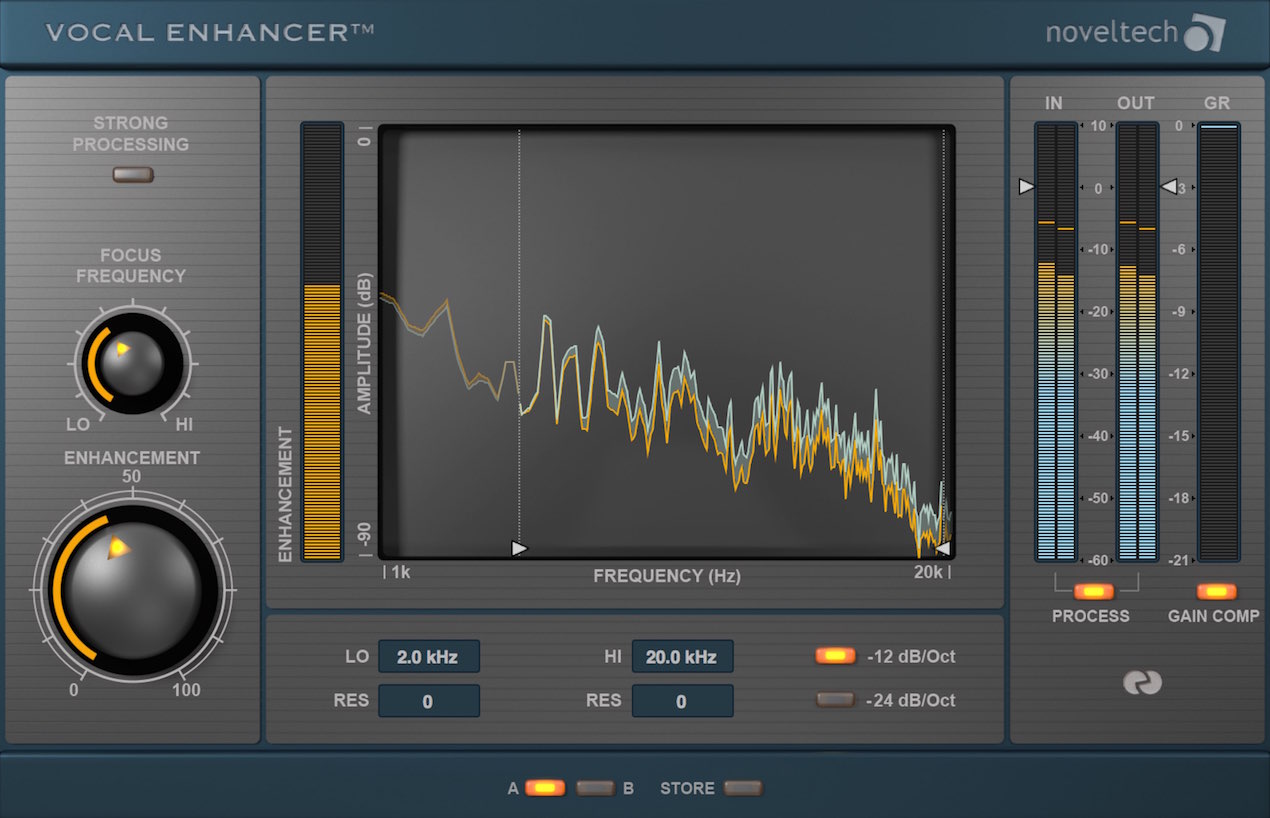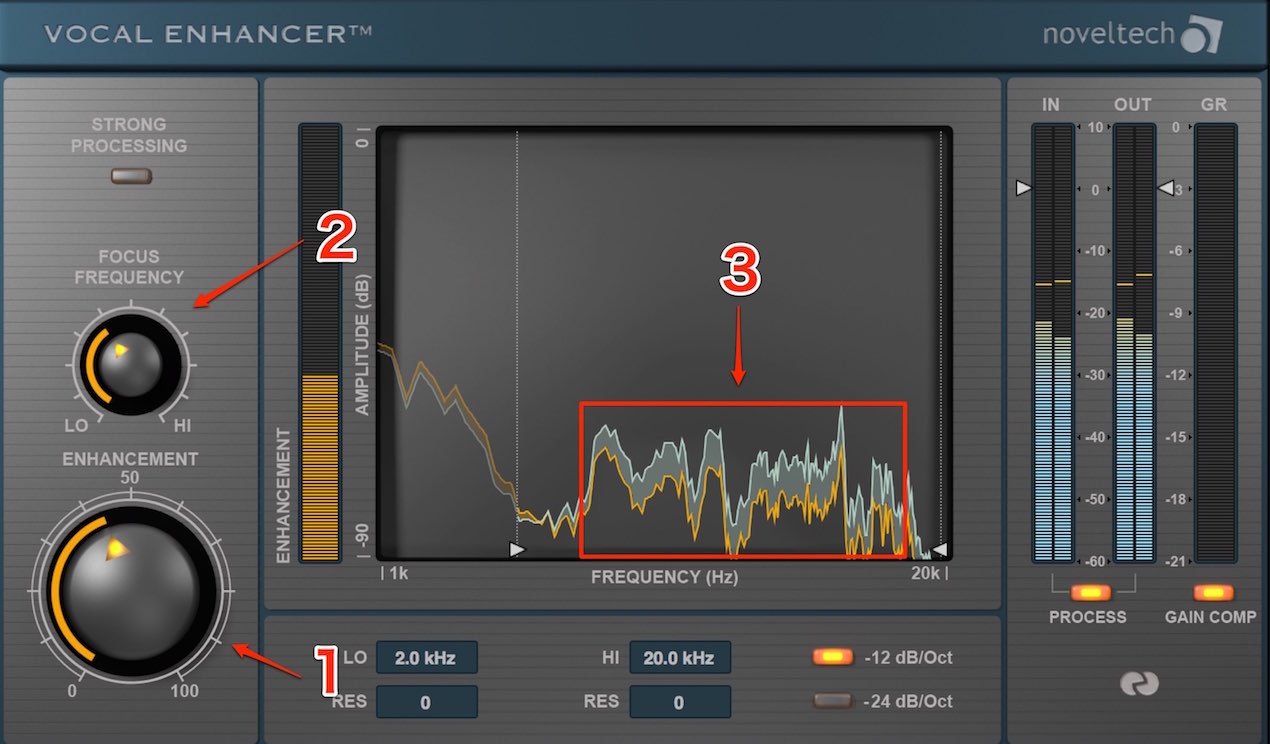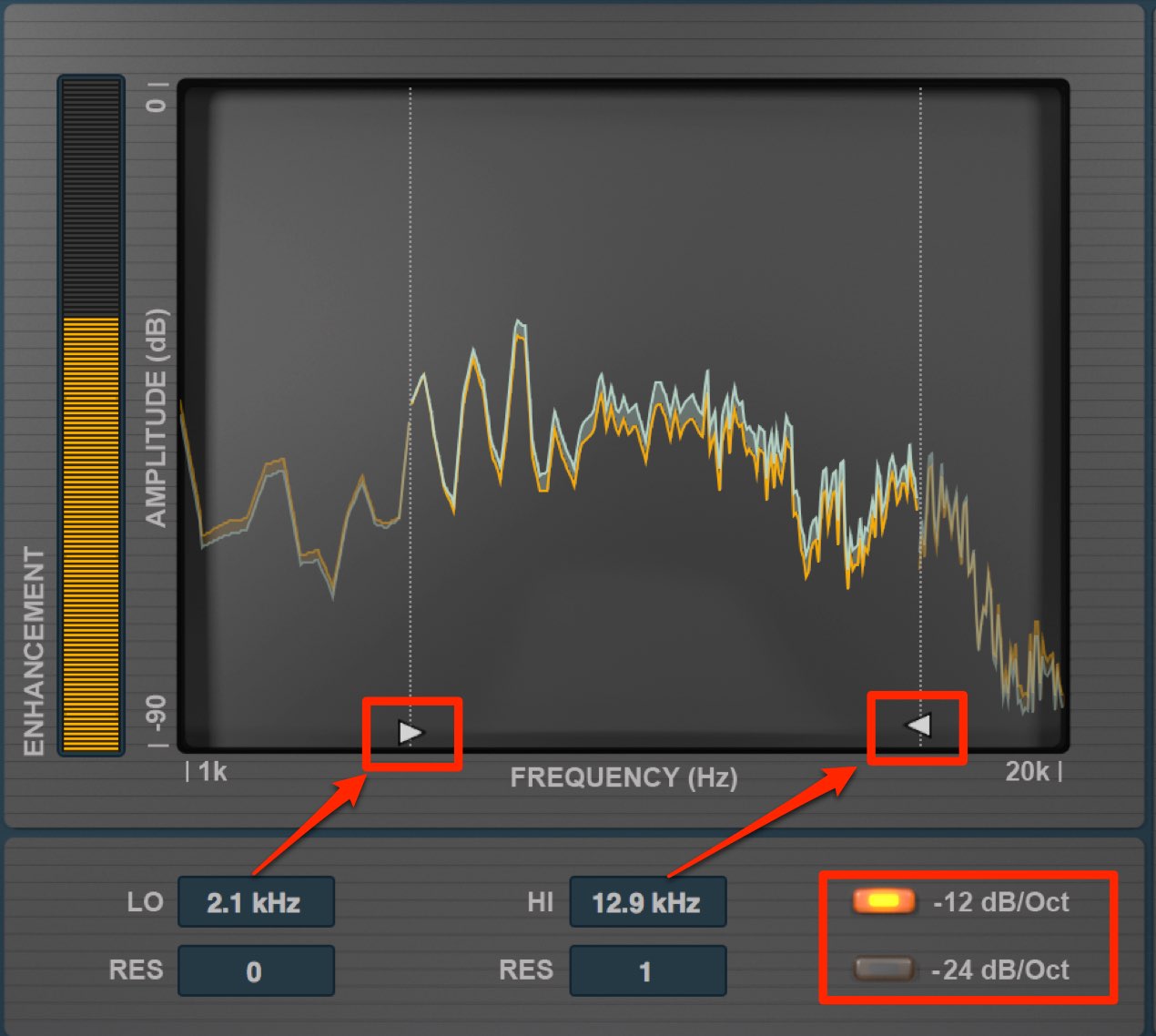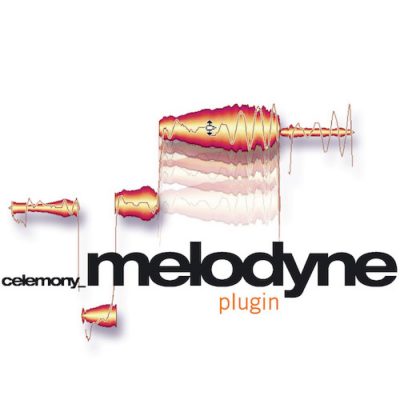Noveltech Vocal Enhancer 使い方 ボーカルの存在感を最適化する
ボーカルの高音域を調整してオケに埋もれないトラックを作成する
エンハンサーとは、サウンドを目立たせるために特定の周波数帯域を強調するエフェクターです。
今回ご紹介する「Noveltech Vocal Enhancer」はその名の通り、「ボーカルに特化したエンハンサー」で、
ボーカルの高音域を強調することに特化されています。
以下のような効果を、非常に簡単に、手早く得ることができます。
- ボーカルの輪郭がハッキリする
- オケに埋もれない
- 一歩前に出たような音像を得られる
ボーカルのサウンドメイキングに納得がいかない、、
という方は是非、お試しください。
Vocal Enhancer解説動画
動画ポイント エフェクトの強さを調整
エフェクト効果を決める、最も重要な部分です。
まずはここを操作して、楽曲に合った雰囲気となるよう調整して下さい。
- 1_どのくらい周波数を持ち上げるのか?を決定します。
右に回すほど、強調効果が強くなります - 2_持ち上げる周波数内の特定箇所を強調することができます。
右に回すほど、高い周波数が強調されます - 3_周波数の変化を確認することができます。
オレンジ部分がプラグイン適用前の周波数となり、
白部分が適用後、プラグインによって持ち上がった周波数となります。
動画ポイント 強調する帯域の微調整
強調する周波数の範囲を微調整することができます。
- LO : 影響を与える周波数の最低値を指定します
- HI : 影響を与える周波数の最高値を指定します
この「LO」と「HI」に挟まれた範囲が強調対象となります。
また、サウンドが自然になるように、
範囲外(境界付近)の周波数も調整されます。
これを避けたい場合は、モードを「-24db/Oct」に変更します。
範囲以外の周波数に影響が出にくくなります。
宅録ボーカルミックスの基本プロセス 〜基礎処理編〜
このような記事も読まれています
良いボーカルトラックを制作するために
ボーカルトラックをいかに良く聴かせるかが楽曲のクオリティへ大きく影響してきます。少しでも高いクオリティでボーカルトラック制作の工夫をご紹介します。
Waves_Vocal Rider ボーカル音量コントロール
ミックス時に調整するボーカルのボリュームオートメーションを自動的に作成するプラグインです。もちろん、細かなカスタムも行なうこともできます。
ボーカル録音のクオリティーを上げる リフレクター
楽曲クオリティを高めるために重要なことはボーカルを高音質でレコーディングすることです。レコーディング時に部屋の反響を防ぐボーカルリフレクターを紹介します。
ピッチ修正の定番ソフト Melodyne Editor 2
レコーディングしたボーカルを簡単に、そして、細かく修正することが可能です。DNS機能を使用すれば、和音を分析し、そのコードを変更することも可能です。