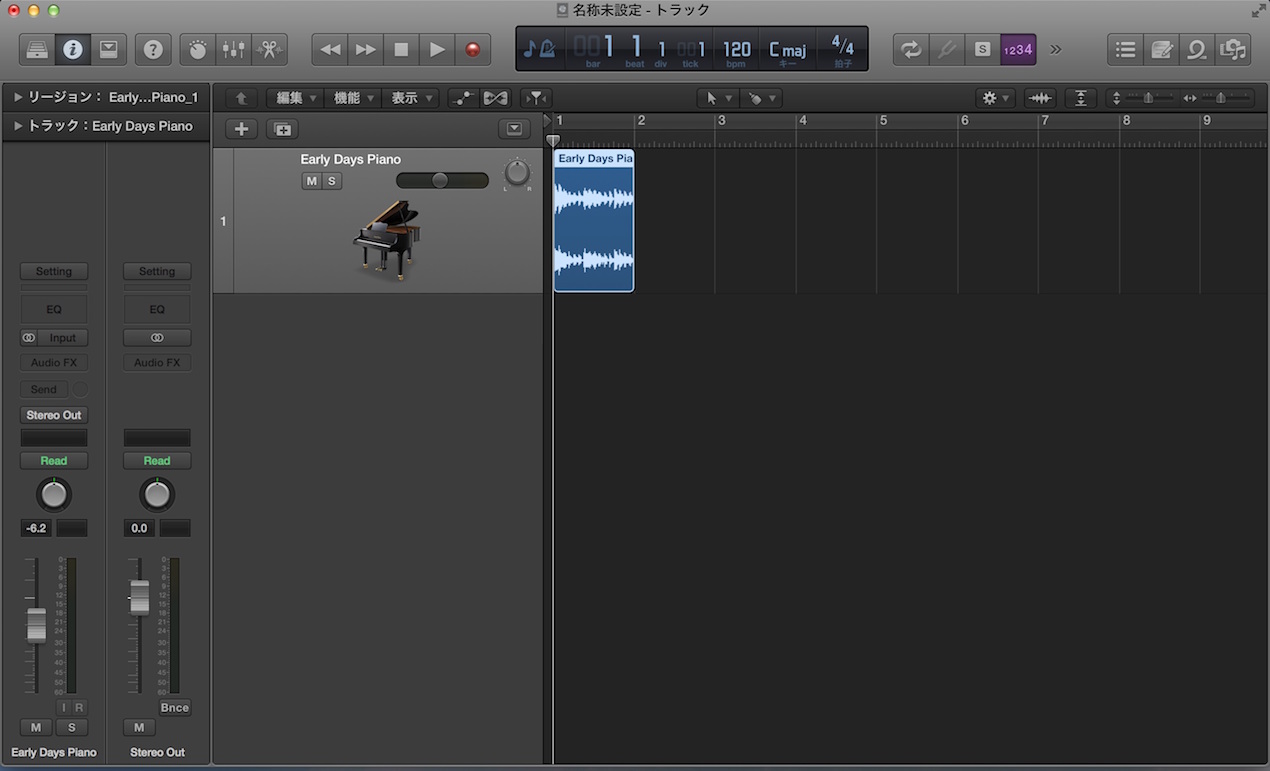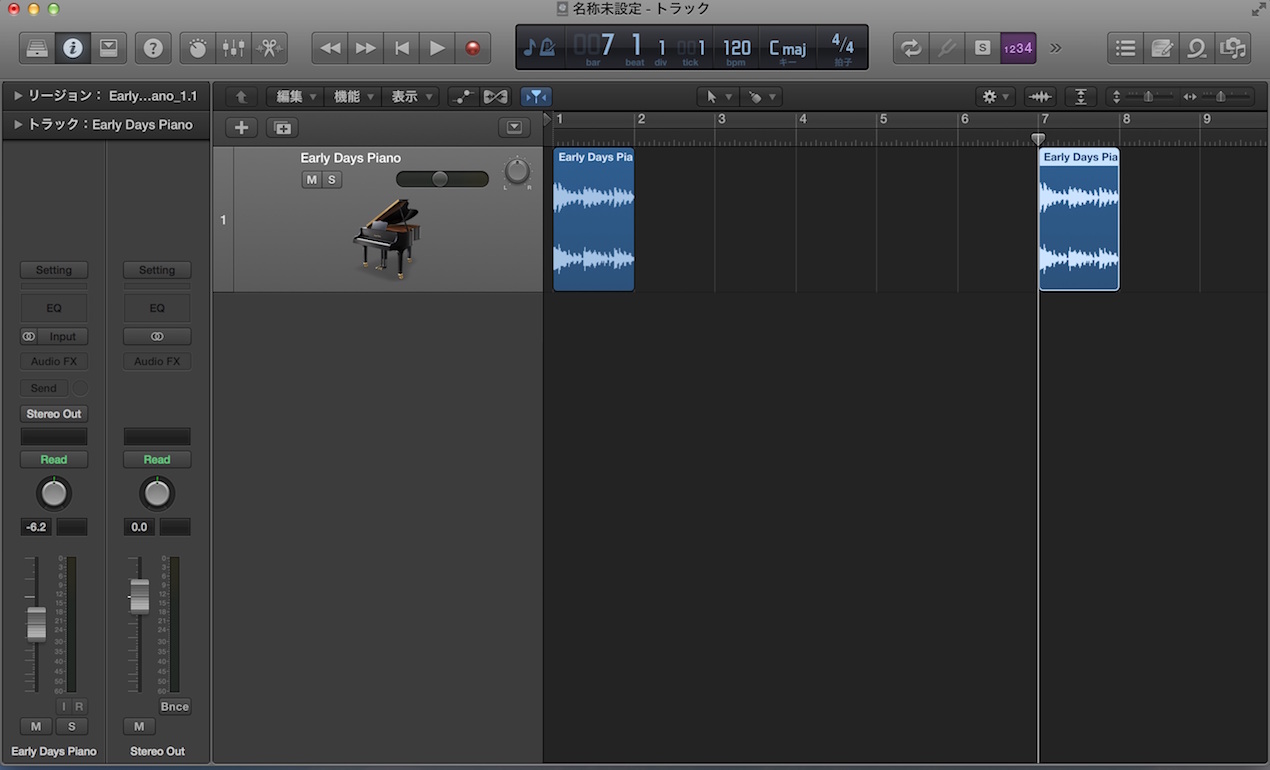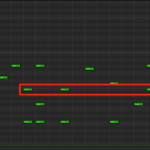コピーとペースト Logic Pro の使い方
TAG:
基本編集※最新のLogic Pro 11 解説はコチラから
Logicに限らず最もよく使う最重要操作コピー&ペースト
DTMに関わらず、パソコン作業で1番活躍するショートカットです。
知っていると知らないのでは作業スピードが圧倒的に差がでるため
しっかりとマスターしてください。
様々な場面で活用できる
例えば、ドラムのパターンを繰り返したり 1回目のAメロをコピーし、
2回目のAメロに使うなど本当に色々な使い方があります。
作業がシンプルなだけに様々な方法があります。
コピー したいものを選択し、
- Mac : Command+C
を実行します。
これでパソコンに選択した情報が取り込まれます。
これが『コピー』です。
そして、取り込んだ情報を貼付けたい場所を選び、
- Mac : Command+V
これでコピーした内容が張り付けられます。
これを『ペースト』です。
画像では
1小節目のリージョンをコピーし、
それを7小節目にペーストしています。
複数も可能です。
このショートカットはDTMソフトだけではなく
パソコン操作、メールなどの文字など幅広く使うことができます。
また、複製には便利なショートカットがあります。
- Mac : Option + コピーしたい箇所へドラッグ
この操作も必ず習得してください。
このような記事も読まれています
便利なおすすめ環境設定
Logicの環境設定をカスタマイズし、自分の使いやすいように整えることは非常に重要です。ここではオススメの環境設定をご紹介していきます。
スクリーンセットで作業スペースを切り替える
作業をしていると、どうしても1つ1つのウィンドウが小さくなってしまいます。スクリーンセットは好きな画面状態やウィンドウを登録しておき、それらを、特定のキーで呼び出すとことができます。
マーカーを使用し作業を効率化する
マーカー登録を行う事で、「マーカーポジションから瞬時に再生する」「編集箇所を特定しやすい」など作業が行いやすくなります。
選択範囲を反転させ作業効率を大幅向上
選択の反転を上手く使用すると、今まで行っていた作業を更に効率化することができます。