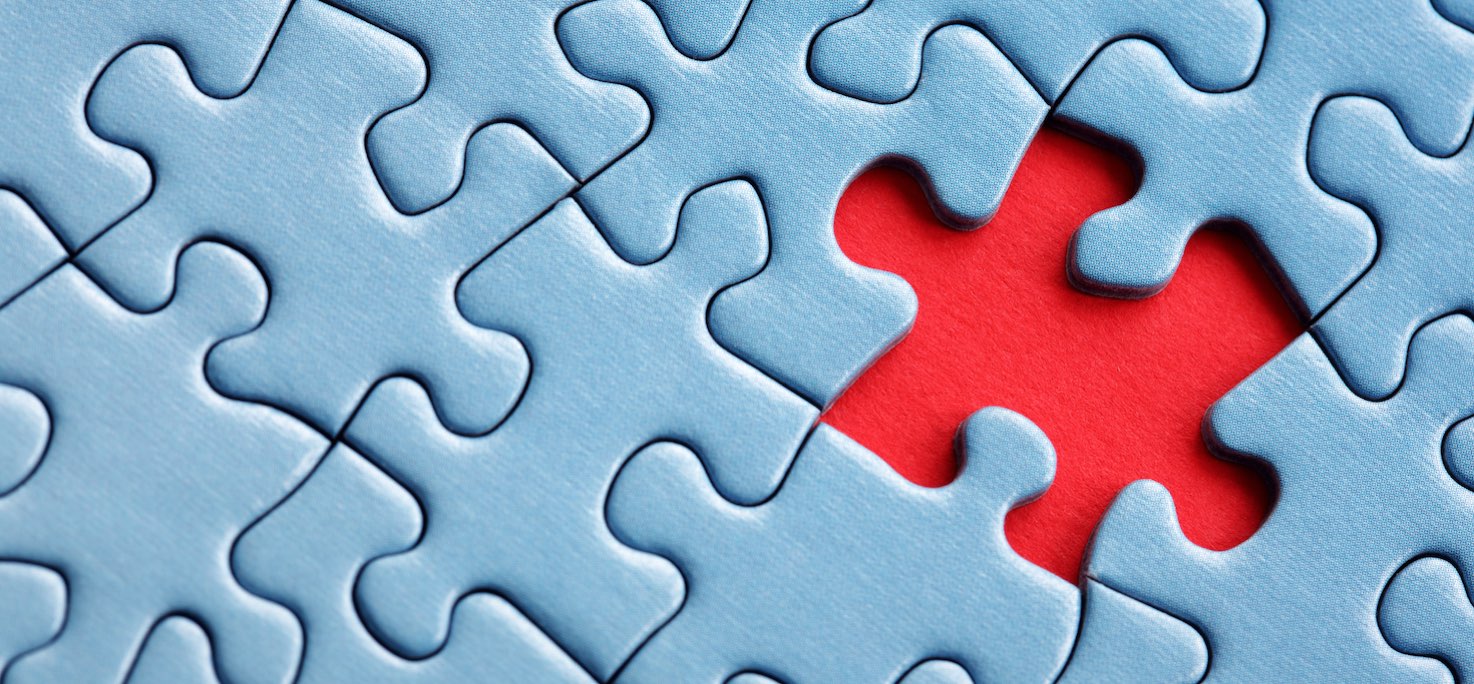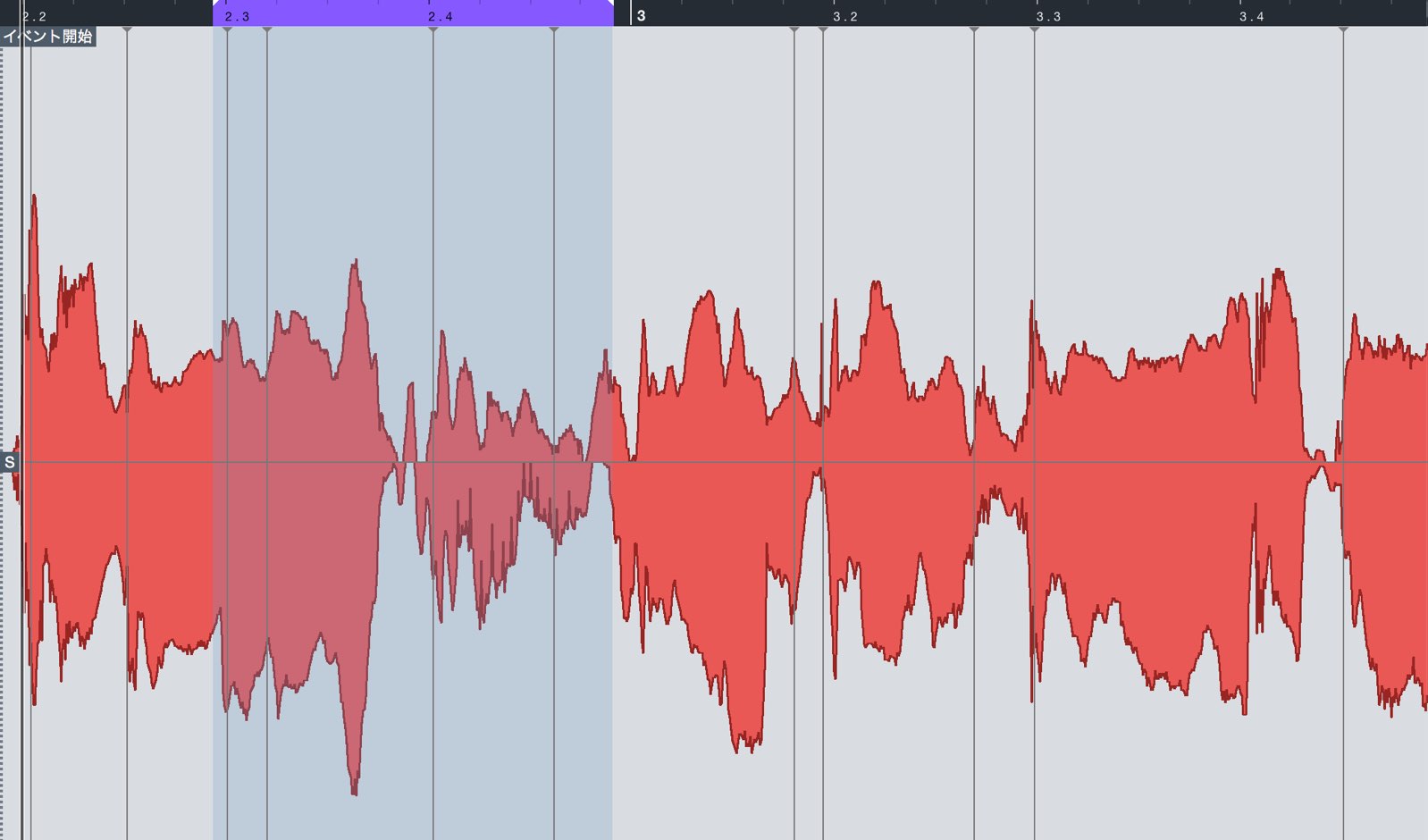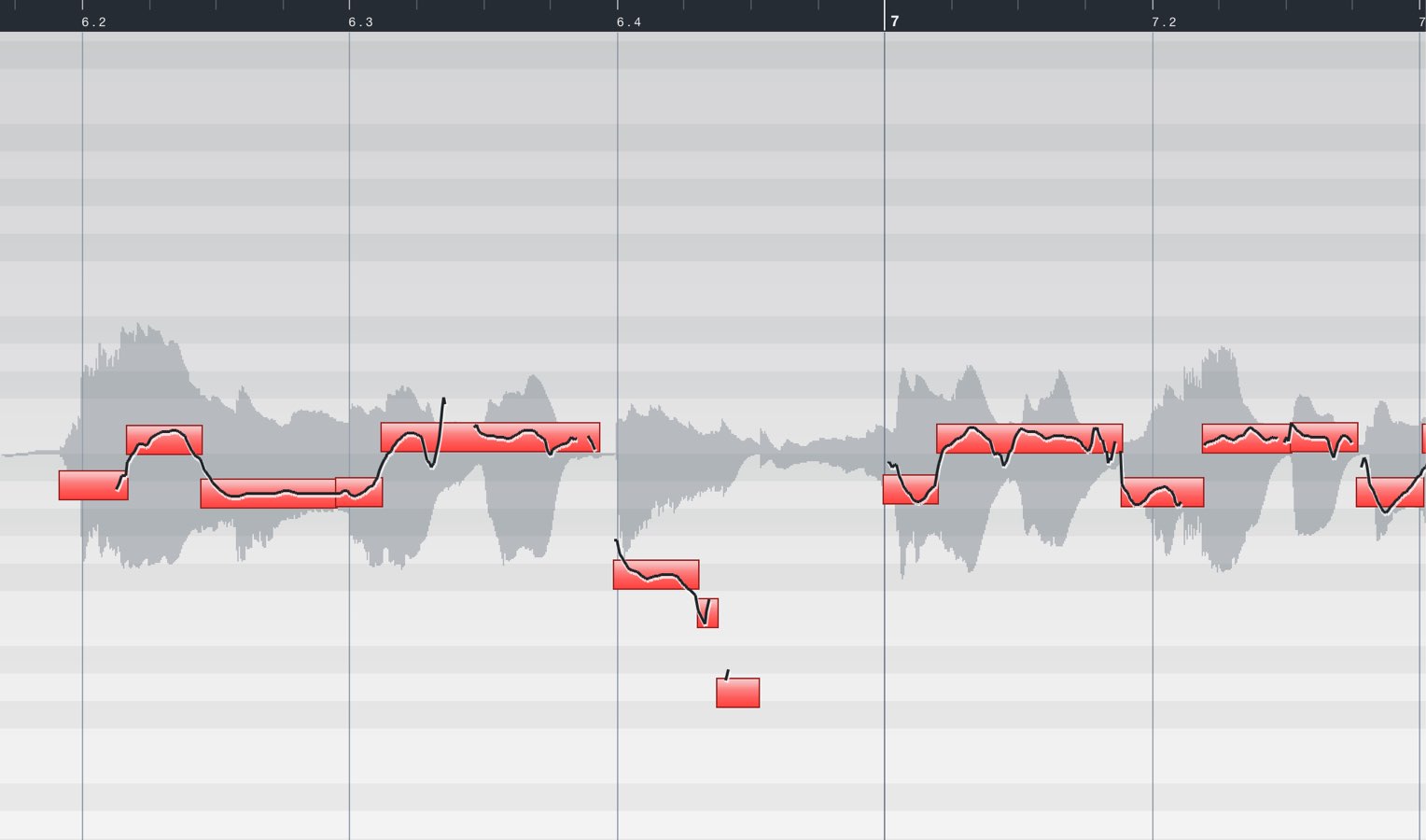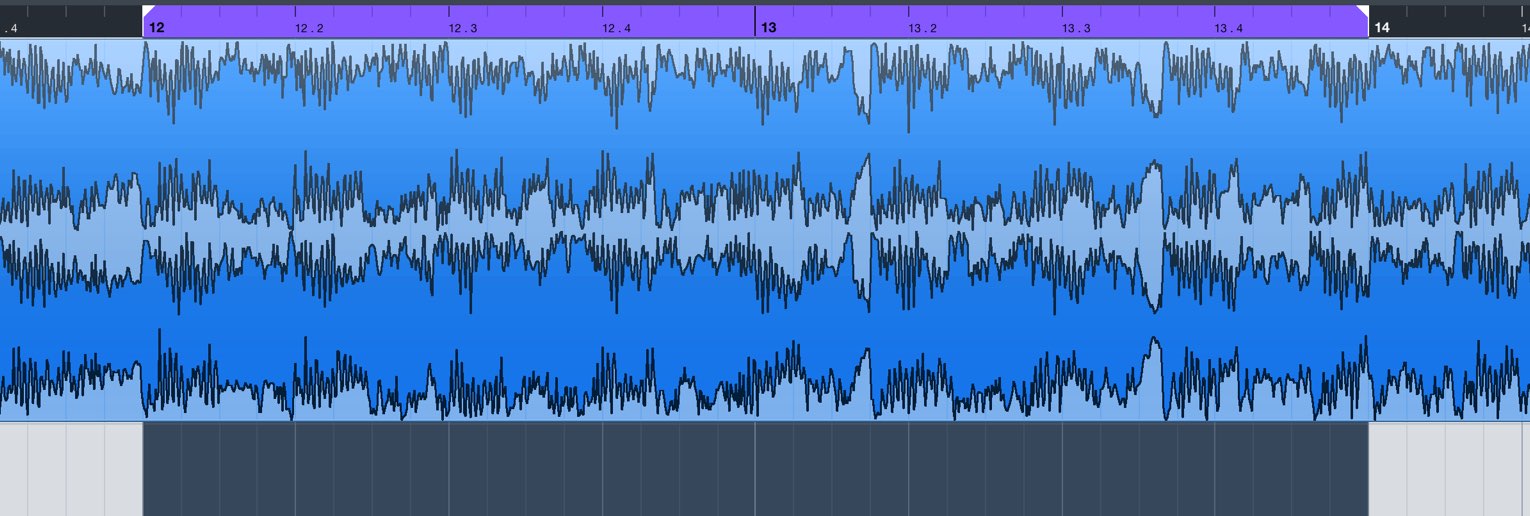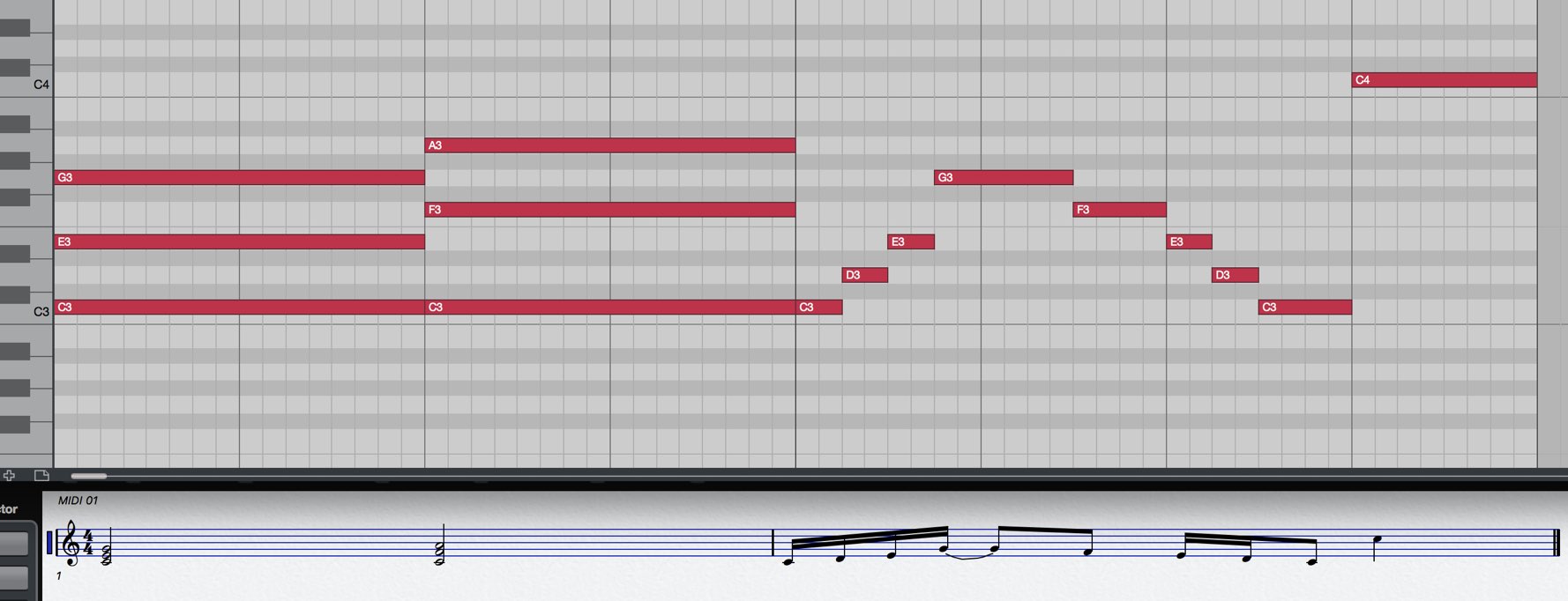DTM(ディーティーエム)とは
パソコンで音楽を制作するDTM(デスクトップミュージック)
DTMとは「DeskTopMusic (デスクトップミュージック)」の頭文字で、パソコン上で音楽制作を行うことを指します。
歌や楽器演奏の録音、シンセやリズム楽器などの入力、楽曲ボリュームを最適化するミキシングなど。
音楽制作における全行程をパソコン内で完結することができます。
楽曲が完成した後は、作品を音楽ファイルに書き出して、iPhoneなどのデバイスで視聴したり、友人にメールで送ったり、全世界に向けて公開することもできるという音楽好きにとっては夢のような環境です。
ここではDTMでは何ができるのか?そして、その魅力をお伝えしていきます。
DTMに必要なもの
DTMを始めるために最低限必要なものはパソコンと音楽制作ソフトの2つです。
パソコンについて
パソコンはMac/WindowsのOS、デスクトップ/ノートブックなどの種類問わずDTMを行うことができます。
最近のパソコン性能は非常に優秀で、多くのモデルで快適な音楽制作を楽しむことができます。
必要なパソコンスペックに関しては下記の記事で詳しく解説しています。
音楽制作ソフトについて
音楽制作を行うソフトのことを「DAW(デジタルオーディオワークステーション)」と呼び、様々なメーカーから音楽制作ソフトがリリースされています。
最近は無料で使用できるDAWソフトもあります。
これからDTMを始めたいという初心者の方は、なるべくお金をかけずにDTMを試してみたいと思われる方も多いはずです。
フリーの音楽制作ソフトは有料版と比べて機能制限はあるものの、DTMを理解・楽しむには十分すぎるほどですので、まずはフリーのソフトを使用してみることをお勧めいたします。
DTMの魅力と特徴
DTMの魅力は多岐に渡ります。
実際にDTMではどのようなことができるのか?そして、その可能性を確認してみましょう。
1人で自由に完結できる
DTM最大の特徴は作品を1人で作り込むことができるという点です。
- リズム打ち込み
- 歌や楽器の演奏
- コード進行やメロディーの詰め
- エフェクトなど
ご自身が表現したいサウンドを自由に納得がいくまで作業して、ハイクオリティな楽曲を完成させることができます。
バンド活動を行っているという方も、理想の楽曲イメージをメンバーに伝わるレベルまで作り込むことができるため、スタジオワークもスムーズになります。
複数人での共同作業も楽しい
上記の1人で作業できるという点と少し矛盾してしまうかもしれませんが、DTMができる仲間と共同作業を行い楽曲を完成させるという工程も非常に楽しく有意義です。
仲間が同じ場所にいる必要はありません。
DTMで作成したファイルをインターネットで共有することで、互いの場所を問わずに楽曲制作を進めていくことができます。
- ご自身が作成したトラックへ歌を入れてもらう
- メロディーに合わせてコード進行を考えてもらう
- 最終の仕上げとなるミキシングを依頼するなど
得意な制作分野を仲間と分担することで、制作に対してのモチベーションも上がり、楽曲のクオリティも向上します。
パートナーと音楽制作を通してコミュニケーションの素晴らしさも感じることができます。
楽器が弾けなくても音楽が作れる
楽曲制作を行いたいが、楽器が演奏できない。。という方もいらっしゃると思います。
この点も心配いりません。
DTMで使用するソフトの中には、ドラム、ギター、シンセサイザーなどあらゆるサウンドが収録されており、このように演奏内容をマウスで入力していくことができます。
入力した演奏内容をプレビューして、何度でも納得のいくまで修正を行うことができるため、楽器の演奏を必要とせずに音楽を構築していくことができます。
細かな編集作業を快適に行える
DTMは楽曲制作における全作業をパソコンのディスプレイ上で行うため、編集内容やパラメーターが把握しやすいです。
また、パソコンのCPUを編集にフル活用できるため、MTRやシンセサイザーと比較して編集速度が早く、行える編集内容も多岐に渡ります。
このようにストレスが少なく、快適な楽曲制作を行えるのもDTMの魅力となっています。
ギターや歌などの生楽器のレコーディング結果に対してもリズム修正や音程修正を行えます。
投稿サイトへご自身で歌ったボーカルをアップロードする際のクオリティ向上にも一役買ってくれるでしょう。
楽器の練習にも大活躍
DTMは楽曲を作るだけではなく、楽器の練習にも使用できます。
高度なメトロノーム機能や拍子の変更にも即座に対応可能なため「フレーズ/運指/スケール練習」などにも活躍します。
このように練習対象の楽曲を取り込むこともでき、特定部分を繰り返すループ機能と組み合わせることで非常に効率よく練習が行えます。
更に楽曲の速度を落とすことも可能なため、ループ機能と併せて耳コピを行う際にも便利です。
ご自身の演奏を録音することで、演奏を客観的に視聴することができ、音程やリズムを見直す良いきっかけとなります。
打ち込みから簡単に譜面を作成できる
打ち込んだフレーズをすぐに譜面で表示することができます。
もちろんプリントアウトも簡単に行うことができるため、第三者へ演奏を依頼したり、楽器教室を運営されていて生徒のために譜面を作成したいという場合も活用できます。
LiveやDJプレイなどでも使える
最近、非常に多いのがノートパソコンでDTMを行っているという方です。
ノートパソコン最大の魅力はどこにでも持ち運びが可能という点で、
- 電車や飛行機の移動時間を利用してDTMを行いたい
- スタジオに入って本格的に楽器や歌をレコーディングしたい
- DTMで作成したオケをライブで流して演奏と同期させたい
- クラブでDJプレイをしたい
などの要望も実現させることができます。
音楽制作や活躍の場が更に広がりますね。
いかがでしたでしょうか?
DTMの魅力を一例ではありますが、ご紹介させていただきました。
決して敷居が高いものではなく、パソコンさえあれば無料で始めることができますのですので、ご興味を持った方は是非トライしてみてください。
次項からはDTMを行うためのパソコンや機材について触れていきます。
DTMパソコン Sleepfreaks 監修モデルをリリース!
株式会社サードウェーブとのコラボレーションで、DTMに特化したSleepfreaks監修モデルをリリースしました。 DTMに推奨されるスペックを念頭に構成し、これからDTMを始めたいという方に向けたエントリーモデル/快適性・スピードを最大まで高めたハイエンドモデルを用意しています。