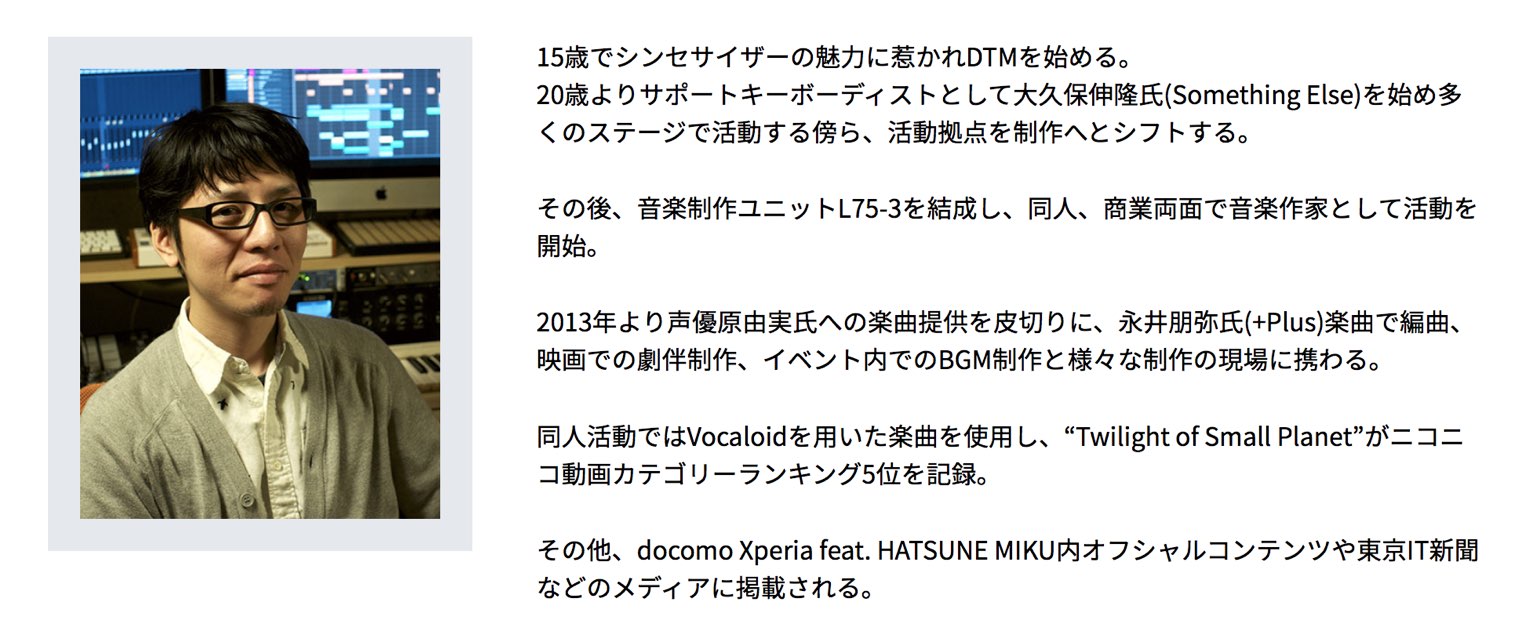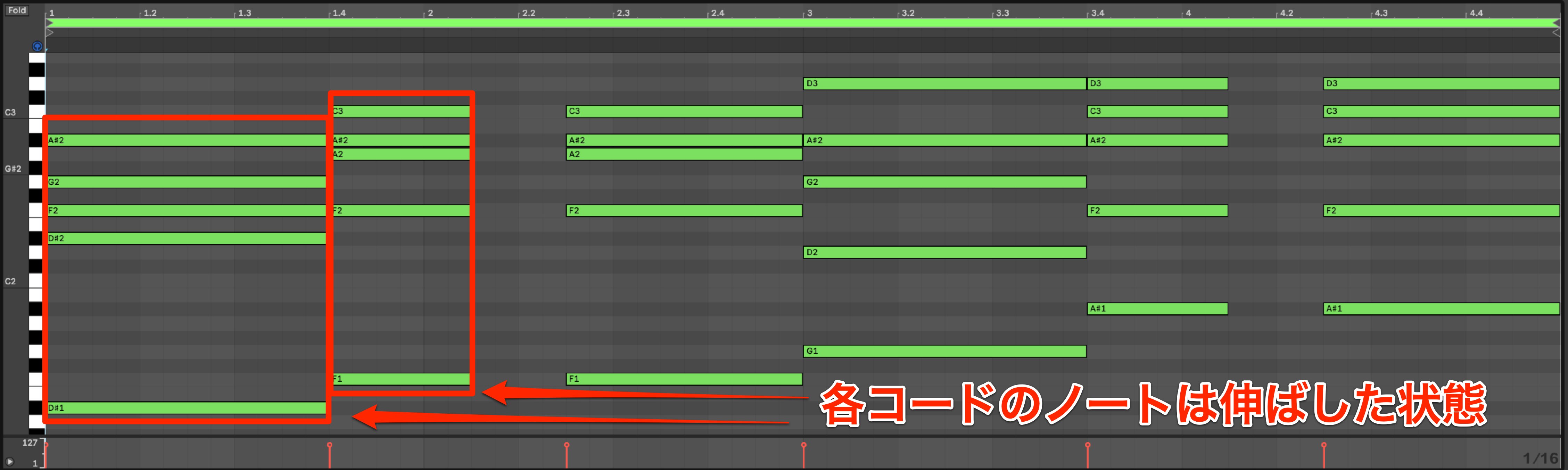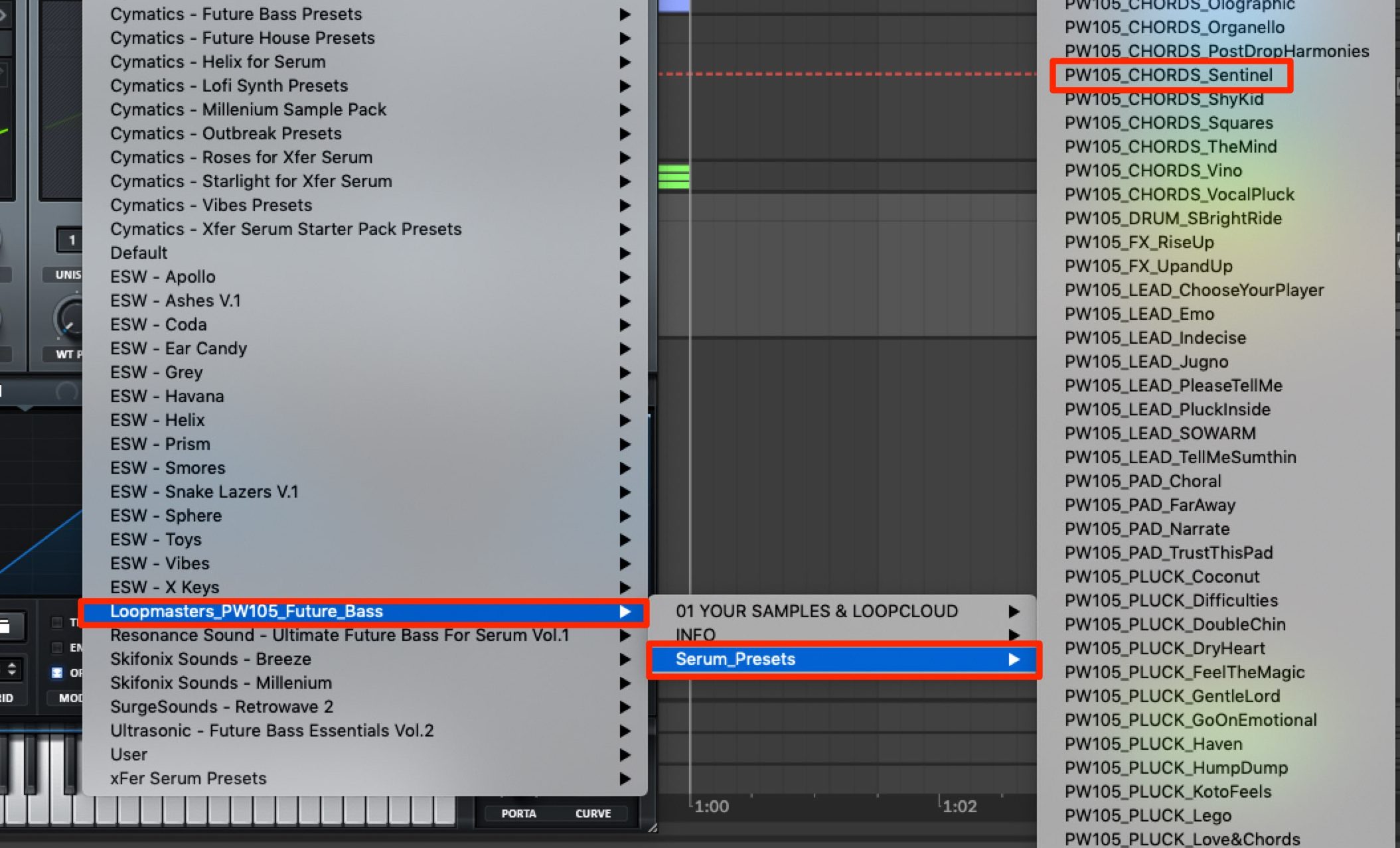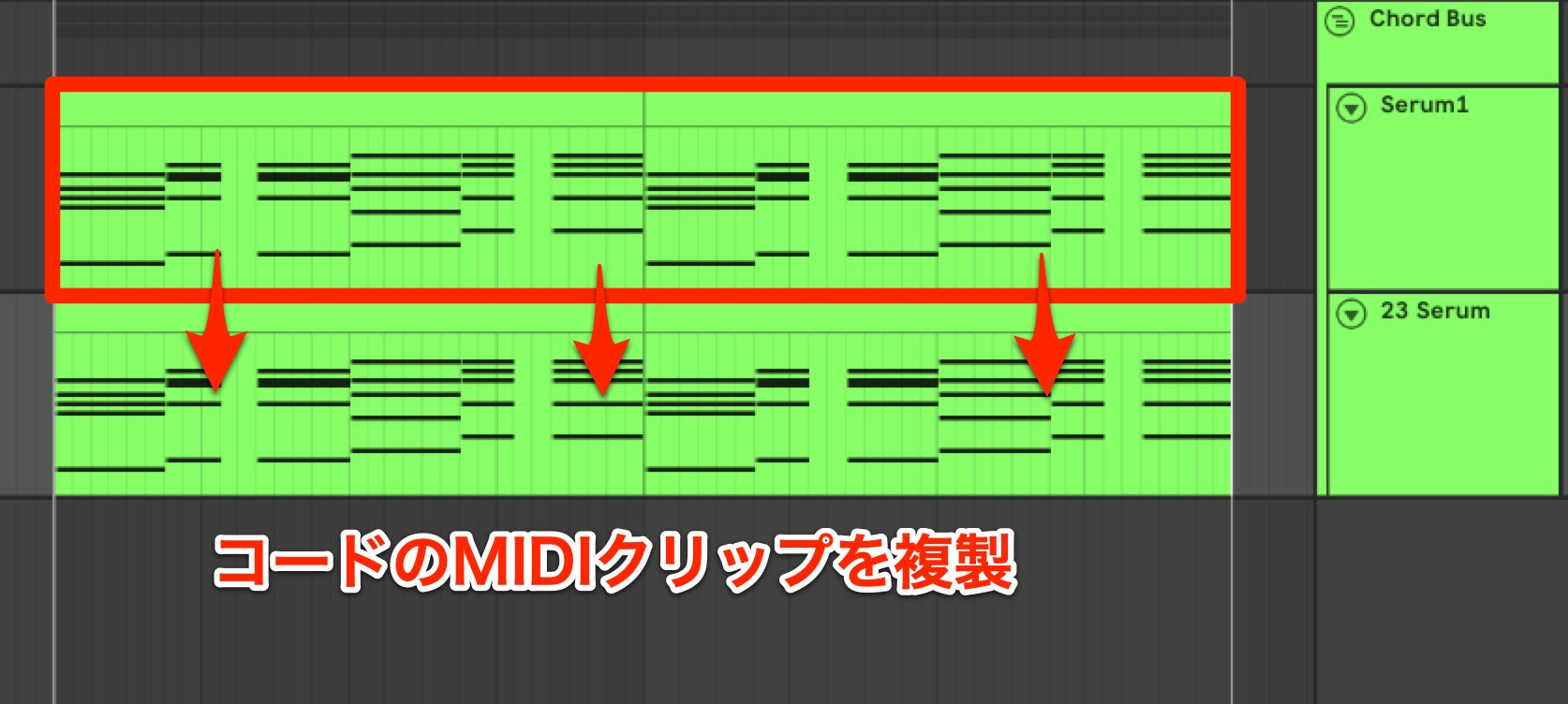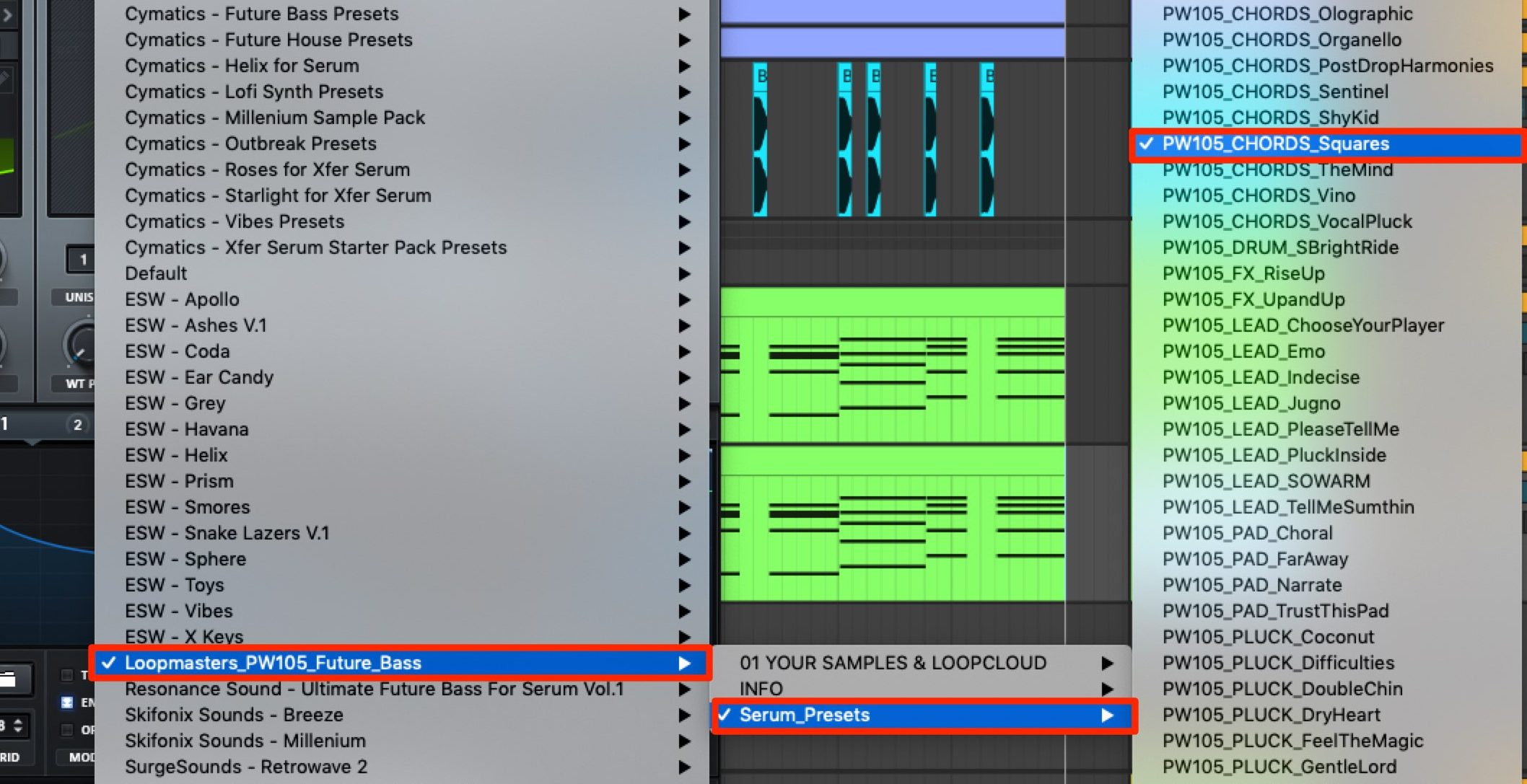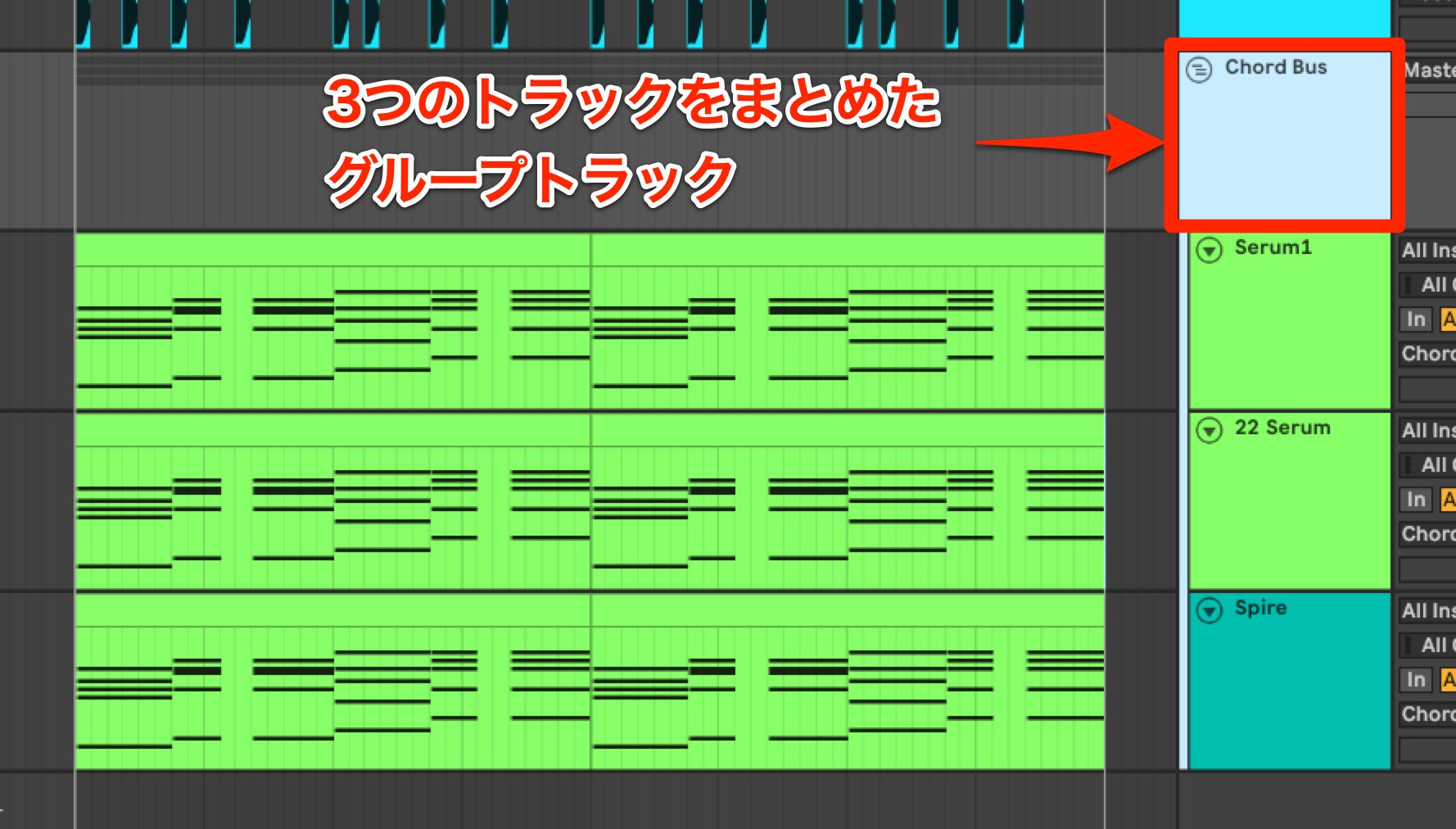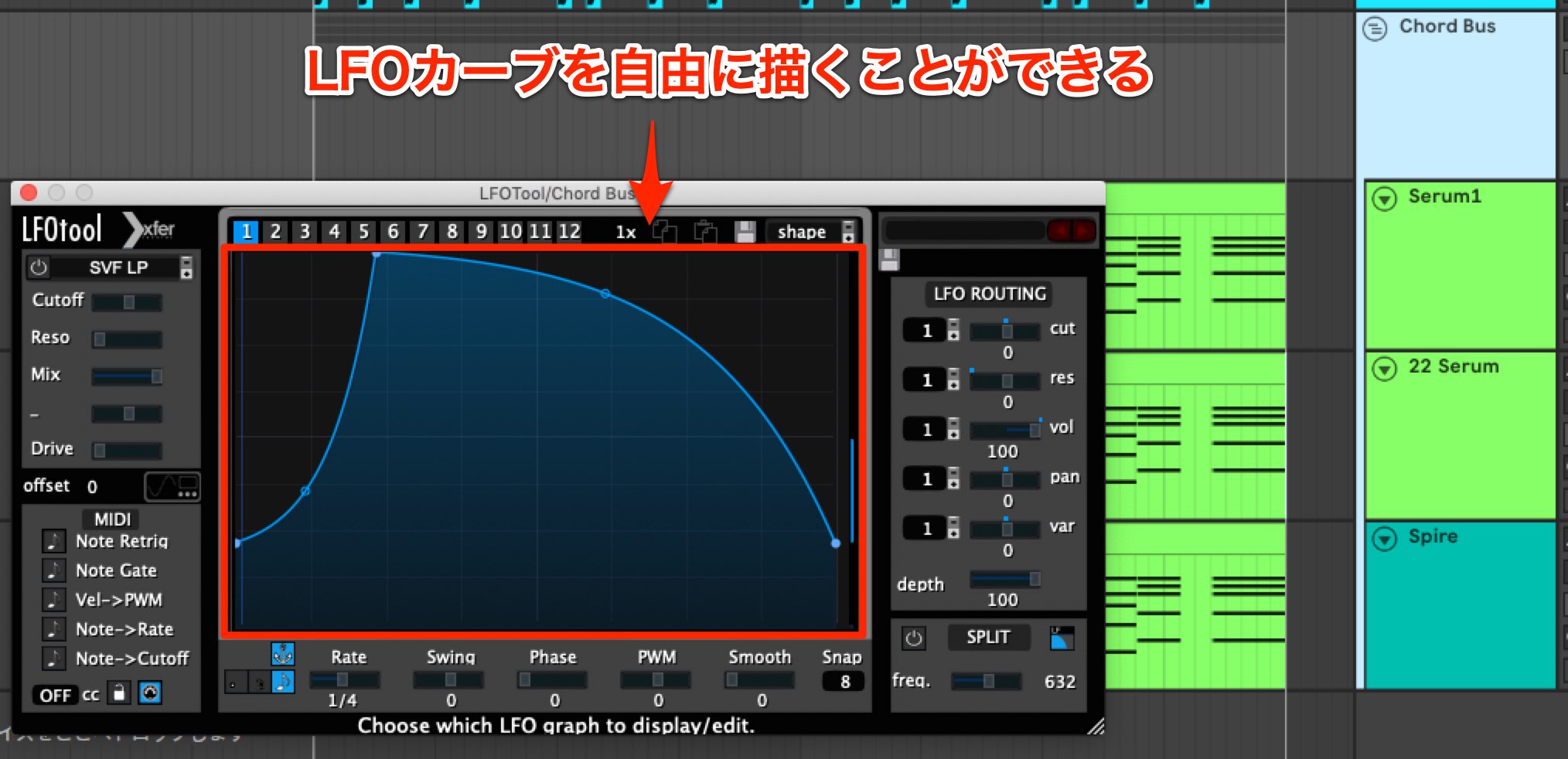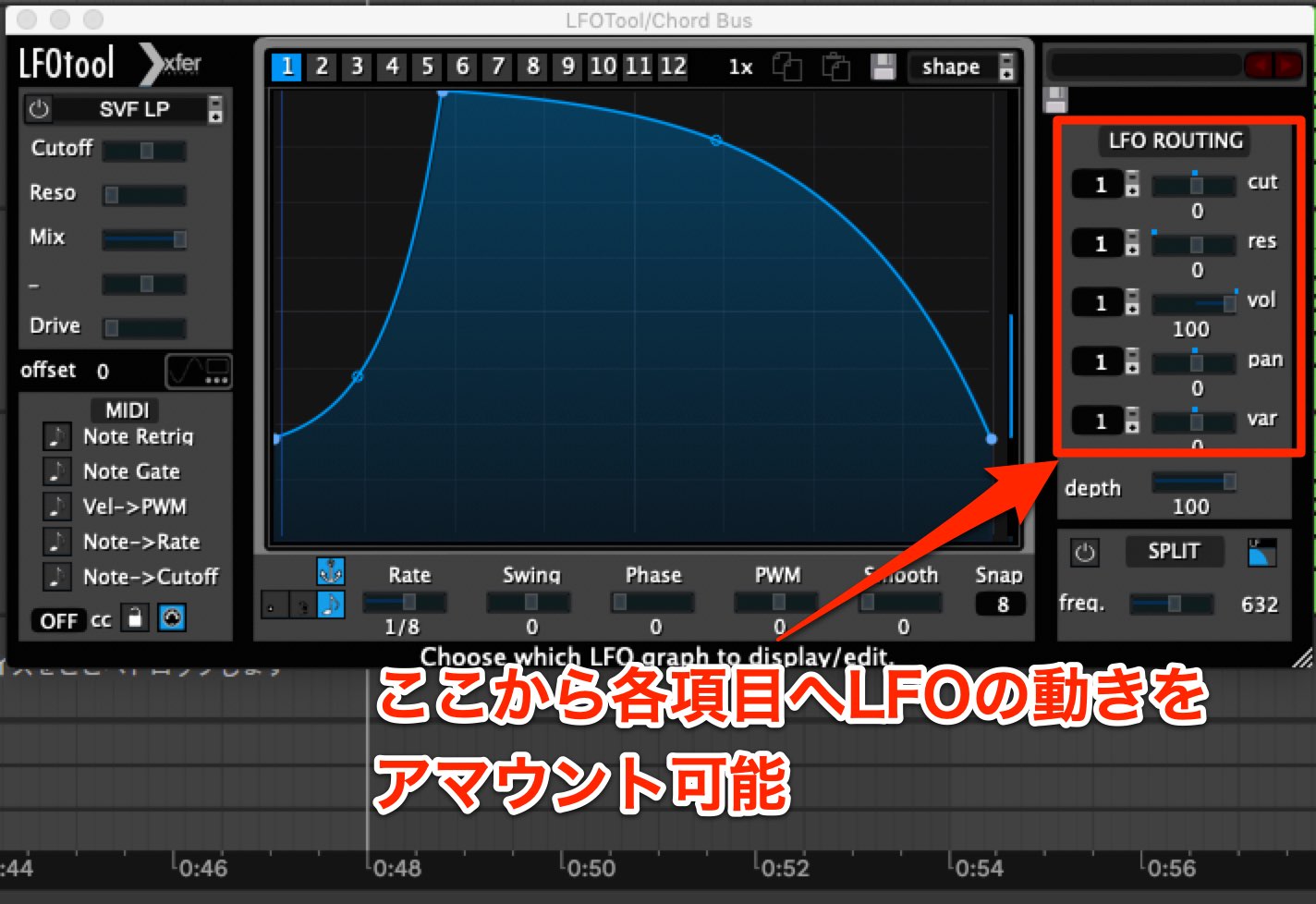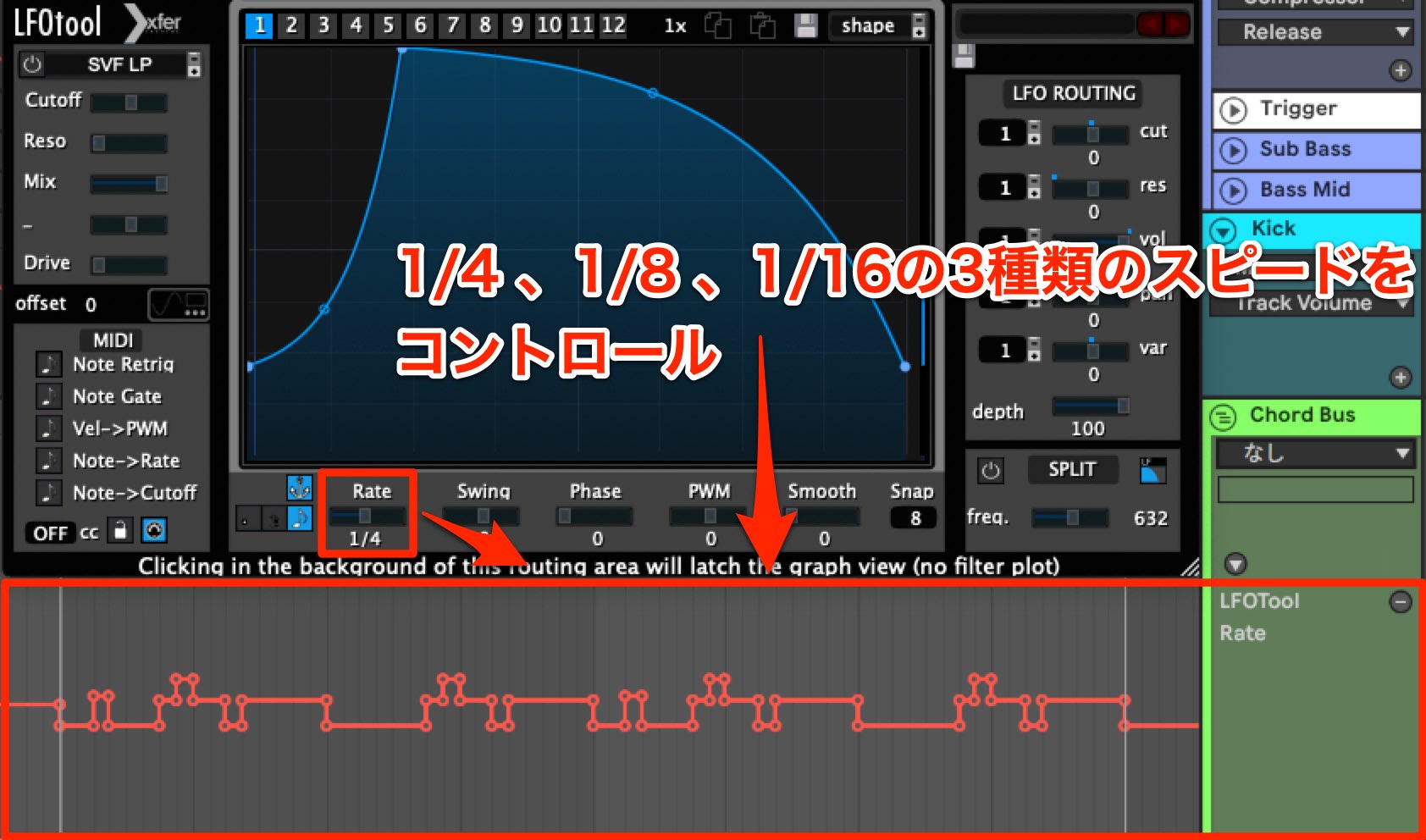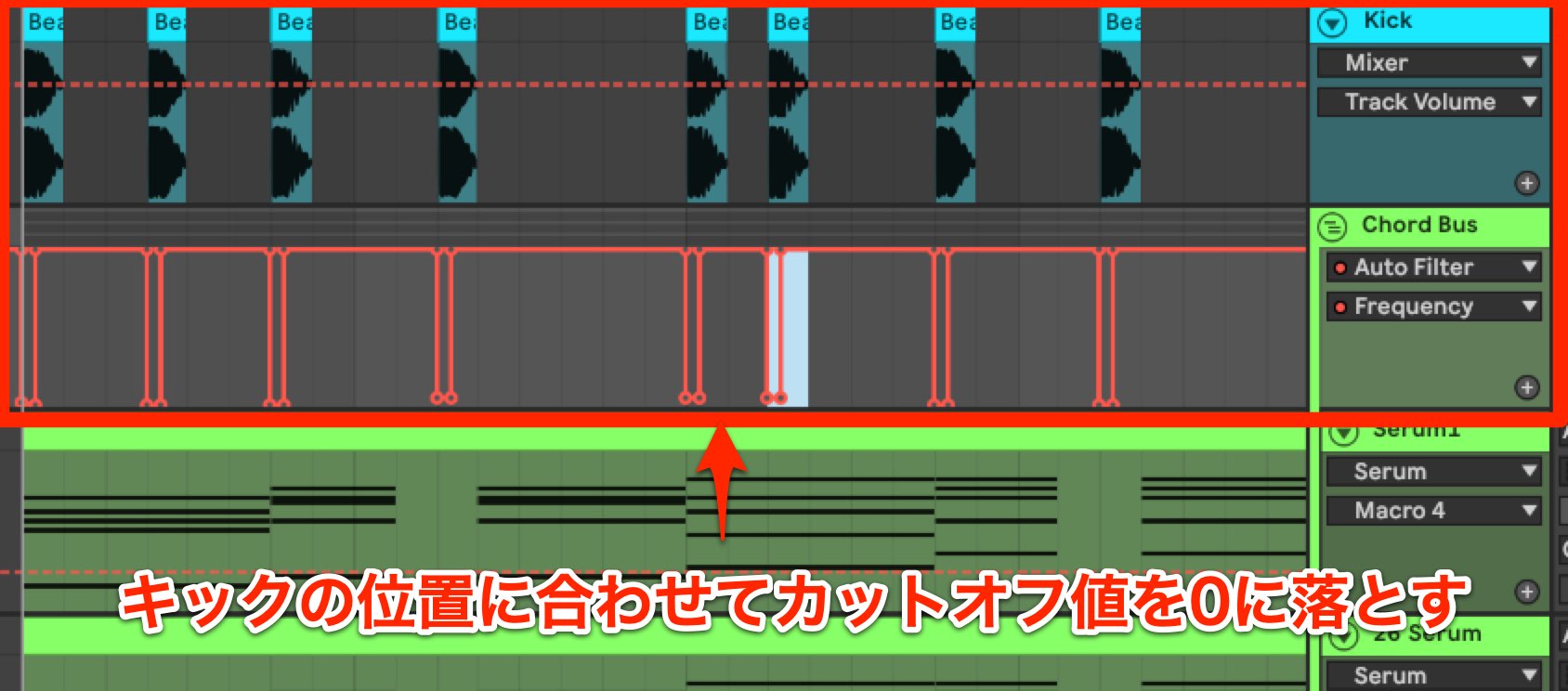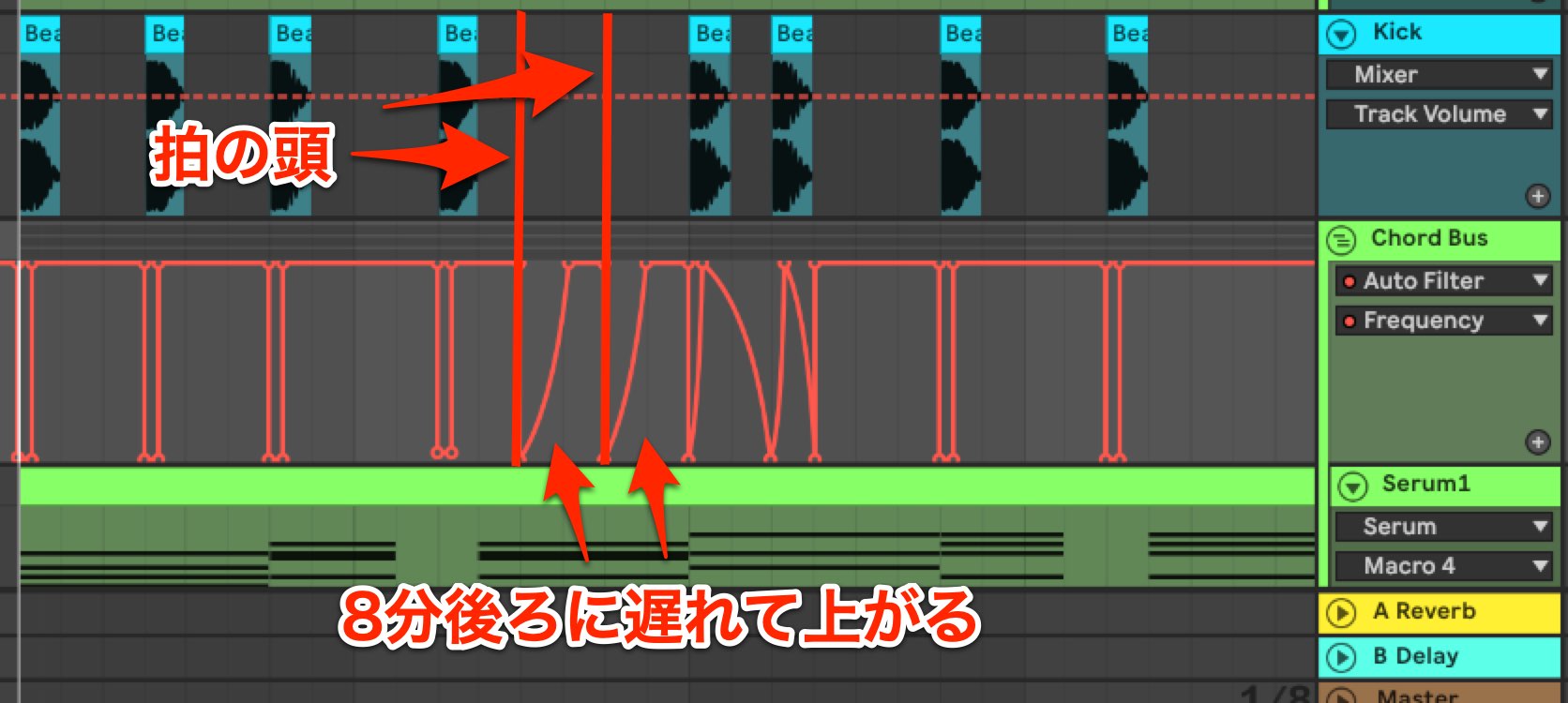Xfer Records LFO Tool の使い方 コードバッキングにリズムバリエーションを与えるテクニック【Future Bass】
MIDIノートはシンプルに。ボリューム/フィルターでリズムの動きをつける
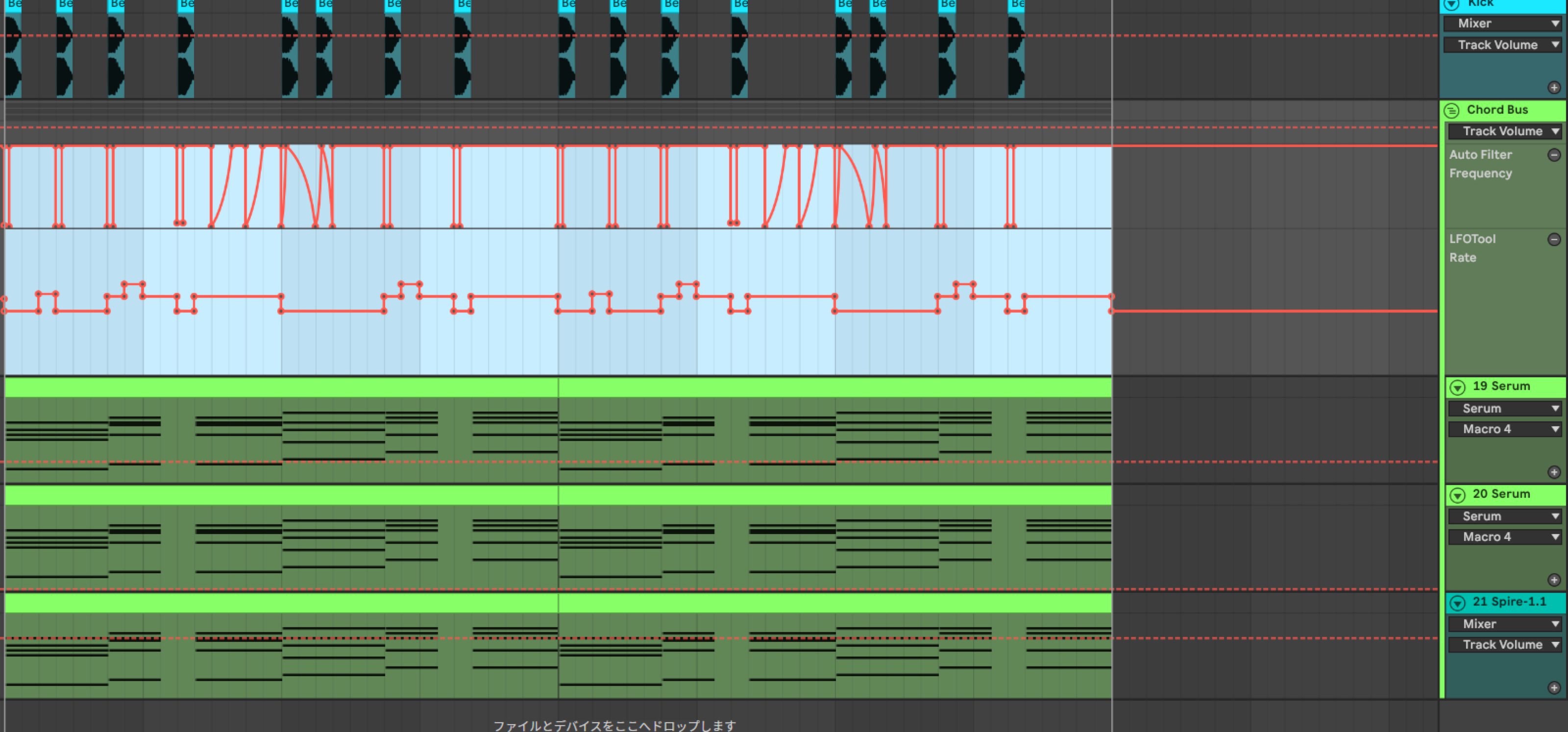
ここでは、Future Bassなどでよく耳にするモジュレーションを多用し、リズムに動きをつけたコードトラックの作り方を解説していきます。
サウンドのポイントは「ボリューム」と「フィルター」の制御です。
XferRecords社よりリリースされている「LFO Tool」を使用することで、効率良く、表情豊かなトラックを作成可能です。
解説動画
製品のご購入はこちらから
サウンド概要とノートの打ち込み
はじめに今回ご紹介するサウンドを確認してみましょう。
コードを演奏しているサウンドが楽曲全体のノリに影響を与えることがお分りいただけるかと思います。
コードのトラックだけをソロで再生するとこのような感じになります。
打ち込み内容を確認してみると、MIDIノートはリズム的な要素はなくノートを伸ばしただけの状態となります。
このリズムの動きは、「フィルター」と「ボリューム」のオートメーションのみで作成している点がポイントとなります。
ここからはこの入力したMIDIノートに対し、コードサウンドを作っていく手順を解説していきます。
コードトラックのサウンド選択とレイヤー
新規トラックを作成し、シンセには人気のシンセ「Serum」を立ち上げていきます。
Serumは近年流行のWavetableタイプのソフトシンセで、多彩な歪みエフェクト・マルチバンドコンプなど、エフェクトによる高域成分が豊かな鋭いサウンドが特徴です。
フィルターモジュレーションでリズムへ動きを与える場合、鋭い倍音成分が明瞭な音色変化に繋がるため重要です。
今回は「Loopmasters Patchworx 105」というFutureBass用のプリセット集から読み込んでいきます。
トラック1つだけではサウンドに厚みが足りないため、新たにもう1トラックSerumをレイヤーします。
もう1台のSerumは、MIDの成分を補うため「Loopmasters Patchworx 105」というプリセットを読み込みます。
さらに同様の手順でもう一トラックレイヤーを行います。
シンセのレイヤーは、異なるシンセを用いることでサウンドバリエーションが広がります。
そのため3台目にはReveal Sound社の「Spire」を使用しました。
サウンドはプリセット集の「Future Bass For Spire Vol.1」からプリセットを選択しています。
モジュレーションでボリュームにリズムに動きをつける
ここからは本題となるコードトラックに対してリズムをつけていきます。
LFO Toolの準備
下準備として、作成した3トラックを1つのチャンネルへまとめます。
そうすることで、目的のトラックに対し、一括でエフェクの処理が適用されます。
リズムへ動きを与えるために「LFO Tool」を適用します。
内蔵されているLFOを使用し、ボリューム・フィルターなどを周期的にコントロール可能な便利エフェクトです。
また、これらLFOカーブを自在に書き込むことができます。
ここではアタックが少し遅れて入り、減衰していくカーブを描きました。
LFO周期のスピードはここから変更することができます。
テンポシンクを有効にし、ひとまず8分音符で動くように設定しました。
LFO Toolは初期状態でボリュームに対して適用されています。
他のパラメータを変化させるには、目的のパラメータを選択し、アマウント量(効果の強さ)を調節します。
今回はデフォルトのボリュームに変調を行なっていきます。
オートメーションでLFOスピードをコントロールする
単一のリズムを刻み続けるだけでは物足りないため、動きにバリエーションを与えていきます。
その方法として、LFOのスピードをオートメーションで変化させるという項目が挙げられます。
このように、LFO Speed値をオートメーションに表示させます。
サウンドを確認しながら好みのノリとなるよう「4分、8分、16分」の3バリエーションをつけていきます。
楽曲によっては3連符などを用いても面白い結果となりますので、お試しください。
フィルターカットオフでリズムに動きをつける
ボリュームの変化だけでも、コードにリズムをつけることはできますが、フィルターを組み合わせることで、更にアグレッシブな動きを演出可能です。
トラックへフィルターエフェクトをインサートし、ローパスフィルターを設定します。
ここからカットオフ値に対して、オートメーションを与えます。
キックと重なる箇所をこのように瞬間的に値を下げることで、サイドチェインコンプのような効果を与えることも可能です。
上記で設定したボリュームオートメーションの中で、特に強調したいアクセントポイントを、LFOの動きと連動させる形でフィルターカットオフを設定していきます。
ボリュームとフィルターの動きを同期させることで、サウンドの変化が大きくなり、リズムを際立たせることができます。
最後はアタックが遅れて入るようなオートメーションカーブを描きます。
このカーブによって、リズムの重心が後ろにずれ、重く感じられるニュアンスを与えることができます。
いかがでしたでしょうか。
エフェクトを使用したリズムアプローチを加えることで、より複雑かつ大胆にサウンドが変化します。
近年のエレクトロミュージックでは、このような手法が盛んに行われていますので、是非制作に取り入れてみてください。
製品のご購入はこちらから
Future Bassなどで良く耳にするモジュレーションを多用したコードトラックを作成する際にも便利です!
>コードバッキングにリズムバリエーションを与える|Xfer Records「LFO Tool」使い方
🎥YouTube:https://t.co/0iSysuhOMv pic.twitter.com/yImj2Ytp0h
— SLEEP FREAKS (@SLEEPFREAKS_DTM) December 12, 2019
記事の担当 宮川 智希/Tomoki Miyakawa