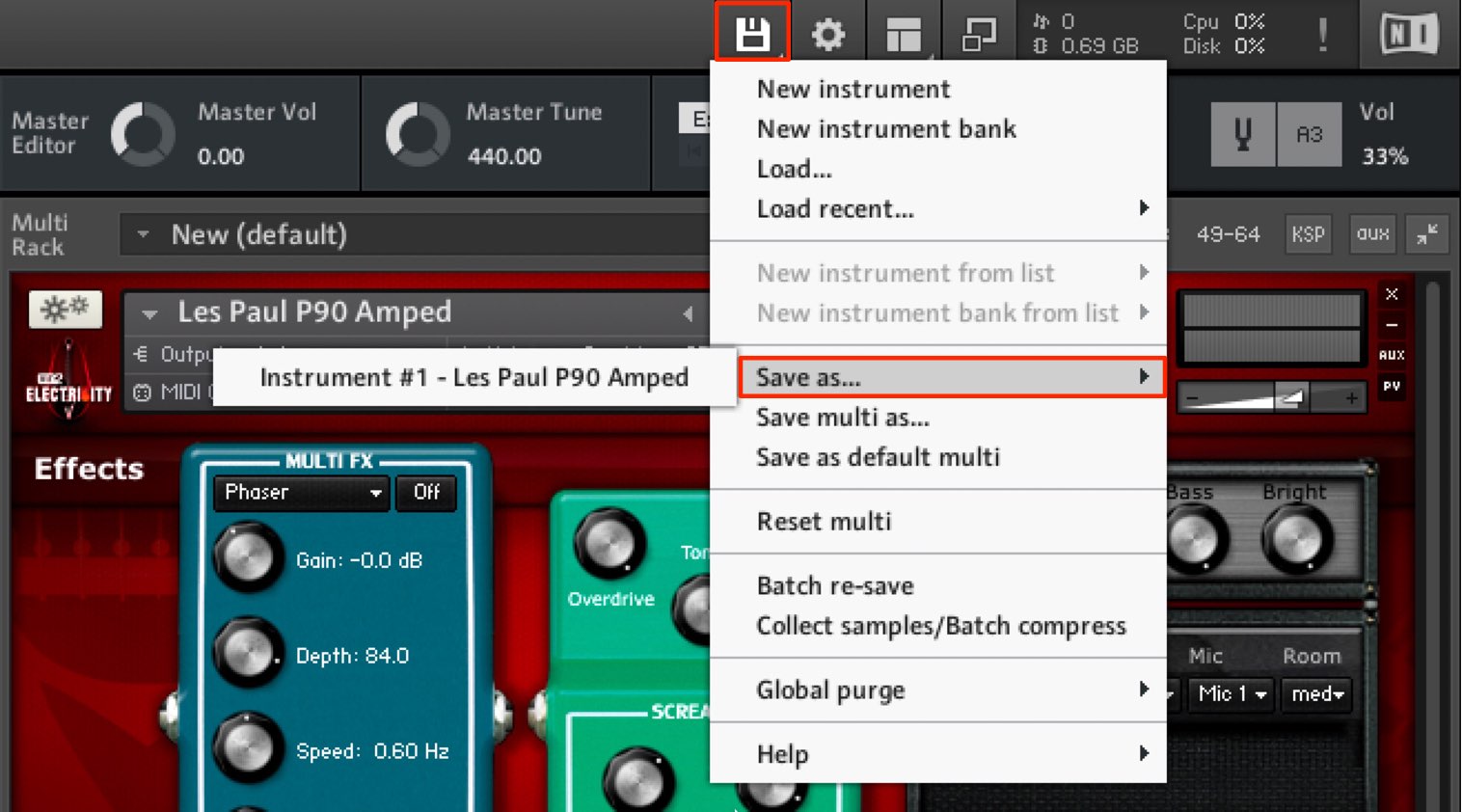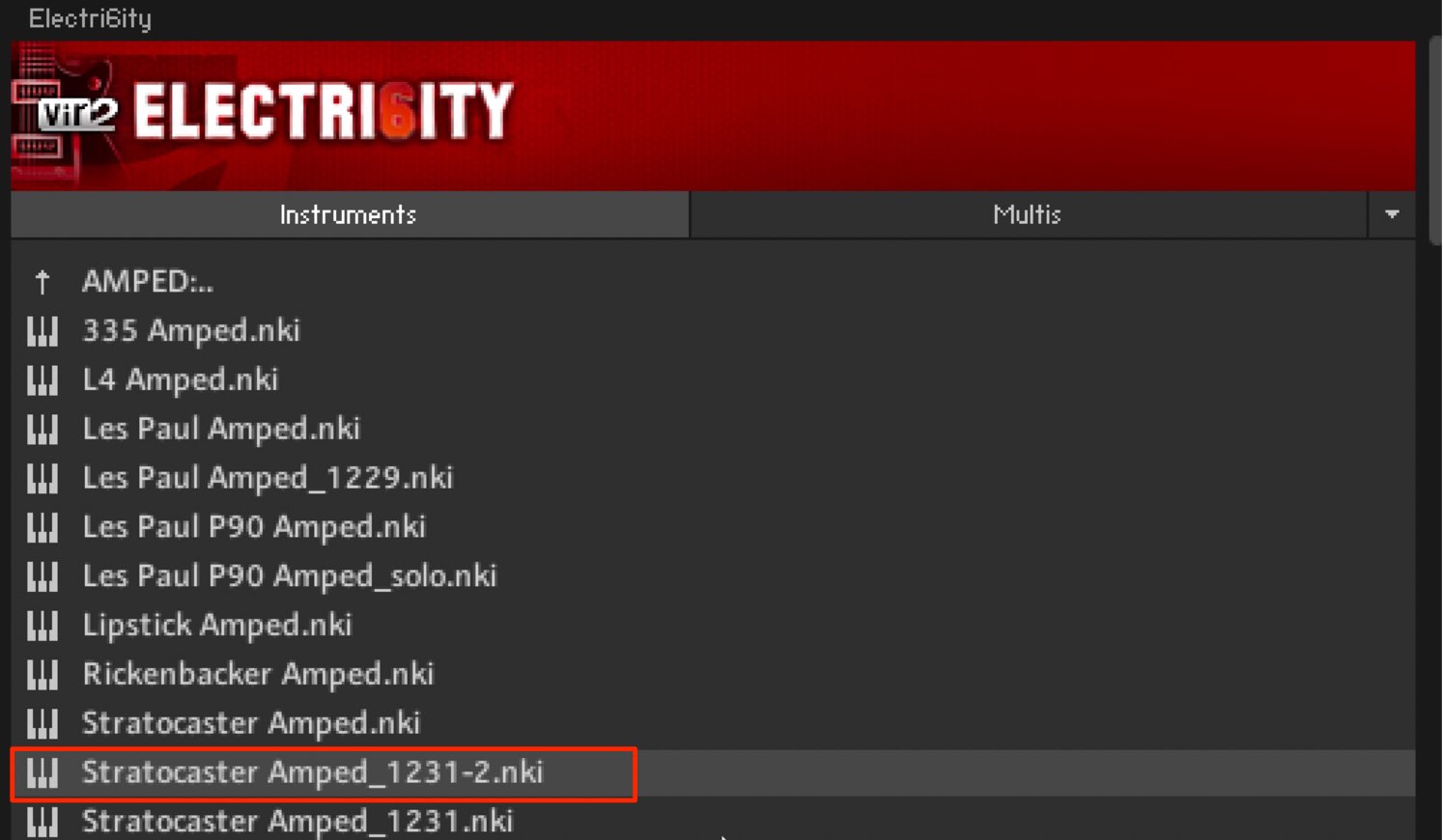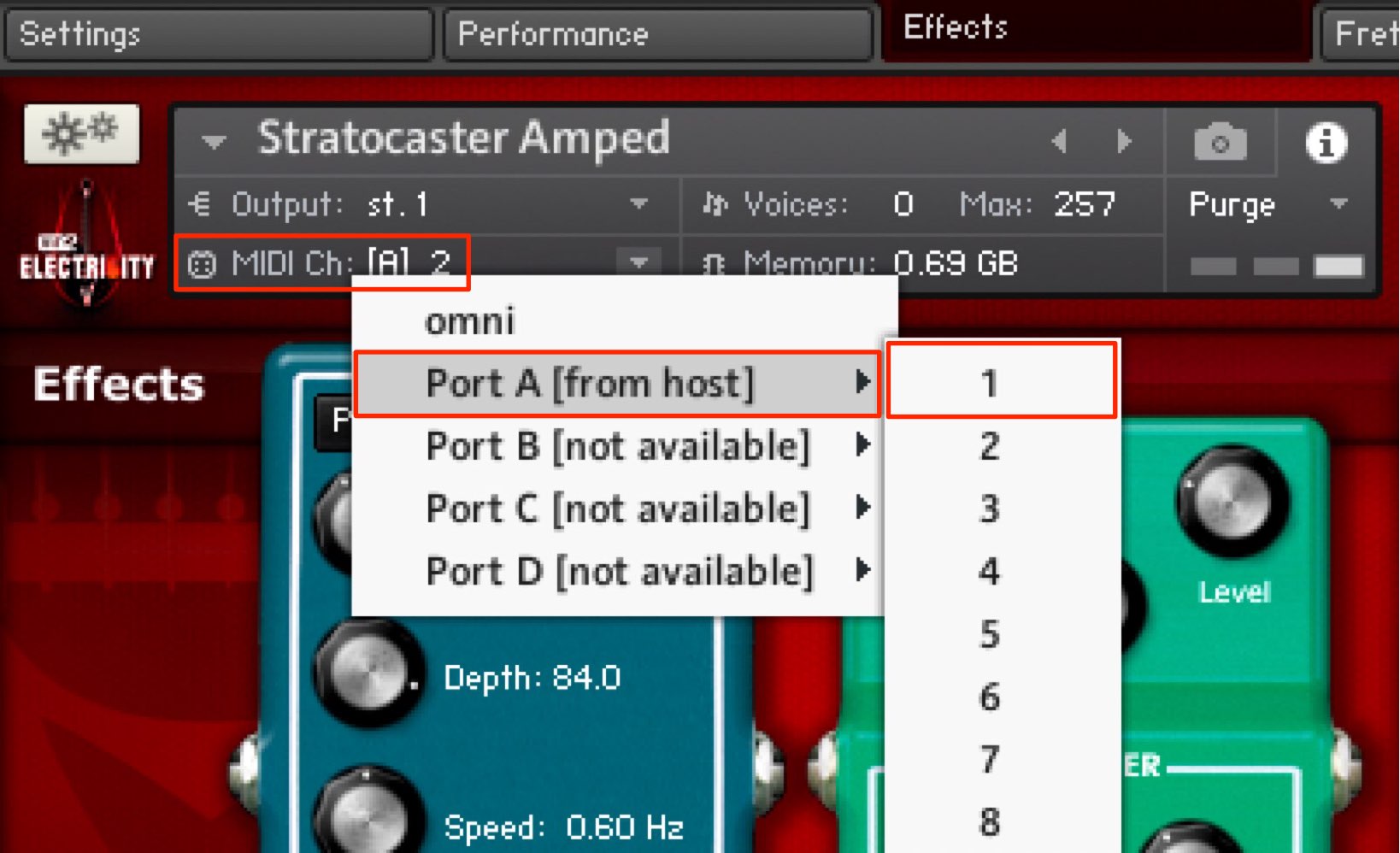Vir2 Electri6ity 使い方② 音作り & ストラムの打ち込み
エフェクトによる音作りとダブルトラッキングについて
前項では、「Electri6ity」の基本的な使い方についてご紹介しました。
今回は、エフェクトの使用方法や、ダブルトラッキングなどを解説致します。
Electri6ity 動画アクセス
製品のご購入はこちらから
動画ポイント_エフェクトを使用する
「Effects」をクリックすると、「MULTI FX」「SCREAMER」「AMP」などの画面に切り替わります。
エフェクトは「ON」に切り替える事で使用する事が可能です。
動画ポイント_設定を保存する
【Files】→【Save as…】→【Instruments ♯1】と進み、
「Stratocaster Amped_1231-2.nki」と別名保存をすると、、、
「Instruments」より、簡単に呼び出す事が可能です。
ヒューマナイズ (ダブルトラッキング)について
ダブルトラッキングを行うには、同じインストゥルメントを2つ立ち上げます。
MIDIチャンネルを同チャンネルに設定します。
PANを【L】【R】にそれぞれ振り分けます。
【Settings】→【Humanize】から
一方の【Use Guitar 1】を【Use Guitar 2】へ変更します。
これで、1つのMIDIトラックでダブルトラッキングが可能となります。
製品のご購入はこちらから
このような記事も読まれています
サウンドが一気にリアルに。Guitar Rig 5
ギターアンプを再現するアンプシミュレーター。有名ギターアンプを多数搭載しており、すぐにリアルなサウンドに仕上げることが可能です。ベースアンプも備わっており、エレキ特有のサウンドを簡単に再現することができます。
重厚なギターサウンドを簡単に得るテクニック
ロックに代表される迫力あるバッキングを作成する方法を解説していきます。
ギターの打ち込みテクニック
ギター打ち込みは、独特のボイシングに加え、6本弦の表現が非常に奥深いです。しかし、少しの工夫を加えるだけでかなり生ギターに近づけることができます。
アコギを手軽に演奏させる RealGuitar 3
ギターの知識が全く必要なく楽曲へ取り入れることができます。ボイシングもギターを考慮して演奏されるため、コードを指定するだけでリアルな自動演奏が実現します。