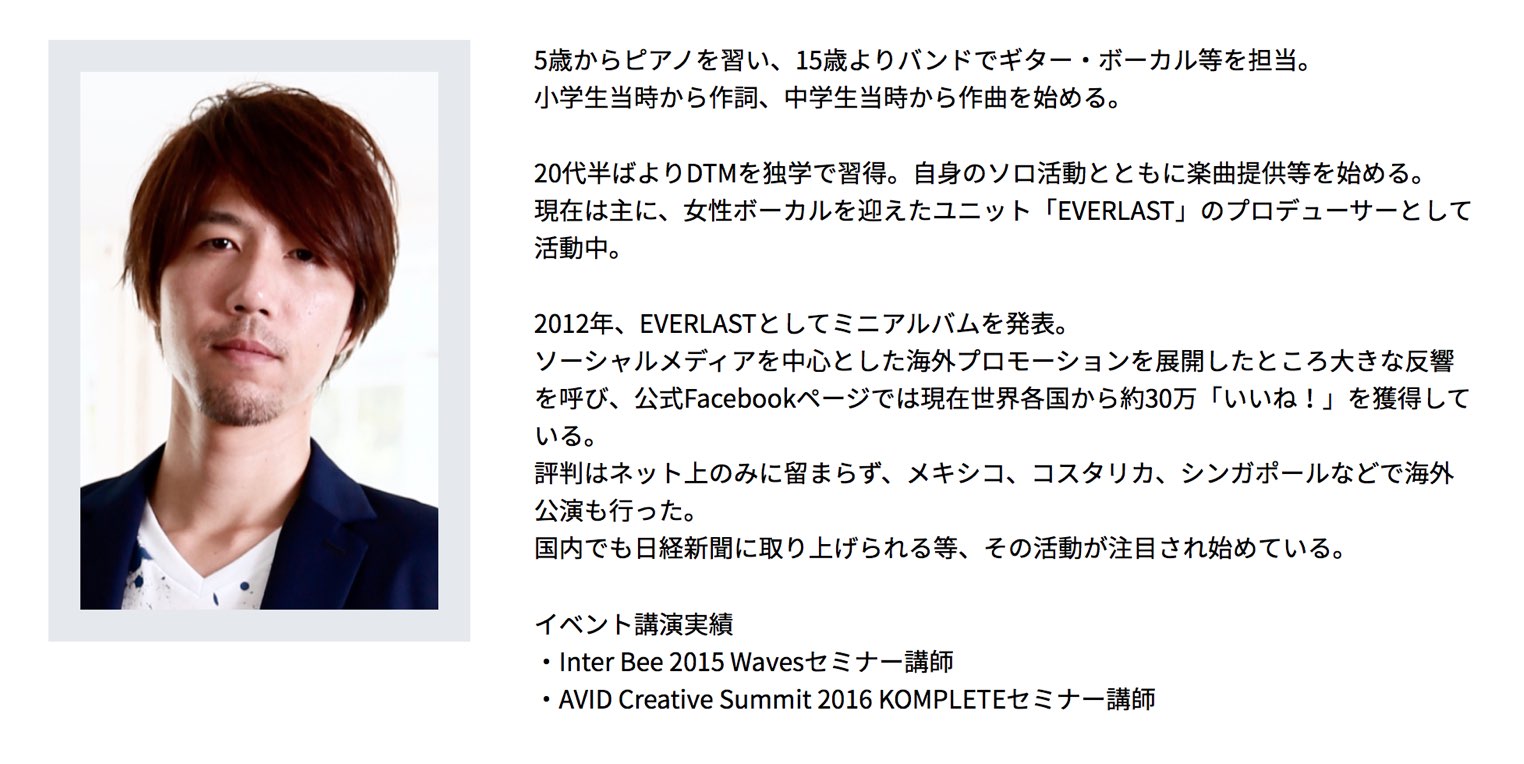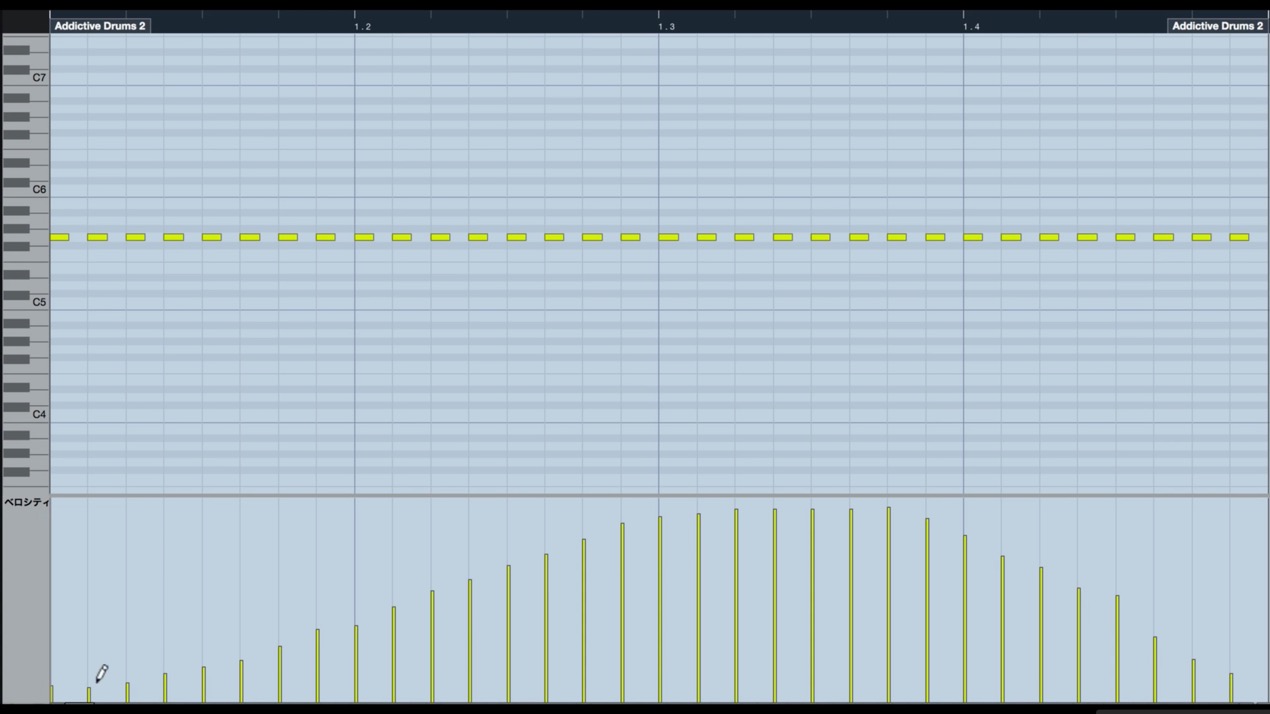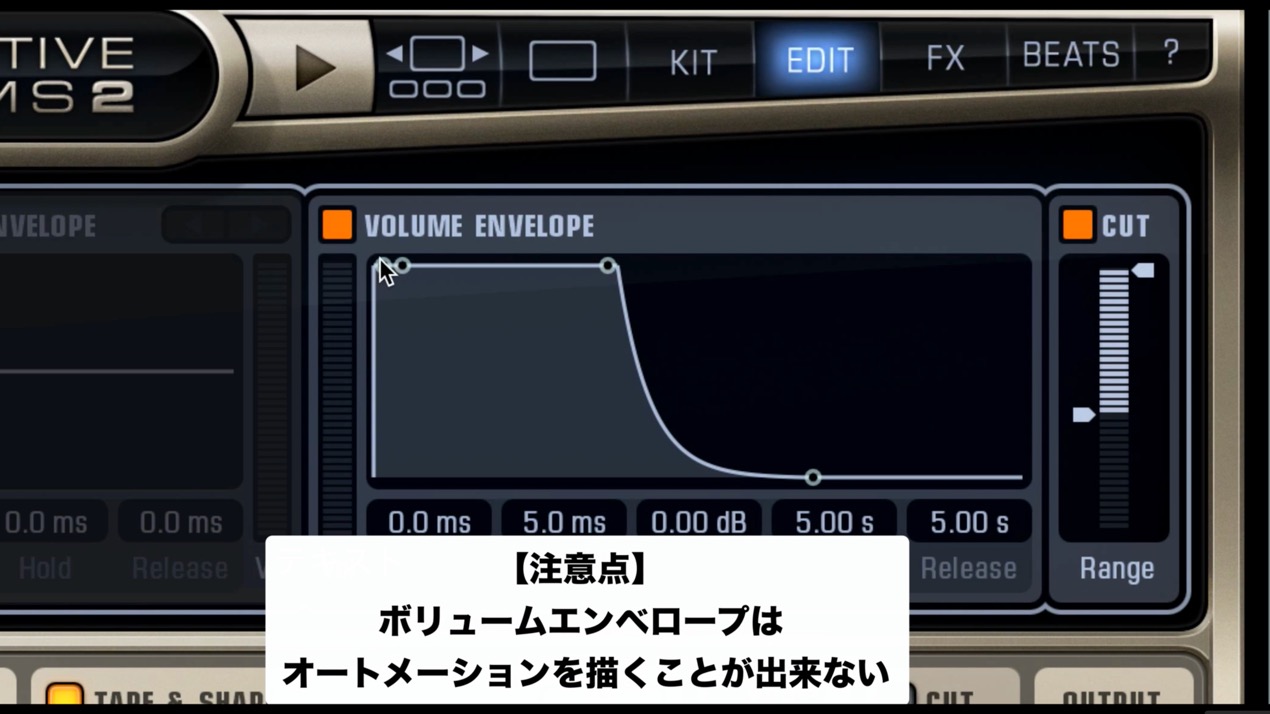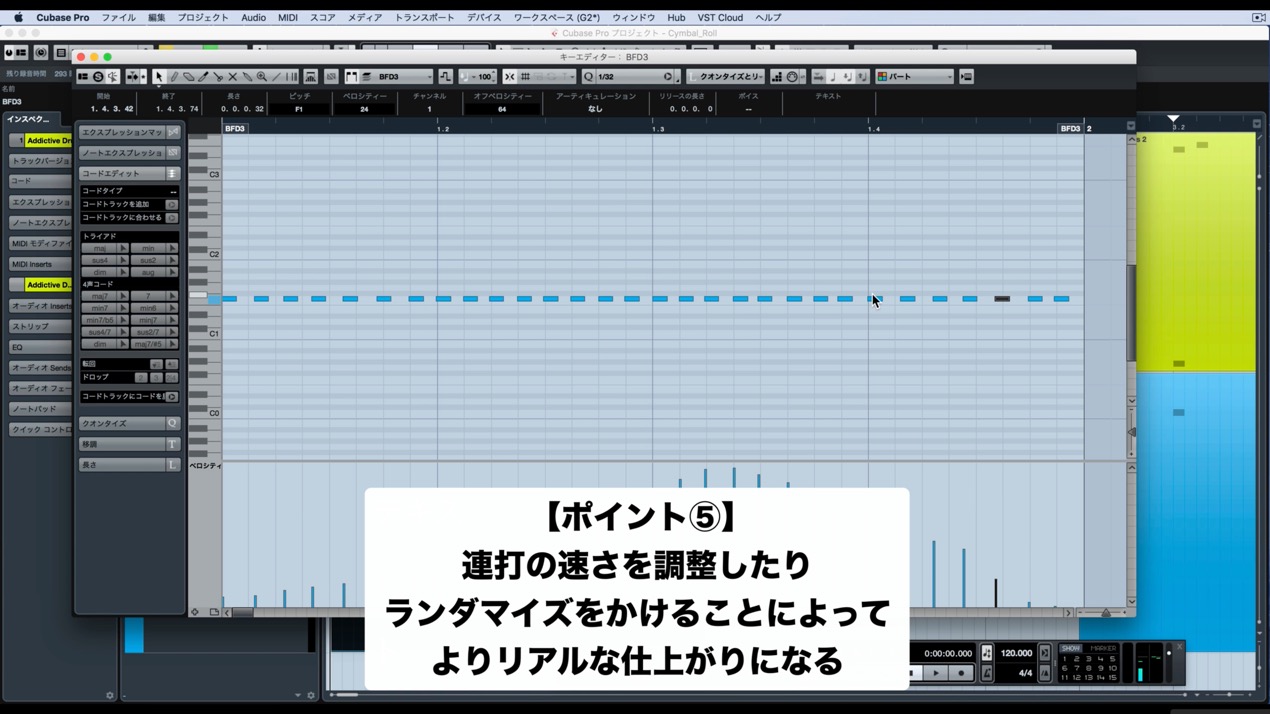シンバルロール/チョークの打ち込み
シンバルの定番テクニックを打ち込みで表現する
今回はシンバルの定番テクニック「ロール」「チョーク」の打ち込み方ついて、
こちらも定番のドラム音源「Addictive Drums2」「BFD3」を使って解説していきます。
名前でピンと来ない方は、こちらのサウンドをお聞きください。
- シンバルロール
- チョーク
それでは、一つずつ学んでいきましょう。
シンバルロール/チョークの打ち込み 解説動画
ショッピング方法はこの記事で解説しています
シンバルロール
Addictive Drumsでの作り方
まずは、シンバルの打ち込みを行います。
サンプルでは、BPM120の32分音符で、ベロシティは山型に打ち込んでいます。
ただ、これだけだとやはり各々のアタックが強すぎて、いまいちリアリティが出ません。
Addictive Drumsでアタックを調整する場合、EDIT画面のVOLUME ENVELOPEを使います。
ただしここで一つ問題が起こります。
VOLUME ENVELOPEはオートメーションをかけることが出来ません。
つまり、ここをいじってしまうと、楽曲全体でアタック感のないシンバルになってしまいます。
その解決策として、空きスロットにロール専用のシンバルを追加します。
これで、通常時にはアタック感のあるシンバル、ロール時にはアタックの弱いシンバル、
といった具合に使い分けることが出来ます。
それでは、追加したシンバルに対してVOLUME ENVELOPEを調整していきましょう。
一番左のポイントがアタックです。
これを右にドラッグすることにより、音の立ち上がりが遅くなり、アタックが弱くなります。
ここをいじるだけで、上記の打ち込みがグッとロールらしくなります。
あまり遅くしすぎてもリアリティに欠けますので、聴きながら調整して下さい。
BFD3での作り方
BFD3にはエンヴェロープはありませんが、
その代わりに「Cymbal Swell」という独自の機能があります。
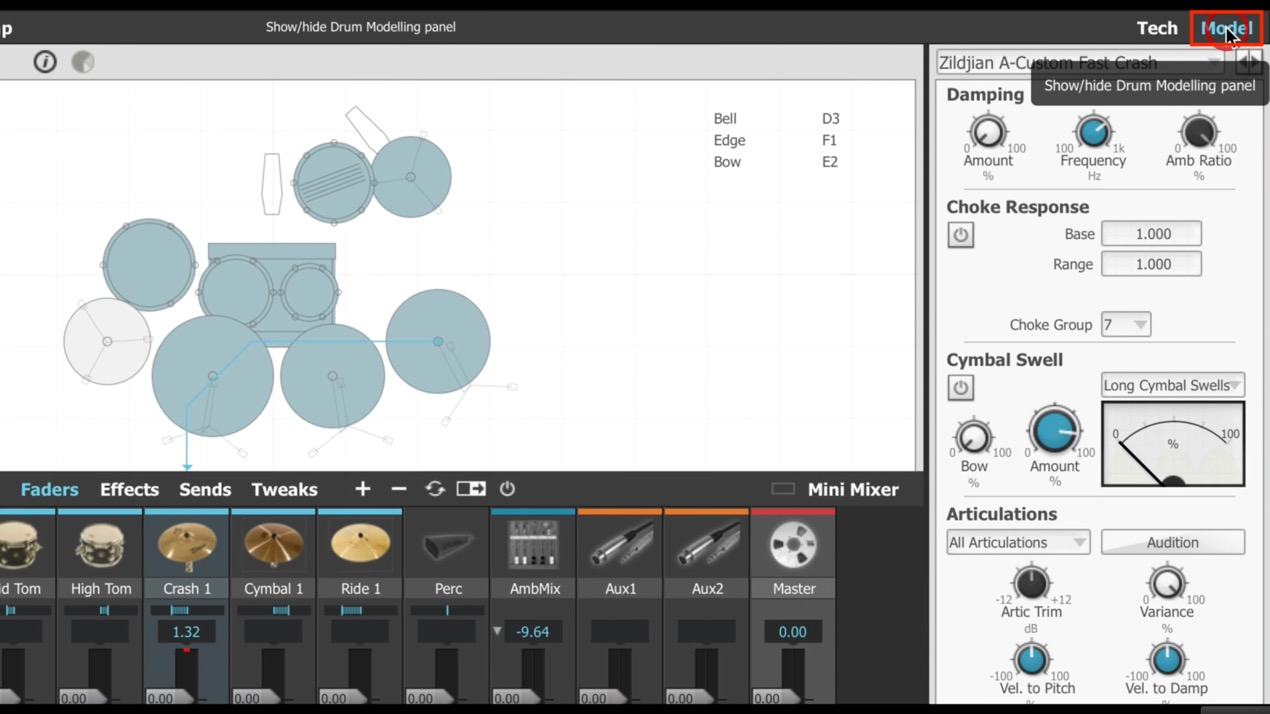
Cymbal Swellにアクセスするには、操作したいシンバルのトラックを選び、
右上のMODELをクリックします。
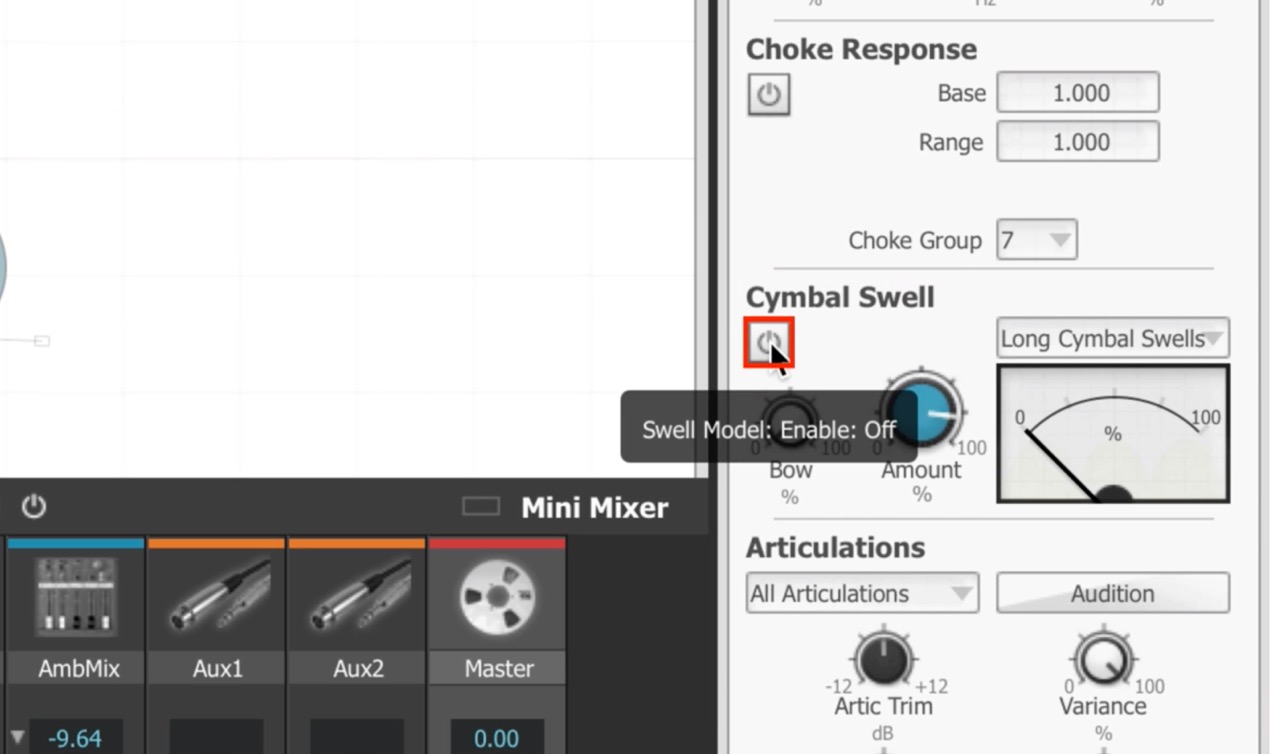
中段にCymbal Swellという項目がありますので、スイッチをオンにして下さい。
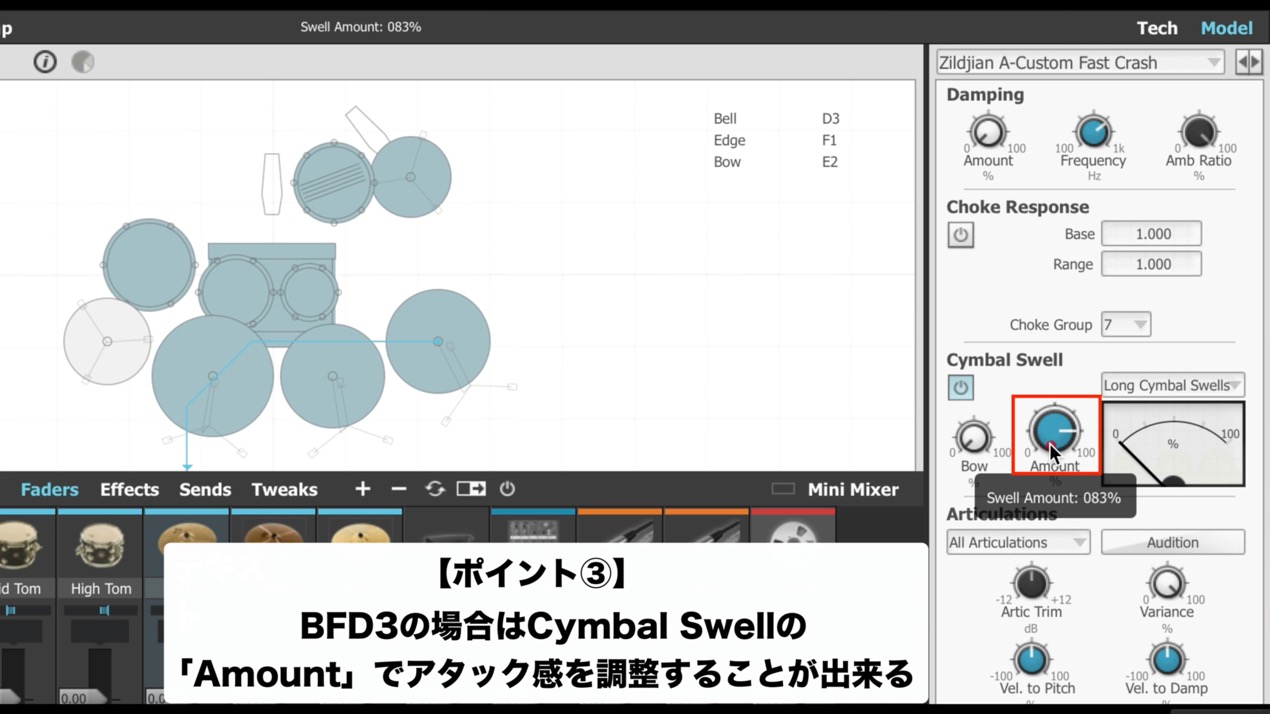
後は聴きながらamountのノブを調整します。こちらも滑らかになりすぎない程度がベターです。
なお、BFD3のCymbal Swellは、全てのシンバルのアタックが弱くなるわけではありません。
短い間隔でノートが入った際だけ、アタックが弱くなるという仕様です。
Swellのセクションにあるメーターが0に戻るまでの間、アタックが弱くなります。
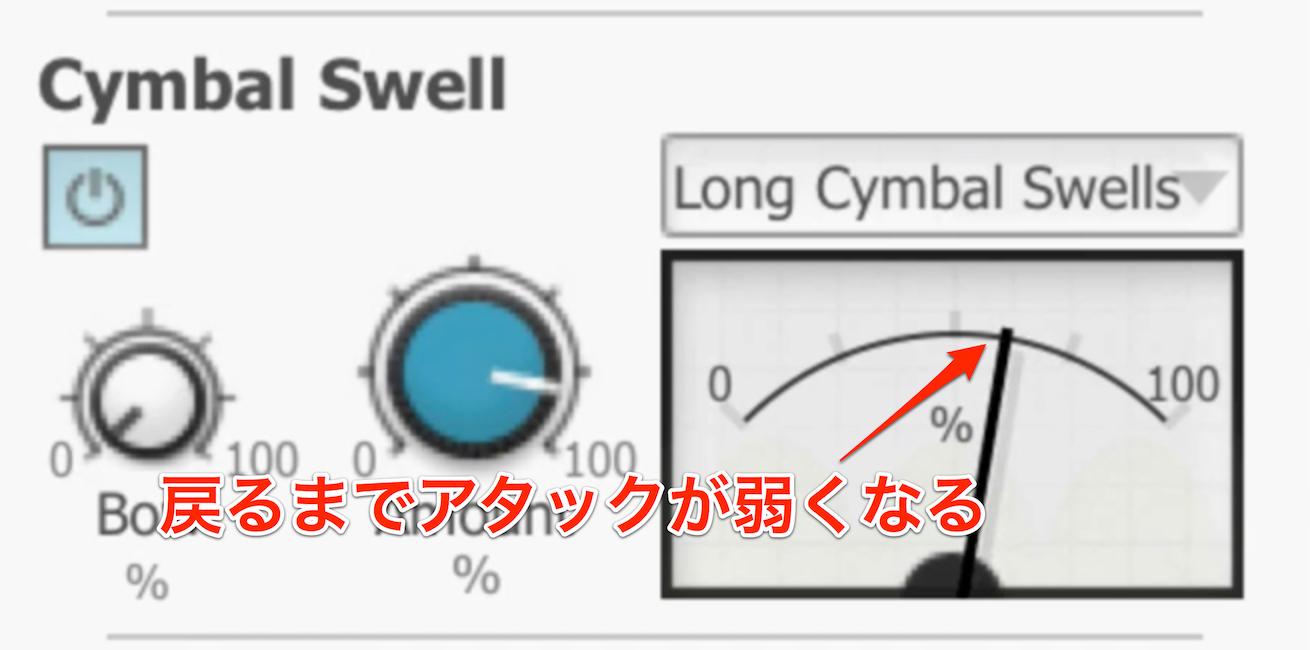
なので、通常時にあまり細かくシンバルを打たないならば、このまま使ってOKです。
もし通常時も細かく叩くことがあり、アタックの弱さが気になるなら、
上記Addictive Drumsと同様に別のトラックを作る方法で対処して下さい。
ワンポイント
Addictive Drums・BFD3共通のポイントとなりますが、
ロールのノートは32分音符で均等に配置するよりも、だんだん速くして遅くする、
あるいはランダマイズをかける等してバラツキを与える等した方がよりリアルになります。
チョーク
Addictive Drumsでの作り方
Addictive Drumsでチョークを表現するのはとても簡単です。
通常、シンバルの半音上にチョークがマッピングされています。
なので、シンバルを入れた後に、半音上のノートを入れるだけです。
チョークを入れるタイミングによってニュアンスが変わるので、
楽曲に合うように聴きながら調整して下さい。
BFD3での作り方
BFD3は、プリセットによってはチョークがマッピングされていない場合があります。
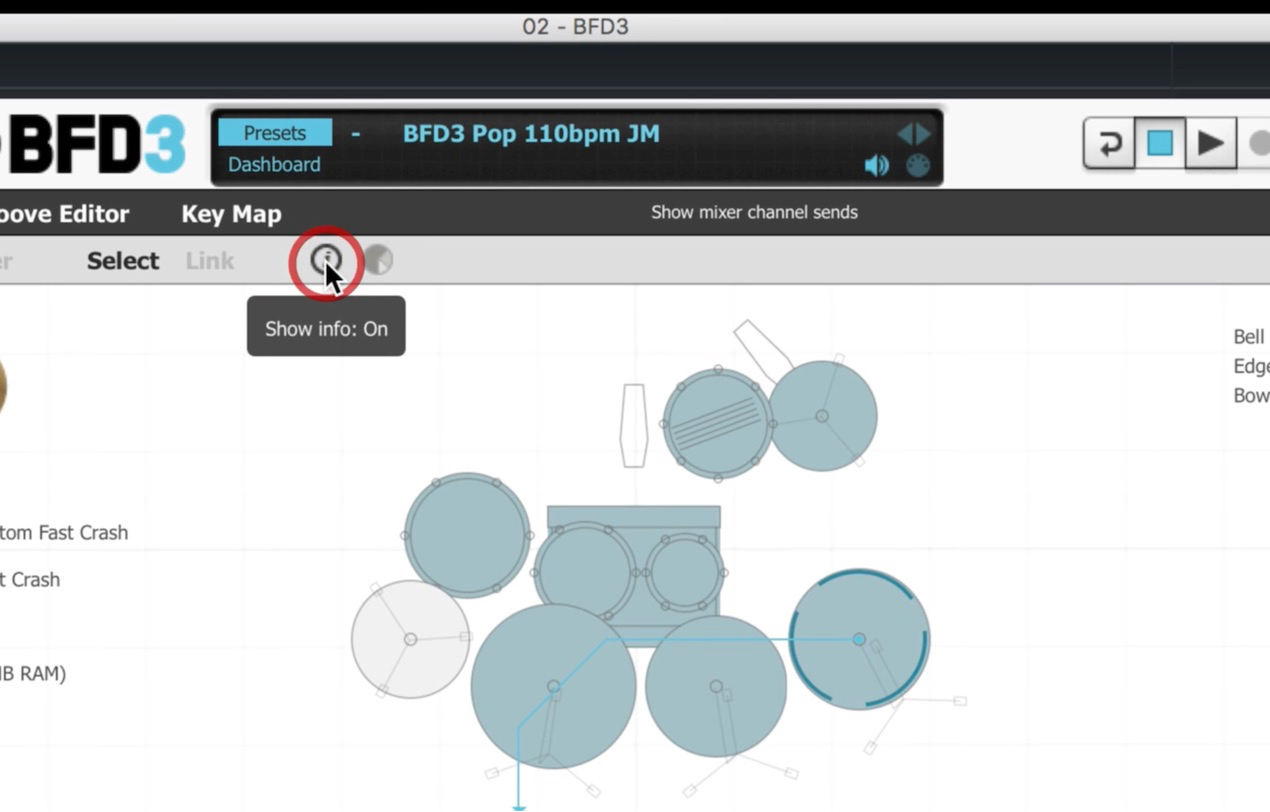
マッピングされているかどうかを確認するには、キット画面上のiマークをクリックします。

すると、画面右に、現在選択されているスロットのキーマップが表示されます。
ここに「Choke」とあれば、そのままでOKですが、なかった場合はキーマップで追加していきましょう。
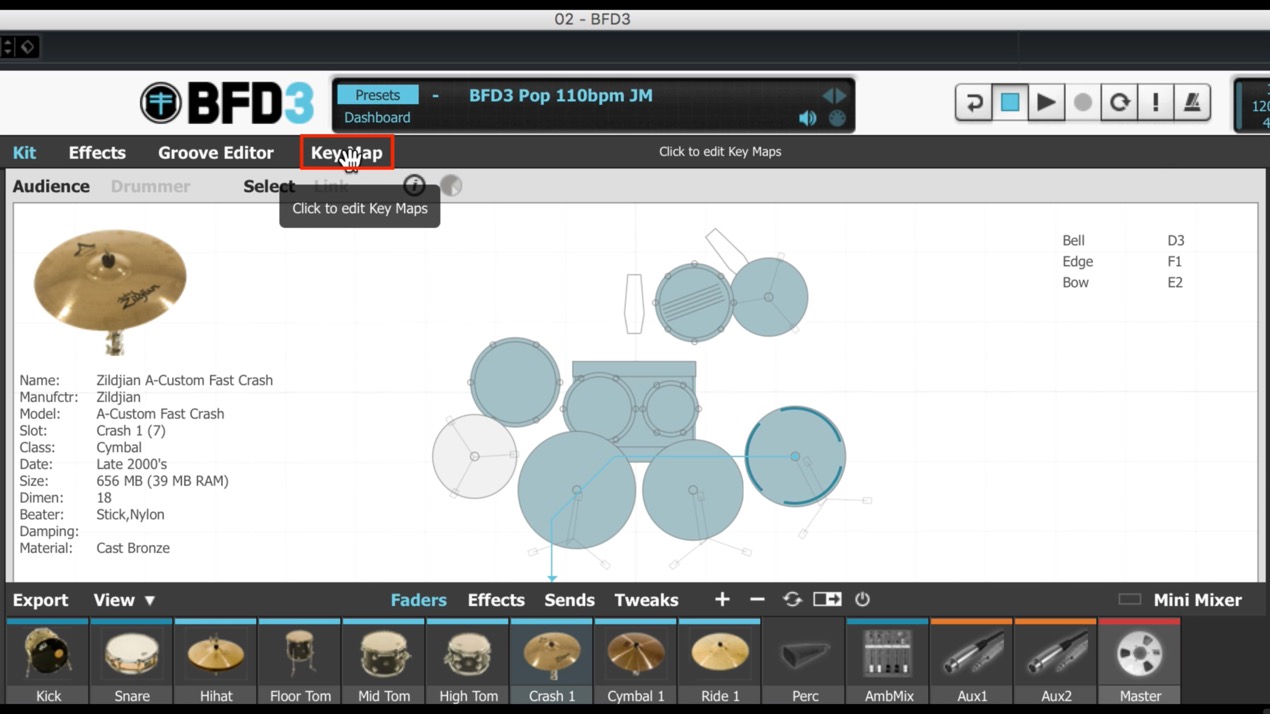
画面上の「Key Map」をクリックします。
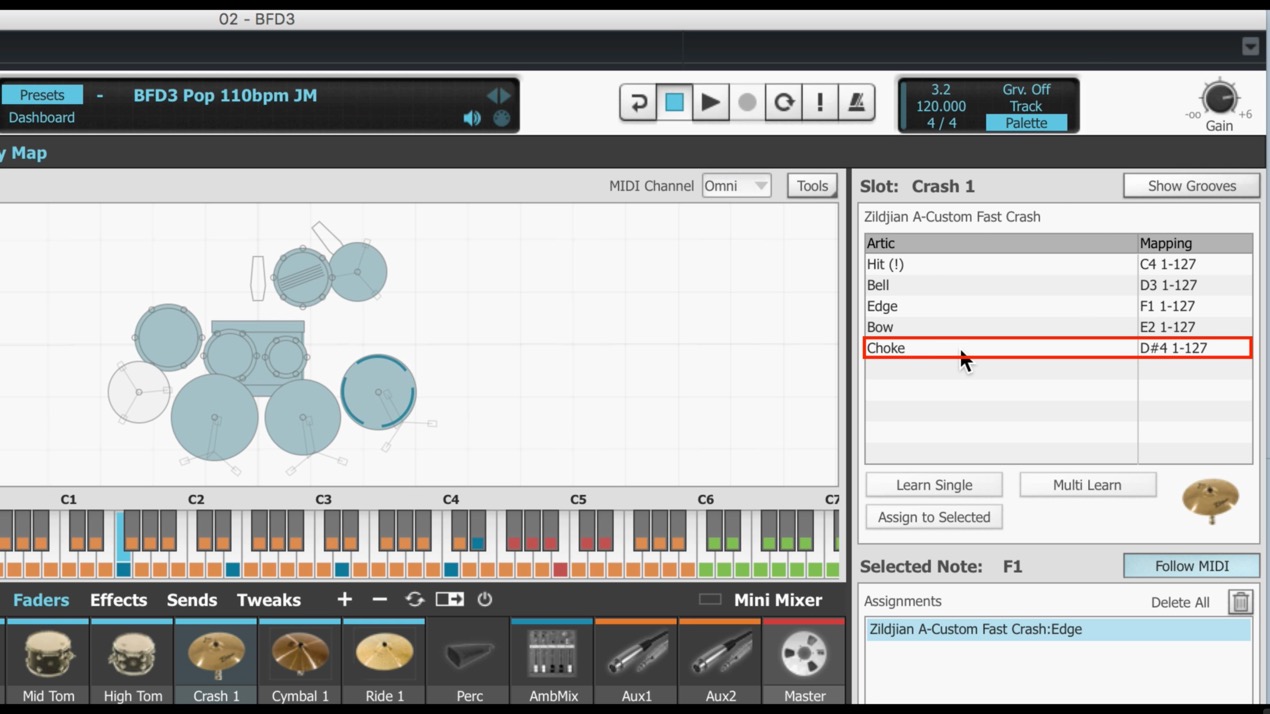
チョークを行いたいシンバルをクリックし、右の奏法の中から「Choke」を選択します。

左かからアサインしたい鍵盤を選択し、右の奏法下にある「Assing to Seleced」をクリックします。
今回はB-1としてみました。
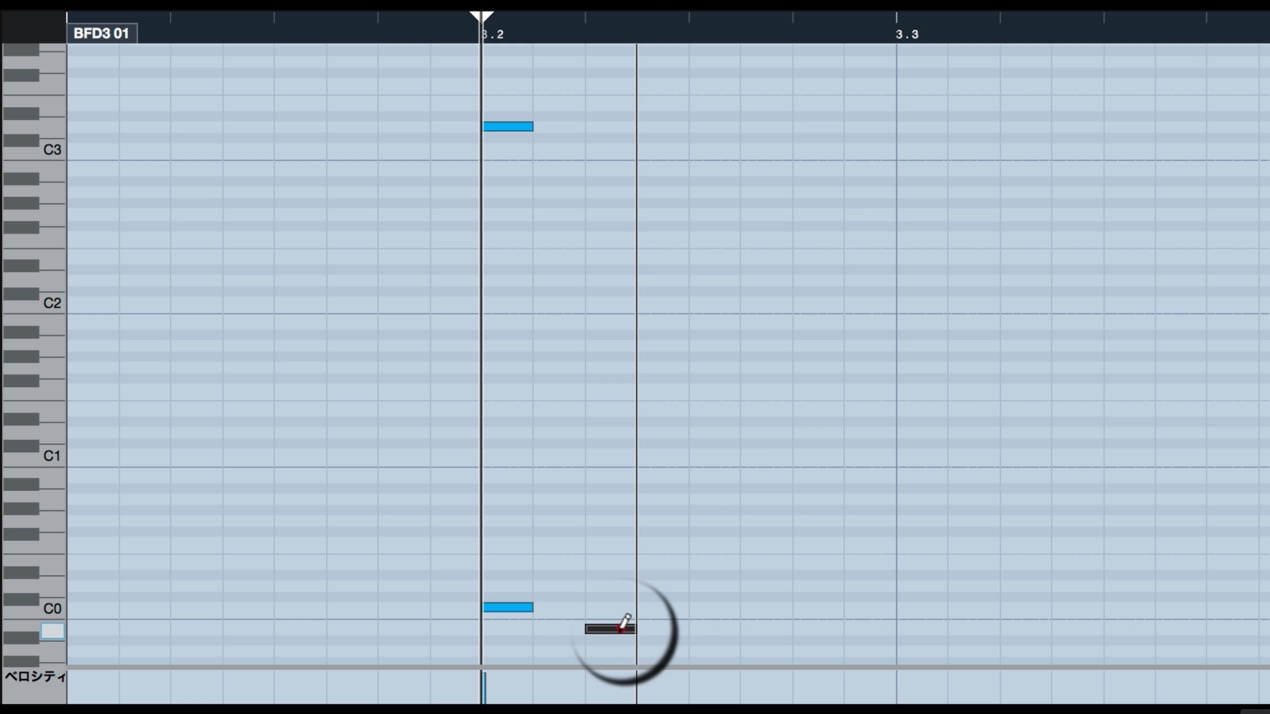
後はAddictive Drumsと同様、シンバルの後にチョークのノートを入れればOKです。
ボリュームでミュートするよりも、リアルな余韻が出るのが特長です。
以上、今回はシンバルロールとチョークを取り上げました。
ぜひこれらのテクニックをを活用して、よりリアルなドラム打ち込みを目指して下さい。
ショッピング方法はこの記事で解説しています
このような記事も読まれています
大人気の生ドラム音源 Addictive Drums 2
予めしっかりと作り込まれたプリセットは即戦力として使用でき、多くのパターンプリセットを搭載。初心者の方でも迷うことなく使いこなすことができます。
「BFD3」5_ ミュートとアーティキュレーション(Model)
ドラムの打ち込みで陥りがちなのが、短いパターンをひたすらループすることで、変化が乏しくなってしまうということです。ここでは、パターンに対して簡単なエデットを行うだけで、ドラムのマンネリ化を防ぐテクニックをご紹介していきます。
ドラムパターンのマンネリ化を防ぐテクニック
ドラムの打ち込みで陥りがちなのが、短いパターンをひたすらループすることで、変化が乏しくなってしまうということです。ここでは、パターンに対して簡単なエデットを行うだけで、ドラムのマンネリ化を防ぐテクニックをご紹介していきます。
生っぽいドラムの打ち込み(ベロシティ編)
音楽にとって重要な要素「強弱」この部分を整えておくと、上に乗る楽器達の聴こえ方も変わってきます。ここではそのコツを解説していきます。
記事の担当 大鶴 暢彦/Nobuhiko Otsuru