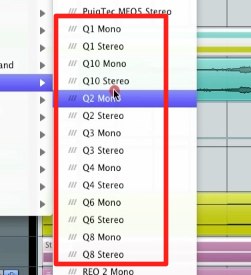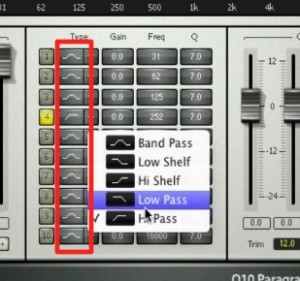WAVES Q10 使い方 イコライザー
使いやすく効きが良いEQ!WAVES「Q10」
Q10の特徴は「操作性」です。
最大10のポイントを自由に配置でき、Qタイプも自由自在です。
EQの効きも非常に良いため、とても細かい音作りが可能です。
初心者の方にとってもとても使いやすいのではないでしょうか。
また「Undo」「Redo」も備わっているため、
誤って変更してしまった操作を取り消すこともできます。
製品の購入:https://bit.ly/34qrFkt
動画ポイント_種類について
「Q」の後ろに記載されている数字は、扱えるポイントの数を表しています。
数が多いほどエディット画面が広くなるためオススメです。
動画ポイント_EQのタイプ
このポイントからも「カット」「シェルフ」のタイプ変更が行えます。
動画ポイント_EQ設定の切り替え
「A」と「B」 2つのEQ設定を瞬時に切り替えることができます。
どちらのEQ設定が良いのか?という判断を行いやすくなります。
動画ポイント_EQ設定の切り替え
「Undo」「Redo」を行うことができるため、
編集が気に入らなかった場合や誤った操作を取り消すことができます。
このような記事も読まれています
fabfilter Pro-Q 2 新機能解説 1
高性能EQ_ Pro-Q 2の解説をしていきます。リニアフェイズ、MS処理に加えて、参考楽曲の周波数を分析し、楽曲へ適用する機能もあります。
EQ_「Electri-Q – posihfopit edition」_Windows
このEQは有料EQのダウングレード板で無料で使うことのできるVSTエフェクトです。可変域が広く、特徴的な音を作ることも容易で非常に扱いやすいです。
リズム重ねの処理
制作の中では頻繁に、ループ素材を重ねるという手法が用いられますが、その際の注意点「低音域の整理方法」を解説していきます。
イコライザーについて(基本編)
イコライザーは何をするものなのか?そして、各音域の特徴について解説を行っていきます。