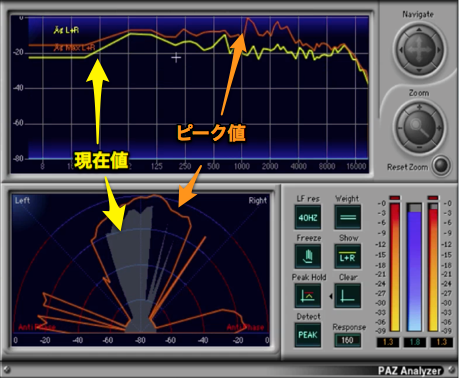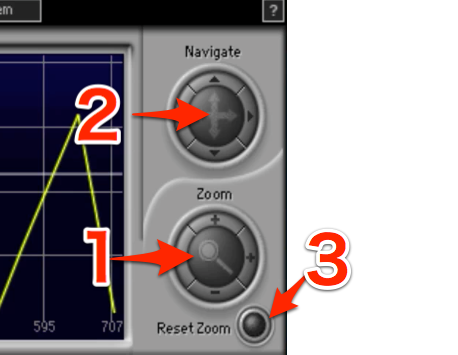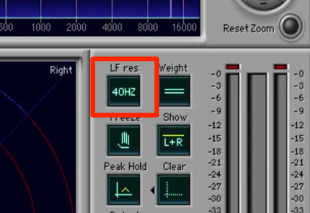Waves PAZ Analyzer 使い方
楽曲サウンドを分析「PAZ Analyzer」
「Waves」社からリリースされている「PAZ Analyzer」
名前の通り、トラックや楽曲全体の「周波数/定位」を分析することができるツールです。
もちろん音楽は、耳で判断するものですが、
気が付きにくい問題点や、癖を視覚的に把握することができます。
ミックスクオリティ向上にとても役立ちますので、
是非、取り入れてみてください!!
製品の購入:https://bit.ly/2Rp2E3Y
動画ポイント_現在値とピーク値について
再生した中で一番値の大きい部分が「オレンジ色」で残り、
再生中の部分が「黄色」で表されます。
「Peak Hold」を消灯させることで、再生中のみのメーターが表示されます。
動画ポイント_フリーズについて
写真では伝わりにくいのですが、
「Freeze」を点灯させることで、その瞬間の状態表示を維持します。
これにより狙った箇所の分析が行い易くなります。
再び「Freeze」をクリックし消灯させることで、元の表示へ戻ります。
動画ポイント_ズームについて
ズームを使用することで、より細かな分析が可能となります。
- 1_「+/-」をクリックし表示倍率をコントロールします
- 2_「上下左右の矢印」をクリックし、場所を決めていきます
- 3_「ズーム状態」をリセットすることができます
動画ポイント_低音の分析
「LF res」からは低音分析の細かさを指定します。
「10Hz/20Hz/40Hz」の三種類から選択を行い、
数字が低くなるほど、より細かな低音分析、表示が行われます。