VOCALOID 5 Tutorial 2. Phrase Functions and Editing Parts
Over 2000 vocal phrases included for instant use

This is our second tutorial on Yamaha’s Vocaloid 5 after our previous article.
We will focus on Vocaloid 5’s “Phrase Functions” as well as optimizing phrases by editing “parts”.

VOCALOID 5’s new functions include:
- Easy use of over 2000 vocal phrases in your tracks
- Auto match phrase tempo/key to your track
- Freely edit phrases to optimize to your track or make original sounds
Even beginners in music production can easily create vocal track sounds.
We will also brush up on editing parts to use vocal phrases to the fullest.
VOCALOID 5 Tutorial 2 Video Access
Product Link : https://www.vocaloid.com
- 1Tutorial 1. New Functions and Basics
- 2Tutorial 2. Phrase Functions and Editing Parts
- 3Tutorial 3. Entering Lyrics / Attack & Release / Emotion Tool
- 4Tutorial 4. Creating Harmony Tracks / Adjusting Effects / Individual Outputs
- 5Creating a Melody #1
- 6Using Attack Effects #2
- 7Using Release Effects #3
VOCALOID 5 Phrase functions and application
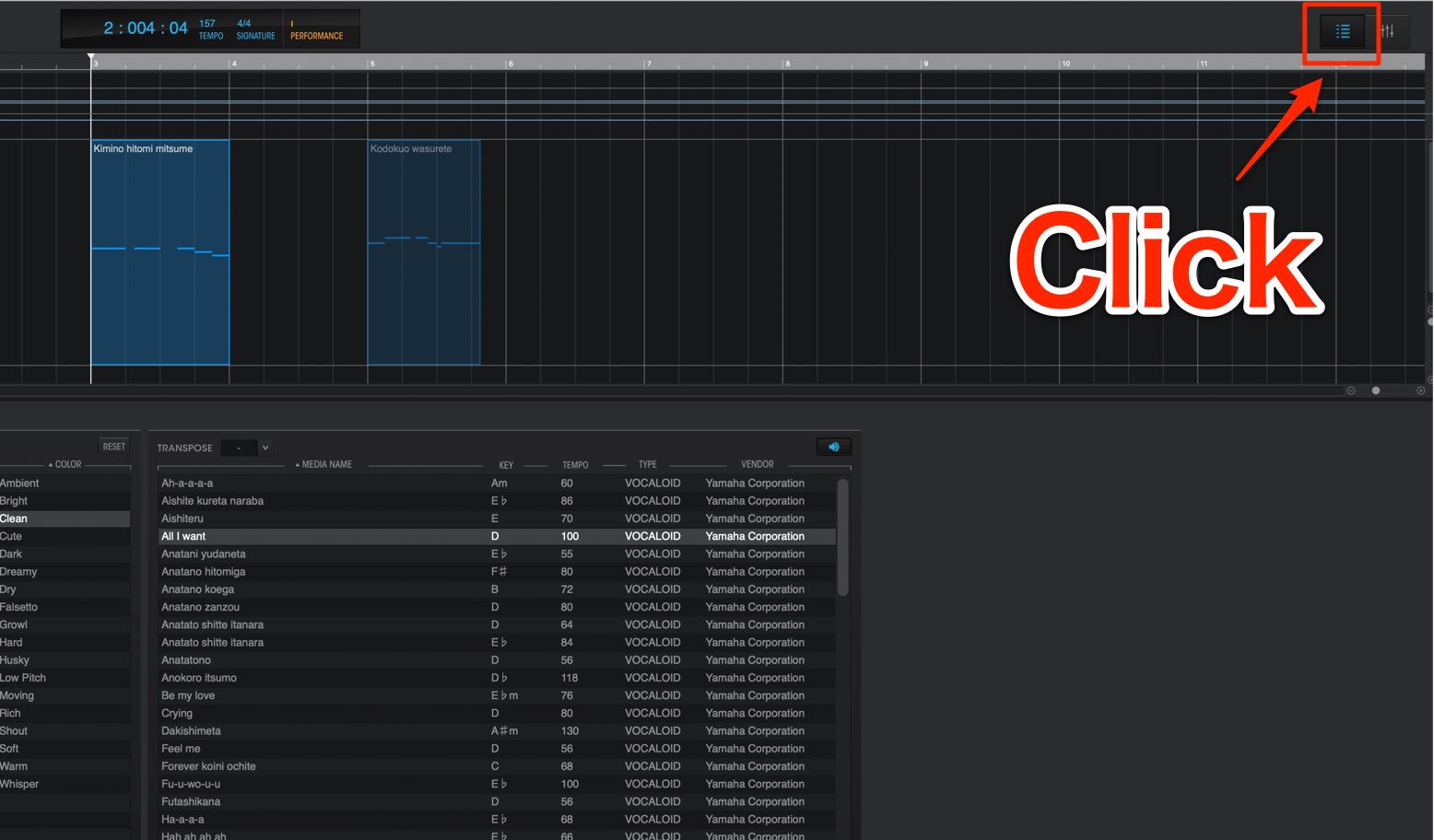
You can access phrase functions by clicking the icon on the top right of the window.
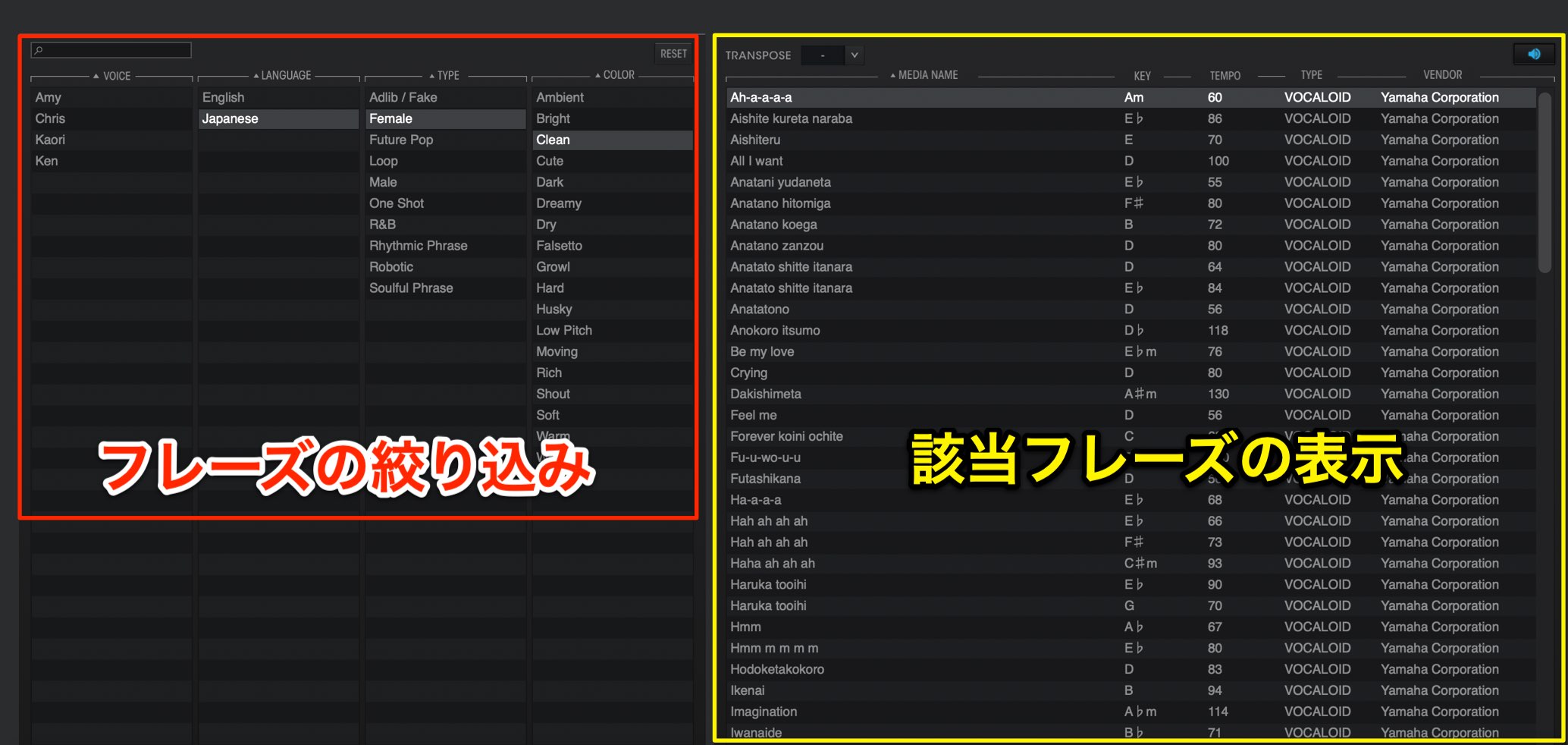
Over 2000 phrases are included.
You can narrow down the results from the left area of the window, and the results will show up on the right.
This is useful for quickly finding your ideal phrases.
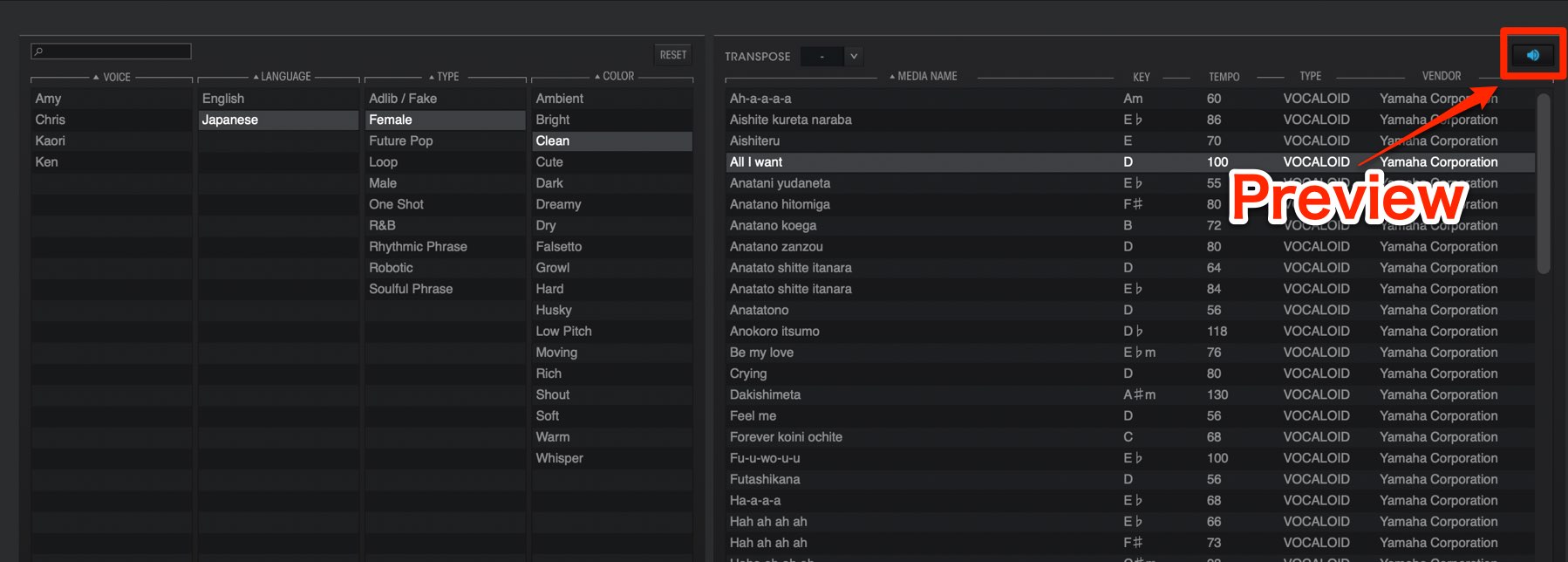
Turn on the preview button to easily preview phrases just by clicking them.
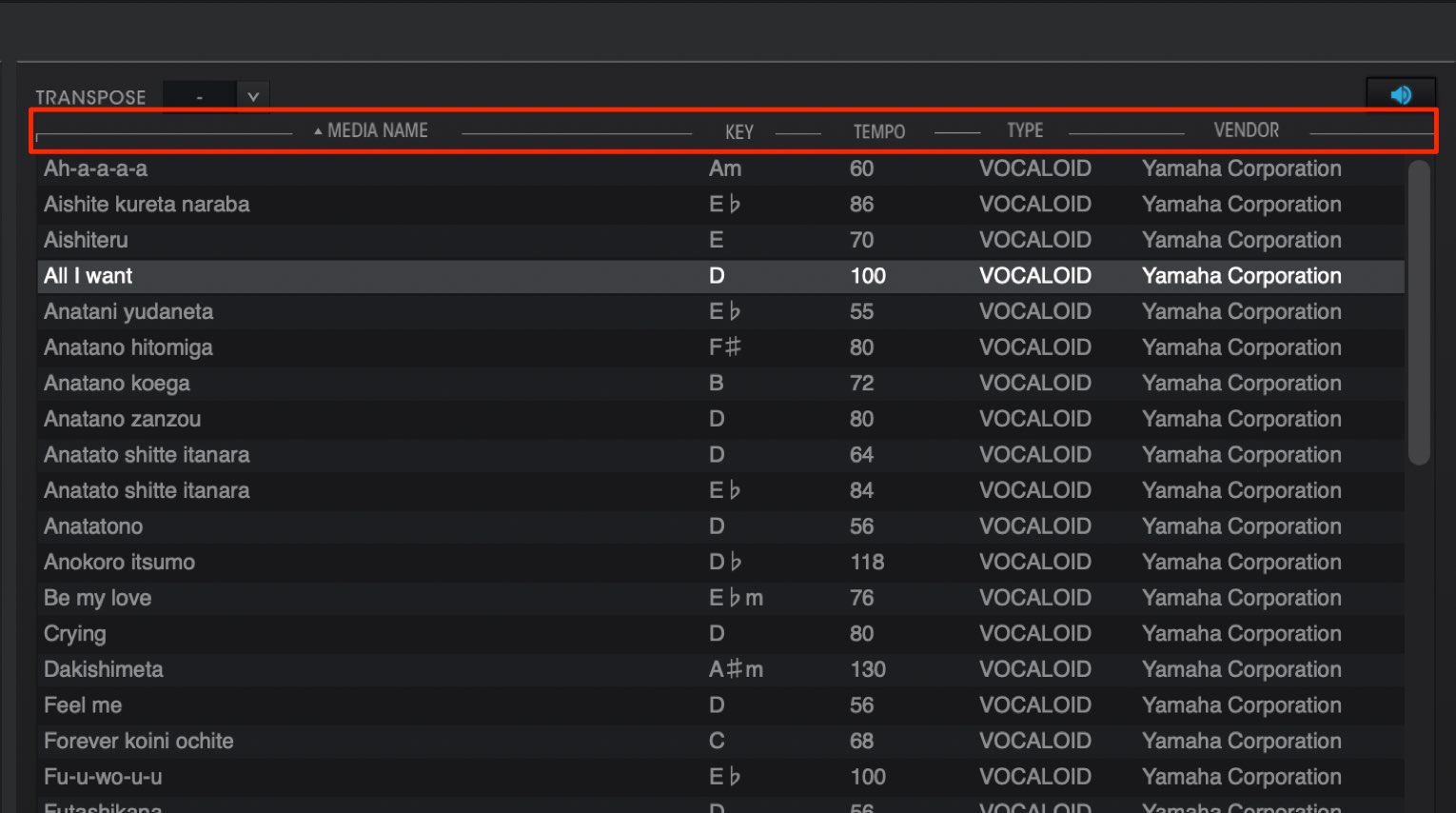
By clicking each menu name, you can change the order of the displayed contents.
Use these when organizing/searching for phrases.
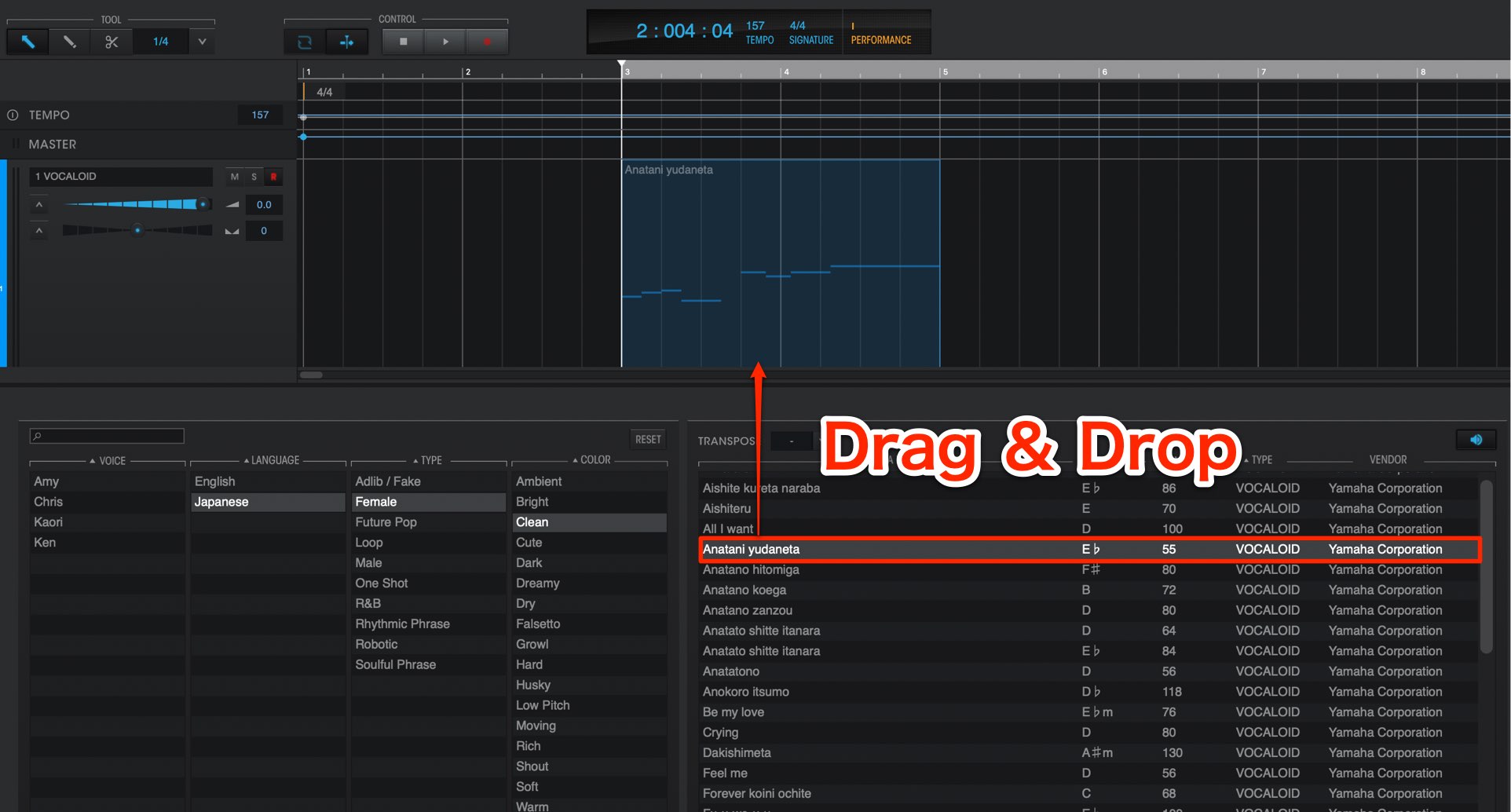
When you find a phrase that you like, simply drag and drop it into your time line.
You can easily place phrases into your track in 1 motion.
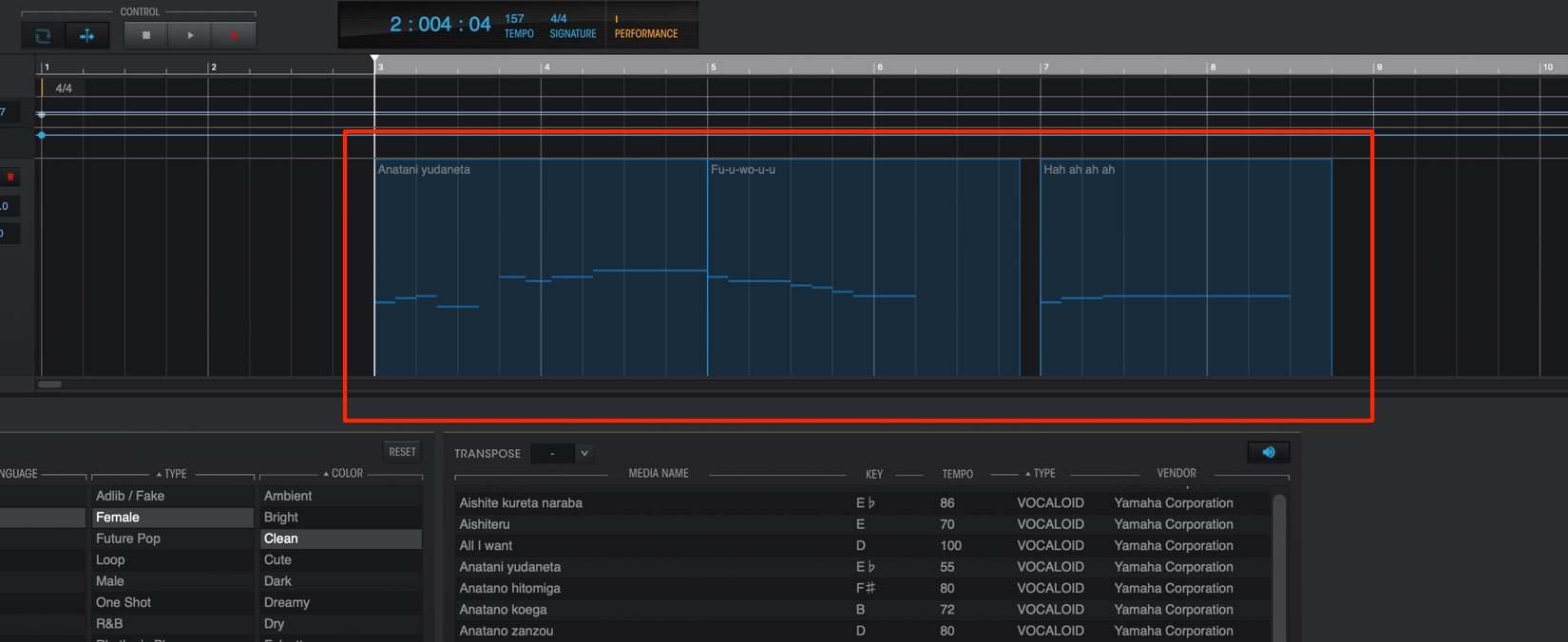
By placing various phrases into your time line, you can construct and original track.
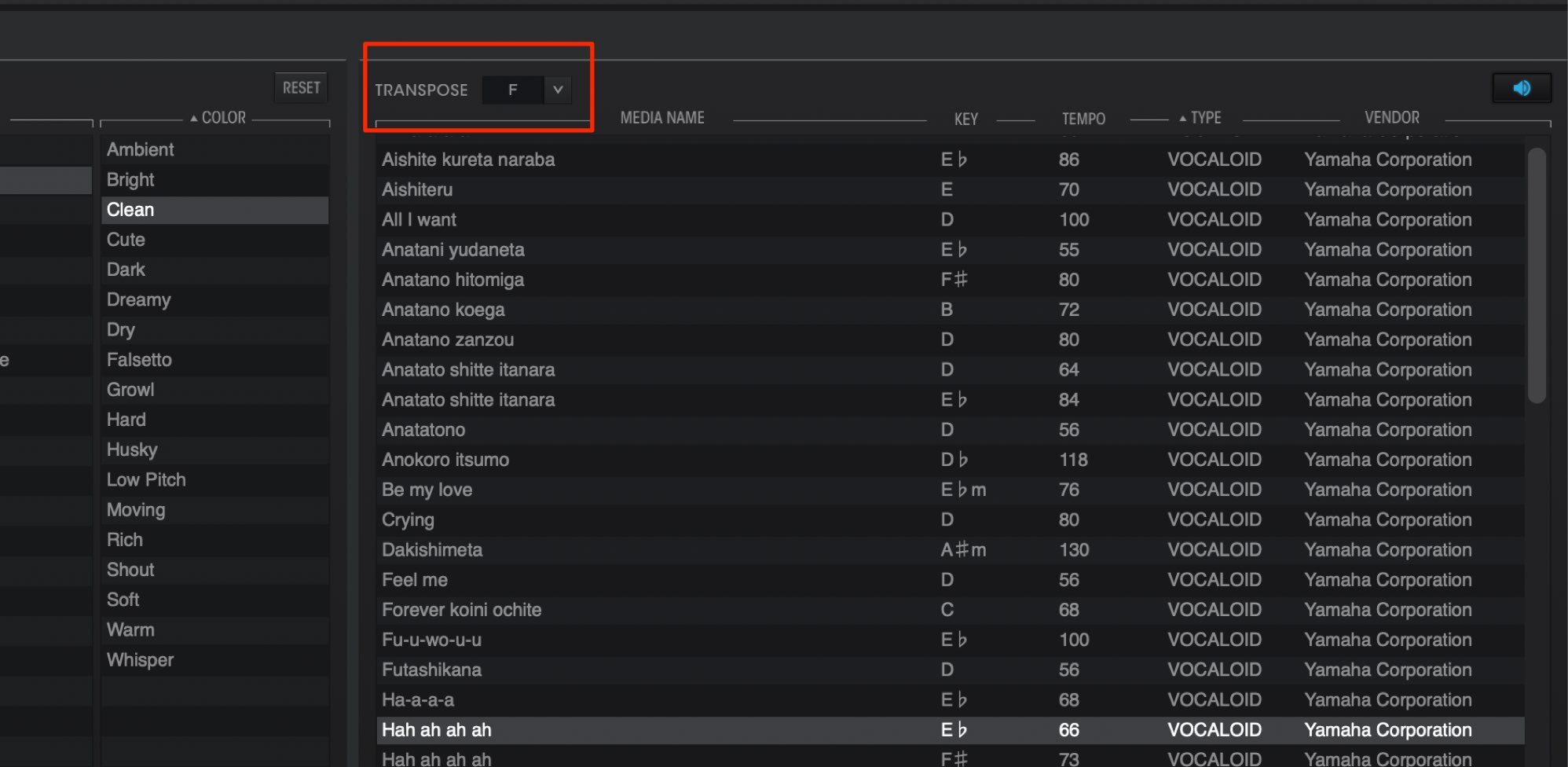
By designating the track key from “Transpose”, the phrase keys will be optimized accordingly.
Even beginners and those who aren’t good with music theory can utilize this tool stress-free.
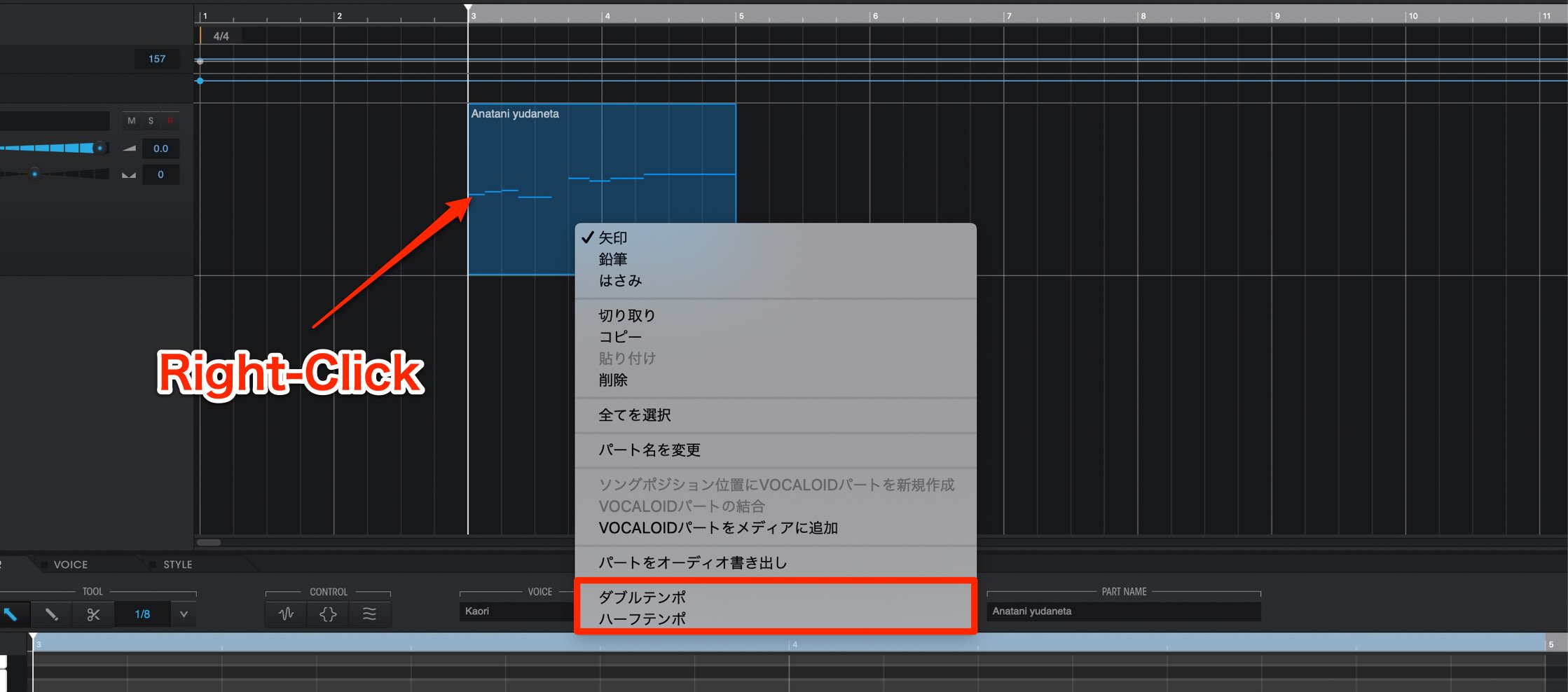
You can select “double/half tempo” from the right click menu on a phrase.
This function allows you to time stretch and double/half the phrase length.
You can greatly change the feel of the phrase, and use it to create new and unique ideas.
Vocal phrase types
There are VOCALOID and WAV types avaiable, with different rules for each.
Lets keep these points in mind.
VOCALOID type
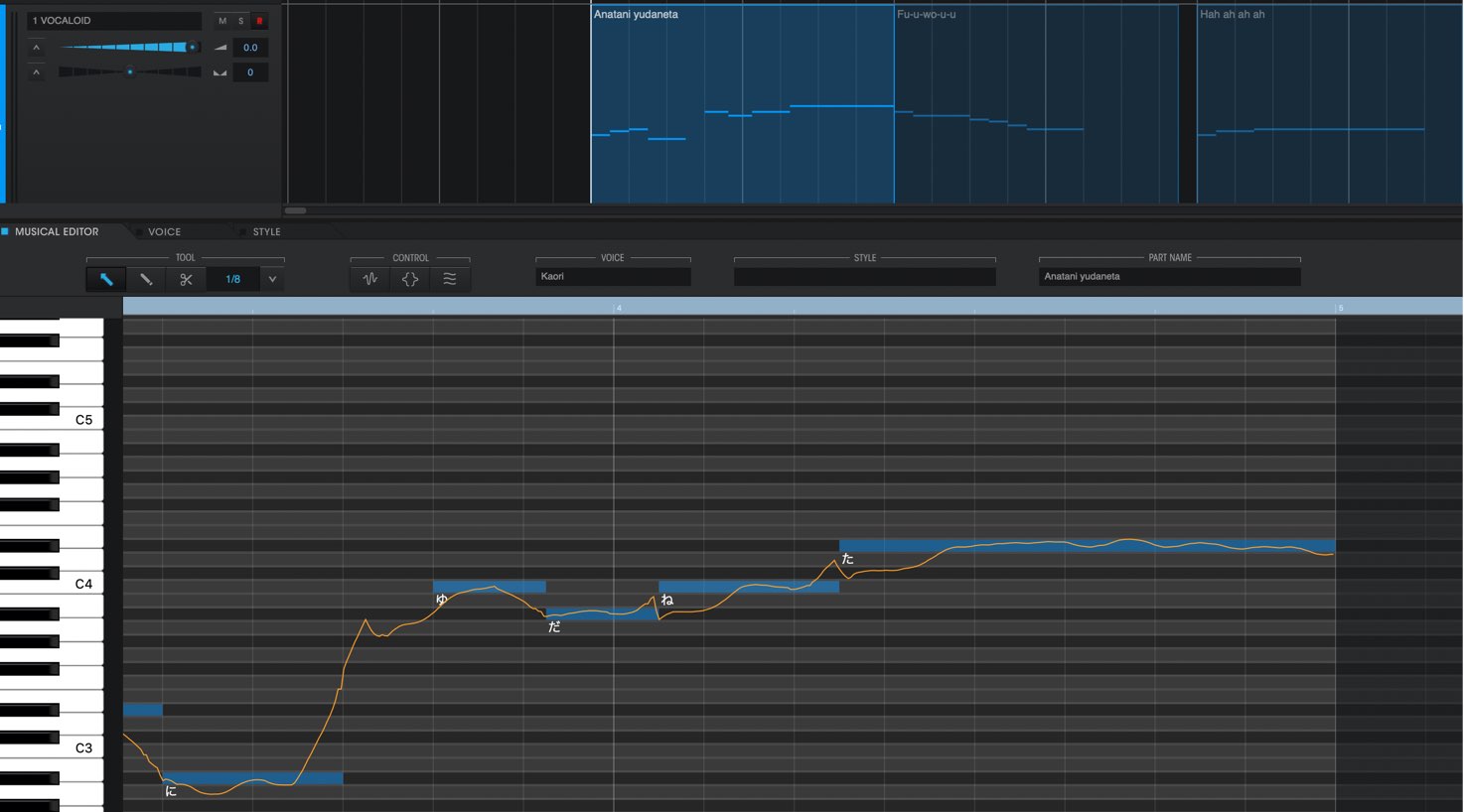
The phrases are shown as MIDI notes, and you can make edits to the phrase to change the voice bank, rhythm, pitch, nuance, and more.
The part color will be displayed blue.
WAV type
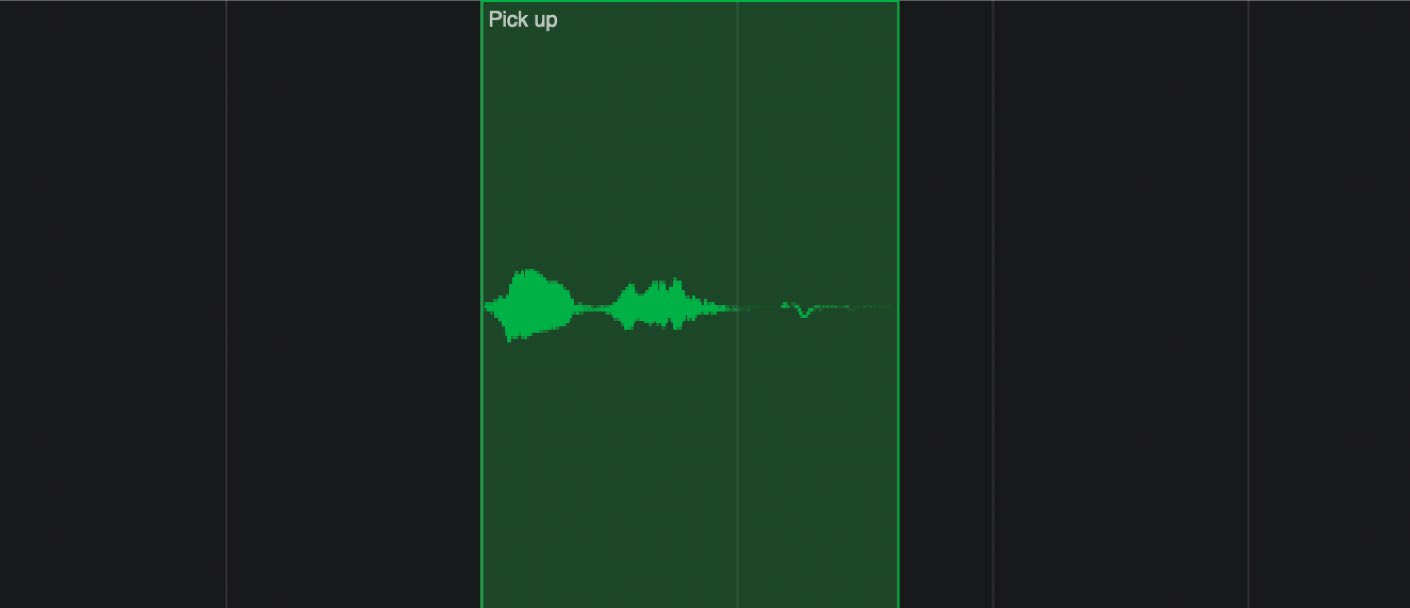
It’s displayed as a waveform, and the contents are set.
Though you can’t make detailed edits to the phrase, it is useful for sound effects and vocal snippets in your track.
The part color will be displayed green.
Precaution for types
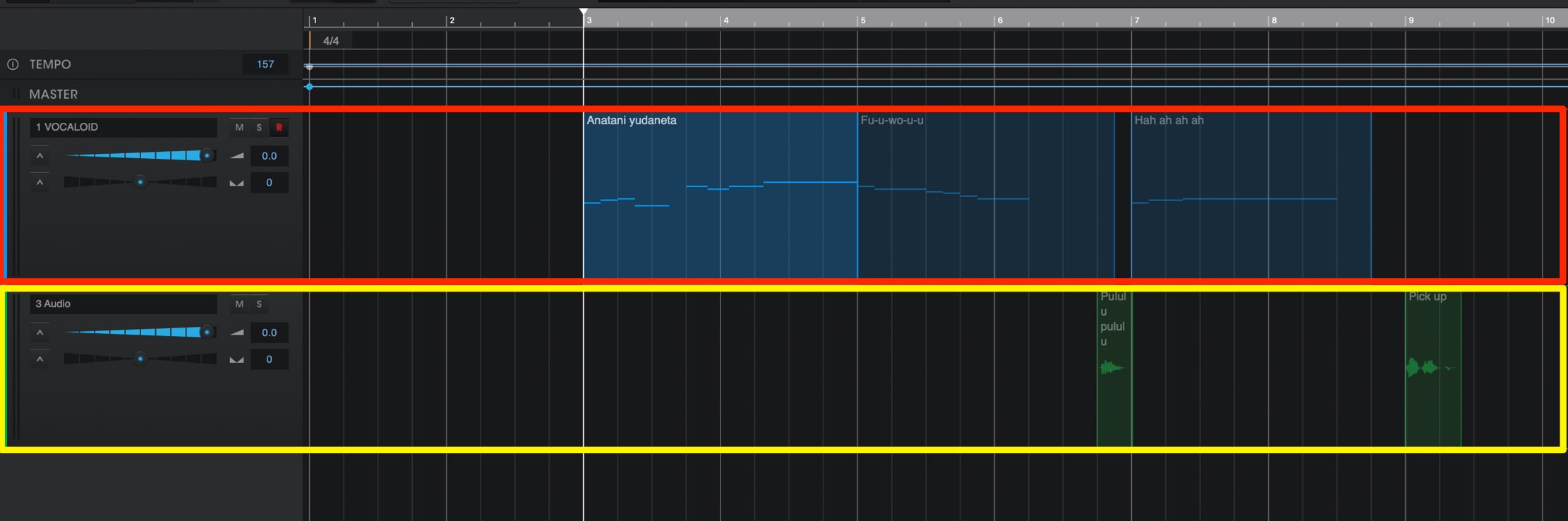
The 2 different types can’t be placed on the same track.
Be sure to keep separate tracks like shown in the image.
Editing parts in VOCALOID 5
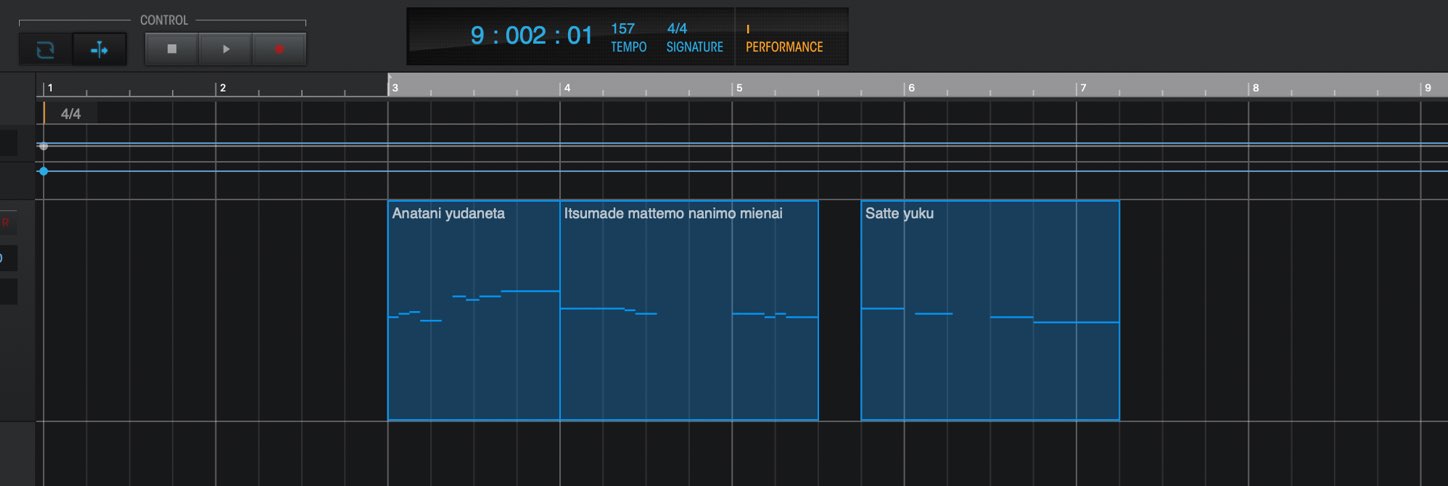
As we input various VOCALOID type phrases, we may realize that there is a difference between each one from the voice bank to the sound nuances.
After selecting phrases, we can move onto unifying their sounds.
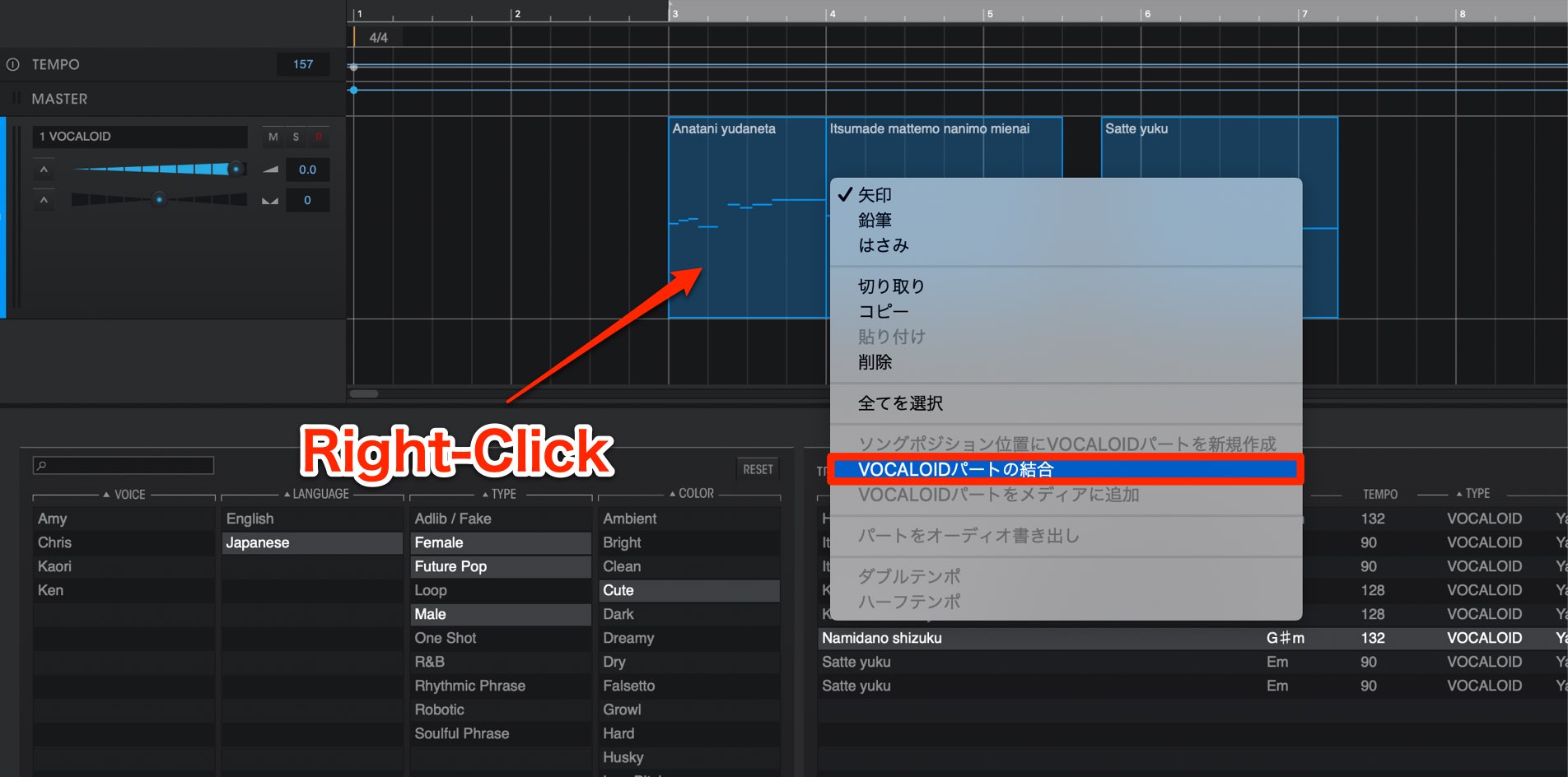
After selecting all the parts to unify, right click.
From the menu, select Join Vocaloid Parts.
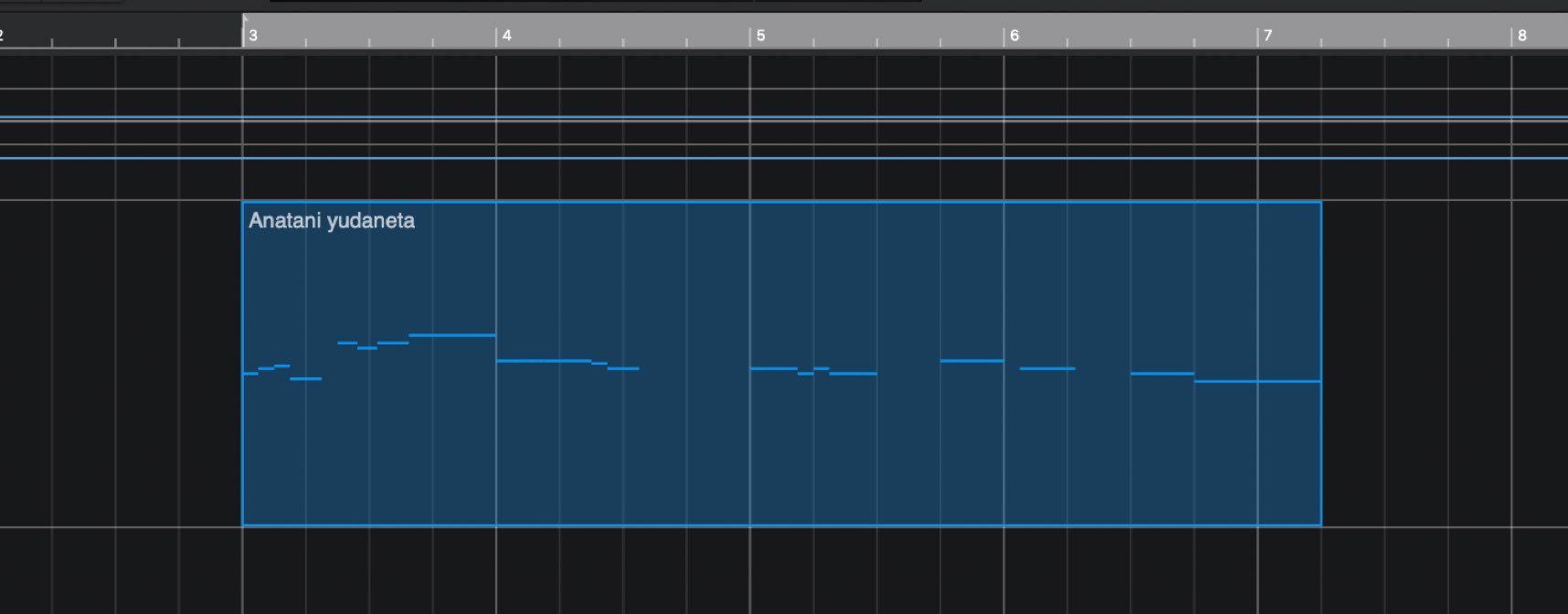
The parts will be combined like so.
The sounds and voice bank will be matched with the part furthest in front.
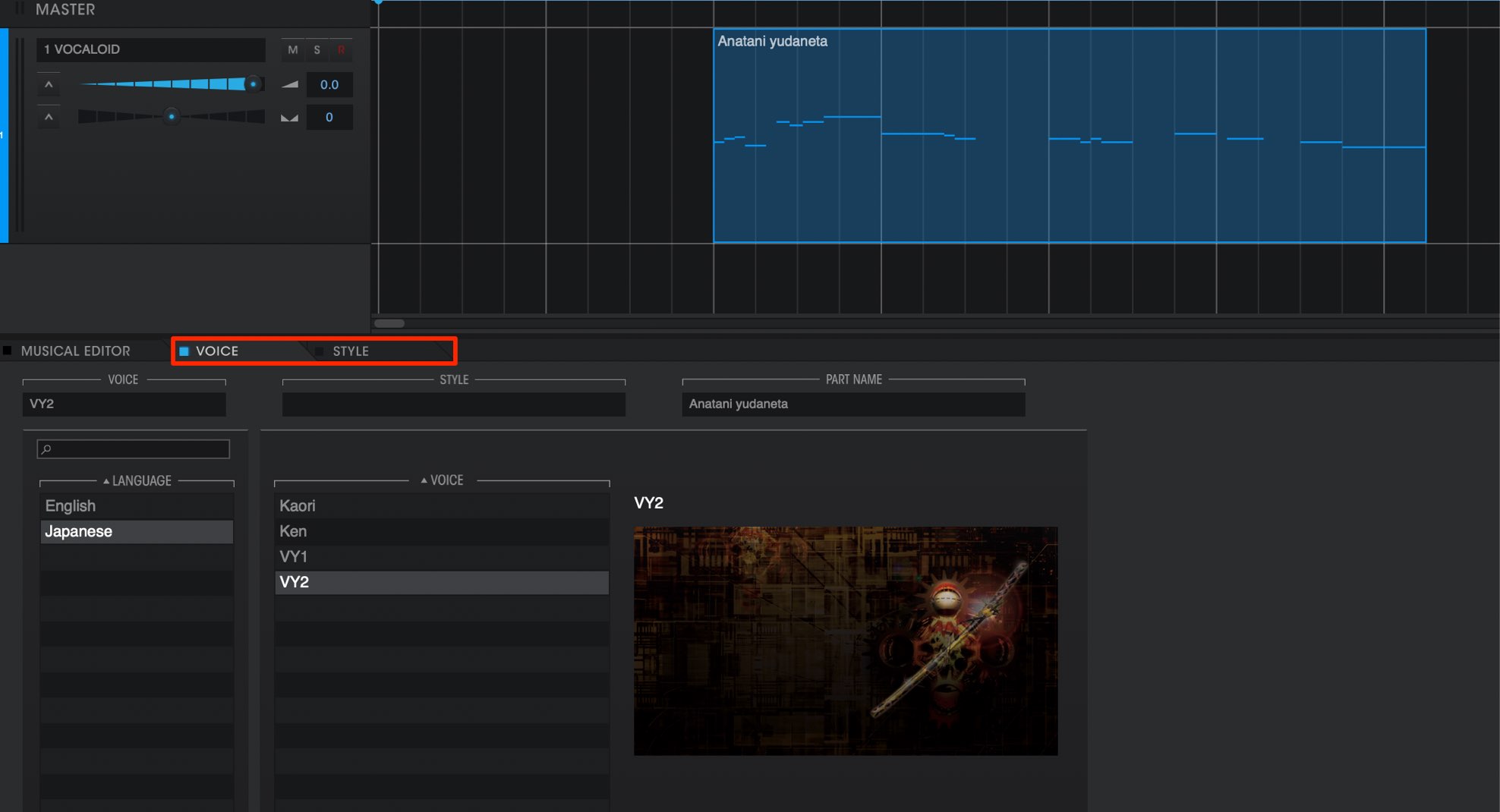
Of course, you can select voice bank styles and make edits after joining parts to adjust the sounds as a whole as well.
Caution when joining parts
When you use parts with different languages, you must be careful of your settings.

If you use Japanese and English phrases in the same track, one or the other (according to voice bank) will be unable to play.
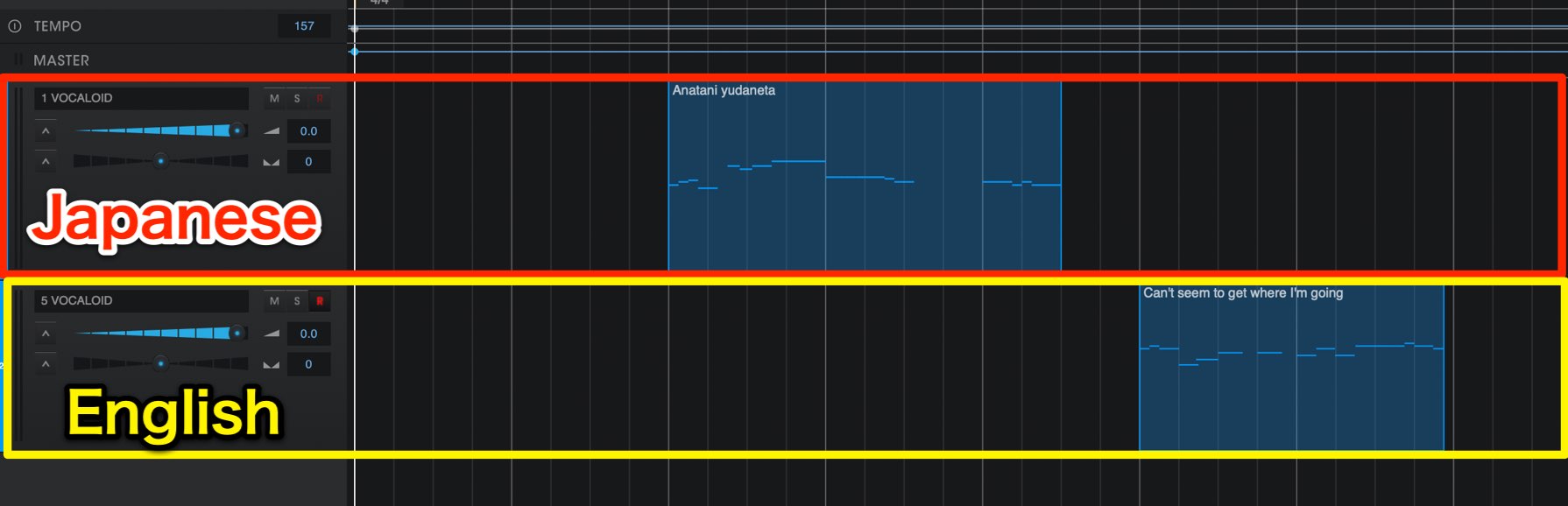
Because of this, avoid using different languages in the same track, or keep 2 separate tracks for each language.
We hope you enjoyed our second installment on Vocaloid 5.
We hope you got a good look into the ease of use that VOCALOID 5 provides.
You can utilize it to find optimal phrases for your track, and come up with new and unique melody ideas.
Please try it out these functions in your next production!
Product link : https://www.vocaloid.com


















