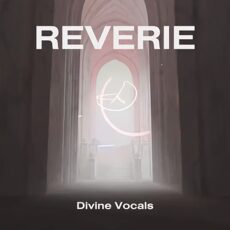Massive シンセレシピ 全プリセットを追加しました
全記事にプリセットファイルを追加
ご要望を多くいただいていました、
「Massive シンセレシピ」の全記事にプリセットを追加しました。

各記事よりプリセットをダウンロードを行っていただけますが、
それが手間という方のために、全プリセット集を作成しました。
Massive プリセットの読み込み
Massive 半額セール
現在、BlackFriday 2014としまして「Massive」が半額の11,400円となっています。
非常に優秀なシンセサイザーです。まだお持ちでないという方は是非ご購入を検討ください。
ご購入URL : http://www.native-instruments.com/
Massive記事
1_オシレーター
2_グライドとFM
3_フィルター
4_エンベロープ
5_マクロコントロール
6_STEPPER
7_プリセットの追加
- CATEGORY:
- ニュース