Massive 2 Native Instruments Glide & FM (frequency modulation)
Massive – Bringing out expression with Glide, Polishing sounds with FM
The special synth technique of “Glide.”
We will discuss the ways in which it can be utilized in genres such as dance and electronic music.
FM (or frequency modulation), is used to drastically change the tonality of a sound, making it a useful tool for sound design.
Access Massive videos
- 1Oscillators
- 2Glide & FM
- 3Filters
- 4Envelopes
- 5Macro Control
- 6STEPPER
- 7Adding Presets
- 8Using Multiple Modulation
- 94 Types of Modulation
- 10Changing to a max. of 128 sounds with 1 track
Key point – Settings to use Glide fuction
The “Glide” function allows for a smooth transition from one pitch to another.
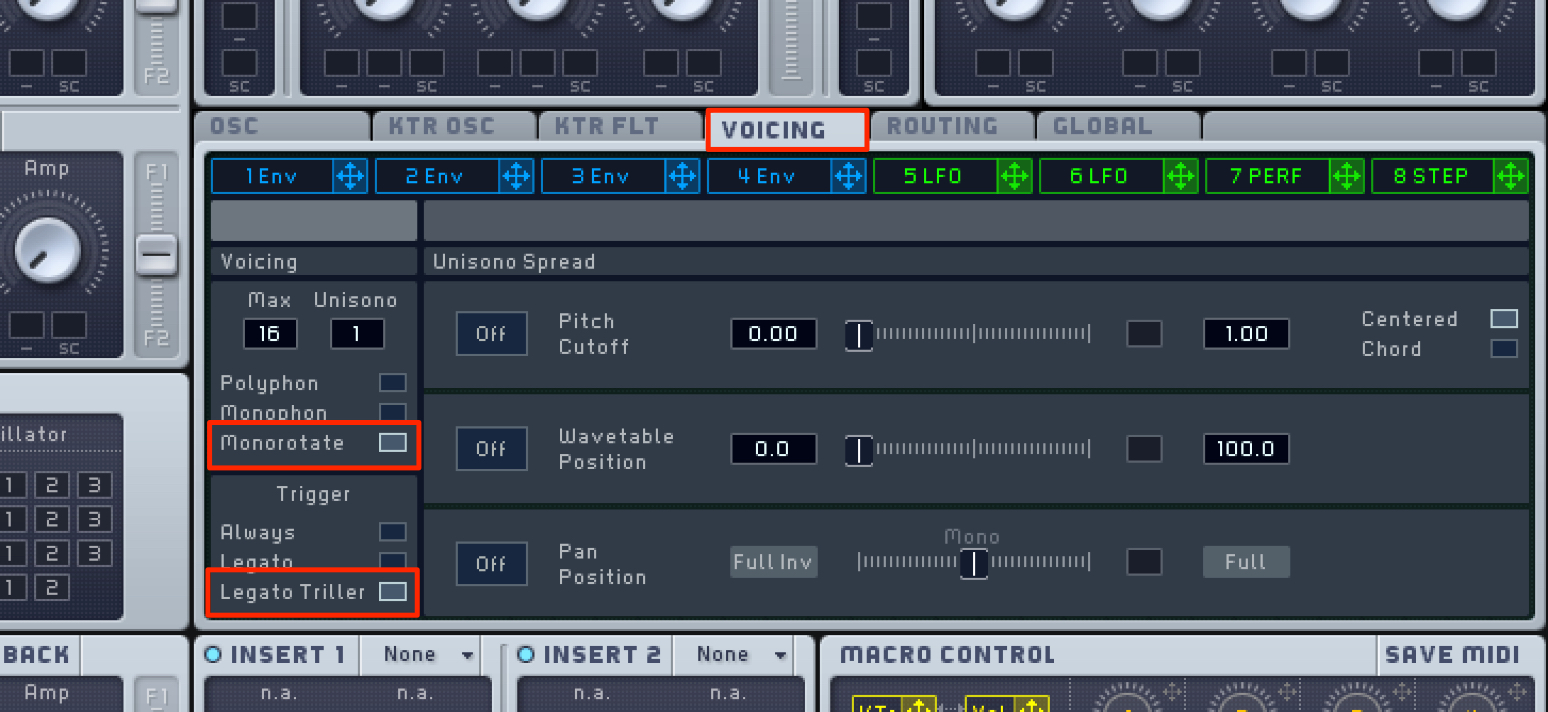
From the “voicing” tab、
select “Monorotate” and “Legato Triller” shown in the red box.

Set the “Time” in the “OSC” tab.
This will determine how long it takes for one pitch to “glide” up/down to another.
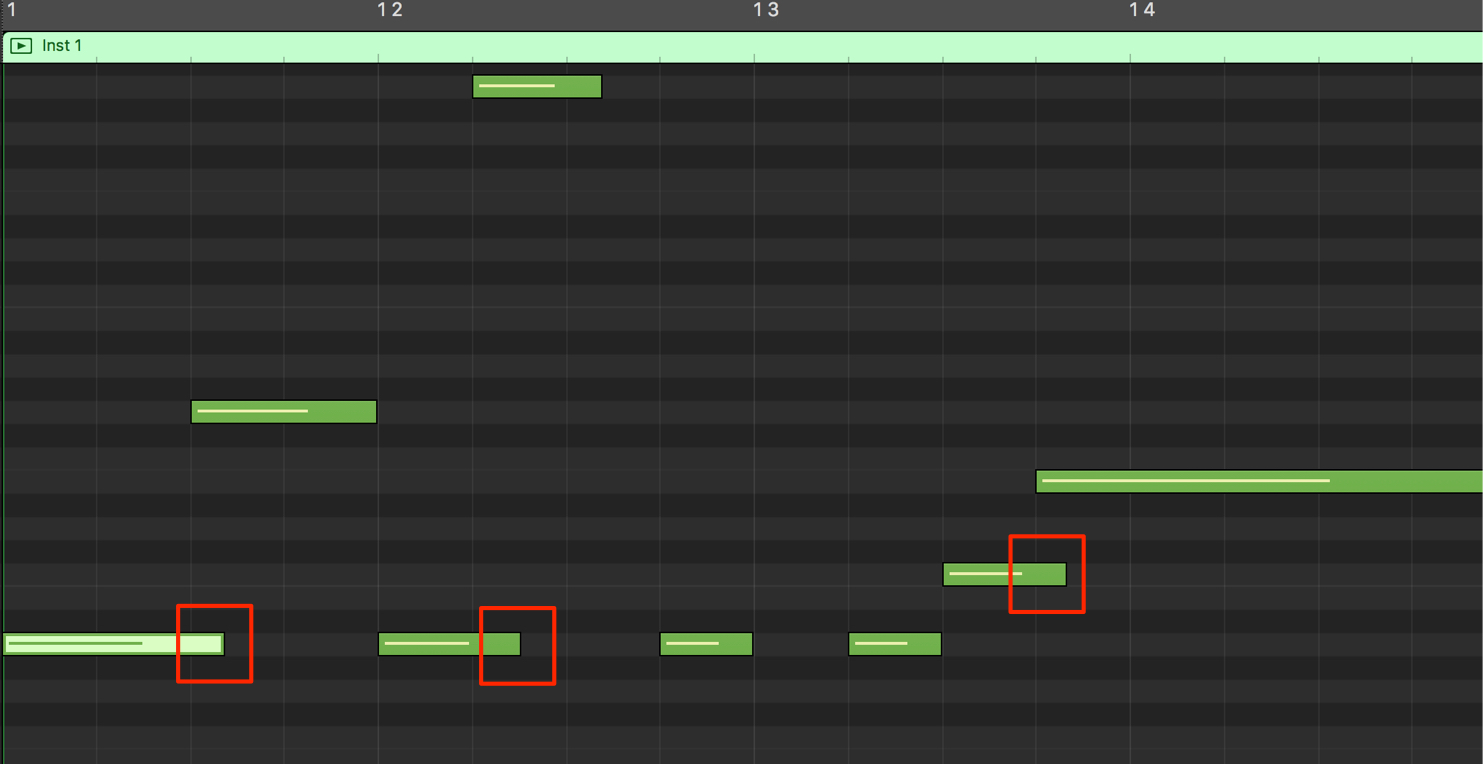
Sequence the notes so that they slightly overlap each other.
By doing so, your notes will now “glide.”
Key point – Settings to use FM

We will function within the “MODULATION OSC” tab.
- 1_Select “Phase” and select which of oscillators 1~3 to apply FM to
- 2_Adjust the amount of FM.The further right you turn, the heavier the effect
- 3_Select the frequency. There will be substancial changes to the sound
3_Going further in detail with step 3, rather that choosing a halfstep like “+1,”
“+7” or “+12” will result in better tones, similar to the way harmony works.


















