Cubase Pro 10 Music Seminar 3 Creating Sounds to Embellish Your Tracks

Using only sounds/effects included in “Cubase Pro 10”, we will take a look at the latest techniques in music production.
This time we will look at using and creating sounds to embellish and upgrade your tracks.
Video Acecss
Download the Cubase song project here!
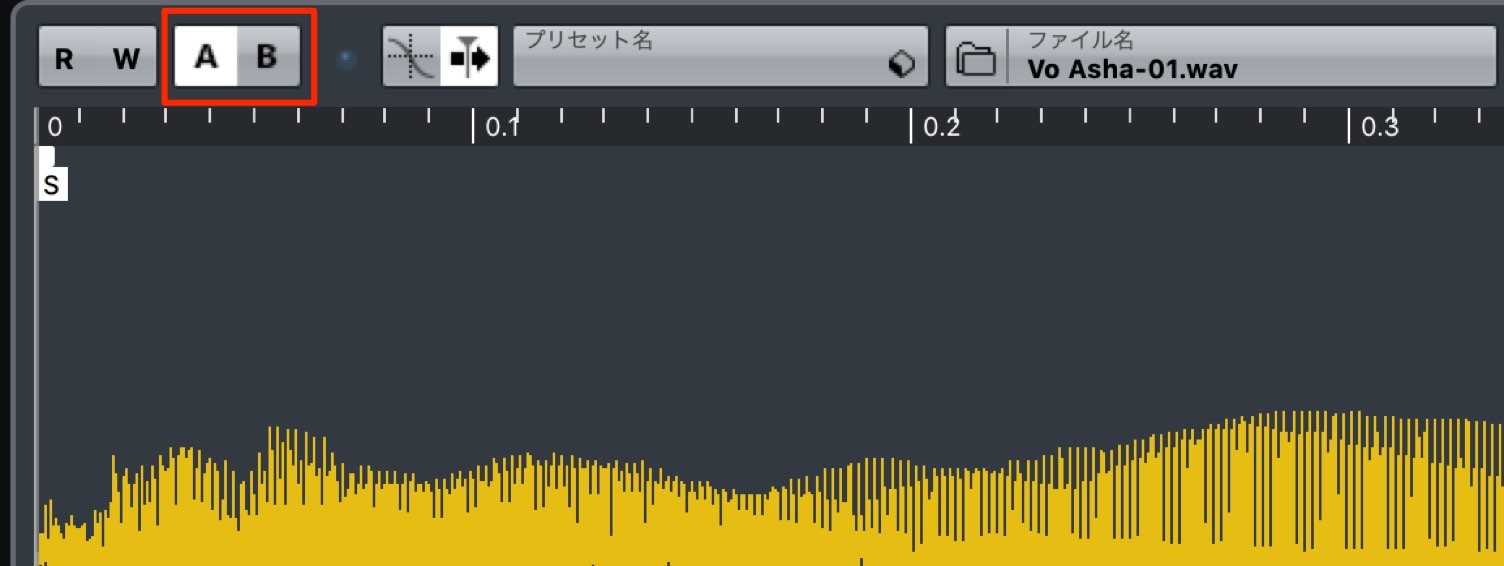 Please try playing after switching A/B within the sampler
Please try playing after switching A/B within the sampler
Creating memorable sounds and phrases and how to use them
Lets take a look at the sounds and phrases we will create for this track.
Create loop phrases using new sample materials (Pad)
In Hip Hop/Trap genres, a common technique is to sample existing songs/sounds, and edit them to create new phrases.
We use this technique on the Pad track that you can hear from the start of the song.
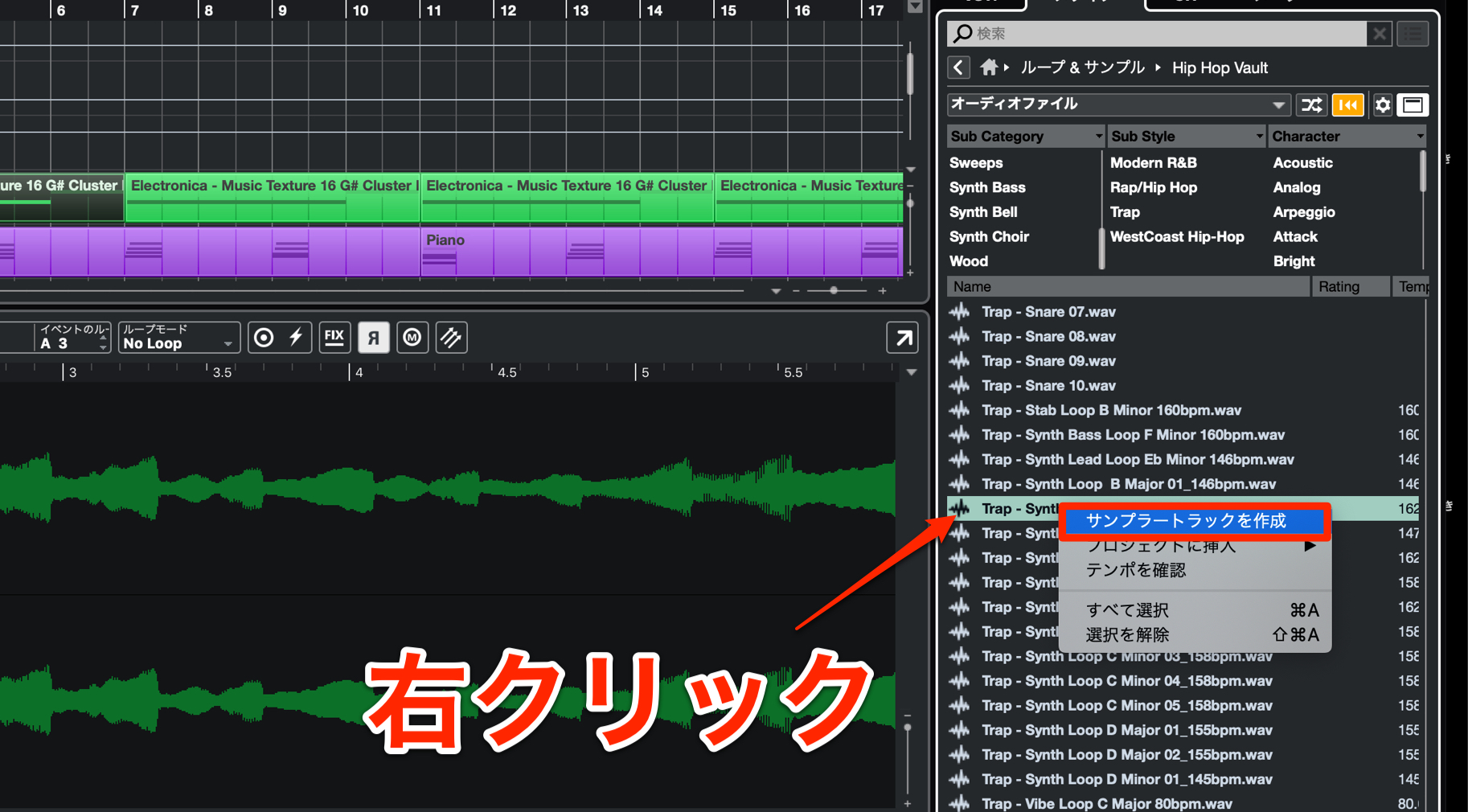
Similar to the base sound, go from “Loop & Sample” in the media tab, to “Hip Hop Vault, and right click “Trap Synth Loop A Major 162bpm” to select “Create a Sampler Track.”
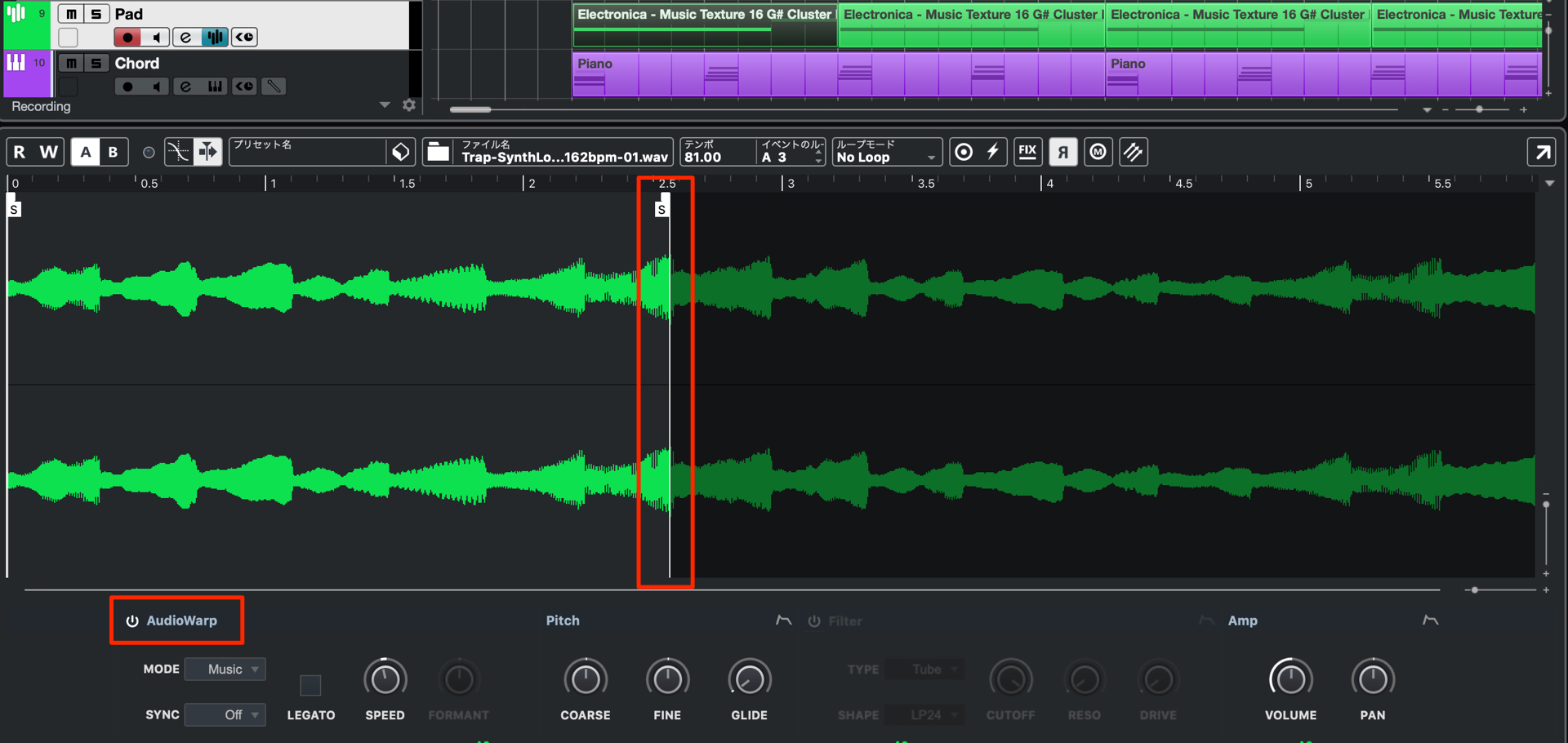
You can drag to select the span of the phrase that you want to use.
Be sure to turn on “AudioWarp” to keep the playback speed the same at all pitches.
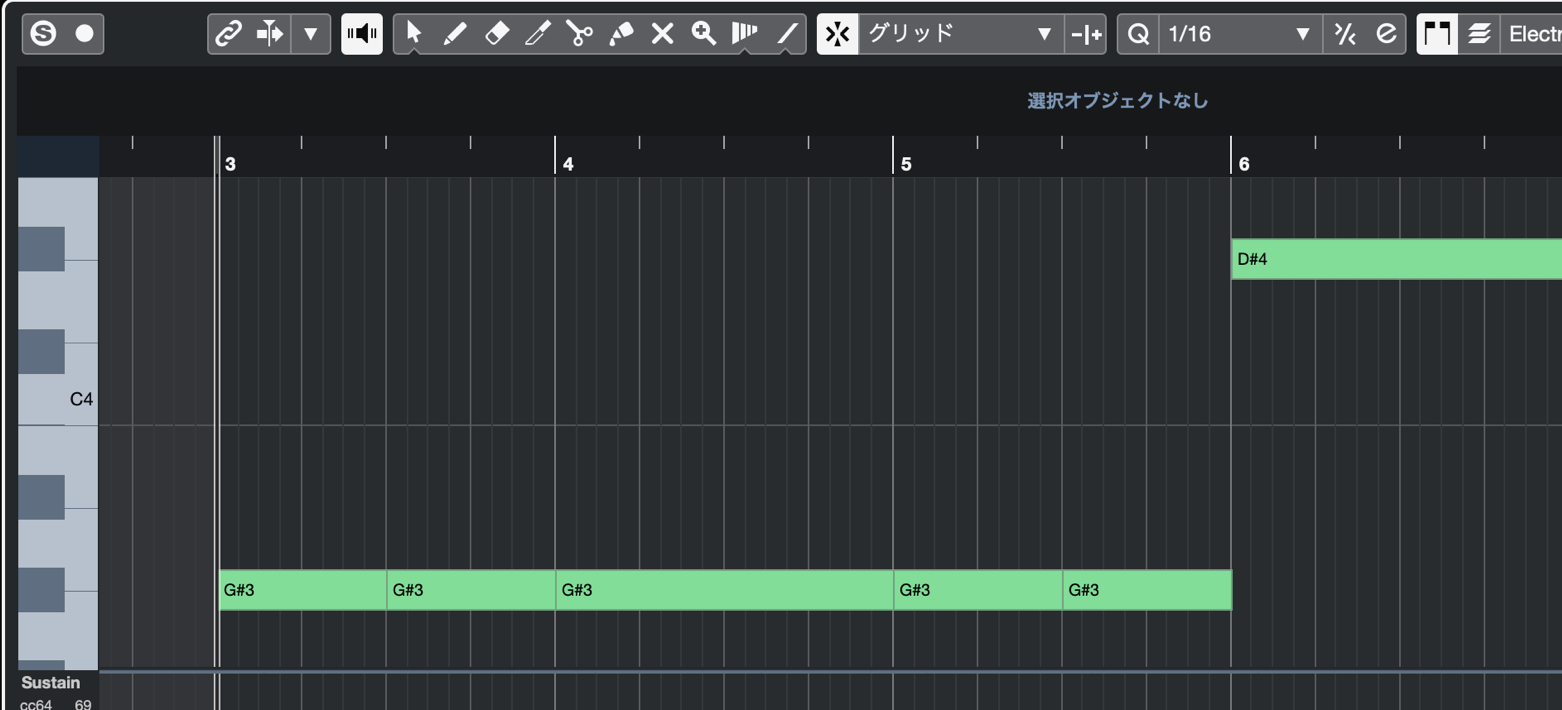
To utilize the phrase to the fullest, we will keep all of the notes extended.
We will adjust just the last bar to create a variation in the phrase.
Using REVerence (Reverb) to create unique and distinct sounds
This track is themed around the rhythm, which is a characteristic of Hip Hop.
Because of this, the higher note sounds are kept simple, and arranged to keep each track distinct.
However, on the other hand limiting the number of tracks can lead to a cheaper sounding track.
We will utilize reverb to remedy this problem.
Lets add the effect to this Pad sound, and adjust according.
We want to create a gentle sound that envelopes the track, so we will insert REVerence (reverb).
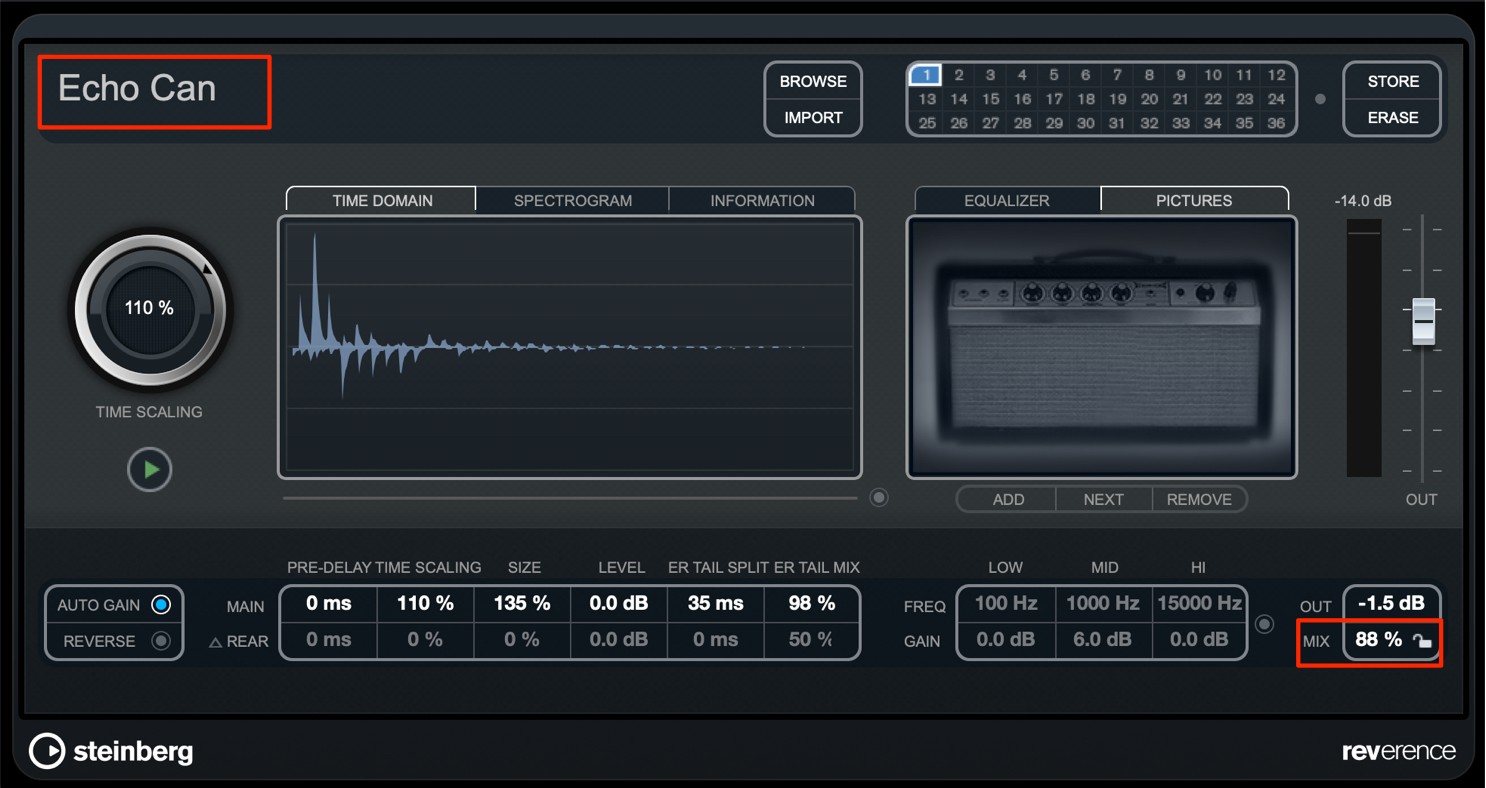
REVerence in Cubase 10 has more presets included, with an added impulse response as well.
We will select the “Echo Can” preset in this plugin.
The key is to set the “MIX” amount on the higher side, to help blur the clarity of the pad sound.
The characteristic of the sound greatly changes to create a softer, deeper, and wider sound.
The idea is to use reverb as a must for making these kinds of sounds.
Even in a song with a small number of tracks, we can utilize reverb to create depth and thickness to greatly expand on our sounds.
Please try these techniques out in your next track!


















