Cubase Pro 10 Music Seminar 2. Trap Bass Sounds & Phrase Construction

Using only sounds/effects included in “Cubase Pro 10”, we will take a look at the latest techniques in music production.
This time we will take a looking at creating Trap bass sounds as well as phrase construction!
Join us through the process of creating sounds using a sampler track.
Trap Bass Sounds & Phrase Construction Video Access
Download the Cubase song project here!
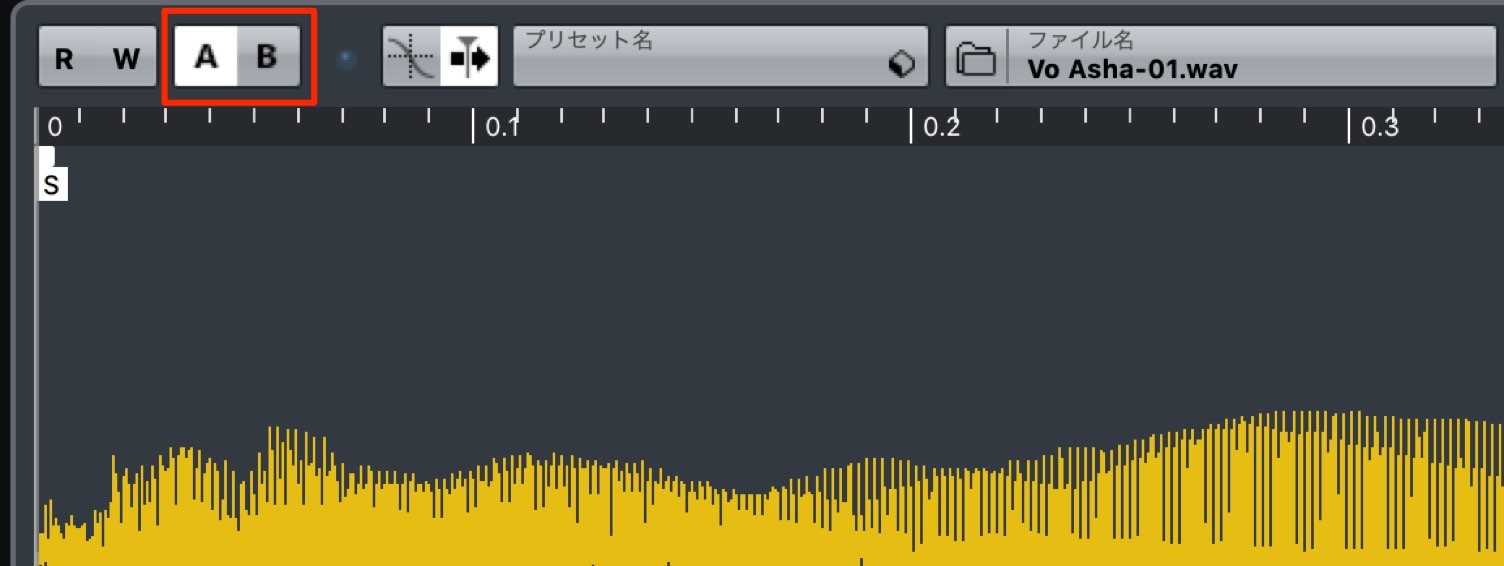 Please try playing after switching A/B within the sampler
Please try playing after switching A/B within the sampler
Creating a bass track
We will create a bass using a sampler track.
Bass sampler settings
We will utilize a common technique in Hip Hop/Trap to create a bass from a kick sound.
In particular, sampling the “TR-808” kick sound for sampling is a standard technique in these genres, and creates a different kind of depth from an ordinary synth bass.

From “loop & samples” in the media tab, go to “Soul Assembly” and select “Trap808 A2.”
Right click the sample, and select “Create a sampler track” from the dialogue.

As shown, a sampler track can easily be created with the selected sample.
Lets make some edits next.
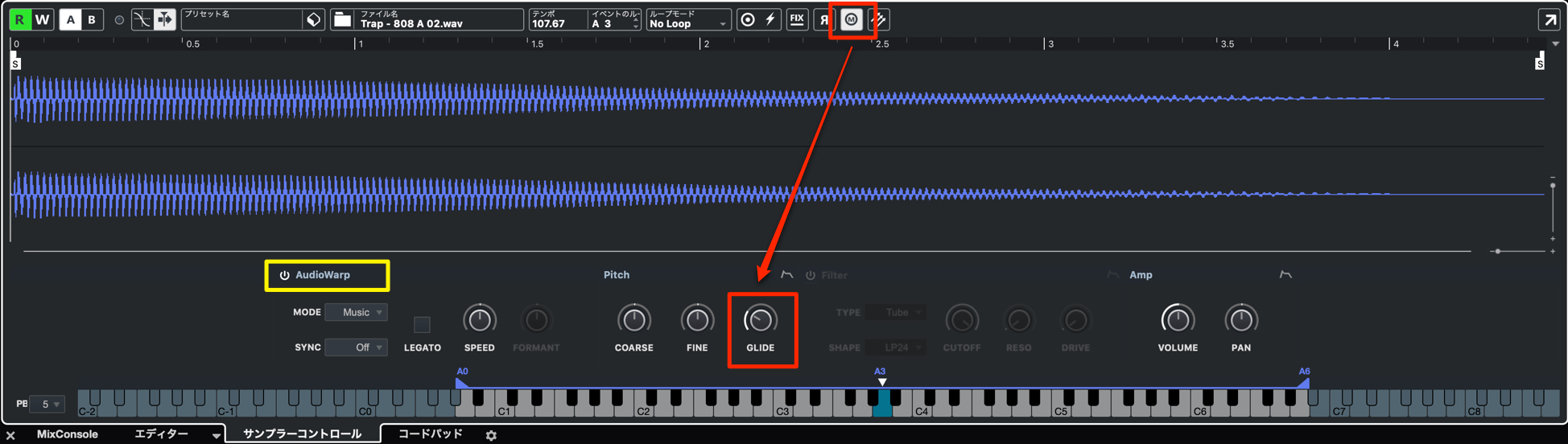
Turn on monophonic mode (M), and adjust the “Glide” knob from “Pitch”, to create a smoothing effect between notes.
In addition, to be sure that the sample speed doesn’t change depending on note height, turn on “Audio Warp.”
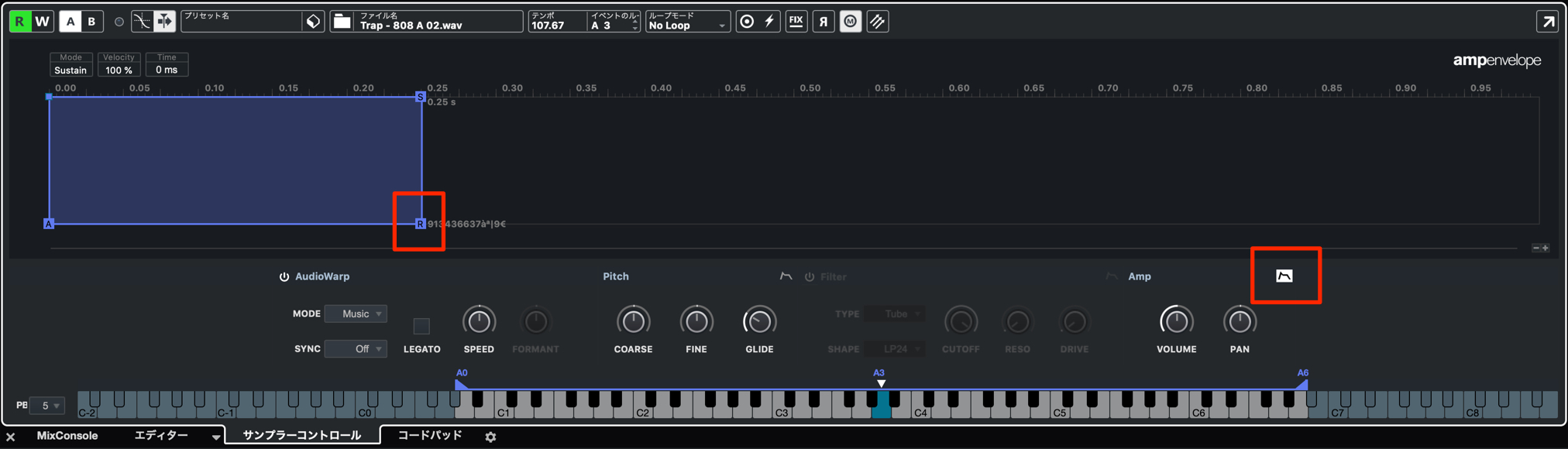
Last, lower the release time on the Amp envelope, to be sure that the notes don’t continue on for too long.
Sequencing a bass line
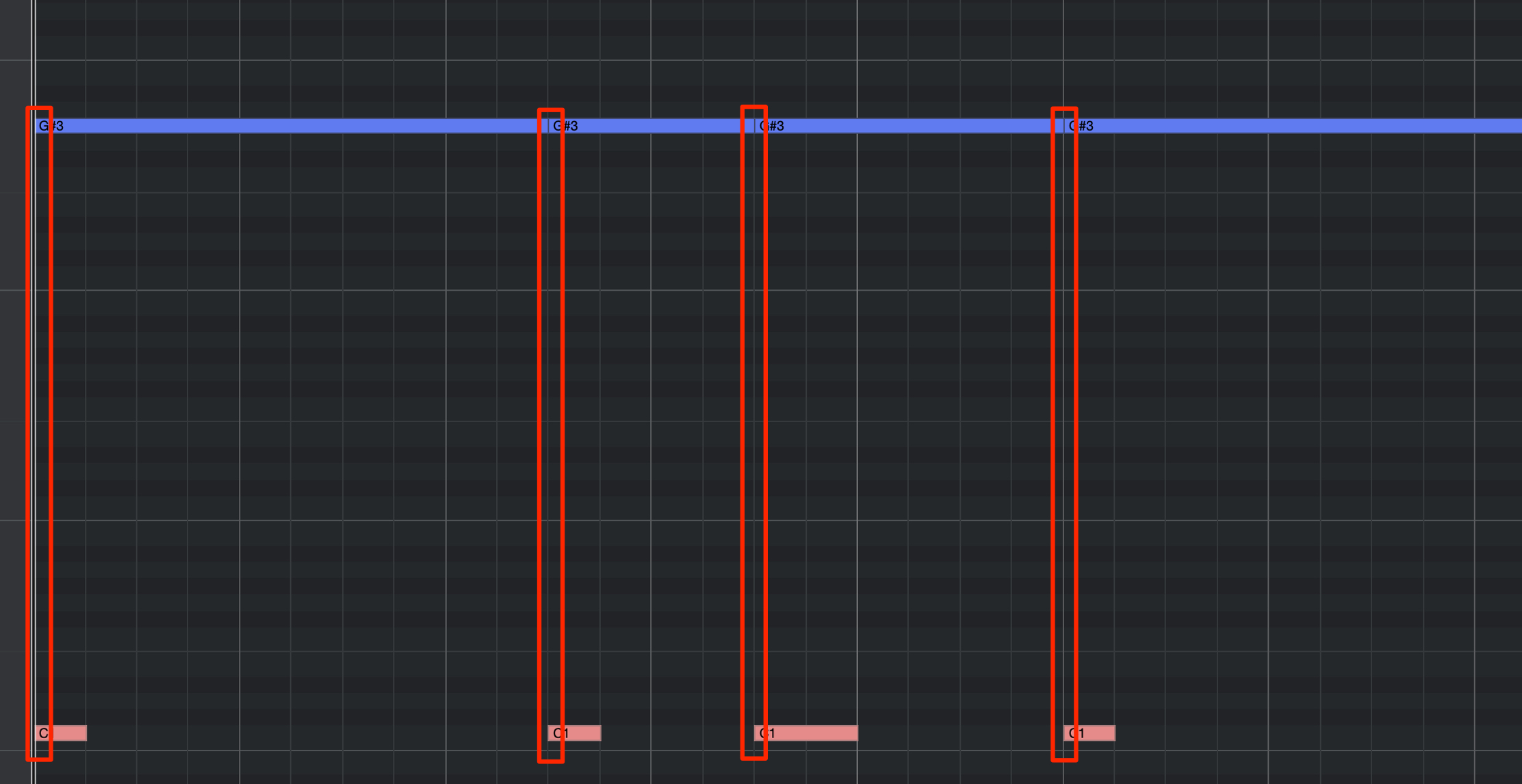
Select the drum and bass track, and display both of the MIDI events.
Start by placing the root of the chord to overlap with the kick.
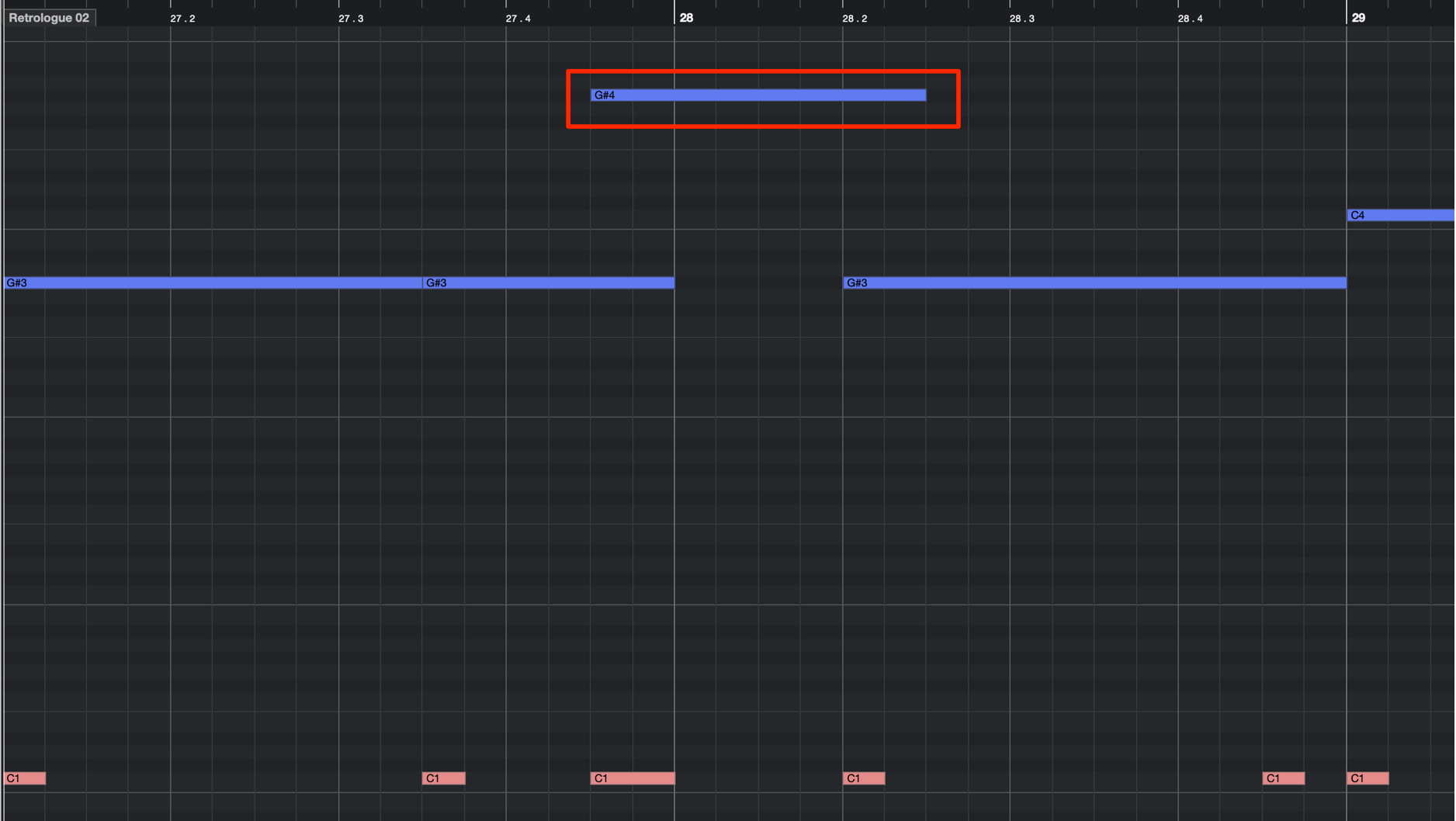
Because this lacks a bit of flavor, we will add in occasional 1 octave up movements to the bass line.
When doing so, by overlapping the MIDI notes before/after it, we can create a smooth pitch glide effect.
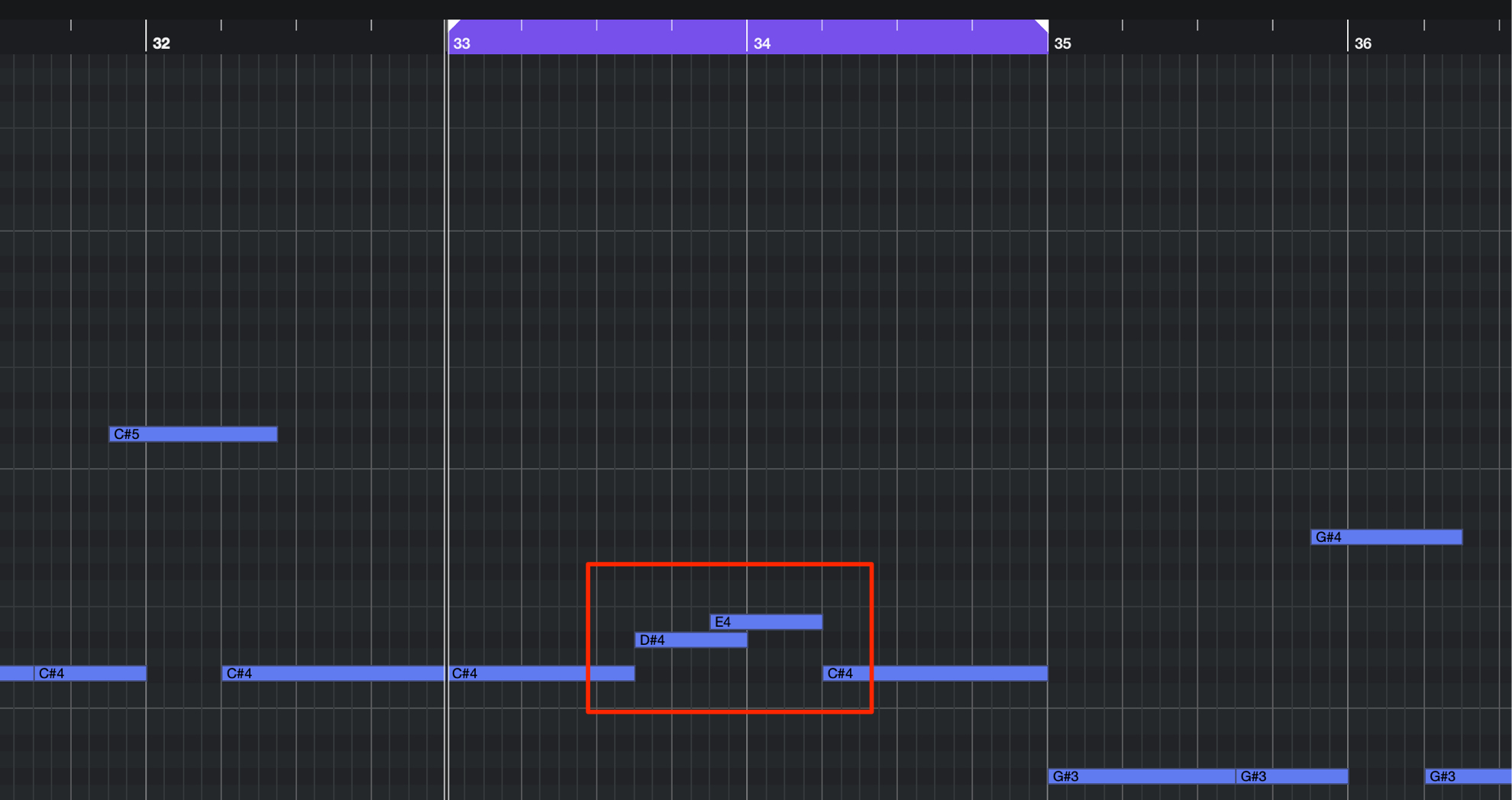
In the portion of the fourth chord “C#m”, to prevent a repetitive sounding bass line, we’ve also added in a 9th/3rd.
Side chain settings
As a finishing touch to the bass line, we have added in a side chain compression that is triggered by the kick.
This create a pump to the bass line, creating that distinctive groove.

Open up a compressor on the bass track, and active the side chain.
Cubase Pro 10 allows you to designate a trigger track from the compressor.
This allows for quick and easy side chain settings.


















