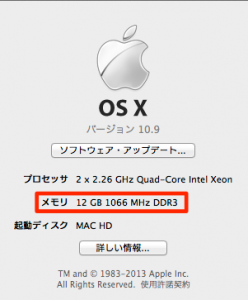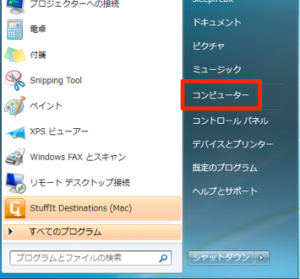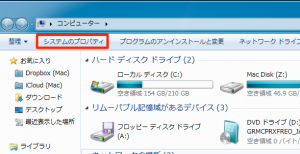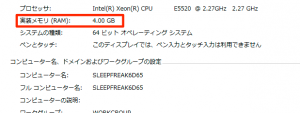Computer Music for Beginners : Choosing hardware - About Memory (RAM)
Memory helps the CPU work
After taking a look at the CPU which measures the “smartness” of a computer, next comes the “memory.”
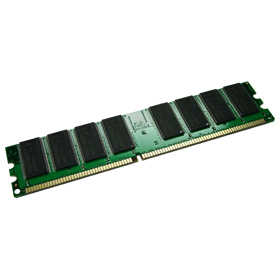
It is measured in “GB.”
It is shown in increments such as “4GB” or “8GB.”
The higher the number, the better it runs,
and may feel faster, but in reality
it serves more as a CPU helper.
This may seem sudden, but imagine a surgery.
There is a doctor operating, and a nurse who hands them a scapel.
This nurse serves as the “memory.”
If the nurse doesn’t move quickly and efficiently, the doctor cannot receive the tools they need in time, and the surgery doesn’t go smoothly.
The thing that operates(completes tasks)is the “CPU”、
but what speeds up the process is the memory.
The higher the number, the better it will work.

Recent plugins and sound libraries utilize high amounts of memory,
so we recommend getting a higher memory to pair with your CPU.
How much memory is needed for making Computer Music?
We consider “4GB” to be the bare minimum.
If you’re planning to use lots of samples, a minimum needed is “8GB.”
There are also “16GB” and “32GB” options available.
Unlike CPU, memory can be increased after purchase.
However, depending on the computer build,
there are limitations to how much / whether or not you can add memory.
How to check your memory
- Mac
- Windows

Click on the Apple logo → click “About This Mac”
The section in the red box is the memory.
The laptop shown has “12GB.”
- Mac
- Windows
What happens when you don’t have enough memory?

First of all, reading audio files will take longer.
However, this is the worst factor:
Your software may crash the instant you open up a sample library!
As written above, if you plan to use lots of samples please choose a higher memory.
- CATEGORY:
- Start Computer Music