Massive 6 – STEPPER
Making metropolitan sounds with Massive’s Stepper
In this article, we will discuss the unique modulator “Stepper.”
What makes “Stepper” special is that it can “step sequence parameters.”
In addition, because the sequences can be designated down to a decimal point, you can create unique and head-turning sounds.
You can apply “Stepper” to “pitch,”
to create an arpeggiator as well.
Access Massive videos
- 1Oscillators
- 2Glide & FM
- 3Filters
- 4Envelopes
- 5Macro Control
- 6STEPPER
- 7Adding Presets
- 8Using Multiple Modulation
- 94 Types of Modulation
- 10Changing to a max. of 128 sounds with 1 track
Video key point – Bringing up Stepper

Select “Stepper” from the modulation tab.
Video key point – Using Stepper
Similar to other modulators, “drag and drop” to the parameter you want effected.
Here we applied it to the “Filter.”

“Steppers” lowest modulation settings is as shown (fader to the bottom).
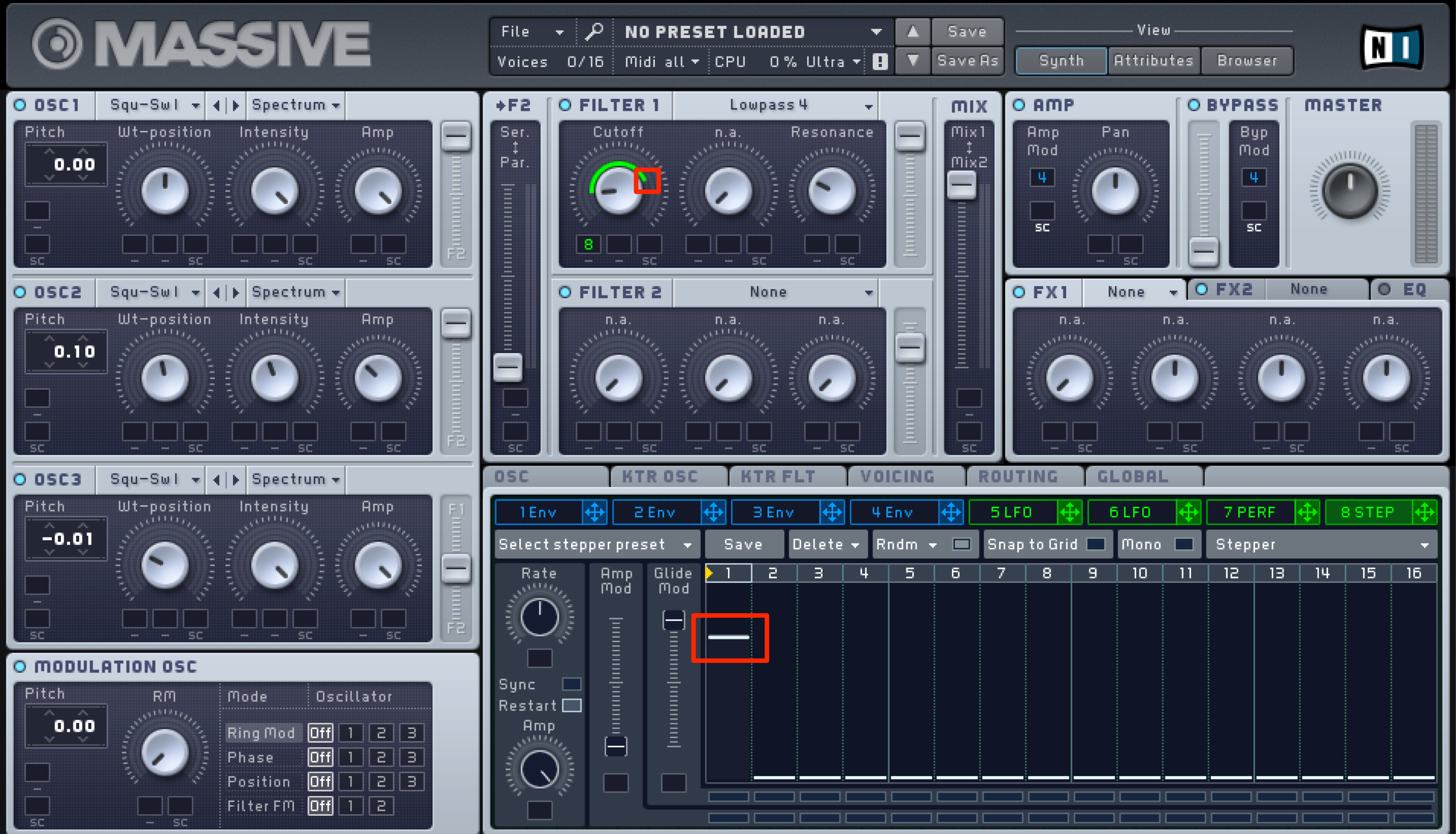
“Steppers” highest modulation settings is as shown (fader to the top).
Taking the above into account, we will refer to the setting as the “Stepper amount.”
Video key point – Stepper settings

“Click and drag” to set the amount of each fader.

By clicking “Sync,”
the “song tempo” and “Stepper speed” will synchronise.
The picture shown is in “16,”
meaning Stepper will take “16 steps” in 1 bar.

By applying Stepper to the “OSC pitch,” you can use it as an “arpeggiator.”

To do so,
- Mac : Option + drag
- Windows : Alt + drag
while entering numerical amounts,
and enter whole numbers if looking for stable pitch.


















