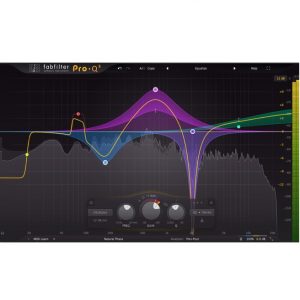The Ultimate EQ - Soundtheory [Gullfoss] Tutorial 1. Overview/Application
A new type of EQ that can be enjoyed by any level of producer
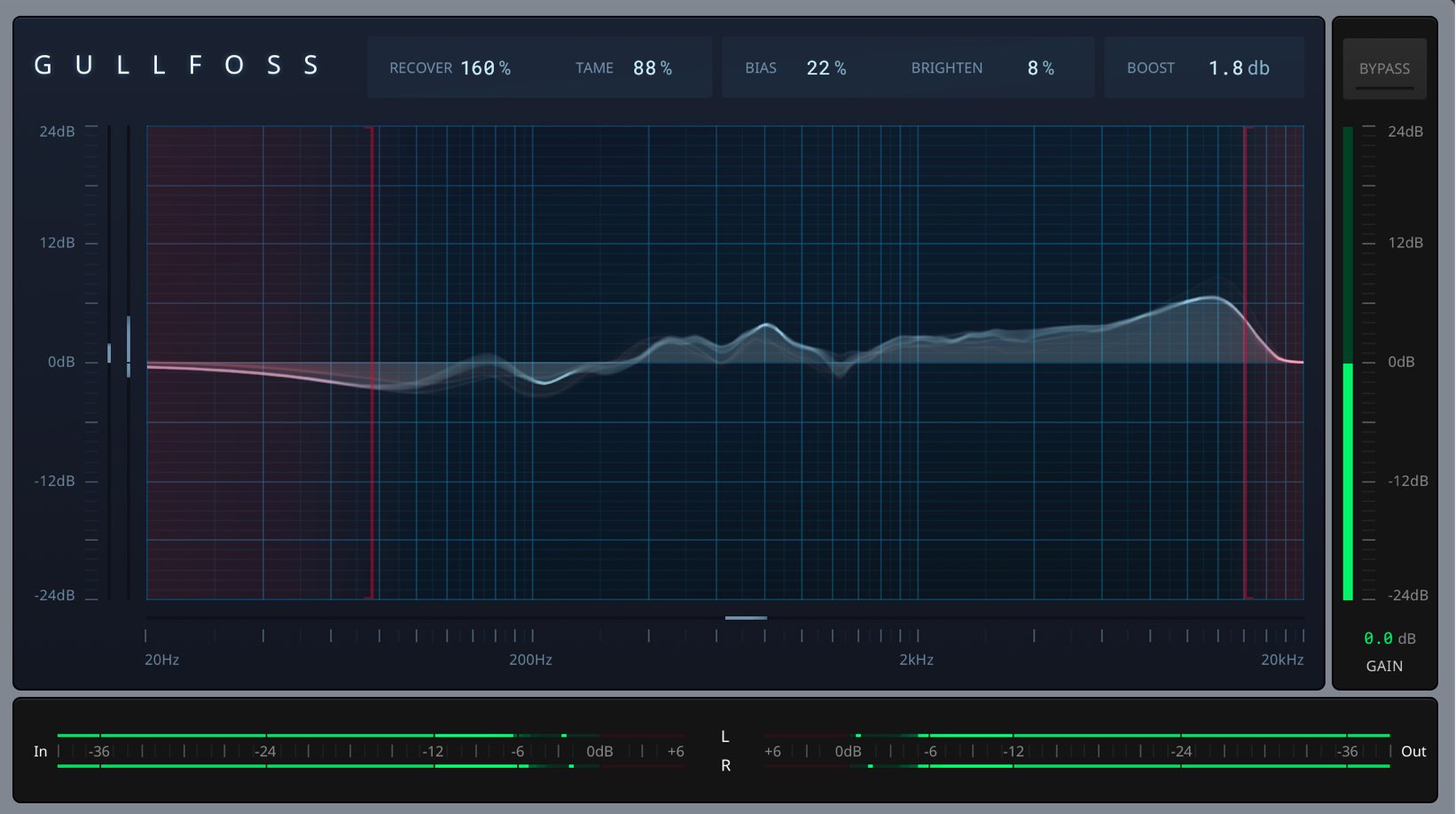
In this article, we will be taking a look at Soundtheory‘s [Gullfoss] plugin.
This product uses the new [Intelligent Automatic EQ], and even analyzes how the human ear perceives sound to make edits to frequencies within your track.
You can control a mix/track’s clarity, detail, spacing, and balance with as little of 5 parameters with this unique plugin.
The frequencies are analyzed 100 times a sec, with very detailed edits applied to sound without ruining the original structure of its frequency spectrum.
On Soundtheory‘s website, a Before/After demo of the plugin’s application can be heard as well.
At this point and time, it is only Mac compatible, but they are planning a Windows release this year.
Once this is announced, we will update it on our company Twitter account as well.
Let’s first start by taking a quick glance over Gullfoss.
Soundtheory [Gullfoss] 1. Overview/Application
How to use Gullfoss to the fullest extent
Gullfoss can be used in various situations, from single tracks, busses, and master tracks.
We feel the most useful application of Gullfoss is on the master track.
It helps give a natural final touch to a song, without over-coloring the overall sound.
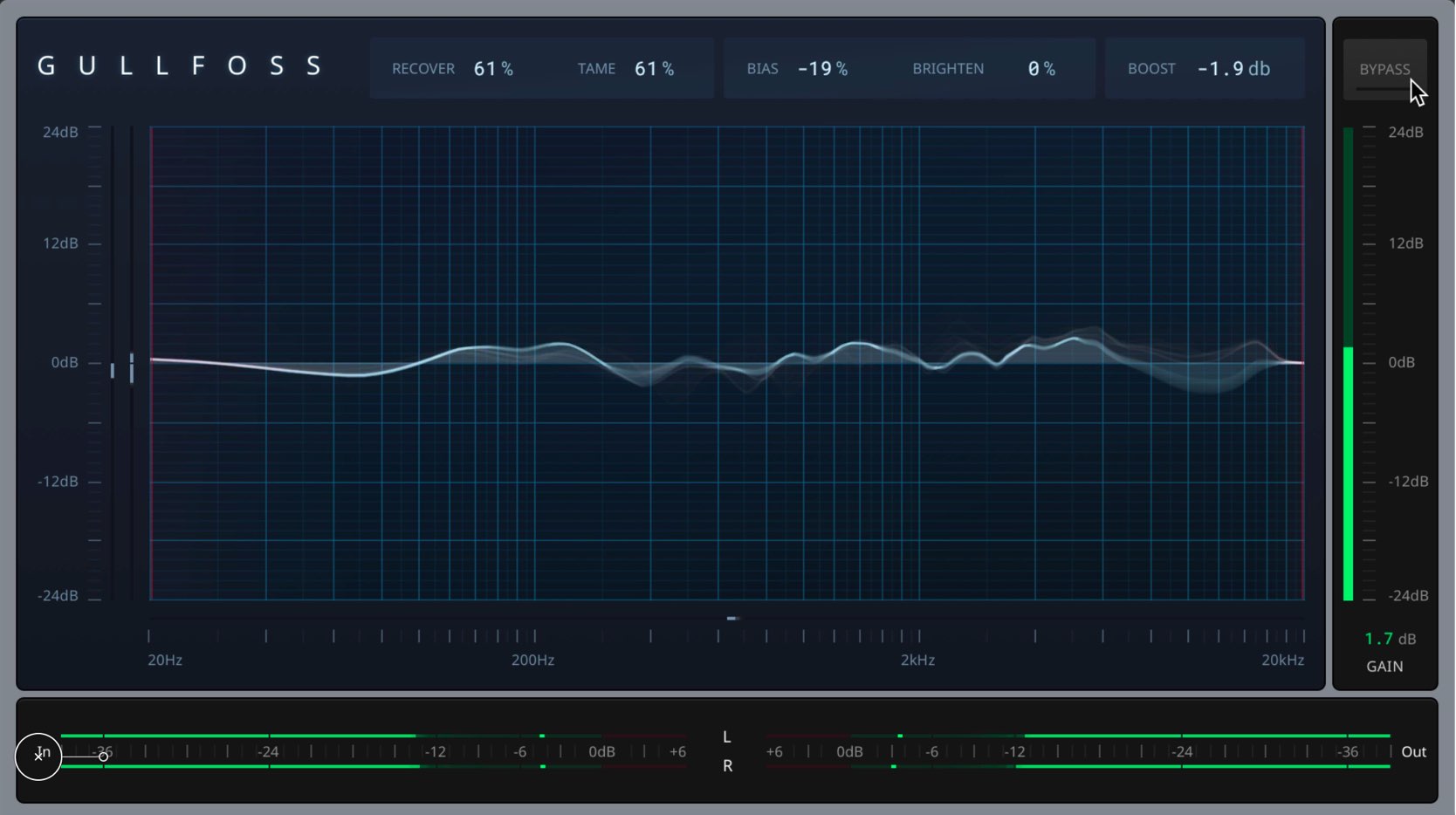
It analyzes the sound being played, and instantaneously applies real-time EQ curves to optimize the sound for the best listening experience.
This effect works similar to dynamic EQ, but on another level in terms of detail and flexibility.
Gullfoss placement

Gullfoss does not have a specific place in the audio signal flow, but we recommend placing it right before your limiter.
After applying an EQ and compression, use Gullfoss as the last filter to polish your sound before completion.
CPU use
Gullfoss analyzes and applies equalization in real time.
Because of this, the CPU usage is much higher in comparison to a generic EQ.
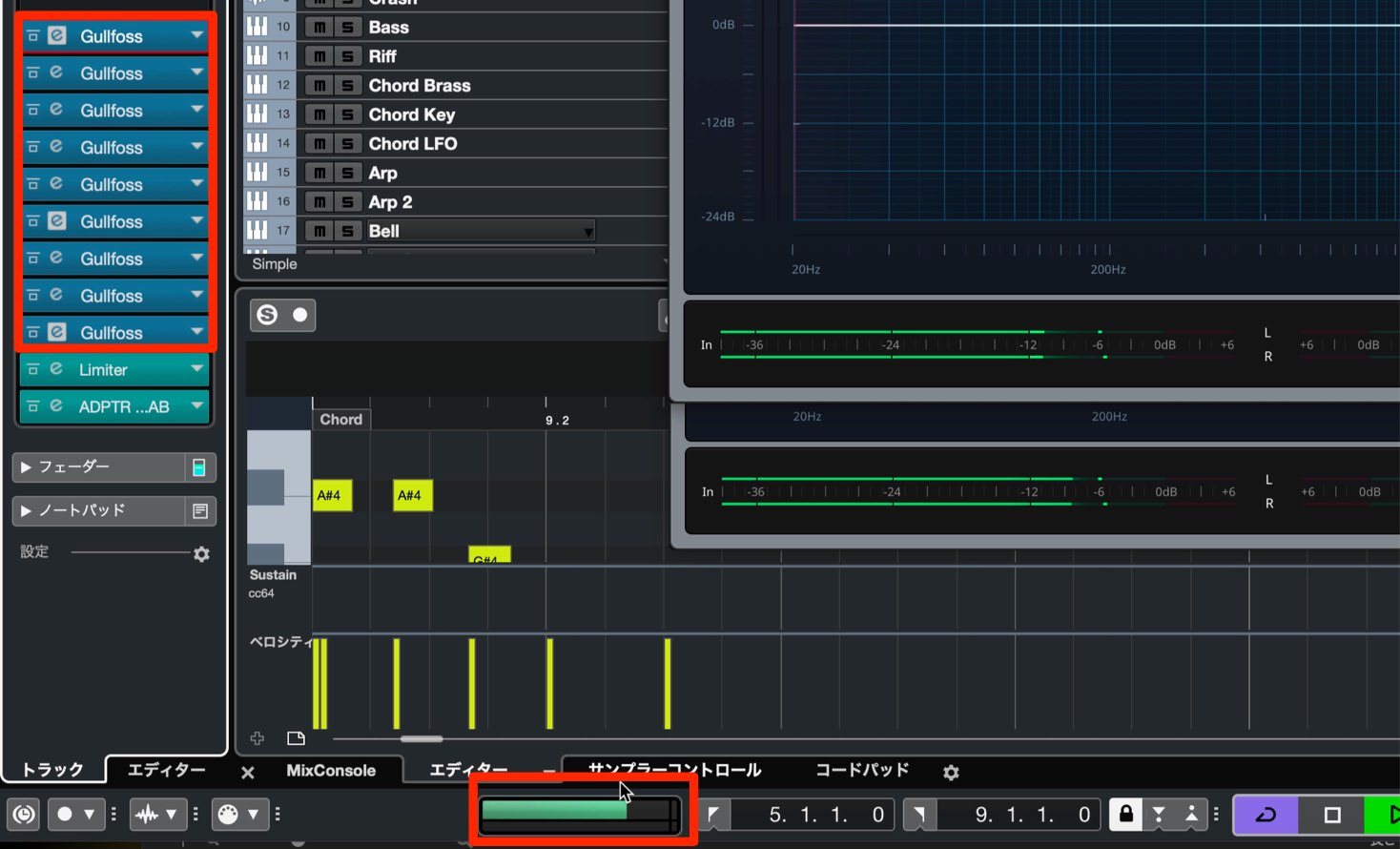
We tried opening 9 instances of Gullfoss and played our track, and the CPU usage went over 80% even on a MacPro.
Because of this, we recommend placing it on a bus/master track rather than on multiple tracks at once.
Leaving some available head room

Some of Gullfoss’s parameters may send your audio over 0db and cause it to clip.
Keep this in mind, and allow for some headroom before applying Gullfoss.
In our next article, we will take a look at the parameters found within Gullfoss, and how to use it to shape your sound.
Related link: Soundtheory